To provide our customers with the latest encryption benefits of on Influence Cloud Direct, we will require you to make sure the client icon has been set to use encryption. This only applies if you are on our Cloud Direct Platform.
1. Encryption is ticked.
Please ensure that you have the Use Encryption Ticked.
To do this Right Click on the Influence icon on your desktop and select properties.
Select the [Connection] tab
Tick the "use encryption" box
2. Download the latest client software
We recommend you download the latest client software you use to connect to the service. The client connection software can be downloaded from the following location:
http://www.influence-it.co.uk/downloads/K7Connector.exe
Run the file K7connector.exe and follow the on-screen instructions.
Important: When installing the KClient software you must be logged onto your computer as a user with Administrator privileges. Make sure that the radio button for Everyone who uses this Computer is selected.
If you cannot install the software - you will need to logon to your computer as an administrator or ask your IT before installing the software.
Any questions please call support on 01372 365 716
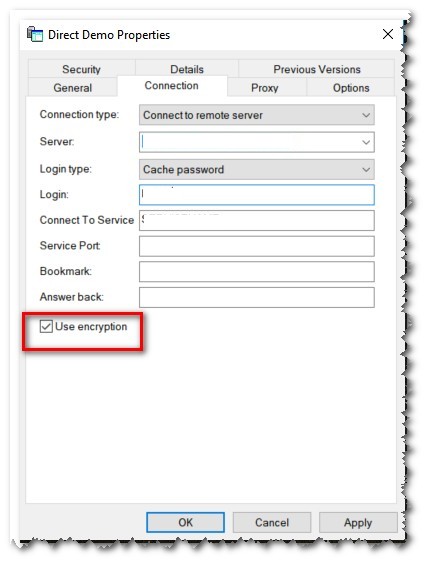
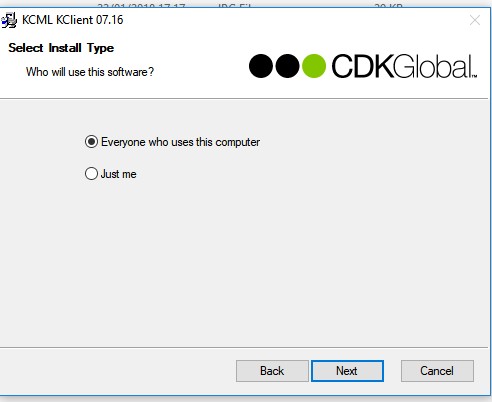
Glenn Eve
Comments