Setting up a connection to Influence on your laptop is easy. You just need some basic info, an internet connection and a PC (Windows, *not* Apple Mac).
(1) Install K7 Connector
Install the K7 Connector that allows your PC to connect to the database.
- Go to www.influence-it.co.uk/downloads
Find the item called K7Connector.exe and download this.
Once downloaded, right click and Run as Administrator
Click [Next]
IMPORTANT: When prompted you must select Everyone who uses this computer ( ) then press [NEXT].
If this option is greyed out/unavailable you will need to contact your IT support provider and get them to install the software as a user with administrator privileges.
Keep clicking [Next] and follow the process through to the end.
Troubleshooting / Install problems.
When prompted for a location to install the software accept the default location.
Only *IF* there is a problem and the software will not install, then you will need to create a new directory on your PC, e.g. C:\temp\KCML and then use the [BROWSE] button to explore to this new directory and install the software there.
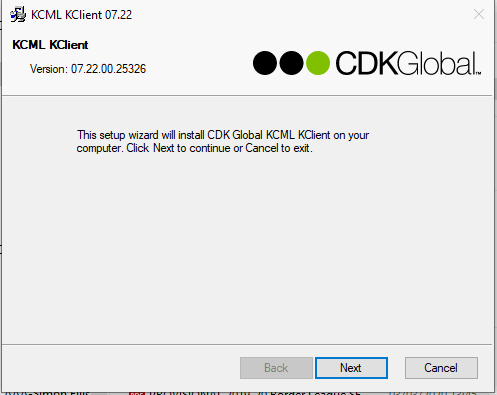
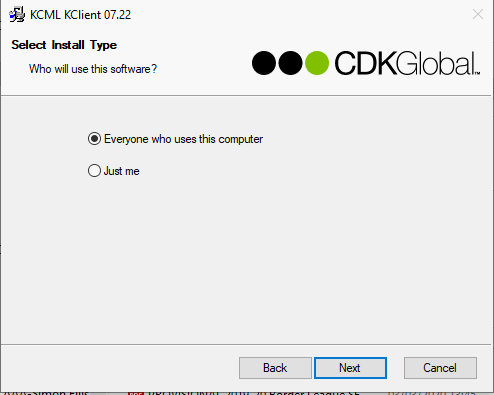
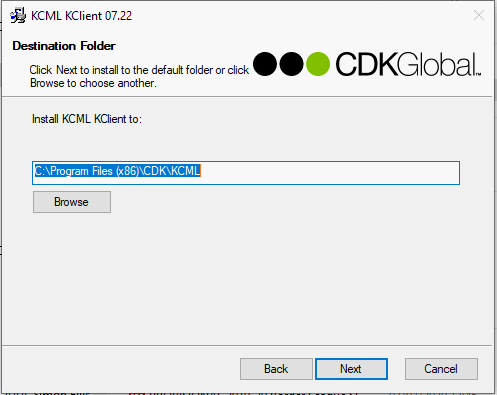
Glenn Eve
Comments