After 20th Feb 2022 Google updated parts of their API.
This means that when you attempt to use certain features in your Influence database you may get a message stating
A new KClient and Chromium integration is required. Please contact Influence Customer Services for More information.
e.g.
Essentially, you will need to download and install a small update (patch) file for your KClient software that connects you to your Influence database.
How to Download & Install the Chromium Update
To update the KClient software follow the steps below:
Step 1: Close all Influence sessions.
Step 2: Go to www.influence-it.co.uk/downloads and download the ChromiumShimSetup.exe file.
Step 3:
Install the ChromiumShimSetup.exe file. Follow any on-screen instructions.
Once installed, re-start Influence. After you restart the Google Map Pins feature will then work.
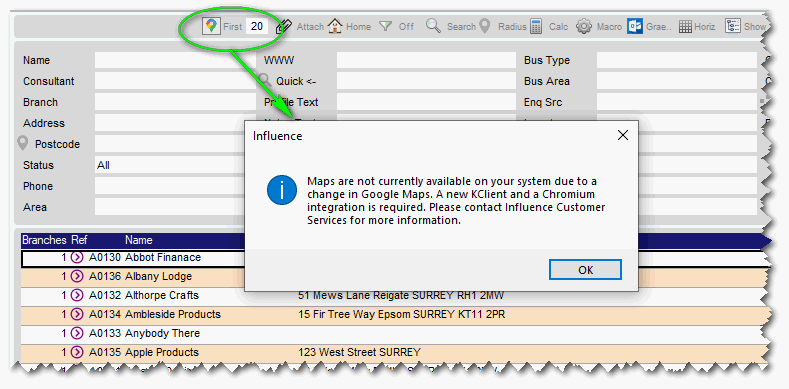
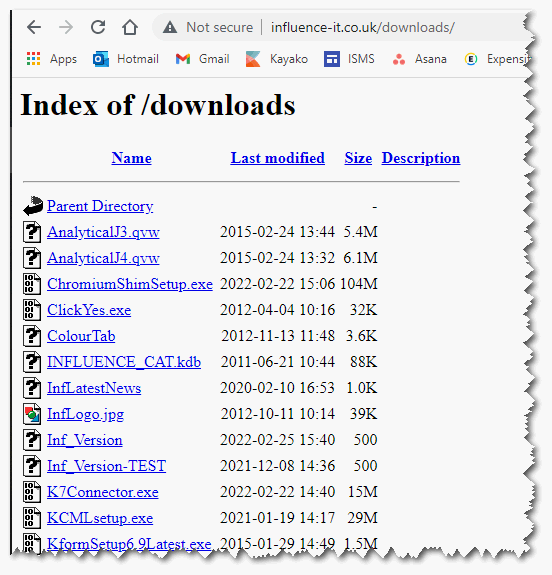
Graeme Orchard
Comments