Journals in Influence are used to record telephone conversations, emails and other system activities such as Status Changes.
It is possible to setup the system so that these journals become LOCKED after creation and editing is prevented.
System Setup
The ability to lock journals is controlled with two parameters
| Parameter |
Description |
| JNL, Flag(9) Prevent editing of Journal after creation |
This will prevent users editing the content of the Journal after it has been created * |
| CMS, Flag(8) Allow Edit of JNL Date Yes/No/By Priority |
This prevents users editing the Journal after |
* With regard to Editing journals, there are a couple of exceptions.
The userId "ADM" is a special case, and can always edit bookings, irrespective of the settings.
For locked journals any user with a priority level of '99' or higher is NOT allowed to edit the Content of the Journal, but CAN edit the Drop-down choices, such as 'Result Code' etc.
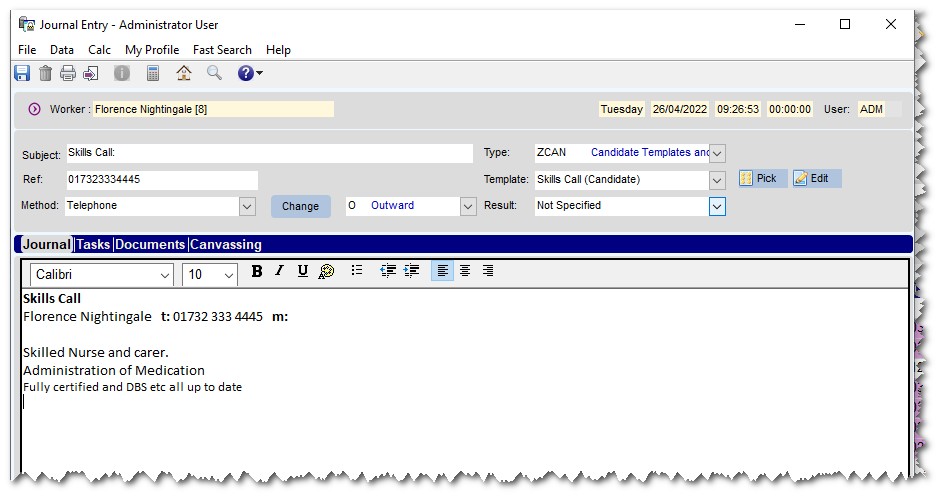
Graeme Orchard
Comments