Overview
There are now 2 ways you can lock/restrict a candidates bank details/Pay type to protect any changes and corruption with influence.
After version 1.00.16.191 it is now possible to restrict the amendment of PAYE candidate bank account numbers. It is controlled with 3 parameters.
From version 1.00.18.157 or later is is possible to LOCK the payment type on a candidate record once bookings exist. This can help prevent problems if information is exported to 3rd party payroll systems such as InTime or Tempaid.
Contents (Click an Item to Jump to that section)
Restricting Candidate Bank Details being changed
Locking Payment Type once booked
Restricting PAYE Candidate Bank Account Number changes
Setup
Parameters:
| PayrollB, Flag(9) - Lockdown Candidate Account Codes |
Tick this to enable this locking. The account code will be locked the day after any information is entered into the field. |
| PayrollB, Priority(3) |
This specifies the priority level needed to amend the account code after the following day. Users of this level (or higher) will be able to edit the account number field at any time. |
| RecE, Text(13) |
This specifies a password to allow edit of the account code field. You will be required to enter a password to amend the account code field after it has been locked. (unless you are a suitably high priority - see above). |
When adding a bank account details to a PAYE candidate record, it is possible to change/update the bank account number only on the day of the addition of the original account number.
Beyond the first day, updating candidate bank account details are restricted only to those user profiles which have sufficient permissions. Required permission level is set using parameter set 'Journals B' Priority 3.
Other Security Measures
It is also possible to LOG changes to these fields. Logging can be turned on for the Bank account Number, Account Name and Sort code fields in the Company Trade Details file, which will mean any changes to these fields get logged with the userID who made the change, and the original value prior to the change.
For assistance setting an override password please contact Influence Support.
Payment Type Locked once Bookings Exist
Setup
To LOCK the Payment type on a candidate and prevent it from being altered once bookings exist new parameter has been added to the system.
| PayrollB, Flag(41) - Warn/Stop Pay Type Edit if Bookings Exist |
If this parameter has been set to Y (ticked), then the system will warn users that the payment type cannot be amended and will prevent any such amendments. |
To set the parameter login as the user "ADM" (or any suitably high priority user) and choose
Maintenance >> Setup >> Parameters.
Then select FILE > Open and choose the parameter set called "PAYROLLB"
Choose the [Flags] tab and tick parameter (41)
Once done, the system will prevent the changing of the status.
(see below)
In order to allow the TYPE to be changed, it is necessary to delete the bookings, or mark them as CANCELLED.
| NB: Once bookings have been timesheeted and marked as exported to a Payroll system (i.e. Paid/Invoiced) then it is not possible to delete bookings. In these cases it will be necessary to create a new candidate record to allow a new pay type. |
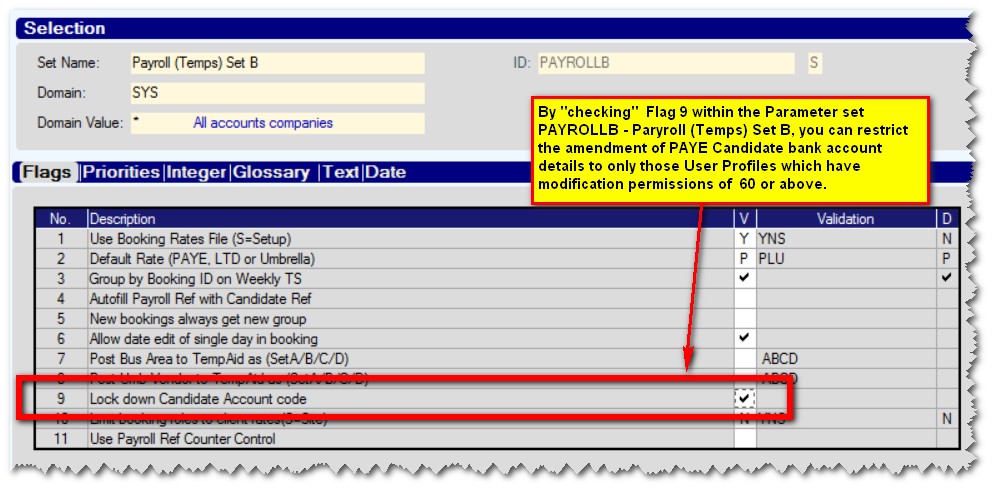
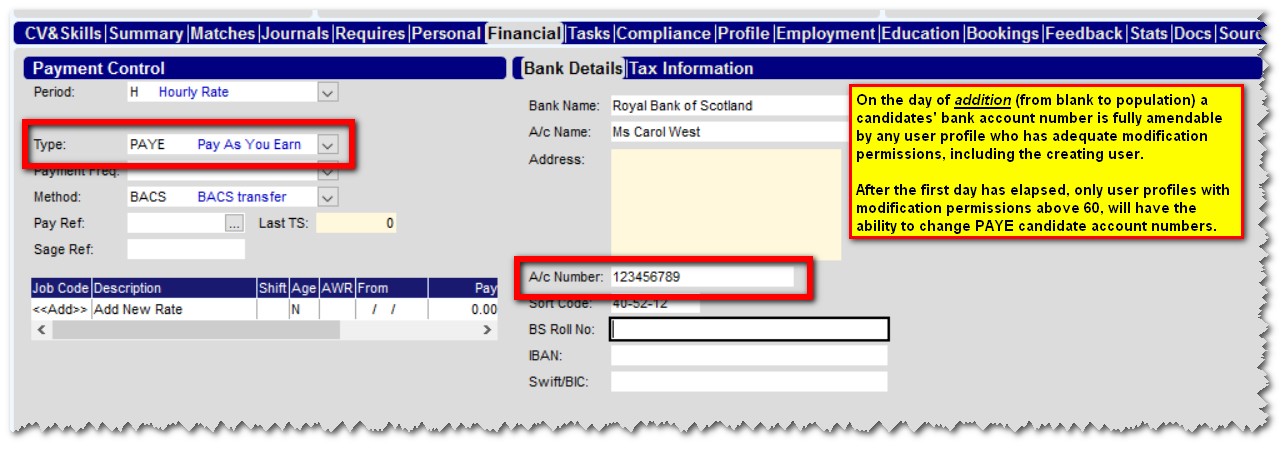
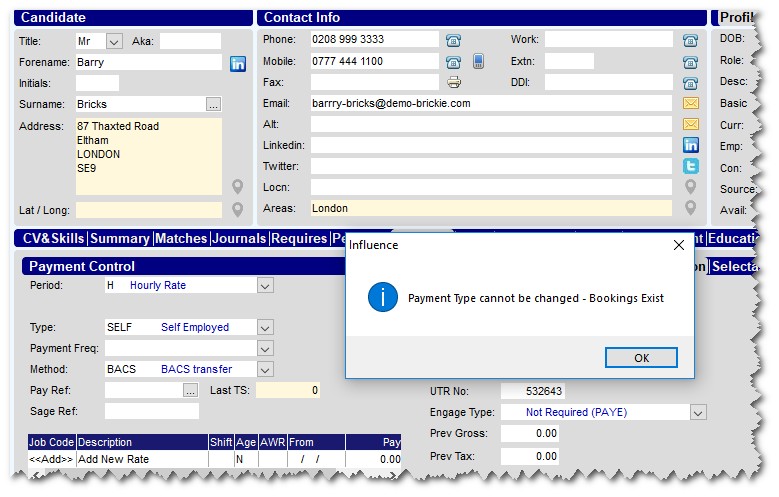
Desmond Jones
Comments