From version 1.00.19.098 it is possible to add multiple items into the attachment Manger from the workbench.
The facility is available for the [Candidates], [Companies] and [Vacancies] workbenches, and allow users to run a search and then add documents into the attachment buffer for all of the selected objects.
How to Add Items to Attachment Manger from Workbench
1. Go to the workbench and run a search for the items you want, e.g. a particular group of candidates.
2. Click the paperclip icon at the top of the screen.
3. Use the drop-down at the bottom of the screen to select which document type you wish to add into the buffer.
(E.g. From candidate you could add thing such as SafeCV or Registration Form)
4. Press the [ADD] button to clear previous attachments and add these new items into the buffer.
Uses of this Feature
The ability to add several CV documents into the attachment buffer is useful when marketing candidates. For example, you may have several good Bookkeepers registered and want to send these CVs to a selection of contacts.
By adding the CVs for all these candidates into the buffer, you can then write an email template. send it to a selection of contacts and attach all of the CVs from the buffer to the email.

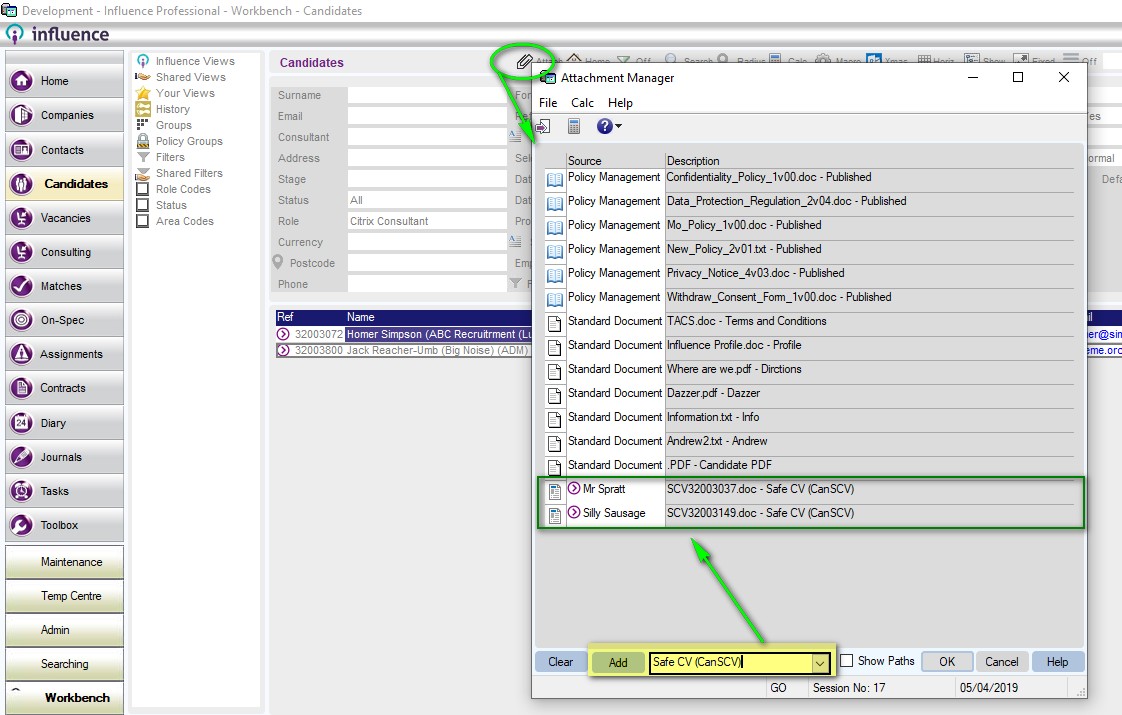
Graeme Orchard
Comments