This article gives details of features and fixes included in each release of the software. To see which version you currently have installed see this article HERE
For newer release notes click HERE (Jan 2019 - Dec 2019)
Release:(23/11/2018) Ver: 1.00.18.327
Features
Performance enhancements to Bookings workbench.
When using the bookings workbench, selecting a ROLE will allow faster building of the grid as the system uses an index to speed-up the data retrieval.
Choice to display Margin% or Markup% in booking Entry screen.
A new parameter has been added to the system to control what is displayed within the Booking Entry screen. Users can choose between Margin% ( [sell - cost] / Sell) or Markup% ( [Sell-cost] / Cost).
Custom Filters on Workbench (Enhanced Filter)
A new feature has been added to allow users to create their own search criteria and then save them as Filters which can easily be applied with a single click. These custom filters can be added to the workbench and work in conjunction.
See below (Custom filter for 'Nov Birthday') has been applied. It was created by creating an enhanced filter query using the 'Filter' criteria from the workbench.
You can find out more about this feature in our article HERE.
Bug Fixes
- GDPR icon is not (correctly) greyed out on contact records where they are not associated with a site. e.g. A candidate record has a GDPR (Padlock) icon, but the Contact record will not show a GDPR (Padlock) icon until the candidate is placed, or their employer has been set and the contact record associated with a specific site.
- Fixed an issue which could cause a crash when viewing the booking grid of a client if Booking Type (PayrollB, flag 42) was not enabled.
- Fixed an issue when using 'Set Values' from a group to set the ROLE code for a candidate which would cause them to be missed from workbench searches. now correctly runs 'rebuild associated tables'
Release:(16/11/2018) Ver: 1.00.18.320
Bug Fixes
- Assorted minor bug fixes and stability improvements.
Release:(13/11/2018) Ver: 1.00.18.317
Features
Restrict Payment types on bookings by client
On the [Accounts] tab of a client record it is now possible to specify the worker Payment Types which will be allowed when making bookings at this client. e.g. You could only allow the booking of PAYE workers. For another client you may only allow LTD Company workers to be booked.
Calculated rates based on Pay/Charge Rate, Role and Booking Type
A new feature has been introduced to allow user to setup the system to calculate the Pay or charge rate for a booking, based upon the charge/Pay rate. For example it is possible to say that when making a booking for the role of "CHEF" the charge rate will always be 25% more than the Pay rate. This uplift is stored on the TEXT notes against the role, and can be applied differently based on the "Booking type"
e.g. When booking Chefs using a booking type of "BKD" the system might apply a 25% increase, whereas bookings made using booking type "BKX" might apply a 40% increase.
You can find out more about this feature in our article HERE (Calculated pay/charge rates for Bookings)
Group users by Office for Searching
Within user profiles it is possible to assign users an "Office" code. When searching for record from the workbench it is now possible to filter using this 'Office'
e.g. If Five users were assigned to the "Epsom" office then record created by any of those users could be found by using the [Consultant] drop-down. Offices will be shown at the bottom of this list between { } brackets.
NB: This facility relating to 'Offices' is not to be confused with our multi-office environments where the database is segmented into separate 'offices'
For more information about this feature see HERE
Delete Record by Status now available for Contacts
The Delete Record By status option found in Maintenance > tools > Delete Record by Status has been enhanced. It is now possible to choose CONTACTS as the record type. Any contacts who have had their status set to DEL (or any other status) can then be removed en-masse.
Filter [Candidates] workbench by Booking dates/Timesheet Dates
Two new Date Type filters have been added to the candidates workbench; Bookings exist will display candidates who have a booking (working time) between the specified dates. Timesheets exist will display any candidates who have an entered timesheet record between the chosen dates. (See below for example)
Candidate Import from folder - improved duplicate handling
When using the option in Maintenance > Tools > Candidate import from folder, the system has improved duplicate handling. If the system spots a CV which it believes to be a duplicate of one (or more) records in the system, it will update the CV of the "First" duplicate with the new CV, and move the old document into the "Duplicates" folder. The fact that duplicate CVs exist will be indicated on the front-screen of the candidate record.
Default Booking Notes.
A new facility has been added to allow the creation of some default booking notes. Every time a booking is created the system will populate the blank space with some pre-formatted text. It is also possible to set the system to ensure that these text notes have been completed (where appropriate) See below.
You can find out more information about the new feature HERE
New Merge field allows attachment of compliance Docs
A new merge field has been created which will automatically attach documents from the compliance page of a candidate record to email journals. This will be useful when sending booking confirmations for sending various certificates or documents which may be needed by the client to check the candidates' ability to work. The merge field can be found in the Requirement Information section of Template maintenance, and is called Document Name.
More information about this can be found at the bottom of this article about Multi-line merge fields. HERE
Bug Fixes
- Fixed a minor display issue when using Contact Control on client records which caused icons to appear partway through phone number fields.
- Corrected the system so that adding a new vacancy using [New] from the [vacancy] workbench will update the status of a client to 'Active' in the same way that it does if a vacancy is added using the 'vacancies' page of the client record.
- Fixed an issue with the 'Export to Excel' button at the bottom right of the candidate bookings page. (Issue affected Influence Direct systems only)
Release:(05/10/2018) Ver: 1.00.18.278
Features
Multi line Bookings - SITE LIST parameter
A new parameter has been added to the Multi line merge field to allow you to produce one line per site. This is useful for producing a candidate assignment schedule with a list of addresses where a candidate will be working this week. For more information see our article on the multi line merge field. here.
Choose a Booking Type at Booking Entry stage
A new facility has been added to allow user to select a different booking type at booking entry. The booking type must be another 'working time' type with a dialogue and for the same period i.e. If you initially click and select an Hourly type of booking, then you can only select other Hourly type bookings (not 'Daily').
Documents Stored Against Bookings
A new facility has been added to allow users to store documents against a booking. Simply Drag/Drop a document onto the Booking Entry Screen and it will store the document. Once a document has been stored a [Documents] button will be displayed at the bottom right of the Booking Entry Form to indicate that documents are stored and clicking the button will open them.
NOTE: It is possible to drag/drop more than one document against a booking.
Bug Fixes
- Minor fix to Pay rate lookup when changing pay type on a candidate and re-entering bookings.
- Corrected an issue introduced in 1.00.18.271 which could cause a candidate record to be skipped on the workbench search.
Release:(28/09/2018) Ver: 1.00.18.271
Features
Search [Contact] workbench using GDPR Review Date
Within a CONTACT record you can use the Padlock at the top of the screen to record a "Review Date" for GDPR. It is now possible to search for contacts using the [Contact] workbench using this Review Date.
e.g. You might want to find all contacts due for review between 20/08/2019 - 27/08/2019 so that you can review their records and decide if they should be kept or removed at that point.
Roles Restricted by Office
A new feature has been added to the software such that if you are using a multi-office system it is possible to restrict Role Codes [903] to particular offices. For example the 'Redhill'' office may need the role code "LGV" but it may not be needed for the 'Epsom' office. Role codes can be hidden from specific offices by going into the Role Codes [903] code table and using the Text item to specify the relevant offices.
For more information see HERE
Booking Log File (History) available from booking entry Screen
The system now allows users to access the booking log file from within the booking entry screen by clicking the blue (i) [information] icon at the top of the Booking Entry screen. This will open a view of the Booking Log.
Search the Journals page by Method or Call Type
A new feature has been added to all the Journal pages of the objects within the system (Companies, Contacts, Candidates, Vacancies, Matches, etc.) to allow them to be filtered based upon either CALL TYPE or Method (or both).
Priority to Override locked status now controlled by parameter
A new parameter has been added to control the user priority level that is needed to allow a user to change a candidate (or client) from a 'locked' status. Any user with a priority greater than or equal to the level set can then change the status. [ New Parameter: Workbench, Priority(15) ]
Attachment Manager can 'clear' docs automatically.
A new parameter has been added to allow the system to automatically clear the 'ticked' documents from the attachment manager. Previously the system would always retain the pattern of ticked documents every time that the attachment manager was opened which meant it was easy to accidentally send the wrong document if you didn't notice.
Limit Max File Size for Uploads
A new feature has been added to make it possible to set a limit for the maximum file size which is allowed to be uploaded onto the server. This may be implemented in order to restrict the total amount of storage used. For large files it may be necessary to compress the file before uploading. for more information see HERE.
CV Auto Import - Word Detection
The CV auto_import tool which scans a mail folder importing CVs automatically has been enhanced. Previously the system looked at either the filename or the email address to try to determine if attachments were CVs or just 'cover letters' or suchlike.
After this release the system can scan the content of the attachment looking for specific phrases or words to help determine if the document should be treated as a CV. The words that it scans for are held in code table CV Tool Words [458], and are Case Sensitive i.e. the phrase Work History is treated differently than the phrase work history. For more information see the article HERE.
CV Auto Import - Enquiry Source detection
When importing CVs the system will look for the Candidate Enquiry Source between double square brackets. e.g. John Smith CV [[JS]], will set the Enquiry Source to "JS"
See more info HERE.
CV Auto Import - Duplicate CVs can easily be set as new 'Original' CV
When using the auto_import tool, if the system sees a CV which it believes to be a duplicate of an existing candidate it will add the CV to the DOCS page of the existing candidate in a folder marked as "Duplicates". The candidate screen now indicates more visually that they are a duplicate. If you right Click on the duplicate document in the DOCS page you get the chance to set this as the 'original CV' for the candidate.
User Access Control
A new method of User Access Control (UAC) has been introduced. It allows control of who can access certain features within the system such as the use of COPY/PASTE on the Planner, use of the MACRO Manager or the ability to view/Edit other peoples' bookings. Other features may be added later.
Find out more HERE.
Reference request emails stored on Candidate record
Previously when a reference request email was generated and sent from Influence, the email would only be recorded against the Contact to whom the reference request was sent. The system now also records a copy of the email as a journal on the relevant candidate record. See here for more detail.
Candidates can have multiple Pay Types
The system has been enhanced to allow a single candidate record to have multiple Pay Types (e.g. PAYE and LTD) This is useful for instances where workers are sometimes sent to food production site, and therefore must work as PAYE workers, but for all other work they work via a Payment Services Company (umbrella)
If a candidate has multiple Pay Types then it will be possible to choose the relevant type via the Booking Entry screen - see below.
You can find out more HERE
Archive Candidate documents from GROUP
A new feature has been added to the properties of a GROUP. From within a candidate group it is possible to move ALL the documents/folders for members of that group into another folder.
Auto Attach Template Documents from Booking Requirement
Any of the 10 template documents found on the [Docs] page of a Booking requirement can now be attached (automatically) to email templates.
(See below)
Ability to distribute Bespoke Timesheet Export Formats
A recent release added the ability to design custom timesheet export formats. This release now adds the ability to Export/Import these formats for Administrator (priority 99) users.
Bug Fixes
- Fixed an issue which allowed users to save a candidate record without completing all mandatory fields. Using drag/drop and then choosing CANCEL would save the record before all fields were completed. This has been stopped.
- The padlock icon (GDPR info) appears on contact records who are candidates even when they are not linked to a site. For candidates who do not have a current employer set, this padlock icon will be disabled. (As it is not necessary)
- Fixed a bug with the 'required Salary' search in Candidate > Searching. the form was using the OTE field rather than Required Salary.
- Fixed a bug when using a Journal text search using "NOT" from the [Candidates] workbench. Searching for candidates created since 01/06/2018 where the journal subject does contains "Salary" would return candidates, but searching for those who do NOT have such a journal gave an incorrect number of results.
- The feature to block communication by status has been enhanced to take into account communication with Candidates if/when they are accessed from the [Contact] workbench. Find out more about the feature HERE.
- Candidate statuses or Client Statuses can be marked as 'Locked'. The 'Delete Records by Status' feature used to (incorrectly) allow users to delete these records. It now prevents deletion of candidate records or client records if they are at a status which is marked as 'locked' and displays an appropriate warning message.
- The 'Change Status' utility has been amended and now prevents users from choosing a 'Locked' status to change from.
Release:(07/08/2018) Ver: 1.00.18.219
Features
Timesheet files can be stored using Drag& Drop
When using the Timesheet Entry screen it is now possible to drag/drop a scanned timesheet file onto the page and it will be stored against the specific candidate record on the DOCS page. The file can be dropped onto wither the [Weekly] timesheet entry screen or onto the 'Combi' screen. (see below)
Groups can be Created from SQL Queries
When using the SQL Query Tool in the [Admin] section of Influence, it is possible to create a GROUP based upon the results of a query.
NB: In order to create a GROUP the query must display the unique_ID of the main object as the first column of the results, e.g. Candidate Unique ID, Vacancy Unique ID, etc.
You can find out more about the SQL Query tool HERE.
SQL Queries now allow selection by date
When using the SQL query tool, it is now much easier to select record based on dates. The Query routine has been amended to allow users to enter the date as either yyyy-mm-dd or as yyyy/mm/dd
Example:-
SELECT JNLE_DATE, JNLE_USER, JNLE_SUBJECT FROM JNLENT0001 where JNLE_DATE >='2018-07-01' and JNLE_DATE <= '2018/07/31' ORDER BY JNLE_DATE
Automatic Status Changes based upon Bookings
A new facility has been added which will allow the system to automatically change the Status of candidates based upon Bookings. There are some parameters which control the operation of this feature, but basically if a candidate has not had bookings for a period (e.g. 8 Weeks) then the system can change their status from "LIVE" to another such as "HOLD". If the candidate still has no bookings for a further period (e.g. another 8 weeks) then their status can be automatically changed to "DEL" (marked for Deletion)
For more information about the modification, see HERE.
Unfilled Booking Row can be 'Pinned'
When displaying the [Planner] it is now possible for a user to decide if they wish to 'pin' the row(s) at the top of the planner. A new check-box has been added at the bottom right of the planner screen to control this.
Booking Type Palette can now be Sorted
The palette of booking types and markers below the planner was always sorted in alphabetical order, based upon the Booking Type code that was created. A new parameter has been added (ProTemp, flag(1) ) which will allow users to specify their own sort order for items in this area (see below)
You can see more about the sort order HERE
Booking Type for External Work
A new identifier has been added to booking types. When creating a new booking type (Maintenance > Setup > Booking types) it is possible to indicate that the booking type is used to indicate external Work, by setting the Dialogue/Start Time to 'Working'
(See below)
NB: Any external work which is added gets reflected in the Working Hours Tracker
Working Hours Tracker now reflects External Work & Holiday/Sickness/Maternity
The Working hours tracker report has been amended to take account of External Work (see above). The tracker report also takes into account any AWR holiday, sickness or Maternity leave at a rate of 8Hrs/Day (5 days or more are treated as a "Full Week" and are counted as 48Hrs.)
GDPR Policies can now be made applicable to Candidates/Contacts or Both
When ndefining a Policy using the policy manager it is now possible to determine if the policy is applicable to candidates only, contacts only, or can be subscribed to by both contacts and canddiates. A New drop-down menu is available within the policy definition (see below)
You can find out more about Policies in the support article HERE.
Hide Rates from User
It is possible to hide the RATES for bookings from a user. Normally the rates are displayed when entering the booking, and during timesheet entry. However, a new parameter has been added (PayrollB, flag(1) ) that hides these rates from all users.
Bug Fixes
- Fixed an issue which meant it was possible to choose a deleted contact as the 'main' contact for a booking. this has now been prevented.
- Fixed an issue which prevented 'unfilled' bookings from being displayed on the "Rate check" screen for systems using the older [Bookings] workbench rather than the newer [Temp Centre]. Unfilled bookings now display correctly on older systems.
- Fixed an error that could cause the 'New Registration' email to pop-up twice when adding a new candidate record to the system. The email (if set) now only appears once.
- When viewing the 'Bookings' page of a candidate, the name of the company(s) at which a candidate had been booked could get scrunched-up when viewing the page. This has now bees corrected and the column is as wide as it needs to be.
- Fixed an error caused when placing a booking on top of a booking marker in the planner and then immediately choosing EXIT. System now no longer reports an error.
- Diary issues: Fixed some display issues within the diary when swapping between the 5-day/7-Day views. Fixed issue when drilling into a record from the diary which could incorrectly retain the candidate name and use it for subsequent drill-ins. Fixed issue when switching between 31-day and 7-day view could incorrectly 'Grey' out the Monday cell.
- Fixed an issue with the consent centre which could cause an error if a user had an invalid email address (e.g. No @ symbol) and they were then blocked from the Macro Manager.
Release:(05/07/2018) Ver: 1.00.18.186
Features
Ability to set Status for a Section of a Group
It is now possible to go to the Properties of a group linked to mailing tool and use any of the "Set" features (e.g. Set Values, Set Status, Set Owner, etc.) for a single section (e.g. Deleted, Unsubscribed) rather than the whole Group.
Timesheet export to 'Cash Friday'
A new timesheet export layout has been added to integrate with payroll provider "Cash Friday" - it is based on the Lloyds export format but has 4 new columns (AW-AZ) in the excel export file.
Bug Fixes
- Fixed an issue with the 'Availability' print from within Candidate Search which caused all candidates to show as unavailable if the candidate Status "LIVE" had been hidden and others used as 'Aliases' to this hidden status. Now correctly shows candidates as available
- Fixed a problem with the 'Sticky Note' availability marker if the text contained <Tab> character, which caused the text to overflow into adjacent cells.
Release:(14/06/2018) Ver: 1.00.18.165
Bug Fixes
- Fixed crash when sorting contacts by 'social network' field on the Contacts tab of a company record.
- Fixed issue on Match tab of vacancy when showing number rather than icons, system could display incorrect mobile number (home number instead).
Release:(06/06/2018) Ver: 1.00.18.157
Features
Payment Type cannot be changed once Bookings Exist
A new feature has been added to control whether it is possible to change the Payment Type for a candidate once there are any bookings. When the parameter is activated it will not be possible to change the payment type once bookings (working time) exist on the system. See below. This is controlled with parameter PayrollB, flag(41). Find out more HERE.
Importing Companies, Contacts or Candidates from Excel will Automatically create a Group
The facility to import records from excel will now automatically create a Group containing the details of the imported records. This means it is easier to manage those records or remove them should it be necessary to undo the Import.
In the case of a Client/Contact import from excel the system creates two groups (one for the Companies added and one for any Contacts added)
For more information about importing information from Excel see HERE.
Hide Journals on Clients/Contacts (Contact Control)
The Contact Control feature has been extended and now allows you to hide Journals from the Client & Contacts. It is possible to setup a Contact Control code which will hide the call info (Telephone/email) and will also hide the JOURNALS Tab. To find out more, click HERE
Email Control (block email)
The ability to block an email address or an entire domain (e.g. @barcp.com ) has been updated and improved. It is now possible to BLOCK an email (or domain) i.e. prevent sending, to WARN when sending to a specific email (or domain), to PREVENT E-SHOT to a particular email (or domain) and also to PREVENT SYNC and stop a particular email (or domain) from being imported or sync'd into the system as a Journal. Find out more HERE.
Set Owner for a Group
It is possible to use the 'Properties' window of a Group to set the owner for all member of the Group. (Feature first introduced in version 1.00.18.138). To find out more, click HERE
Clear Attachment Buffer on Exit
When using the attachment buffer (paperclip) to attach items to emails/journals, the system can either retain the selection, or clear these upon exit. If cleared, they will remain in the list, but will not be pre-ticked when the paperclip is open.
The behaviour is controlled with a new parameter GDPR,Flag(6) - Retain Selection Pattern in Att Manager.
New Parameter Group Added (Tempaid)
A new Parameter Group has been added for TEMPAID. this is for internal Influence use only, and is to aid with system setup/integration for systems posting to Tempaid accounting.
Bug Fixes
- Fixed problem with the Set-Values drop-down from within Group properties on DIRECT systems. Now works as intended.
- Fixed issue with Attributes when adding a new top level if a compliance sync had been performed. The system could crash when adding a new Top Level to the Attributes *if* they had been sync'ed with compliance. This is now fixed.
- Fixed problem with enhanced search on [Candidates] workbench. If looking for several position codes using <OR> would omit the penultimate code.
-Fixed issue with Journals (v1) displaying wrong page when drilling from Candidate > Company>Open another (different) candidate. When coming back out, the system could display wrong journals page on original candidate.
- Fixed issue with 'My folder'. Was only displaying the first contact not all contacts when using the 'My Folder' filter on the [Contacts] workbench.
Release:(29/05/2018) Ver: 1.00.18.149
Features
Block contact by Status
It is now possible to block contact with candidates/contacts based upon their Status.
e.g. You may decide that any candidates in the database with a status set to "DNC" should not be contacted. If a user attempts to log communication by clicking on the email address of phone number/mobile the system will display a warning explaining that communication has been blocked due to their status. Find out more HERE.
Origin Filter on Journal Workbench
A new filter has been added to the [Journals] workbench.
You can filter Journals based upon their Origin. e.g. If you went into a candidate record and then sent an email from there, the origin would be 'Candidate', whereas if the email were sent to the candidate from a Match record, the source would be 'Match'.
Macro Manager added to [Journals] Workbench
A new feature has been added to the [Journals] workbench to allow you to pass names through to the Macro Manager. You can display a list of Journals which have been recorded in your database, and then press the Macro (cog) at the top of the screen. You can then choose whether you wish to pass the relevant Candidate / Contact from the journal over to the Macro manager. To find out more, click HERE.
Set E-shot flag (contact record) from Candidate Group
From within the Properties window for a Candidate GROUP, it is not possible to set fields from the associated contact record, including the eShot flag. For more information, see HERE.
Data Protection Manager (Padlock) fields available as Merge fields in Template Editor.
Fields from the Data Protection Manager (Padlock) such as Data Receipt method, Receipt date or Review Date are now available in the Template editor and can be included in email templates if required.
Opt into Policies using Excel
As part of the GDPR developments, we have introduced the ability to update candidates to reflect if they have opted into (or out of) policies using and excel sheet. The excel sheet needs to contain the Unique_ID number for the candidate, and then columns with their answers for each policy. You can find out more information HERE.
Bug Fixes
- fixed an minor issue with setting the Status for a candidate when opting into multiple polices.
NB: when setting up Policies to automatically change the Status of a candidate when opting 'In' it is recommended that only one of your Policies is set to work in this way.
- Prevented the use of Microsoft 'reserved words' (e.g. AUX, NUL, LPT1, etc.) as Policy codes in the policy manager.
-Fixed company search issue when using a combination of Client Status and [Team].
- Fixed issue which prevented drag/drop of CVs onto the Match page of a vacancy.
- Fixed problem with Status Change Date searching on [Candidates] workbench which would wrongly exclude people with status changes outside the date range.
Release:(18/05/2018) Ver: 1.00.18.138
Features
Different SMS reply number for each office (if using a multi-office setup)
If you have a multi-office system setup within Influence whereby users login and choose a particular 'office' or 'branch' they are working from, then if using Firetext as your SMS provider, it is now possible to have a different REPLY number dependent upon the office the user is logged-in as.
e.g. Replies to SMS messages sent from the Reading office will go back to a different number than replies from the Staines office. To find out more, click HERE
Include PayRef in excel export from Master Planner
It is possible to export the 'Master Planner' into MS excel by clicking the printer icon at the top right of the screen. Using this option will now pass the PayRef for the candidate into excel, and it will be displayed in the NOTES column.
Search for GDPR Review Date from workbench
Within the GDPR options (padlock) on a candidate record you can record a 'review date'.
It is now possible to search for this date from the [Candidates] workbench. The field (Review Date) can also be added to the [Candidates] / [Contacts] workbenches so it can be seen.
Export of Master Planner into Excel includes Unfilled Bookings
When you export the Master Planner into MS Excel, it will now include the unfilled bookings if they are displayed at the time of the export.
New TEMPAID Payment Type : MCHQ - Manual Cheque
For customers using Tempaid as their payroll system, a new entry has been added to the Payment Type [031] code table, MCHQ.
Selecting this Payment Type will send the letter 'M' to Tempaid as part of the employee file, indicating the payment method for the candidate.
TEMPAID Payment Type can post 'Self Employed' and Construction flags
For certain customers using Tempaid the Payment Type [166] code table now has two additional Extra fields. Self Employed and Construction. Setting the value of either of these to "1" will cause the relevant flag to be posted to tempaid.
CV Text Search from workbench - Improved Filter size
The CV Text search filter on the [Candidates] workbench has been improved. When clicking the [...] button the system now opens a larger window for users to write a Boolean query. Historic queries can be accessed using the [History] button at the bottom of the pop-up window.
Set Values, Owners, Statuses and Notes using a GROUP
The ADM user login now has the ability to use a GROUP as the basis for a mass record update. Groups can be used to update fields, set the owner, add a NOTE or subscribe people (Candidates/Contacts) to a Policy. To find out more, click HERE
Rates lookup can be made to stop as soon as a rate card found.
Normally the system will keep searching for rates until it finds a suitable number for the rate. There is now a parameter to amend the lookup process so that it stops as soon as a rate-card is found even if the card contains some zero-value rates. Find out more HERE.
Subject line can be Excluded when sending SMS via Firetext.
A new parameter has been added to allow the Subject line of a journal to be excluded when passed to Firetext to send as an SMS (text). (JNL, Flag(35))
Default Confirmation method in Macro manager
When sending a Booking confirmation to a candidate (or batch of candidates) it is possible to specify the default method for this confirmation (Email, SMS, Letter, etc.) A new parameter (PayrollB, flag(36) ) controls this.
Groups - Add ALL button.
When creating a Group (Candidates/Contacts/Vacancies/Clients) it is now possible to quickly add ALL records into the group using the new [All] button.
Restrict Logins using IP Address/MAC address. (Influence DIRECT only)
When logging in to the database it is possible to restrict logins to specific MAC addresses or IP Addresses (or ranges). This is an additional security measure and can be used to help prevent unauthorised access to the database. For more detail see HERE.
Attach a File to an SMS message
When sending an SMS (Text) message it is possible to attach a single *.pdf file to the message. When received the message will contain a link to allow the attached file to be downloaded onto the device. For more information see HERE.
Create a Group from IQ Reports
A new feature has been added to allow users to create a GROUP (Companies/Contacts/Candidates or Vacancies) based upon the output results of an IQ report. NB: In order to allow this feature it has been necessary to disable the ability to right-click and choose 'execute' to run the report. Reports must now be run using the [Run] button or the 'Play' [>] button in the toolbar. For details of running IQ Reports and adding results to a group, see HERE.
Database Security by IP Address and/or MAC Address
This release includes the ability to restrict login to the database by either IP Address (range) or by MAC address, for enhanced database security. For more info see HERE.
Candidate Workbench Enhanced Filter now allows search for Candidate Tickboxes
The enhanced filter on the [Candidate] workbench has been improved and now allows users to search on the Candidate Contact tick boxes. These are the 20 check boxes which appear at the left hand side of the Summary page of a candidate record.
Candidate Data Receipt pop-up automatically on Drag/Drop.
A new parameter has been added which allows the system to automatically pop-up the Data Receipt page from the Data Protection Manager (Padlock) whenever a new candidate is created. (CV Drag/drop or clicking [New] ) - for more info see HERE
Candidate workbench allows search by Journals.
A new feature has been added to the [Candidate] workbench which will allow you to search for candidates based upon Journals. You can search based upon call type, subject, direction, method or date ranges. It uses similar logic to the 'Enhanced Search' filter. (Example Search shown below) - for more info see HERE.
Policy Manager Fields Available in BCC Mode Mailshots
When using the macro manager to send a bulk email in 'bcc' mode the system previously stripped all fields from the template. The latest update amends this and will allow merge fields from the Policy Manager section of the Catalogue.
Integration changes
A new parameter has been added, Payroll, Integer 40, which will allow users to post any of the 5 'Other Info' fields from their UserID as Analysis Code 'D' in the Tempaid export files.
Parameter PayrollB,Flag(40) has been added which will post the consultant from the Client record as SetD rather than the booking consultant for the timesheet export file. It will post The userID of 'Other consultant 1' unless it is blank, in which case it will post the UserID from the account manager field instead .
Bug Fixes
- Fixed potential display issue following Drag/drop of CV which could cause navigation elements from the 'Personal' page to show through onto the CV&Skills page.
- Fixed minor display issue on Summary page of candidate which caused tick boxes to overlap slightly.
-Fixed display issue on MISC page of candidate record (overlapping checklist item descriptions.)
-Fixed a bug which could cause a crash in Searching. when running an On-spec search, if you had specified a group of "None" and then chosen 'Companies'.
- Fixed an issue related to the [Planner]. When using the ticks above a day to filter only those available on that day, the unfilled row is hidden. It is now possible to re-display by clicking the 'unfilled [ ]' check-box at the bottom right.
- Fixed a bug which could cause the system to crash in a Contact Search if the user had selected "None" as the Groups to search and had created no contact Groups.
- Fixed crash caused when dragging/dropping email onto Opt-In tab of GDRP/Padlock section.
- If certain fields (such as nationality) were made mandatory it could cause the attributes for a candidate to temporarily disappear from the display after the CV was initially dragged/dropped. The attributes would re-appear after the candidate record was re-opened. This has been fixed.
- Fixed an issue which means that for foreign currency contract placements, the Pay/bill rates displayed on the [Contracts] workbench were not converted to display in BASE (£) currency.
- fixed some issue with office control which allowed users to edit Addresses/rates for clients not 'owned' by their office.
- If a contact has been moved to several sites, using the [Move] button, they are part of a 'history chain'. Previously it was not possible to delete a contact who was part of a history chain. It is now possible to delete the 'front' record in this chain, and then work backwards down the chain, deleting records.
Release: (21/02/2018 ) ver: 1.00.18.052
Features
Groups
It is now possible to create a group within Influence (Candidates or Contacts) which is linked to a list within Campaign_Monitor
See www.campaignmonitor.com for more information about this service and how their emailing & marketing facilities can help.
NOTE: When using 3rd party products or services please always check their acceptable Terms of Use to ensure that you comply with any data or SPAM policies they may have.
Local Cache Folder cleared on Login (Direct Systems)
When using the Influence Direct system, documents are temporarily stored in a local cache folder on the client PC. These documents are usually cleared, but the system has been enhanced so that any remaining documents left in this folder are cleared on login to ensure no personal data remains on the client PC.
(This change will only affect Influence DIRECT systems; those using the Cloud Desktop or where the database is installed on their own server are not affected by this change.)
Compliance Type on Clients
It is possible to record a Compliance TYPE against compliance items. This compliance TYPE can be recorded against a client record. If a TYPE has been set against a client record, then when making a booking for that client, the system will check all of the 'normal' compliance items PLUS any items of this TYPE. When booking candidates to work at a site where no TYPE has been specified any compliance items which have a TYPE will be ignored.
Increased Line Spacing on Workbench Grids
At the top right of each workbench are two new + / - buttons.
These allow users to increase the line spacing of items within the workbench grid.
Bug Fixes
- When sending emails via the macro manager, the subject line length was restricted to 60 characters rather than the full 120-character length. The full 120-character length is now allowed.
- Fixed an issue when sorting the [Companies] workbench using the 'No. of Branches' column.
- Fixed an issue that meant the 'Business Type' criteria were not retained when saving a vacancy search and needed to be re-entered each time the search was opened.
- When running an Attribute Search through a Group from the [Companies] workbench the system would fail to retrieve results. This has been fixed.
Release: (29/01/2018 ) ver: 1.00.18.029
Features
Retain GROUP selection when moving Forward/Back through PLANNER
If you have selected a 'Planner Group' (candidates) from the left of the [Planner] workbench in the TEMP Centre, paging forwards (or backwards) through weeks will retain the group selection rather than blanking it as previously.
Create GROUPS from ASSIGNMENT/HEADHUNT
If you are on the Assignment List page of an assignment you can now create a GROUP of Candidates/Contacts/Companies based upon the items which have been added to your research list. For more information about the new feature, see our support article
HERE
Unfilled Bookings row 'Frozen' at top of planner.
When scrolling up/down the PLANNER view if the Unfilled Bookings row is displayed at the top of the screen, other rows will scroll past this and it will remain in place. (Similar to the "Freeze Panes" feature in MS excel.)
Candidate Compliance Report now allows selection by GROUP.
When running the candidate compliance report (Maintenance > Reporting Tools > Candidate Compliance Report) it is possible to filter this using a GROUP of Candidates.
Macro Manager allows access to Calculator, Quick Search & User_Profile
When the Macro Manager screen is opened (used for sending mass emails) it is now possible to access the Margin Calculator, the Quick-Search (magnifying glass) or the User Profile (House) features directly from this screen using 3 new icons added to the top of the screen.
Compliance Items restricted by USER
It is now possible to configure the setup of a compliance item so that it can only be amended/edited by certain users. It is possible to define which user(s) can edit an item and which user(s) can tick the item as compliant. If any users have been defined as having access to a particular compliance item then all other users are assumed as having no access.
Editing Rates prompts to Enter a New 'Effective Date'
If you go to a client (or candidate) and edit the monetary value of Rates which are stored, when clicking [OK] the system will prompt the user to enter a new "Effective" date for the Rates. Any other changes to the rate card will prompt the user to save the change as a new rate card, but not necessarily change the effective date.
Appointments and Tasks now have a 'Ribbon'
If you add either a task or an appointment to the system, this can be accessed through the Diary. When you open either the task or appointment there is a Ribbon along the top of the page which allows you to drill into any associated objects (Candidate, Contact, Company, or Vacancy)
Candidates can only be booked into Specified Roles
When using the Temporary bookings system, a new feature has been added to restrict the roles into which a candidate can be booked. The system can be set so that it only allows bookings for roles which match those specified on the 'Requires' page of the candidate. (The new feature is controlled by parameter PayrollB, flag 35)
Contacts workbench now allows access to Client record fields
When adding fields to the display of the [Contacts] workbench the system now allows users to access fields from the CLIENTS table. Previously this was not possible.
Commission Splits for Temp Bookings
A new feature has been added which will allow users to record commission splits against temporary bookings. At the Timesheet Entry stage, users will be able to record details of how commission should be split. This information can be exported to Tempaid for further analysis or payment within your payroll system.
Find out more about Commission splits HERE.
Multi-Office/Period Type for Tempaid Export of Timesheets
When using the Timesheet Entry module, it is now possible to export a single file containing a mixture of timesheets relating to both hourly and daily timesheet records in a single export. Similarly it is also possible to export timesheets from multiple 'Offices' at the same time (if you are using a multi-office system).
Find out more about timesheet export HERE
Sticky Notes on Planner.
A new feature has beed added to allow users to have NOTES on the Planner.
When creating a booking type it is now possible to specify that the booking type should act as a "Sticky Note". To use it simply select the booking type from the palette below the Planner and click in the relevant CELL to add a note. The note shows the User who added it, the Date it was added, and the text.
Automatically Include Umbrella contact as 'Bcc' when Sending Candidate Confirmations
From this release when sending a confirmation email to a candidate with details of their booking, if the candidate is setup to indicate that they are working via an Umbrella Company, it will be possible to get the system to automatically add a contact from that umbrella company in the 'Bcc' field of the email.
Find out more HERE
Search for 'Branch Type' from Workbench/Searches
If a client has multiple branches, it is possible to set a 'Site Type' against each branch to indicate if it is a Location only, or an 'Invoice' address. A new filter has been added to the [Clients] workbench, [Contacts] workbench and both the 'Contacts' search and 'Branches' search to allow users to filter by Branch Type.
Find out more about how to use Branch Type search HERE.
Groups listed Alphabetically in Group Manager
If you go into a record in Influence (Company, Contact, Candidate or Vacancy) and click the Groups icon at the top of the screen, opening the Group Manager will now list the available groups in alphabetical order. If Groups have been organised by Importance they are highlighted and sorted within importance, then alphabetically.
Bug Fixes
- If the system was set to automatically display "Show Where" when opening a contact record, it opened the panel with "Associated Branches" selected rather than "Base Branches". This has been fixed. (Automatic opening is controlled with parameter CMS_ flag(26) )
- Rectified and issue when saving a Vacancy Search whereby the saved search did not retain the filters for 'Business Type' or 'Business Area'.
- If a Dept. code had been assigned to a contact by accident, it was not possible to remove or delete this Dept. This is now fixed.
- Fixed a bug in Vacancy searches which meant that the Bus.Type/Bus.Area filters did not get saved correctly when the search was saved.
- Removed incorrect items from the toolbar of all 'Standard Reports'. (Maintenance > Reporting Tools > Standard Reports).
Release: (05/12/2017 ) ver: 1.00.17.339
Features
- Ability to include 'Environment Variables' as merge fields.
It is now possible to add the details of an environment variable to a MERGE field within a journal template.
(This will be useful for upcoming development such as the location of a TIMESHEET server, so that this can be displayed in email templates and sent to candidates/contacts to provide them with a LINK to submit timesheets.)
- Within the Time-sheet Entry screen there are now buttons to CLEAR any filters
(Clear [Company] filters, clear [Worker] filter )
- Within Time-sheet Entry typing the worker name, then pressing [...] passes the details through into the candidate search to allow yo to find/retrieve the correct worker.
- When entering time sheet information using the new 'Weekly' entry screen, clicking [...] next to a time now allows users to select the time using the twin 'clock' selection method.
- When using the [Planner] replacing an availability marker (e.g. Available AM, REST, etc.) with a working time booking (normally BKD) will now record the UserID of the person making the replacement BOOKING (working time), rather than retaining the UserID of the original user who placed the marker.
- Compliance/Attribute link. It is now possible to link compliance items with attributes, enabling users to easily search for compliance items in the same way as attributes. The system can build these links automatically and set the attributes to 'X' when the associated compliance item expires. See HERE for more information.
-Enhanced Security: Using an environment variable it is now possible to enforce password complexity for user IDs. For example you can say users must set a password which contains at least 10 characters, of which there are 3 numbers, 2 Upper case, 1 Lower case and one 'other' character. It is also possible to set the system so users login using an email address rather than a 4-character User ID.
- When sending a batch of Job-Specs to a candidate from the [Match] page of a candidate the drop-down next to the [Action] button can be re-labelled as whatever you like. This is controlled with parameter REC_C, Glossary (17)
- A new facility has been added such that if any rate is found at the Requirement level, then the rate hierarchy will be ignored from that point on and the rates at that point returned even if some of the rates are zero. (controlled using Parameter Set BOOKREQ, Flag 27) This is only applicable if you use Requirements for Temp bookings.
- The system has been enhanced so that once time-sheet records have been exported and flagged as "Paid" then it is not possible to edit the hours or rates by using the [Weekly] button within Time-sheet Entry.
- Using Groups it is now possible to set TEXT for a batch or records (Candidates/Contacts/Clients/Vacancies). It will over-write existing text and is protected by a password.
Bug Fixes
Fixed issue whereby when a user created a new journal template it would default to "Global". New journal templates now default to 'Personal'
Fixed issue that displayed 'Sharing' of a group before the group had been created. Now only displays the 'Sharing' options after the group has been created.
Fixed issue in Table export whereby the Vacancy Role text was not exported if the system was using Attributes (coding v2)
Re-Booking tool to re-book using the same type as the original booking. (Previously this always created bookings as type 'BKD')
Fixed an issue whereby if a candidate was marked as unavailable in their calendar it was possible to Extend and existing booking over the top of these unavailable days. This has now been prevented.
Fixed an issue which allowed users to delete a Site record when bookings existed in the system. This is now prevented. The system also warns about bookings if you attempt to delete a client where bookings exist at one (or more) of the sites.
Amended template maintenance so that the system warns if the user tries to delete a word template that is used as a "Make and Merge" document on Journal (email) templates.
When sending a 'weekly' Booking confirmation to a candidate by email directly from the [Planner], the system could send only one booking rather than all bookings during the selected week; this has been resolved and now includes the correct start/end dates when resolving bookings.
Release: (01/08/2017 ) ver: 1.00.17.213
Features
Scheduled Send now available for FIRETEXT SMS integration. (When sending a batch of SMS messages you can pick a time)
Bug Fixes
Change the position of the "adjustment" column within time-sheet entry; now nearer to the 'Time-sheet' column for easier visibility without need to scroll
Fixed bug which meant that the wrong contact could be added to an assignment when selecting 'Candidates' using search from within assignment.
Changes to the Time-sheet import program to fix issues when importing Time-sheet information from the on-line VOYAGER time-sheet system.
Fix bug is assignments which meant that the wrong 'Status' could be displayed for 'pitches' in some instances.
Fix Bug that means the NOTES page within a booking requirement could be 'blank' and did not save text correctly.
Fix ORG CHART - changes made by Google analytics meant that the ORG Chart page of a client would not display properly.
Speed-up Data Export; When exporting data via Table Maintenance the export process has been changed to be more efficient.
The Update rates program has now been amended to work fully with Rates v2 *and* Rates V3, and will now correctly update un-timesheeted bookings for all version of rates.
Fixed issue where the First/Last booked dates may not display on the 'Work History' page of a candidate when using the Next/Previous buttons at the top of the screen.
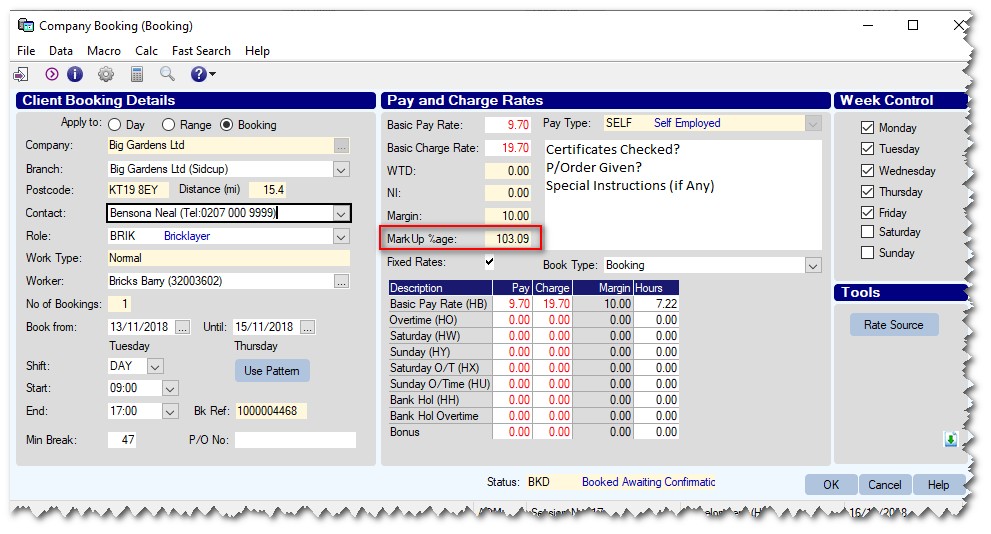
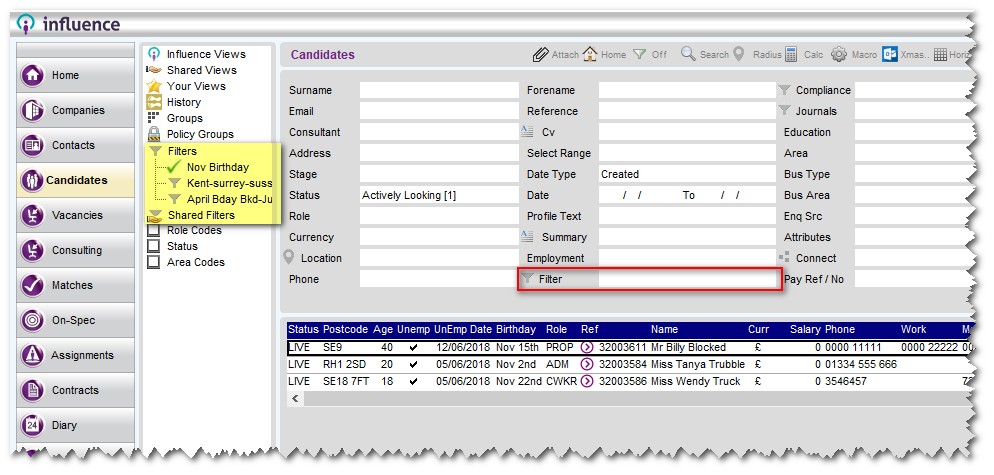
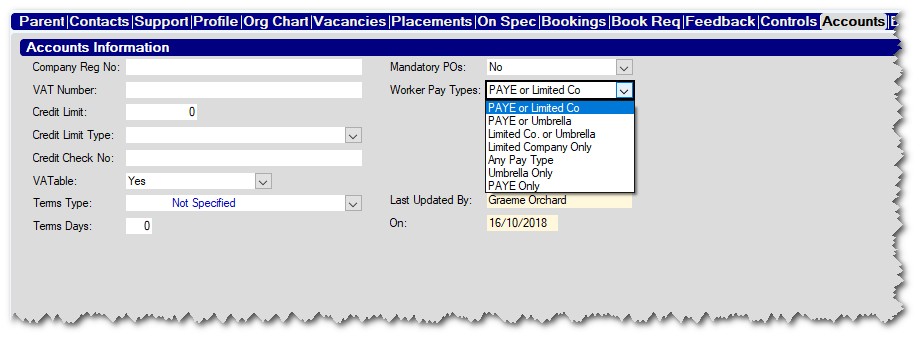
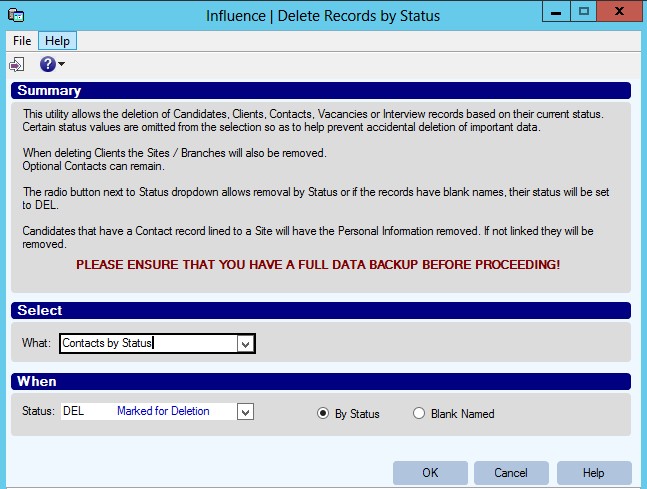
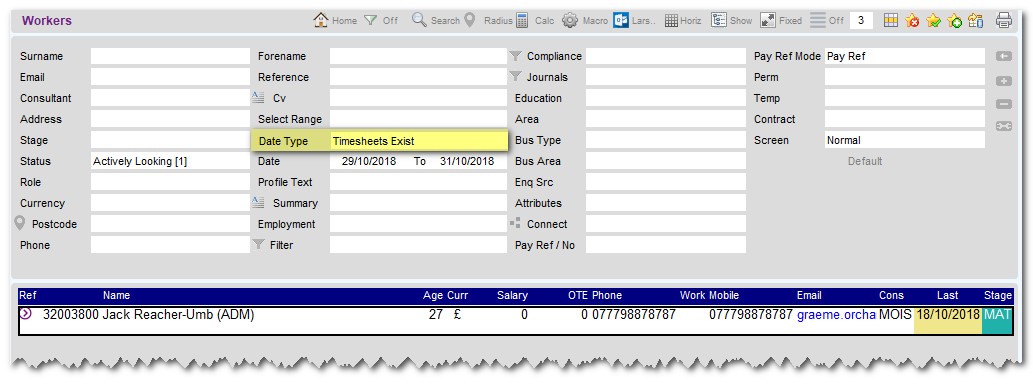
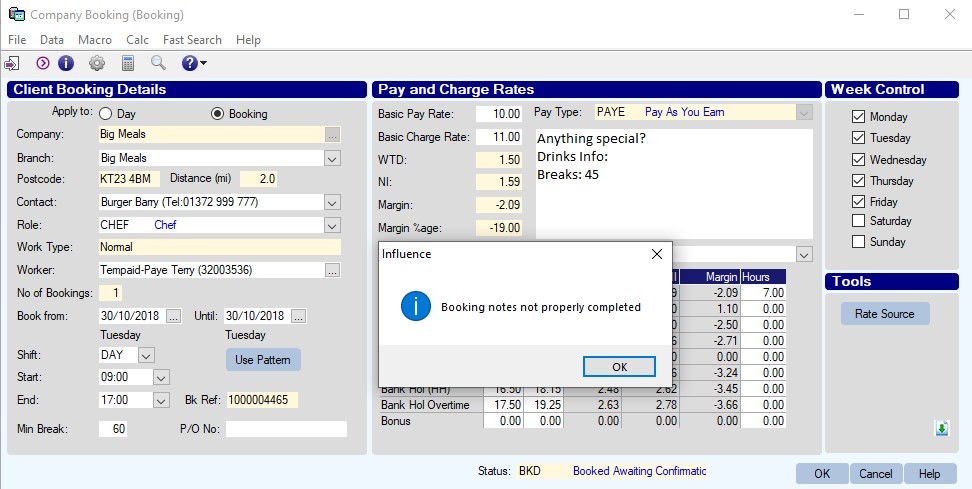
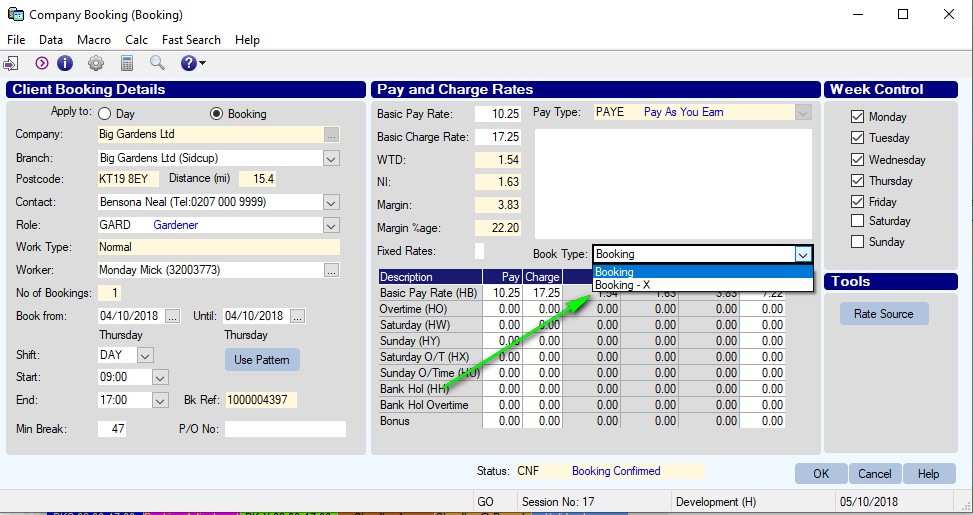
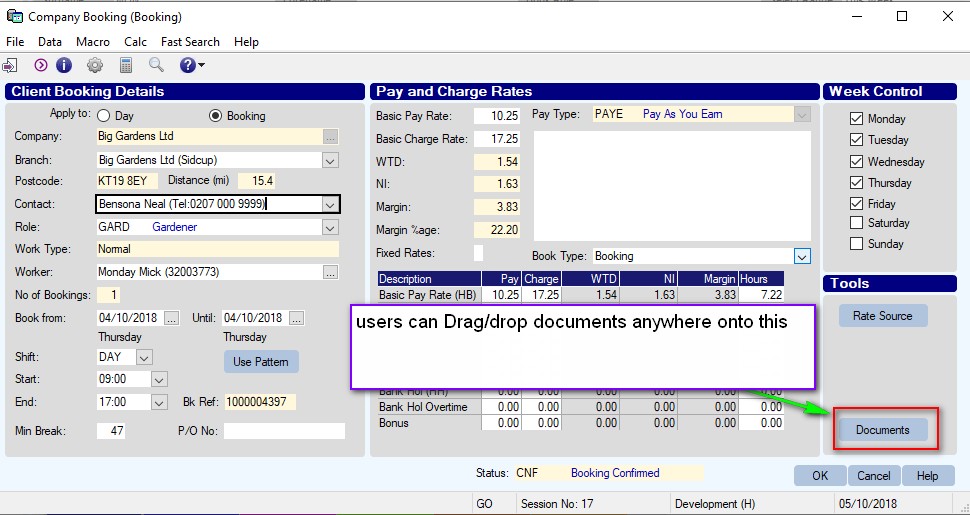
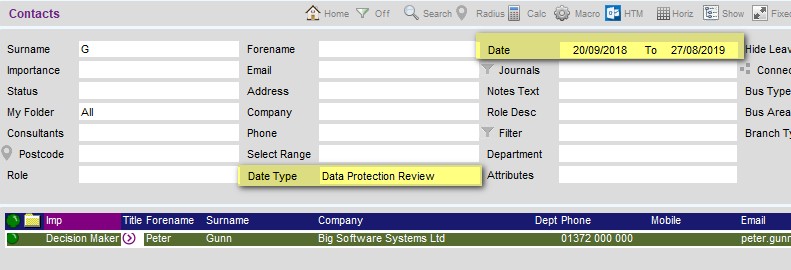
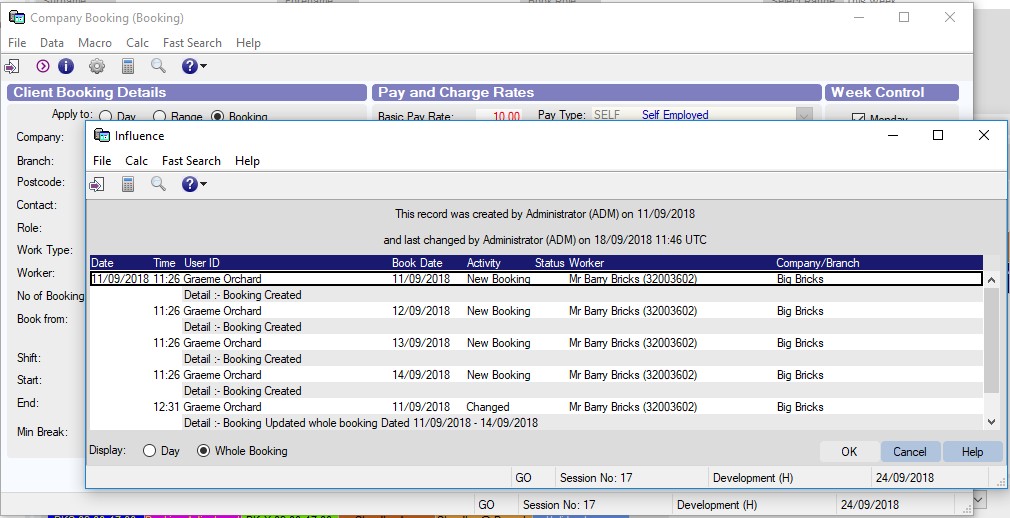
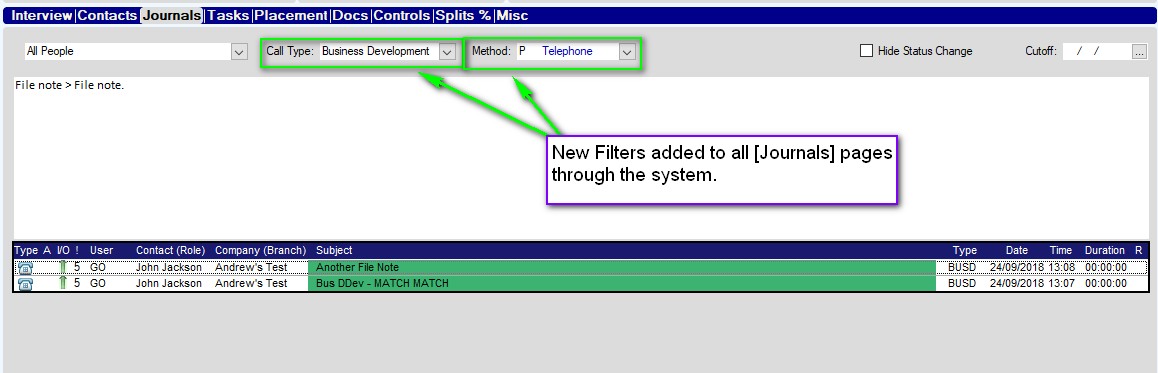
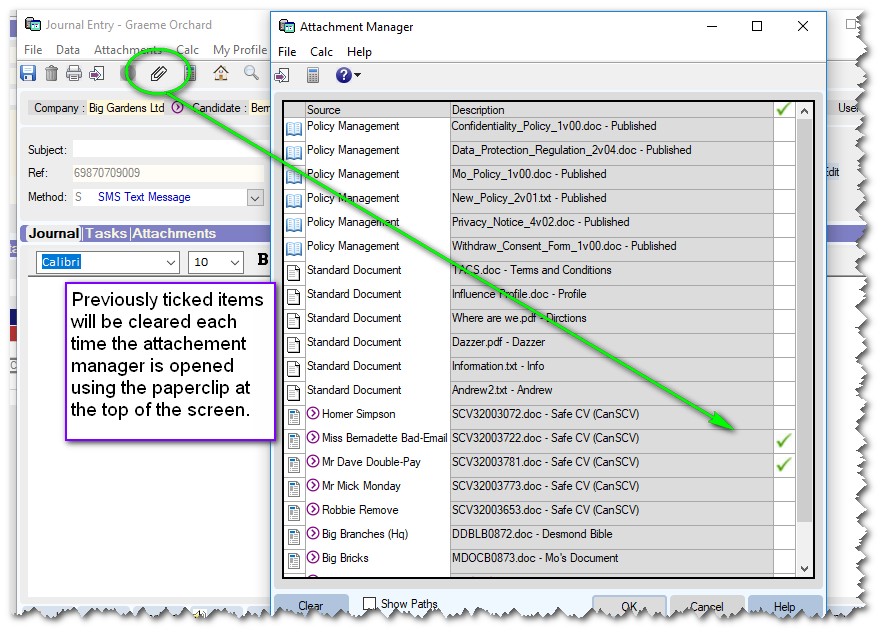
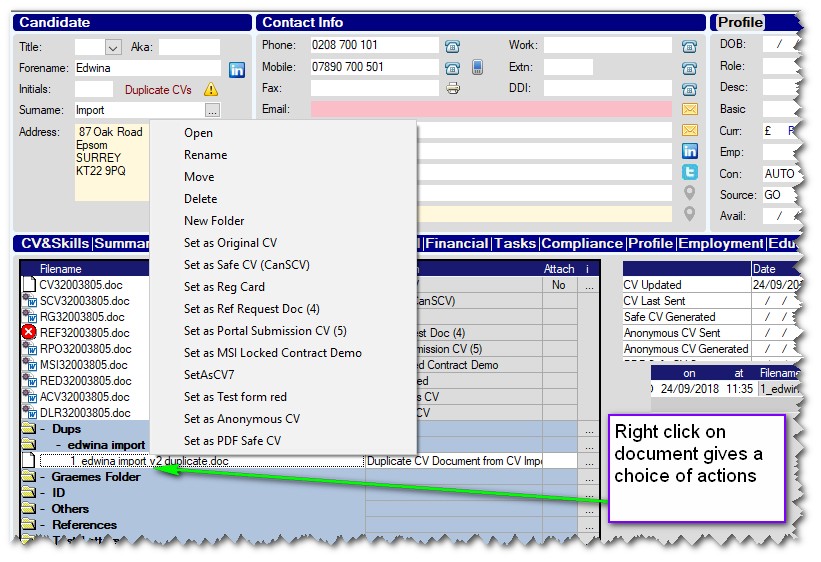
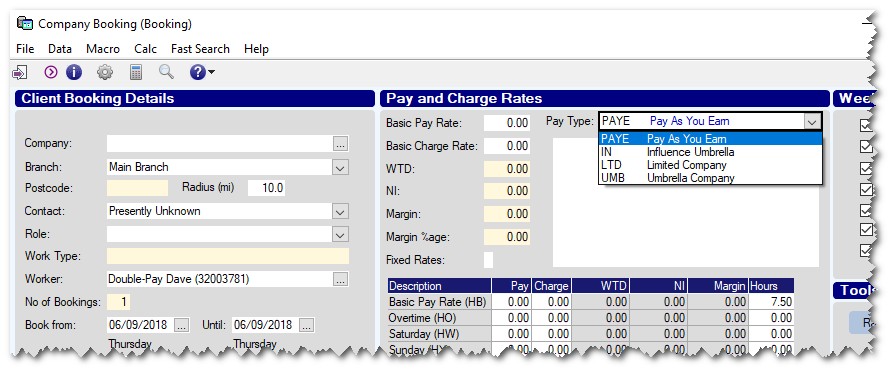
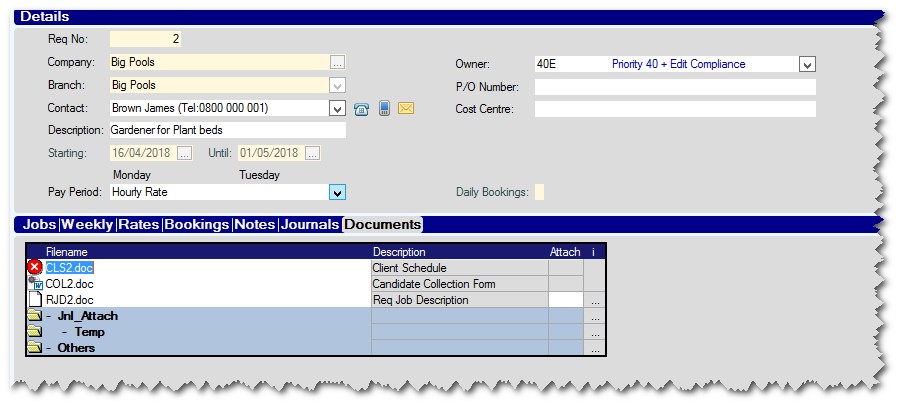
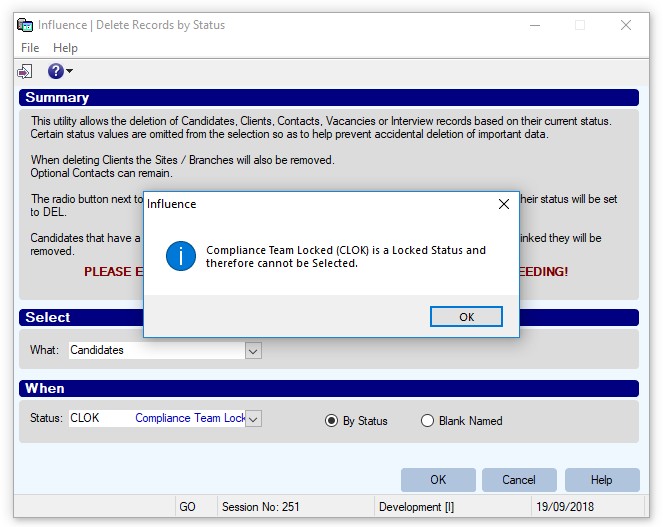
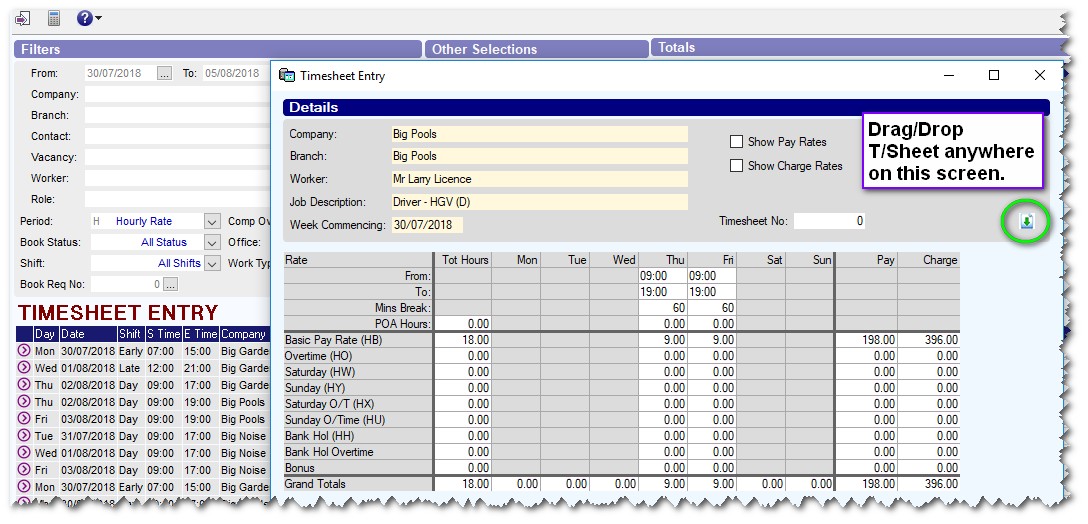
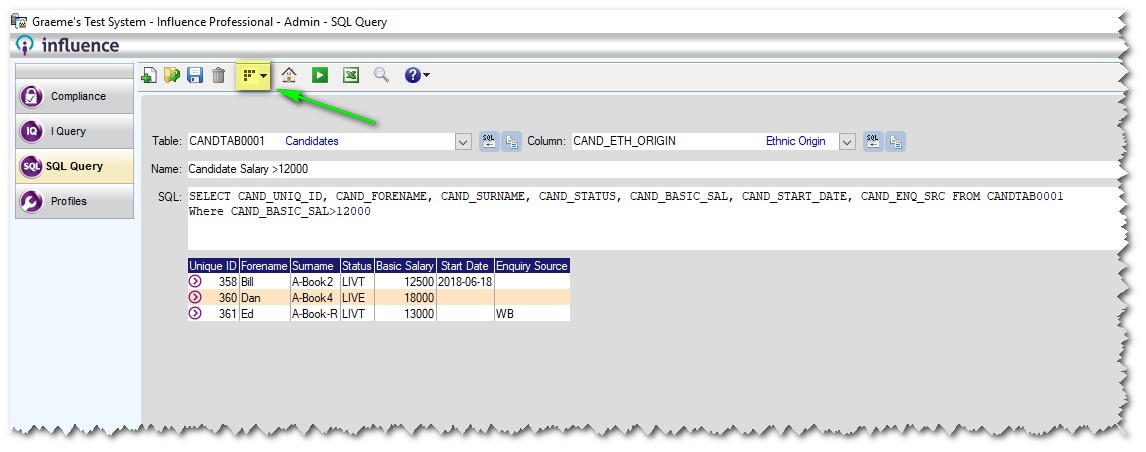
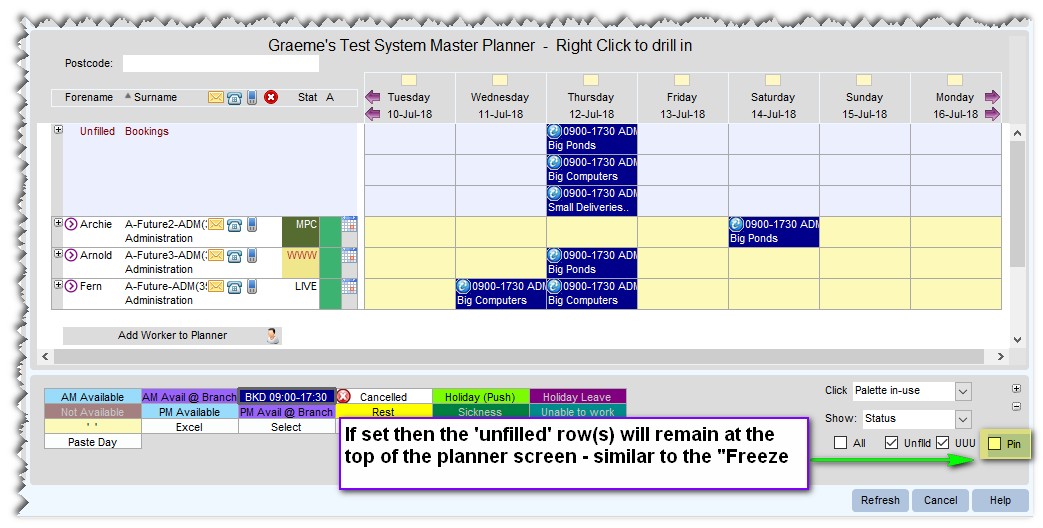
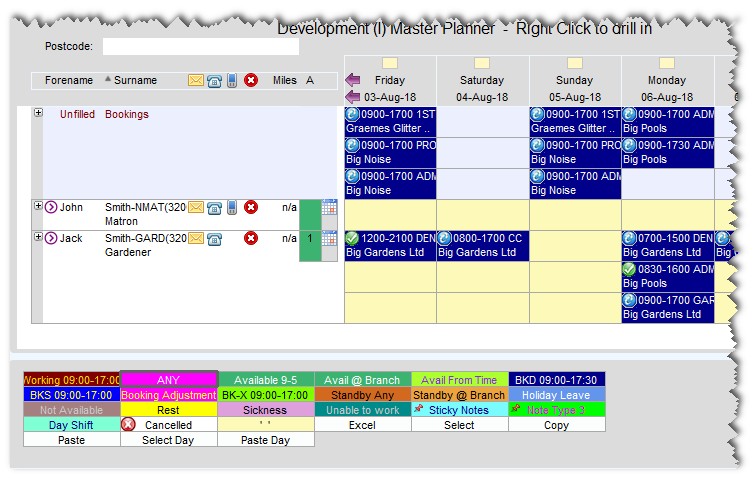
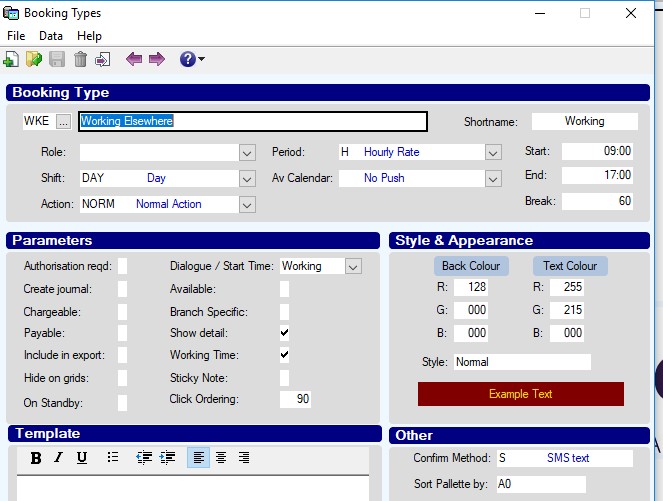
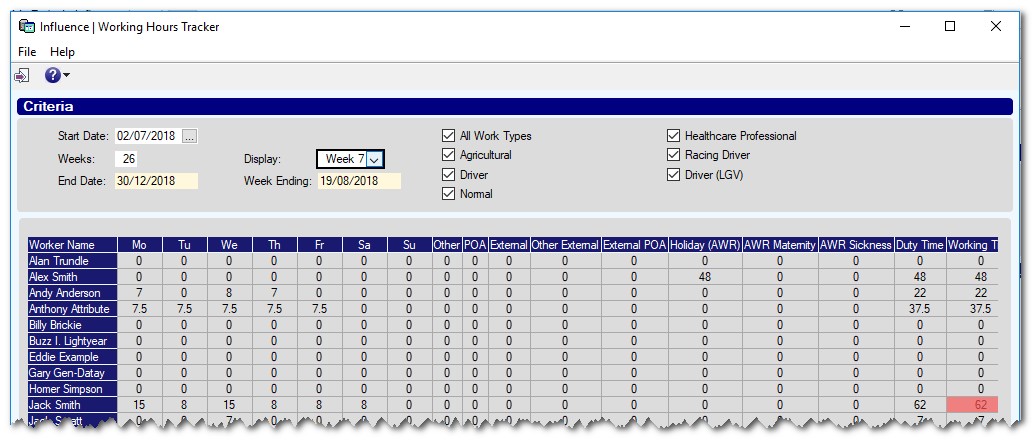
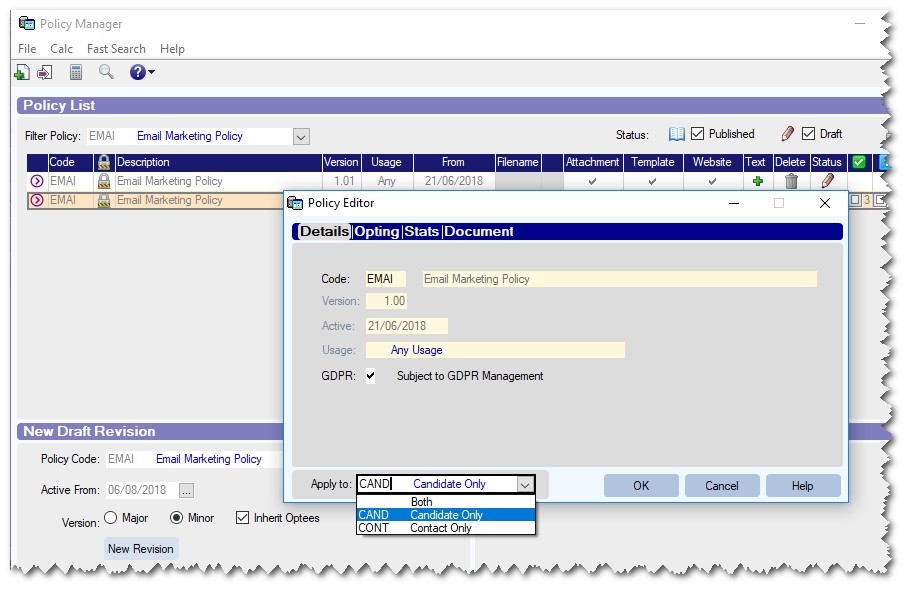
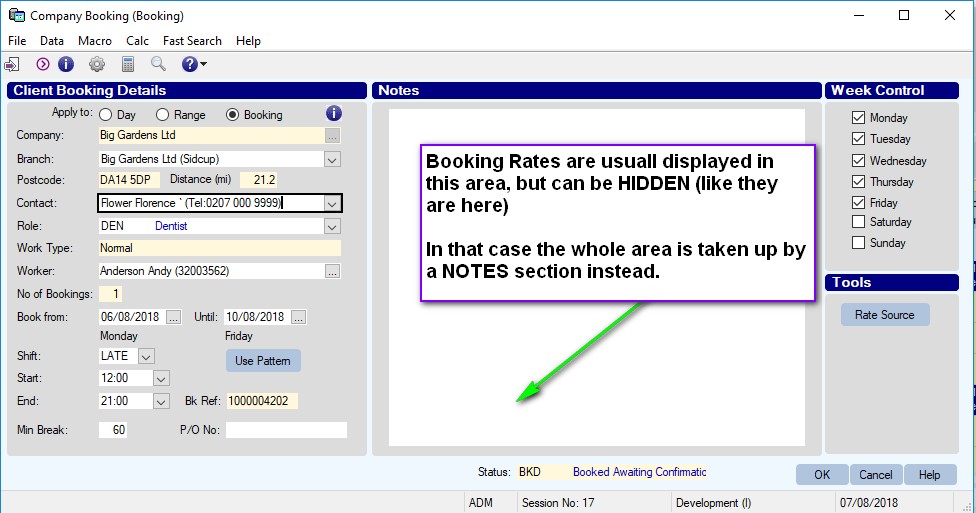
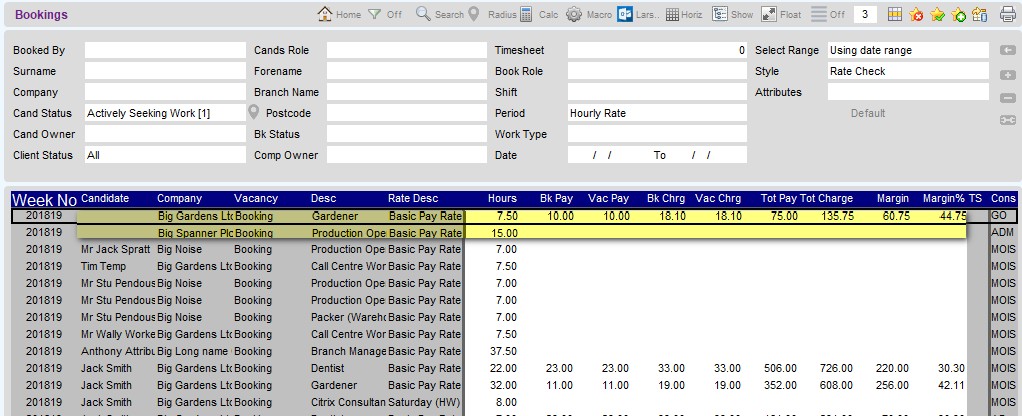
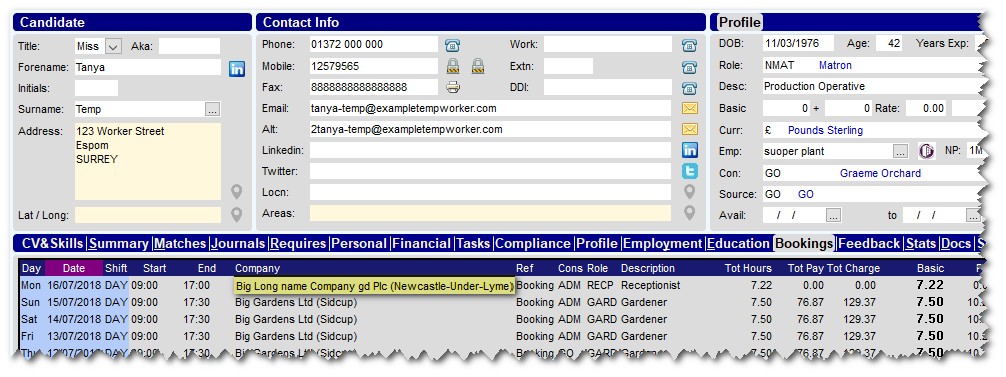
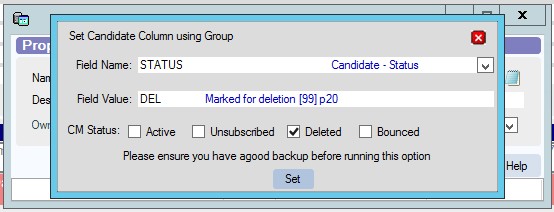
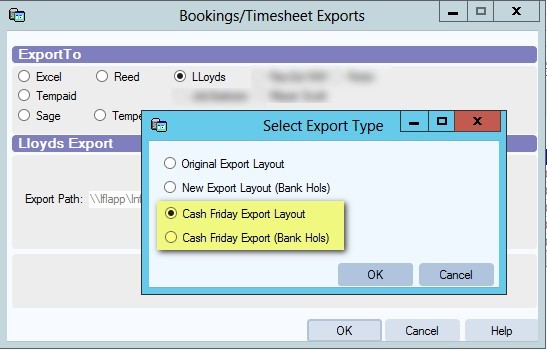
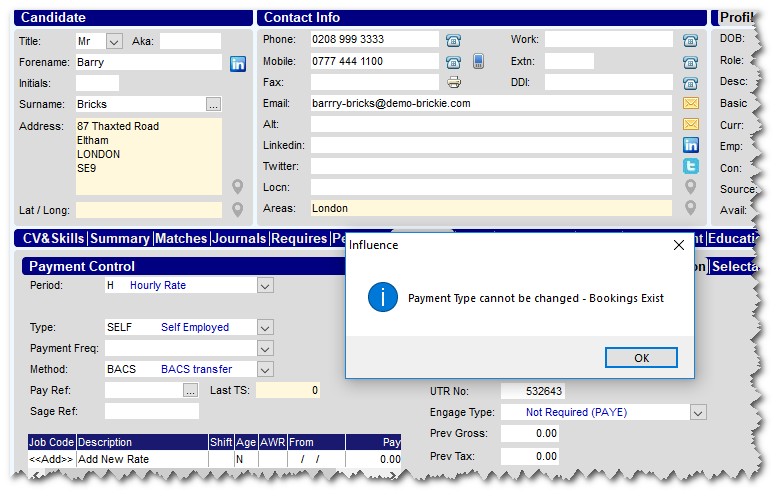
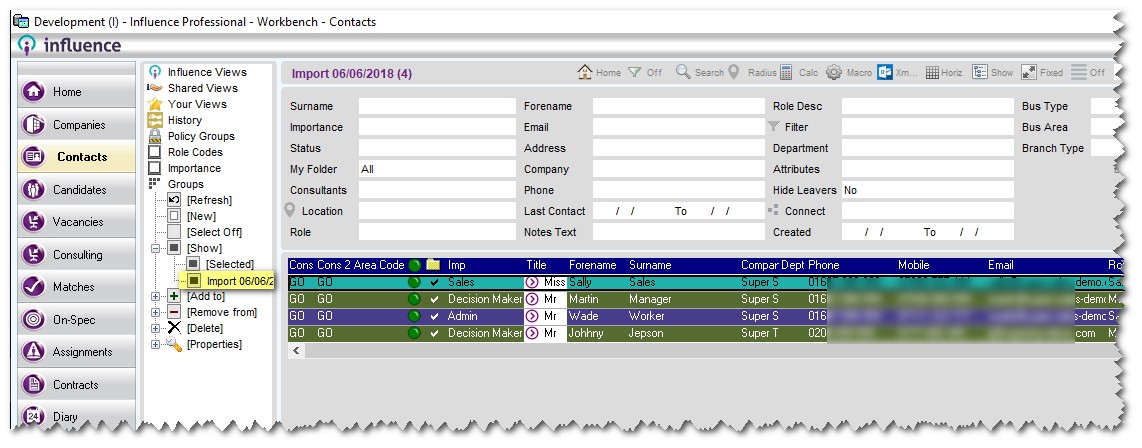
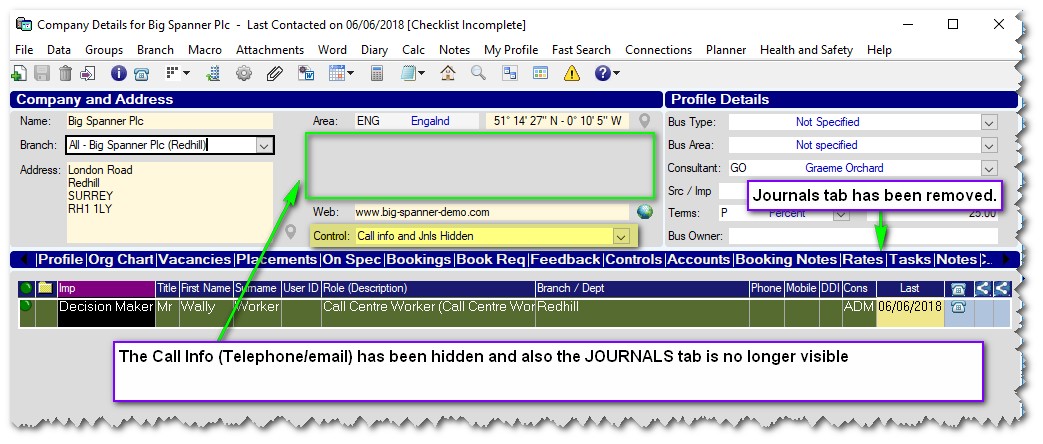
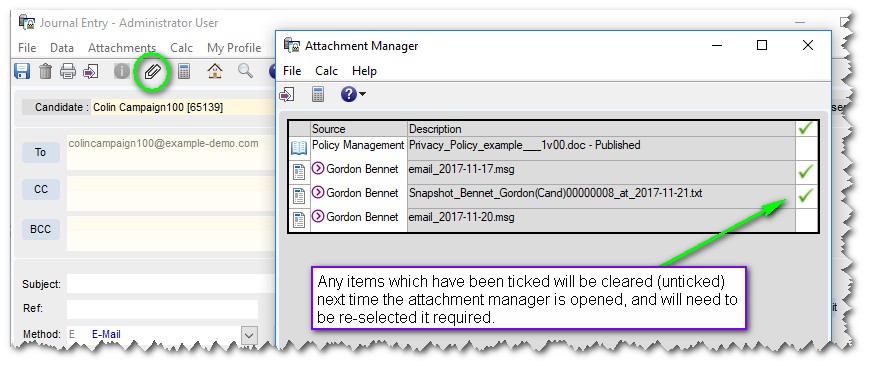
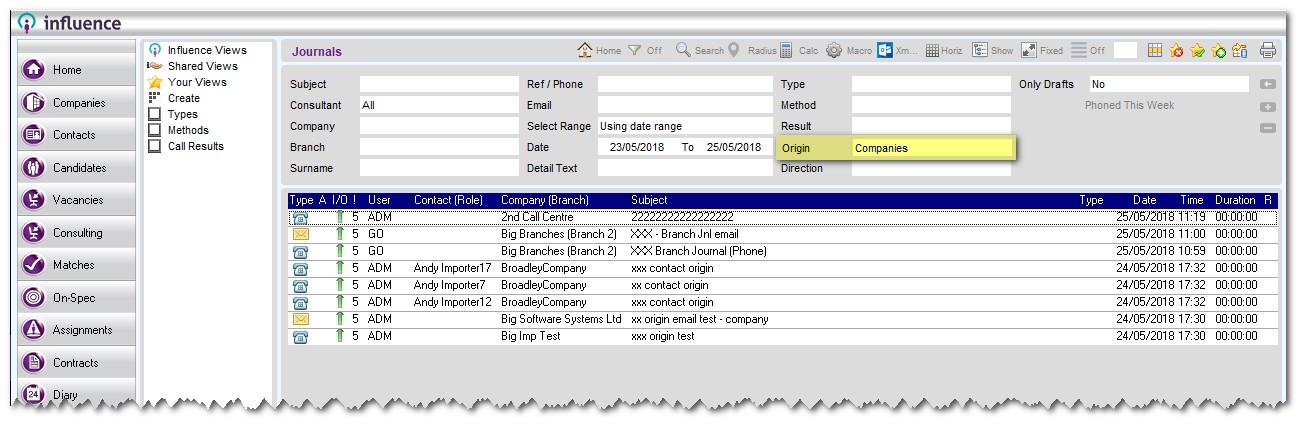
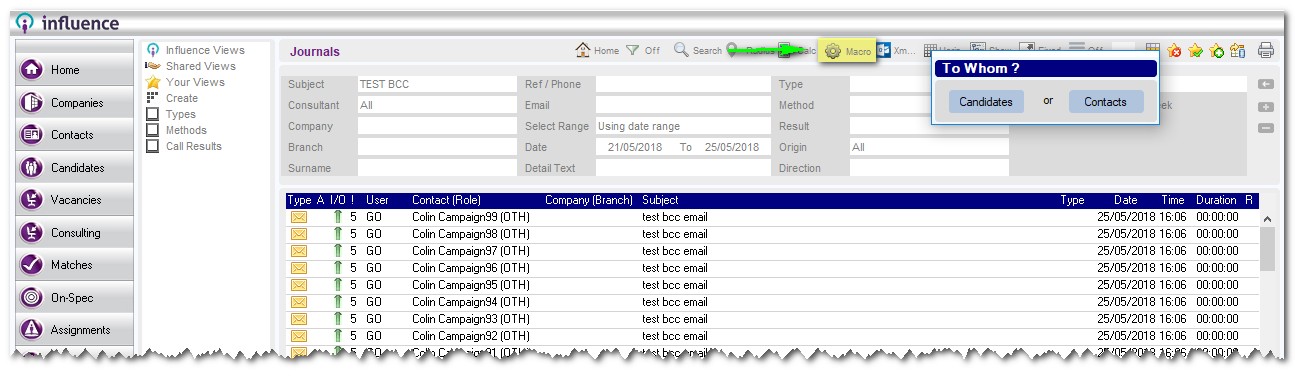
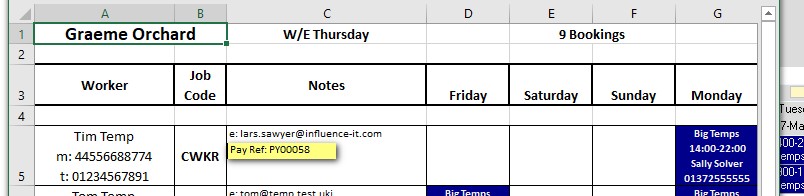
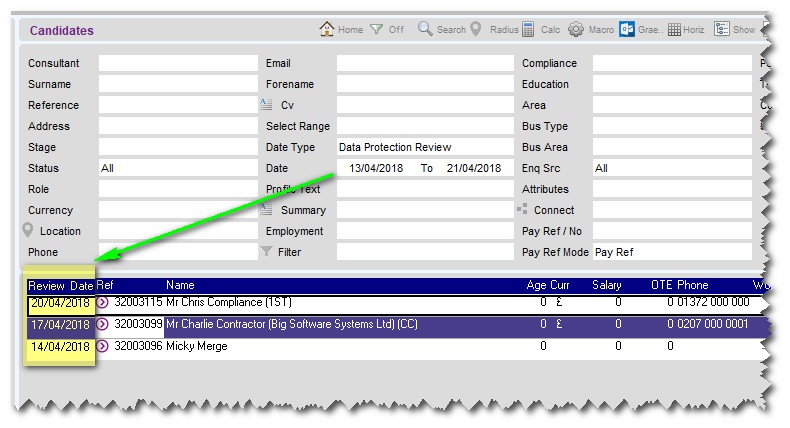
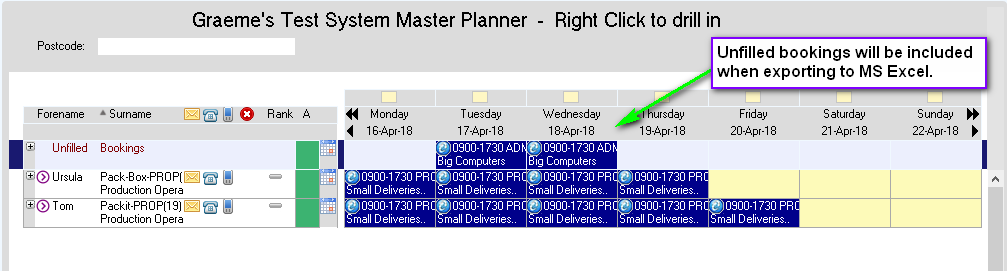
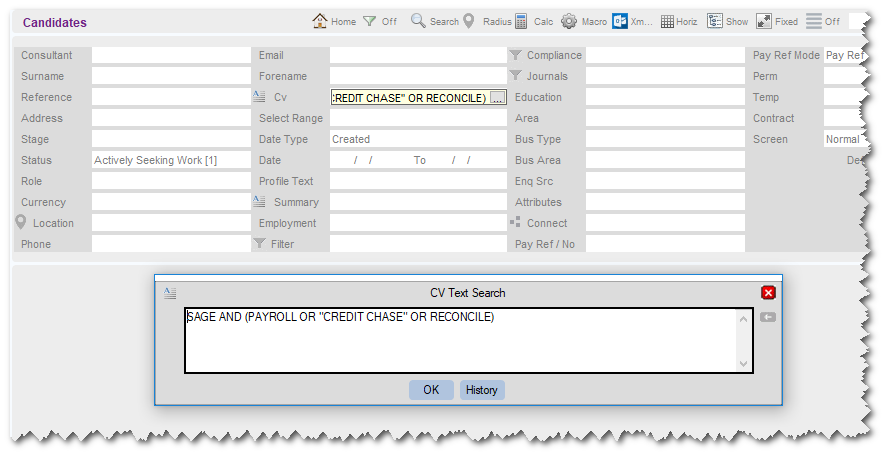
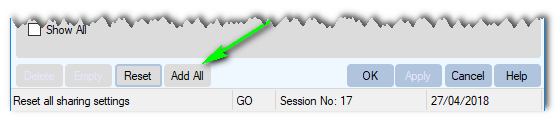
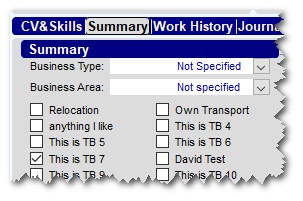
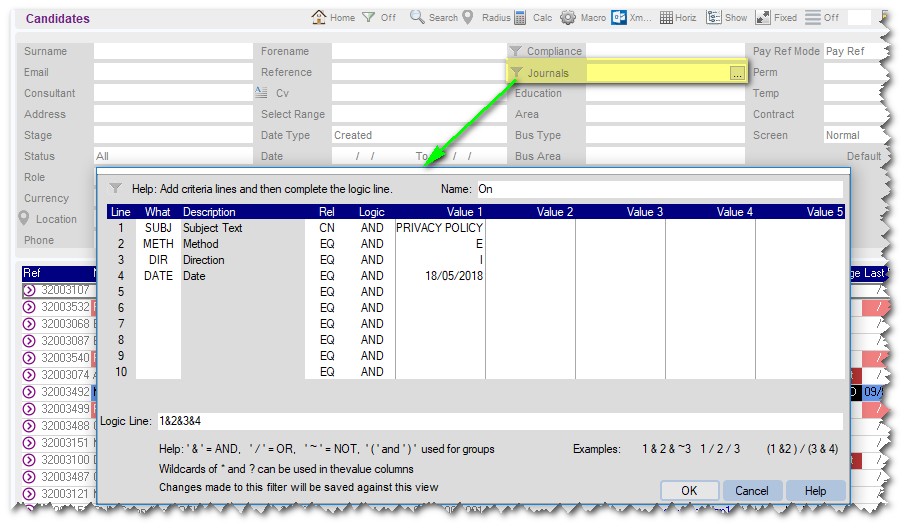
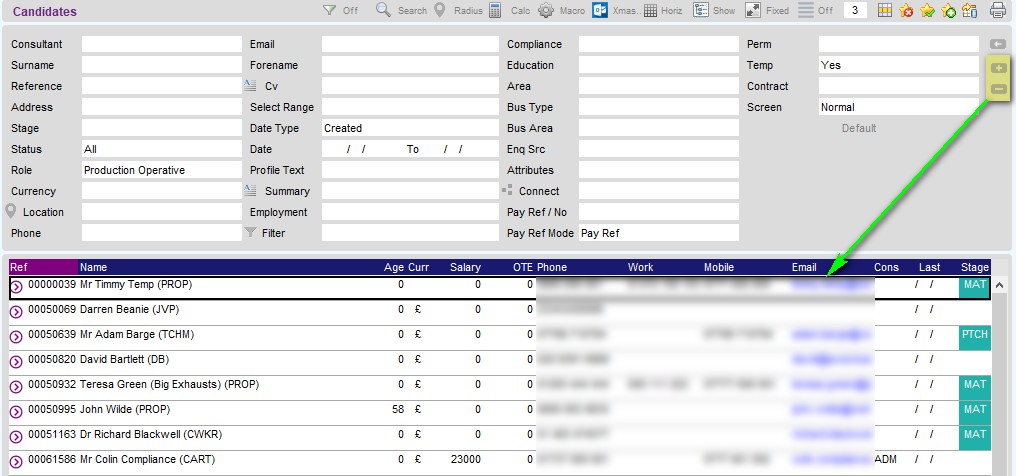

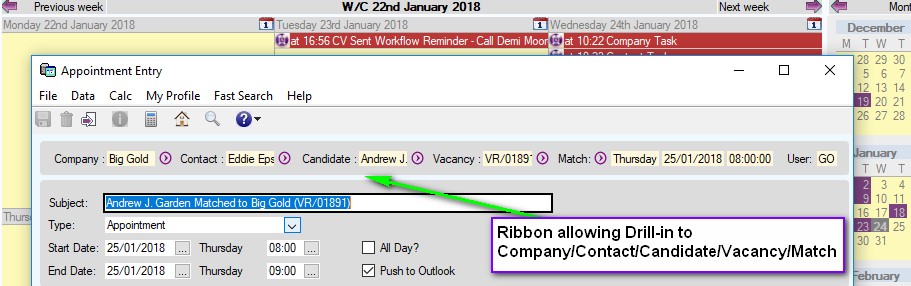
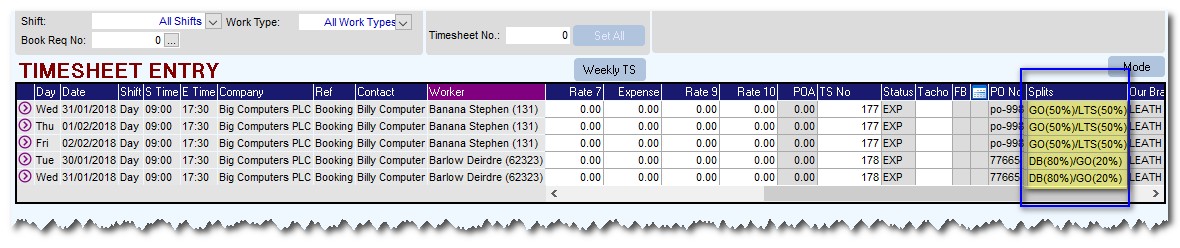
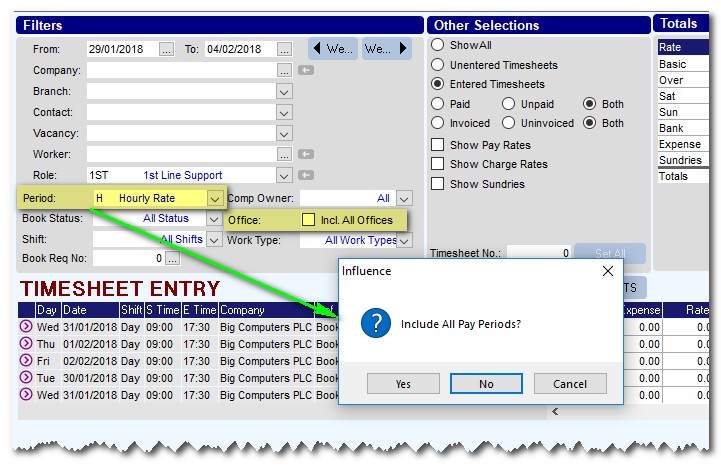
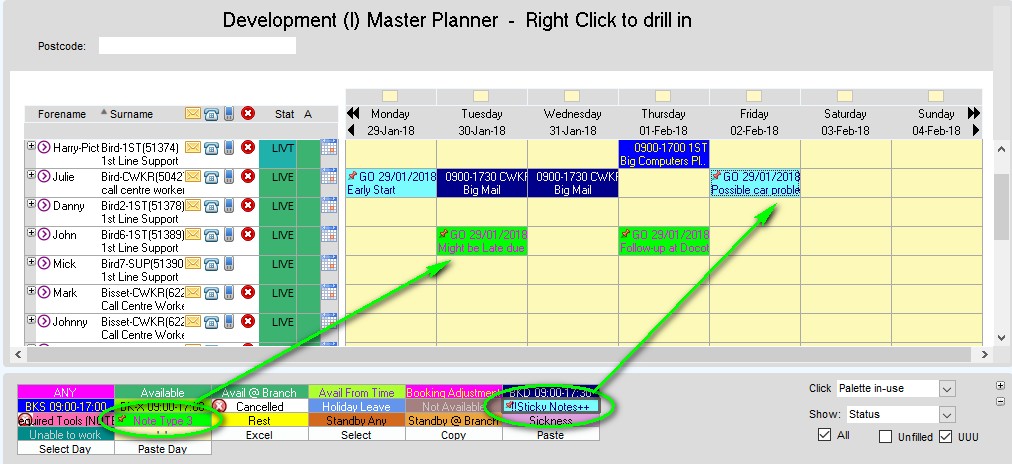
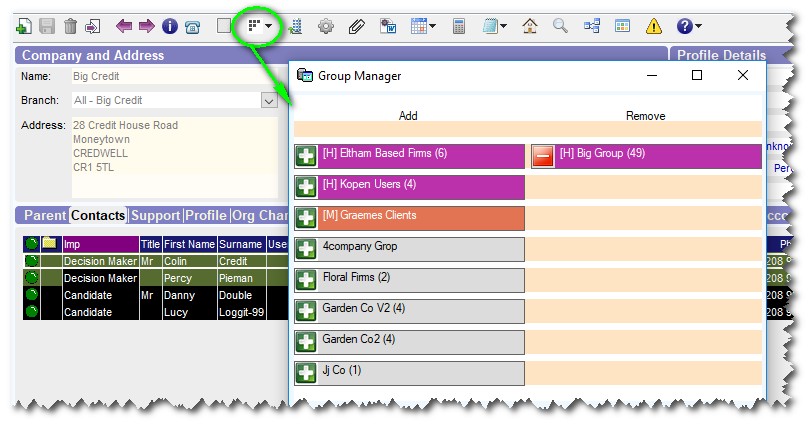
Graeme Orchard
Comments