This article gives details of features and fixes included in each release of the software. To see which version you currently have installed see this article HERE
For older release notes click HERE (Aug 2017 - Dec 2018)
For older release notes click HERE (Jan 2019 - Dec 2019)
For Newer release notes click HERE (Jan 2021 - Dec 2021)
Click here for Version 1.00.20.358 (23rd Dec 2020)
Click here for Version 1.00.20.315 (10th Nov 2020)
Click here for Version 1.00.20.297 (23rd Oct 2020)
Click here for Version 1.00.20.295 (21st Oct 2020)
Click here for Version 1.00.20.289 (15th Oct 2020)
Click here for Version 1.00.20.267 (23rd Sept 2020)
Click here for Version 1.00.20.246 (2nd Sept 2020)
Click here for Version 1.00.20.213 (31st July 2020)
Click here for Version 1.00.20.196 (14th July 2020)
Click here for Version 1.00.20.155 (3rd June 2020)
Click here for Version 1.00.20.139 (18th May 2020)
Click here for Version 1.00.20.120 (29th April 2020)
Click here for Version 1.00.20.066 (6th March 2020)
Click here for Version 1.00.20.027h (27th Jan 2020)
Click here for Version 1.00.20.024 (24th Jan 2020)
RELEASE NOTES
Release: (23/12/2020) Ver: 1.00.20.358
Features
CV Auto Import Tool can now (optionally) Update Candidate Enq Source for First Duplicate
When importing CVs using the Mailbox CV Tool the system can be such that if one or more existing records are found, then the system will update the FIRST Duplicate with details of the new CV. Previously the enquiry source for this record was left 'as is' (i.e. It reflected the INITIAL source of the candidate)
Parameter RECF,Flag(2) now gives the option to over-write the enquiry source with that of the new (most recent) CV. the source can either come from the email address of the imported email [OR] the Subject can have a source specified as a 2-character code in double square brackets.
e.g. Subject: Candidate application [[XX]] (where XX is the code for the Enq. Source)
PLANNER now shows charge rate for bookings in 'Hover' text
When viewing the planner if you leave the cursor over a booking, the 'float-over' text that appears can now include the Charge Rate for the booking.
This feature can be activated with parameter PLANNER, Flag(7) - See below
Improved SMS error message (If SMS is too Long)
When sending SMS messages via Firetext from within influence, there is a limit to the number of characters that can be sent. (This is to ensure that messages do not use too many credits due to the number of characters they contain).
If a user tries to send an SMS that exceeds the limit, then the message returned by Firetext was not easy to understand. This has now been made clearer to indicate what the problem may be.
Delete Orphan Folder report now allows Mass delete
There is a utility within Maintenance > System Maintenance > Orphan Folder Report which will find and list any 'orphan' folder (i.e. folder where the original record has been deleted, but the folder still exists on disc). The report allowed users to delete these one-by-one. It has been enhanced and now clicking the 'Bin' icon at the top left will prompt for a PASSWORD, and then allow users to delete ALL folders from the relevant Tab (Candidates/Companies/Contacts/Vacancies/Placements)
NOTE: The password is held in GDRP, Text(13)
Pop-Up Warning Text for UnFilled Bookings
It is now possible to add Warning text to an Unfilled Booking. The system will then display this text every time the unfilled booking is opened. The system can also prompt users to remind them to add text to an unfilled booking (Optional using parameter TEMP,Flag(29) ).
NB - The text option itself (seen in the toolbar of the booking entry screen) should be setup using code table FREE TEXT[230] with the object set to BOOK.
Column Sizing control for Companies, Contacts and Workers within TIMESHEET ENTRY & Display of 'Pay Type'
Some new parameters have been added to allow the width for Companies, Contacts and Worker columns in timesheet Entry to be set as a 'Fixed Width' rather than dynamically adapt to the size of the data. It is also possible to turn on the display of 'Pay Type' next to the worker column.
New parameter TEMPS,Flag(28) controls the Pay Type Column. TEMPS,Integer (9-11) control the width of Company, Contact and Worker columns respectively.
AWR Report now accessible Directly from Workbench
The AWR report which shows the running count of AWR 'weeks' for each working TEMP, is now accessible directly from the workbench instead of via 'Maintenance.
It can be found from Admin > AWR Report see below.
The report itself also now includes navigators (>) to allow easy drill-in to the relevant records.
PLACEMENT Record (PERM) now has Manager field and <add> in Drop-down
When a candidate is placed into a Permanent position, the [Placement] record in the database now has a Manager drop-down, in a similar way to that on placements for Contract Positions.
ALSO, any of these 'Contact' drop-down fields now have an <Add> option at the bottom of the list to allow the addition of new contacts at the site.
EVERTIME Postings now allow the submission of "Non-Hours" rates as part of the TEMP Booking when using Selectable Rates
If you are using the integration with Evertime on-line timesheets to record the Timesheet information for TEMPS, it is now possible to setup rate cards which include 'non-Hours' items, and these will be posted to Evertime
Example: You might setup a Rate card for Dentists, with rates based on the 'procedures' they perform e.g.
Basic Rate £18.50/Hr
Filling £20.00 per Filling
Clean/Poilish £11.00 per Clean
Checkup £ 7.50 per Checkup
New Parameter - Password for Export Timesheets
A new parameter has been added PRO-TEMP, Text(6) can be used to specify a Password which is needed to export T/S Info to Excel. The parameter can also be linked to a UAC code if desired to control a specific list of users who are allowed to do this.
Fields from Project Header File (Assignments) now available to ADD to [Vacancy] workbench
The [Add] button in the display editor for the [Vacancy] workbench now allows users to add fields from the 'Project Header' file, so that information from 'Assignments' can be displayed on this workbench.
FORM Submissions (Cognito) now allow upload of Compliance item 'Stage' as part of the FORM Import
When designing an application form in Cognito Forms and importing this into the database, it is now possible to include the "Stage" of a compliance item on the FORM and for this to be imported.
e.g. If you have a compliance item for "Right To Work" with several 'Stages' representing the relevant document, this can now be imported as part of the application FORM.
Booking Consolidation Tool now includes 'Unfilled' bookings
There is a booking consolidation tool within Maintenance / Temp Centre / Setup / Bookings File Consolidation which can be used to remove any booking markers (ie items which are not 'working time) prior to a given date. This tool can now also remove old un-filled bookings more than xxx days old.
Parameter TEMPS, Flag(27) Controls whether unfilled bookings are removed (or not).
P/O Required now defaults into Placement from Client record.
If you go to the [Accounts] tab of an existing client record and Set the Mandatory PO field to Yes, then any new placements will be raised with the PO Required field set to ticked. See example below:
Journal Templates now have Merge field to allow Attachment of files.
When creating a Journal template, it is now possible to attach multiple documents to the template using a merge field. The merge field has the format
[[$DOCUMENT=xxxxxx]] where xxxxxx should be replaced with the path to the document.
e.g. [[$DOCUMENT=\\iflapp\Influence\Templates\MyFile.doc ]]
The path (xxxxxx) needs to be the complete path to the file, and not just the filename.
For example:
[[$DOCUMENT=f:\Influence\Templates\MyFile.doc ]] is correct, whereas
[[$DOCUMENT=f:\Influence\Templates\MyFile.doc ]] is not correct.
The merge field can be used multiple times within the template to attach a number of documents.
Older 'SEARCHING' system now allows use of DATA Aware columns from the [Enhanced] Tab
When using the older [Searching] part of the system (as opposed to the newer workbenches) it is possible to use the [Enhanced] tab of the search to look at ANY column on the file. See example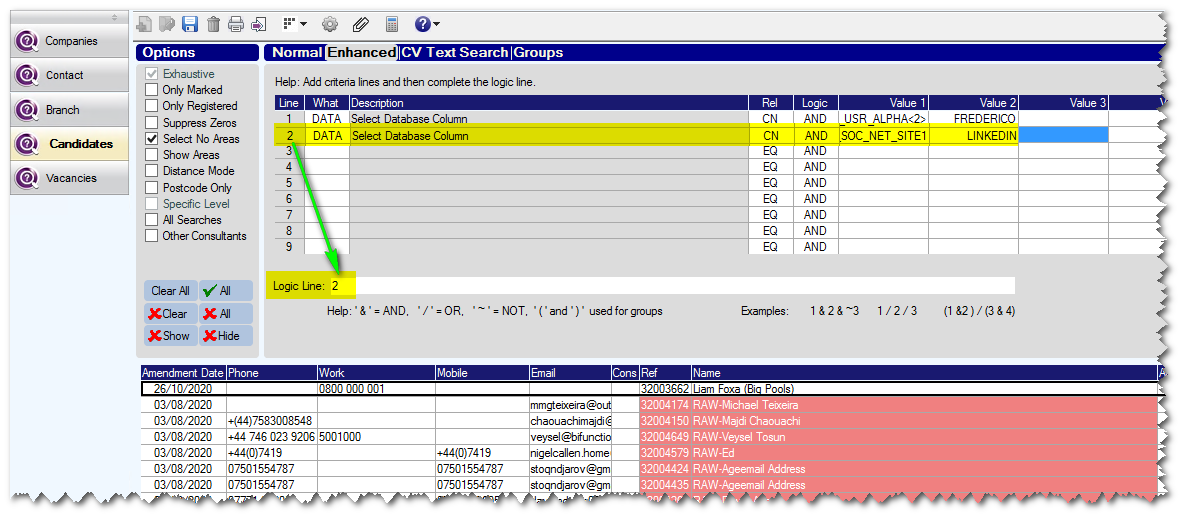
[Value 1] is used to choose the field you wish to search
[Value 2] is what you want to search for within the field.
System Import (csv) now has folder Browser
INFLUENCE STAFF ONLY
Internal development feature for new system creation.
Consolidate Orphaned Contacts Utility
INFLUENCE STAFF ONLY
A new utility program has been created to clean-up 'Orphaned' contacts which may get created as part of system conversions, etc. The program is CT/CNORP and should be run from : prompt. See internal ASANA task for more info.
Bug Fixes
- Fixed an issue with Candidate Search from a vacancy that meant editing the search grid could lead to 'blank' column names or a blank data column (fixed by a refresh).
- Fixed a bug with the Tabs/Alignment of table names in the SQL Query tool on KCML7 (Direct) systems.
- Fixed a CV Drag/drop error that could occur when dragging/dropping the same CV onto the 'update' area of a candidate, then dropping the CV again before applying the first changes.
- Fixed an issue with Placement2, flags(36-40) so that setting a default here will correctly pull through to the 'Placement Details' page of the contract.
- Fixed an issue with bookings which allowed bypassing of "Site Bans" (Feedback) by using Select/Copy/Paste from the Planner. This no longer bypasses the ban.
- Fixed an issues which broke sorting by email address on the [Contacts] workbench.
- Fixed a minor bug with the automatic setting of contract dates.
When setting the contract length using Weeks, Months or Years, the calculation sets the end date to the same day number as the start, instead of the previous day.
e.g. Start date of 01/01/2019 for 12 Months calculates an end date of 01/01/2020 instead of 31/01/2019.
- Fixed an issue with Booking confirmations using the Multiline "Contact" parameters, when called from the TOOLS > Documentation View > Macro Manager option. The system now correctly restricts the names on the Make&Merge documents to those for the relevant Contact. (Found on-site GM)
- Fixed an issue with FORM imports when used with Mandatory fields, which caused the system to parse the name/address for the attached CV doc rather than take it from the FORM submission itself.
Click here to go back to the TOP
Release: (10/11/2020) Ver: 1.00.20.315
Features
AWR Report enhanced to allow Drill-in
The AWR Report which can be found in Maintenance > Reporting Tools > AWR Report has been improved and now shows the Navigator (>) which allows users to drill-in to the Candidate, Company or the AWR record itself.
Improved Message for Consent Centre Manager
Within the Policy Manager (Padlock) the Consent Centre allows users to see/change which methods of communication are allowed with a candidate.
If the method has been blocked due to a Policy, the message now gives a better indication of this. (see below)
Improved Message if trying to Drag/Drop multiple CVs.
When Dragging/Dropping CVs onto the system should only allow a single document at a time. Sometimes this was not clear, so there is now an imporved message to advise users. (See below)
Minor Changes to Cognito forms field uploads.
Submission forms designed using Cognito Forms can now include multiple instances of the fields [[CAND_AREA]] and [[CAND_JOB_CODE]] to allow upload/import of multiple instances of Areas and Role Codes.
Bug Fixes
- Fixed an issue which meant that sending booking confirmations from the [Booking] tab of a client record could flag up an incorrect warning about 'Bookings Exist' because they failed to ignore 'themselves'.
- Fixed an issue which could cause a crash in Companies/Vacancies/Assignments when a candidate uploaded from a Cognito form was associated with the site/vacancy.
- Minor change to Cognito Forms import to allow upload of Bank Sort code including dashes (##-##-##).
- Fixed an issue when adding the 'Social Network' site icons to the search results grid of the older [Searching] system. Now works in the same way as for [Candidates] workbench.
- Fixed an issue with the display of dates for un-received timesheets when using the 'Due Contract Invoices/Timesheets' report.
- Fixed an issue with expired credit-check re-set date (TRVG) when bookings made via Requirement rather than ad-hoc/planner booking.
- Fixed an issue which could cause an incorrect calculation of Total Payment in Contract Timesheets if there were ZERO hours recorded against the first pay-rate.
Click here to go back to the TOP
Release: (23/10/2020) Ver: 1.00.20.297
Bug Fixes
- Fixed an Issue with the Drag/Drop of certain *.PDF CVs which could cause the system to store a 0-byte file.
Release: (21/10/2020) Ver: 1.00.20.295
Features
Referral Report (NEW FEATURE)
We have added a Referral report to the system, which can be found in Maintenance > Setup > Reporting > Referral Report. The report is designed to help manage the sort of 'Refer a Friend' schemes where you pay someone a fee after their referred candidate has worked more than a set amount of time.
There are parameters in the system to control the 'default fee, as well as to exclude people from the report once they have exceeded a set number of hours or shifts.
Timesheet Entry - Pop-Up Warnings
It is now possible to setup a new Text type for 'Timesheet Entry Warning'. When users are within TIMESHEET ENTRY, clicking on a line to edit the details <or> clicking the 'Timesheet' icon to amend the details will display the popup warning if it exists.
Below is an example of how you would add the Warning Text to a Client Record.
Booking notes visible in Timesheet Entry/Edit Bookings/Rebook screens
Any notes added to a booking during the Booking Entry process, on the Booking Entry Screen can now be seen viewed on any of the TIMESHEET ENTRY/EDIT BOOKINGS/REBOOK Screens - See below:
Set Text Feature for GROUPS
You can now use the 'Set Text' option within the properties of a Group to set many different types of TEXT for a Group of candidates.
Types of Text that can be set in this way include:
- Text on the [CV] tab of a candidate record. (Useful if you have no CVs)
- Text on the [Summary] tab, [Headhunt] tab, [Profile] tab or [Source] tab of a candidate record (if Displayed).
- Any 'Warning' note Text or 'Free Text' type notes (230)on the candidate record. (See below)
Match Journals from 'Std' Action can now link to Company as well
From the Match page of a vacancy, Journals sent using the 'Std Action' button normally do not get linked to the Client - only the Candidate/Vacancy.
A new parameter has been introduced JNL, Flag(40) and if set it will change the system behaviour so that these journals are linked to the client as well.
Bug Fixes
- Fixed an Issue with the Journals workbench search that could cause the search to be slow when combining dates with other selection criteria.
Click here to go back to the TOP
Release: (15/10/2020) Ver: 1.00.20.289
Features
AWR Report to show Payroll Reference
The AWR report has been enhanced to (optionally) show a column for Payroll Reference.
The new column can be activated with parameter AWRDOCS - Flag 23 - Show Ref/Pay Ref or Neither on AWR Report.
Social Network icons added to [Candidates] workbench
The two social networks which can be stored on a candidate record can now be displayed on the [Candidate] workbench as icons, and clicking the icon will open the relevant link. (See below)
Important: When adding these fields to the workbench it is important to make sure the 'Action Type' is set to "Social".
Vacancy [Matches] tab Distance display
If your system has the postcode radius feature enabled, then the [Matches] tab of a vacancy will display the distance of the candidate from the vacancy.
If Postcode area is different: The system will display the distance between the two
If Postcode area is the same: The system will display 0
If postcode area is not set: System will display N/A
Ability to open Client record on [Bookings] tab by default
Normally when you open a Client record in the system, the record opens on the [Contacts] tab. This can be amended using parameter RECE Flag 25
It is now possible to set this to 'B' to make the system open on the 'Bookings' tab by default.
Who/When Info added to [Rates]
A new Information (i) button has been added in the toolbar for the Rates records.
Clicking this will show Who/When information about when the record was created and when it was edited.
Allow Vacancy Summary Tab to be shown with Attributes
If a system has been switched to use 'Attributes' rather than the older 'Key Codes' system for skills, the [Summary] tab of a vacancy becomes disabled. For older systems this means the Role Description section of the older [Summary] page is no longer visible, and cannot be posted to web-sites etc as part of any Job Feed.
To Assist in the switchover a new feature has been added to allow the [Summary] tab to be show in addition to the new [Spec&Skills] tab which usually replaces it.
NEW PARAMETER(s)
CODING Flag 23 = Allow Summary Tab on Vacancies
WEBOUT Flag 48 = The Role use JobSpec or Role (CODING2 w. Summary)
(This allows users to choose whether to send information from the older [Summary] page or the newer [Spec&Skills] page for vacancy feeds or exports to web sites. (See below)
Client Notes/Site Notes
When drilling in to open a Site record from the planner, If the company has multiple sites (branches) then the [NOTES] tab of the record will display notes relevant to the specific site.
A New parameter (RecD, Flag(34) ) has been introduced to allow the system to display the 'Client' Notes (i.e those associated wit the 'all' Offices) instead.
CV Auto-Update Tool to change candidate status for Duplicates
When using the CV import tool to automatically scan and import CVs from a specified mailbox, the system can be told to UPDATE existing candidates with a duplicate CV. A New parameter has been added to allow the system to update the status for any candidate who has had their CV Updated with a newer/duplicate CV. It is also possible to 'Lock' certain statuses so that this does not happen.
Bug Fixes
- Fixed a display error that could cause the [Summary] view of bookings to display the wrong roles next to workers when exporting the view to Excel.
Click here to go back to the TOP
Release: (23/09/2020) Ver: 1.00.20.267
Features
Compliance Percentage displayed for Candidates and on Booking Suggestions
When viewing a candidate record, the [Tab] for compliance will now display a percentage for how 'complete' the Mandatory compliance items are, based upon their Current Role.
e.g. In the example above the worker has a current role of HGV Driver and has 3 of the 4 mandatory items completed, and hence they are 75% compliant. (The 5th item is only needed for Chef, and he is not a chef.)
In a similar way when using the [Suggest] button in the booking entry form will show the Compliance % for any suggested workers for the Requested Role.
When calculating the compliance % the system can be configured to take account of purely Mandatory items OR Both Mandatory & Warnable items. This is controlled with parameter RECD, Flag (32/33) and in the case of Bookings the system will also check if the compliance items which are applicable to "TEMP" bookings.
Warning Message when sending SMS (Text) Messages
A new parameter has been added to allow the display of a prominent warning message when users are about to send an SMS message, since on some occasions users have been unaware this is what they were about to do.
The display of the message is controlled with Parameter JNL, Flag(38) - If ticked then the warning will be displayed.
Text Indexing added to Contact Notes page
It is now possible to INDEX the text displayed on the NOTES tab of a contact record. For systems with large numbers of contact records (over 75,000 or so) this will improve the speed of searching from the [Contacts] workbench.
The indexing is activated with parameter TEXTINDEX, TEXT(5), and if set the label for the Notes filter on the workbench will have a small icon beside it.
IMPORTANT: If you activate this feature on an existing system you should speak to Influence so that we can run the option within 'Update Related Tables' to create the new index otherwise text searching will not work.
Contract Due Invoices/Timesheets report
A new feature has been added to allow users to report on running contracts where timesheets have/have-not been submitted.
The option can be found in Maintenance > Reporting Tools > Due Contract Invoices/Timesheets. Use the Radio buttons to select the relevant reporting, and use the drop-down at the top right to filter based upon Timesheet Frequency.
Having made your selection use the [Search] button at the bottom left to display the info
Booking Owner ID displayed on [Views] workbench
When using the [Views] workbench in the TEMP CENTRE, the system now displays the 'Booking Owner' in a column at the right hand side of the view. (See below)
Submission Forms with no 'Tags' now warn the user of the problem.
When importing a submission form from Cognito forms, if the Form has been designed with no 'Tags' to indicate the content, the system now displays a message box to inform users of the issue.
You can find out more about Cognito Forms and how to import submissions - HERE.
Client Booking Confirmations now filtered by ROLE from [Bookings] tab
When sending confirmations of booking to clients from the [Bookings] tab of the client record, if the list has been filtered by ROLE, that filtration will be included in the Multi-Line confirmation to the client. (See below)
e.g. If the list were filtered by the role GARDENER, then clicking the confirm button and sending an email to Eddie Erith, would only confirm Gardening bookings, even though the worker Buzz Aldrin (who is doing Gardening) is also doing some Production Op work that week.
Bug Fixes
- When using the CV Auto-Import tool, the ability to click on the icon to open the originating email had stopped working. This has now been fixed.
- Fixed a bug when using the [OnSpec] tab of a client to try to select & match a Group of candidates which was the first group alphabetically.
- Fixed a bug that caused the booking entry to crash if the user set a [Blank] End-Time for a booking. We have now prevented users setting a [Blank] End time.
Click here to go back to the TOP
Release: (02/09/2020) Ver: 1.00.20.246
Features
Re-label the "Tacho" column in Timesheet Entry
Within timesheet Entry is a column that is labelled "Tacho" and can record a 'Tick' - It is now possible to re-label this column as something other than "Tacho" (parameter PayrollB, Glossary 6).
It is also possible to display a DATE instead of a tick, and that is controlled with (Payroll, Flag(15) ) See below:
[Show All] Button for Candidate [Bookings] Tab
A recent release enhanced the [Bookings] tab of a candidate to show only booking for the current week by default. A new [Show All] button has been added to allow the system to display all bookings (as it previously did).
Ability to filter by 'Subsidiaries' within Timesheet Entry/Edit Bookings screens
The Timesheet Entry/Edit Booking screens have been enhanced to allow users to search for all bookings/timesheets for companies linked to a specific 'Parent' company using the Parent/Subsidiary function.
Within the Timesheet Entry screen, use the Company field to select the 'Parent' company, then use the Branch drop-down and choose All Subsidiaries
Auto-Import of CVs now has an Unparsable folder
When using the Auto CV Import tool the system scans a mailbox and attempts to process document attachments as CVs to create candidates. From this version a new 'Unparsable' folder can be added to the mailbox. Any documents from which no information can be extracted (e.g. Because it is an 'image' or all the text is held within 'Text Boxes') will now get moved to an 'Unparsable' folder within the mailbox, instead of the 'Processed' folder as the previously were.
Also, if any of the 5 folders have not been selected or are not accessible within the mailbox, the system will display a warning and will not commence processing.
Auto-Import of CVs has option to store email for 'Duplicates'
A New parameter has been added to control the import of CVs using the AUTO CV Import tool. When processing CVs from a mailbox, if a CV is detected as a duplicate, then the existing candidate record will have the attachment stored as a 'Duplicate' CV and the "CV&Skills" page updated with the new content AND the email on which the document was received will be stored as a Journal (without the attachment).
Parameter RECE, Flag(22) controls this new feature to store the originating email.
Journals SAR - now works on older (Journals v1) systems
Within the 'Padlock' seen at the top of a candidate record is a tab labelled [Journals SAR] which allows the extraction of a list of all journals for a candidate to help comply with sending info for Subject Access Requests under GDPR. Previously the tab only worked if the system was using the newer version of Journals (v2) - This has now been extended to work with the older (Journals v1) systems.
Bug Fixes
- Fixed a problem with Assignments that meant when a candidate CV was dragged/dropped onto the [Research List], they were not matched to the relevant Assignment/Vacancy.
- Fixed an issue which could cause the a mismatch between Booking Log Entries and the associated Jnl on the Client Journal Entries.
- Fixed an issue when using the with the multi-line merge field for bookings via the Macro manager from the [Tools] > 'Documentation' workbench for sending Booking Confirmation.
Click here to go back to the TOP
Release: (31/07/2020) Ver: 1.00.20.213
Features
Set Values for GROUP has been enhanced to allow for Multi-Occurrence fields
When using the properties of a GROUP to set the value of a specific field it is now possible to use the feature for multi-occurrence fields such as <Job Code 1-10>. Users are now able to set a specific occurrence (e.g. <Job Code 3>) or it is possible to set 'Next Free' which will look for the next free/un-used occurrence and add the value there.
Invoice Due Date calculations based upon Terms Type (Perm & Temp)
The calculation of Due-Dates have been improved and are now used to calculate the Due date for PERM Invoices, as well as set the Invoice date for exports from Timesheet Entry.
On the [Accounts] tab of a client record, users can choose a TERMS TYPE, such as EOM1 or F25, etc.
These Terms Types are held in a code table, and additional types can be added.
Based upon the Terms Type which has been selected, the system will then calculate Due Dates for Invoices using the Invoice date and relevant Terms.
Bug Fixes
- Fixed an issue with the 'Sought Role' search when called in specific ways. It now correctly identifies candidates using sought role.
- Fixed an issue with the [Weekly] tab of the Booking Requirement screen. Certain actions could cause the list of candidates to disappear from view.
- When using the "Filenames in Folder" feature from the [Candidates] workbench the 'Contains' option did not work. This has been fixed.
Internal/Develoment items
Added the ability to Export IQ Report as *.XML File, which will retain explanatory notes when importing into new system.
Click here to go back to the TOP
Release: (14/07/2020) Ver: 1.00.20.196
Features
New 'Split Owner' criteria added to [Contracts] workbench
A new filter criteria has been added to the [Contracts] workbench for 'Split Owner'
This allows users to filter the workbench to show any contracts where the selected user is any one of the 'Split' consultants recorded against the placement record. (See below)
NOTE: When using the filter in order to be searched the split consultant field must have a percentage associated with it.
Link an action to a Policy
It is possible to link a particular activity such as sending and email or attaching/sending a "Safe CV" document, to a Policy, such that if the candidate has not opted into the policy, that action will be prevented.
e.g. It is possible to setup the system so that when a new candidate record is added to the system it is not possible to send out the 'Safe CV' until the candidate has 'opted in' to the relevant "CV Send" policy. You can find out more in this article HERE
SMS Log to show 'unknown' replies
The SMS Log normally displays replies that have been received to SMS messages sent from the database. If a reply is received from an unknown number (i.e. A number that is not already in your Influence database) it would have been ignored. These replies are now shown with the * * * Unknown * * * in the To/From Column.
SMS Log Allows Sorting By Date/Time
Previously the SMS Log would always display information sorted in order of Oldest -> Newest. It is now possible to click the column heading and sort in Reverse order (i.e. Newest to Oldest).
PLANNER shows "KEY" for 'Other Status' Codes.
The Click option at the bottom right of the workbench has been enhanced. Previously it was a simple drop-down showing description only; it now shows the icons/colours for each status.
All Offices filter for [Detailed] bookings view
When using the 'Detailed' view of bookings within the TEMP CENTRE on a multi-office system, setting the [Offices] criteria to 'All' will now show booking form all offices (i.e. not just the one currently selected as the 'active' office at the bottom.)
HMRC Intermediary Report now has Disclaimer and Pre-Screen
The option HMRC Intermediary Framework now has a pre-screen explaining where figures should be taken, and with the option to open the report after it has been run. (See below)
Interview Notes now has a field label
The interview notes displayed on the [Interview] tab of a placement record now has a field label. (Interview Notes) - See below.
Bug Fixes
- Assorted fixes to the code for Visualise (A new reporting tool being developed). This will not be seen or affect users and is for development purposes only.
- Fixed a display error within the 'Policy Manager' option that caused some of the code descriptions to be pushed too far to the right.
- When using the SQL Query tool an incorrect SQL query could cause the system to crash. This is no longer the case and the system warns of the incorrect SQL.
- When adding a 'Shared' Filter using the VIEW UserID, it was displayed twice at the left-hand side of other users' workbenches. This has been fixed.
- When searching for a candidate on the planner using Forename/Surname the system failed to display the candidate if they had No Bookings, unless you had ticked 'All [ ]'. The system will now always display a candidate if searched for using forename/surname.
Click here to go back to the TOP
Release: (03/06/2020) Ver: 1.00.20.155
Features
Tempaid - Adjustment hours Added or Subtracted
When exporting timesheet information to Tempaid, any adjustments made to the hours can either be Added or Subtracted and this is controlled with a new Parameter. Parameter PAYROLL,FLAG(54) - Subtract TS Hours adjustments on Tempaid. If ticked then hours will be subtracted, otherwise they will be added.
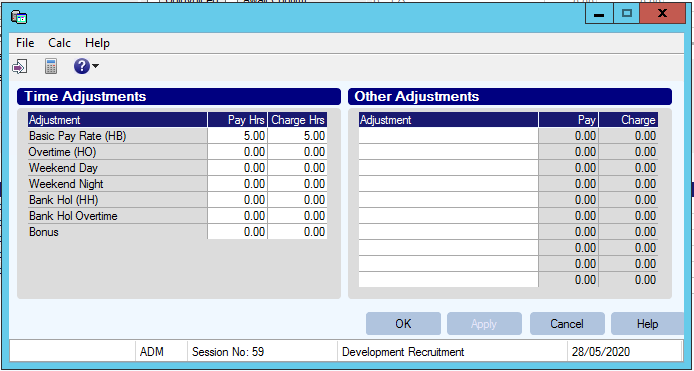
PAYROLL,FLAG(54) = Y would post 35Hrs to tempaid (40Hrs - 5Hrs)
PAYROLL,FLAG(54) = N would post 45Hrs to tempaid (40Hrs + 5Hrs)
Tempaid - Export either Client owner or Candidate owner
When exporting timesheet information to Tempaid, a new Parameter has been added to control whether the file contains the UserID of the Client owner or the candidate owner.
PAYROLLB,FLAG(40) can be set to Y (Client) or C (Candidate) as appropriate.
SMS Booking Confirmation
It is possible to send an SMS message to a candidate with details of their booking. Replying to this message with "OK?" or "NO?" can update the status of the booking on the date represented by "?"
e.g. A Worker may receive an SMS such as
"You have a booking at ABC Supplies on 03/06/2020 at 09:15
To accept the booking reply with OK3 or to reject send NO3"
Sending the reply OK3 will update the status of the booking.
(NB: Sending 'OK' with no date specified will first attempt to update a booking on the day after teh reply is received, and if no booking is found will then try to update a booking on the same day the SMS reply was received)
Parameter TEMP, Text(18) controls the Booking Status that gets set by the OK/NO replies
Bug Fixes
- Files dropped on as [Compliance] items had (0) added to the file extension, e.g. NatInsScan.pdf gets saved as NatInsScan.pdf(0) This has been fixed.
Click here to go back to the TOP
Release: (18/05/2020) Ver: 1.00.20.139
Features
Ability to Specify Default Contact Method for Booking Confirmation
It is possible to send a confirmation method to the candidate upon exit from the 'Booking Entry Screen', either via the Macro Manager, or via an individual Journal. A new parameter has been introduced (PayrollB, flag(52)) to specify the default method for this confirmation.
e.g. You can now make a booking, then send a confirmation to the candidate via SMS directly upon exit from the booking.
Ability to Reset Compliance on New Document
When a new document is dropped in on compliance, the resetting of the flag is currently done based on UAC priority. A new parameter has been introduced to either reset the compliance when a new document is stored, or to record a Journal on the candidate with details of the document change. (Parameter RecD,flag(31) can be set to Y or J)
Bug Fixes
- Fixed an issue which cause incorrect renaming of attachments added to the [Compliance] tab of a candidate when dragged/dropped directly from an email.
- Fixed an issue with the dates displayed in the Client Compliance Report (Client RAG report) and also added the ability to choose to see 'booked' candidates when drilling into the client from this report.
- Fixed an issue with the [Feedback] tab on a client record which meant it didn't automatically switch when a new branch was selected at a multi-branch client.
- Fixed an issue which meant that rates which were edited in the grid within the Booking Entry screen did not instantly update the margin in the same grid.
Click here to go back to the TOP
Release: (29/04/2020) Ver: 1.00.20.120
Features
Import/Export Pay & Charge Rates
A new feature has been introduced to allow the export of Pay & Charge Rates. The system exports rates from the Booking Rates file into a *.csv file, which is then opened using MS Excel. The option can be found in Maintenance > Tools > Export Pay and Charge Rates.
The format of the file is identical to that used by the option to Import Pay & Charge rates. This means that after the information has been exported, it can be edited, then re-loaded back into the system, with new 'Effective Dates' (From Date).
Margin Report now Exports full detail of each Tab
The option Maintenance > Reporting Tools > Margin report allows the export of figures to excel. Previously it only allowed the export of the [Totals] tab, but the export process has been enhanced to allow users to export details from specific tabs such as [Contracts] or [Bookings]
Margin Report now Displays details about the Pay Type for workers on the [Contracts] Tab.
A minor change has been made to the Margin report so that when expanded to the lowest level the [Contracts] tab now shows the Pay Type for workers. (See below)
Timed Rates - change after midnight, by SITE
When using the Timed Rates feature, it was possible to specify if the Timed Rate Day changed after midnight or not [Parameter PayrollB, Flag(49)]. This feature has now been enhanced so that it is possible to control this Site-by-Site rather than overall.
On the [Accounts] tab of the site, user can choose how timed rates are applied, with choices for Yes, No or 'As Main Branch'
The effect of splitting at Midnight can be seen in the two examples below:
Example 1: Rate does NOT change at midnight - all Hours are at 'Overtime' rate
Example 2: Rate does change at midnight - some hours are at overtime, some at weekend Night (since it rolls over from Friday night into Saturday)
Drag/Drop to store documents on Timesheet Entry
The feature which allows users to Drag/Drop a document onto the 'Combi' screen within timesheet entry has been enhanced. Any time-sheets which have stored documents will show a paperclip at the right-hand end of the timesheet row, and documents can be accessed by clicking the paperclip to open the [Booking Documents] screen.
From this screen you can drag/drop more documents, open existing documents or even ZIP the documents into a single ZIP file.
To find out more about TIMESHEET ENTRY, see our full article HERE.
Setting Employer for candidate linked to an Assignment shows new Employer.
When looking at an Assignment (Headhunt) the system will display the names of candidates linked to that assignment. It is possible to drill-into the candidate and set their current employer. If you do that and then return to the Assignment screen, the system now correctly displays their new employer once the [Refresh] button at the bottom right has been applied.
Multiline MERGE field parameter - ALLSITES
A new parameter has been introduced for the MULTILINE Merge fields that allows the system to generate a list of booking across ALL branches for client who have multiple branches.
A good example of this is where a company has multiple sites, but a summary of ALL their bookings gets sent to ONE contact. This is best done from the [Bookings] tab of the client, using the [CONFIRM] button at the bottom left.
An example email is shown below:
To find out more about MULTILINE Merge fields, see our article HERE.
Broadbean Applicants can be matched to Vacancy without opening vacancy.
A New parameter has been added to allow broadbean applicants to be matched directly to a Vacancy without opening the vacancy.
Selecting the option 'Add new Candidate and Match to Vacancy' will perform the requested action without opening the vacancy upon completion.
The new parameter can be found in Broadbean, Flag(14) - Open Vacancy after Match Cand. This can be ticked or un-ticked.
Edit Other People's "Sticky Notes" on Planner - User Access Control
A new user access control (UAC) has been introduced to allow certain users to be able to edit Sticky notes added by other users. The new UAC Code is called EDITSTICKY
Parameter Planner,Flag5=(Y) sets the system so only the Author, or any User/Group specified in UAC can edit the Sticky Note.
In this Example, Sticky Notes can be edited by the Author, User "JJ" or any user who is a member of the team "GO".
Consolidate Old Booking Markers
A new process has been introduced to allow users to remove (delete) old 'Booking Markers'. This will free up space in the candidate booking file and improve system performance.
The system will remove all makers prior to a specified cut-off (xx days ago). It has been codes so that Working Time, cancellations, Feedback and 'Sticky Notes' are never removed.
See the full article for more information, HERE.
Multiline merge field for Compliance now allows multiple Groups to be selected.
When using the [[MULTILINE=COMPLIANCE]] Merge field, the GROUP= parameter now allows multiple GROUPS to be specified, separated by a comma.
e.g. [[MULTILINE=COMPLIANCE;GROUPS=AAA,QUAL]]
Would select all compliance items from the Groups QUAL or AAA (Controls) an example is shown below:
For more about Multiline merge fields, see HERE.
Control Decimal places when displaying numeric Fields as Merge fields.
Certain fields, such as the Pay Terms seen within a Placement record are stored as numeric fields. When these numeric fields are added to documents or emails as a merge field, they will normally be displayed with decimal places.
e.g. Payment Terms: 15.00 Days.
This can now be controlled using the Data Dictionary, by setting an 'Image' for the field.
In this case, setting the image for 'Agreed Payment Terms to be #### will change the display to show as Payment Terms: 15 Days.
(For Influence STAFF there is a more in-depth technical article HERE)
TEMPAID Posting for PAYE/LTD Company
When posting timesheet information to TEMPAID, the system can post information about the PAY_TYPE for a candidate. This can either come from the PAY_TYPE stored on the candidate record, or can be sent using the 'Vendor No' at the bottom of the umbrella company they are linked to. (This is activated with parameter PayrollB, flag8)
If PayrollB, flag(8) is used, then two NEW parameters have been added to say what codes to use for PAYE / LTD Company employees.
TEMPS, Text(15) - Tempaid PAYE code for Vendor type posting
TEMPS, Text(16) - Tempaid LTD code for Vendor type posting
(Influence Internal Note - See Asana task for more detail)
Multiline fields for EXPIREDAYS now allows a Range.
When using the [Multiline=Compliance] field, the parameter EXPIRESDAYS now allows a range to be specified. e.g.
[[MULTILINE=COMPLIANCE;TYPE=CAND;EXPIRESDAYS=30-60;COMPLIANT=Y]] would list any candidate items, which are currently ticked, that will expires between 30 to 60 days' time.
Filter Bookings by Owner To include Owner and/or Creator.
When using the [Planner] workbench there is a filter labelled 'Booking Owner'. When used the system would restrict the view to show bookings owned or created by the chosen user. A new parameter has been added to allow this to be restricted to display only owned bookings. (Parameter TEMP,Flag(23) controls this. )
The same logic has been extended to [Edit Bookings], [Tools] and [Views] workbenches.
Bookings Markers to Take Booking Owner when replaced
When using the [Planner] users can add markers such as "AM" or "PM" to indicate that workers are available at specific times. If one of these markers is replaced with an actual Booking (i.e. Working time) then the 'owner' will be changed from the person who placed the marker to the person who made the working-time booking.
This behaviour is controlled with parameter TEMP,Flag(24) and un-checking this flag will revert the system to the old way of working whereby the booking remains 'owned' by the person who placed the original marker, irrespective of who replaced this.
The [Notes] tab of a Client record is now 'branch' Specific.
When using the 'Branch' drop-down at the top left of a Company record, the content of the [Notes] tab will change dependant upon the branch selected and is branch specific.
Note: When using the 'Notes' filter on the [Companies] workbench only the Note text stored against the 'All xxxxxxxx' version will be searched.
Attributes added to [Compliance] workbench.
When using the [Compliance] workbench it is now possible to filter by Attributes as well as any other criteria shown in the filters.
Compliance filter on [Candidates] workbench extended to allow up to 50 'Logic Lines'.
When using the 'Compliance' filter on either the [Candidate] or [Workers] workbench, the maximum number of criteria lines has been extended from 20 to 50 to allow more complex logic to be included as part of the filter. (See below for example)
Candidate RAG report can now display candidate status.
When viewing the candidate RAG report it is possible to display the Status of the candidate as a new column. The feature is controlled with parameter RECD,Flag(29)
See below:
'Beta' release of Forms integration
There is some additional code in this release to cope with integration with an online forms package to allow the design and import of candidate application forms. The feature is not fully available yet.
Bug Fixes
- Fixed an issue when using the 'Quick Search' to open a contact record, that could cause the system to record a journal on the contact record but not at the site where they are based.
- Certain customer had problems with the Consultant which got posted to Tempaid as the 'Booking Owner', especially when using Booking Requirements. NEW PARAMETER - BOOKREQ - Flag 31 - Booking Owner is from Req, Group or Booking has been added to allow this to be controlled.
- When running a Contact search from [Searching > Contacts > New] The [X-All] button was incorrectly hiding people from the results. This has been resolved.
- When running a Company search from [Searching > Companies > New] having run the search, drilling into any one of the results was incorrectly blanking all the results. This has been resolved.
Click here to go back to the TOP
Release: (06/03/2020) Ver: 1.00.20.066
Features
Navigator [VIEW] workbench 'Bookings' style
When using the [VIEWS] workbench and displaying information using the Bookings style the Navigator (>) has been added to the left hand end to allow quick access to other areas of the system. (See below)
Unfilled Booking Import formats can now be saved against a Company.
For a while now Influence has had the ability to import unfilled bookings from an excel spreadsheet. This release introduces the ability to save the mapping for a particular import against the relevant client.
e.g. If Client A supplies a spreadsheet of bookings in a particular layout, and client B supplies a different layout, the mapping for each of these imports can be stored.
To find out more about Unfilled Booking Import click HERE
SMS "OK" to Confirm Bookings
A new feature has been added to allow confirmation of bookings via SMS. If a worker has been sent and SMS via Influence and replies with the words "OK" - then the system will look for a booking for that worker which occurs tomorrow, and will set the status to "Z1" (or any chosen Status as specified by parameter Temps, Text(14))
NB: This is a specific modification to meet a specific requirement. It will ONLY work in the way described and will not be modified to do other things.
For more information see here.
Journals indicate if sent via Macro Manager
A small system improvement has been introduced to display if journals have been sent via the Macro Manager or not.
[Technical note: For report writing purposes it is the field 'Free Bytes' that contains an N which indicates a journal was sent via the Macro Manager.]
Set Client Documents as 'Slot' Documents
Documents which have been dragged/dropped onto the [Docs] tab of the client record can now easily be assigned to one of the specific 'Slot' documents such as Profile, Directions, T&Cs, etc.
To assign a document simply Right-Click on the document and then select the 'Slot' you wish to assign it to.
Change Owner when filling Unfilled Bookings
A new feature has been introduced such that when an unfilled booking is subsequently filled by a consultant, the Booking Owner is set to the UserID of the consultant who filled the booking even if the original unfilled booking was created by another UserID. (Previously the booking would remain owned by whoever created the booking.)
In the example above the Unfilled booking is owned by 'Graeme Orchard', but this may change if it is filled by another User.
The feature can be activated with Parameter TEMP , flag(21) - Change Owner When Booking Filled
NB: The feature works when bookings are filled using the Booking Entry screen as above. Booking filled using the [Actions] tab of the client record are specifically excluded and will remain owned by the original UserID.
Improvements to Capture Tool
The [Capture] tool within Influence now has improved parsing of email addresses from Outlook, and will also handle captures of email address ONLY, with no other Info. (previously this was less successful.)
See below:
Ability to Post 'Starter Declaration' to Evertime
For systems integrated with the Evertime on-line timesheet system it is now possible to record an employment declaration against the candidate record which then gets posted to Evertime.
Go to the [Financial] > [Tax Information] tab of the candidate record and use the drop-down to select the right declaration.
SQL Query Tool - Improved Field Selection
The method for selecting fields using the SQL Query tool has been improved. It is now possible to type the first letter of the field name to 'jump' to that section of the list.
e.g. Typing S would take the user to the fields starting with S, such as "Safe CV", "Salary", "Start Date", "Status", etc.
Warning for Contract Start Dates more than X days ago
A New parameter has been added to allow warnings if contract Start-Dates are entered which are beyond a set number of days old.
e.g. If Parameter Placement, Integer(8) - Warn if entered cont Start date older than x days. is set to '30' then the system will display a pop-up warning if a user attempts to enter a date older than this. (See below)
Timesheet Entry - Warning if multiple shifts on the same day.
If using the 'Combi Sheet' to record timesheet information where a worker has multiple shifts on the same day, the system now displays a suitable warning to tell users this method is not allowed and to filter by Shift first.
Bug Fixes
- When using Timesheet Entry, it was possible that the system could crash if it was not using 'Selectable Rates'. This has been fixed and will not crash even if 'Selectable Rates' are not used.
- Fixed a potential mismatch when searching for client names over 30-characters long.
- Corrected a minor problem which meant the Navigator (>) did not allow drill-in to the Booking Requirement for Temp booking raised in this way.
- Fixed a KCML 7 problem sorting Alert Manager when nothing to sort.
- Fixed an issue with the 'Hide' tick box on a booking match that sometimes failed to suppress a worker who had been ticked as 'Hidden'.
Click here to go back to the TOP
Release: (27/01/2020) Ver: 1.00.20.027h
Features
E-Signature - Signable Integration
A new E-Signature facility has been introduced that lets users send documents such as Contracts or Work Agreements and have these E-Signed. These E-Signed documents can then be imported back into the database (Drag/Drop) and will have proof of signature.
In order to use the E-Signature facility user will need to create an account with Signable using the link below. (It is important to use the link below to ensure the correct API Keys are created, etc.)
Click here to Create a Signable Account
Having created an account documents can be submitted to Signable and the recipients informed that they need to sign the document. Any documents which you wish to submit for E-Signature need to have the relevant fields added to record the Signer, Date etc.
To find out more about E-Signature and Signable see our article Here or contact our Sales team on 01372 365 716
Bug Fixes
- Minor bug fixes to the Timed Rates/Selectable rates feature when used together and displayed on the Booking Entry page.
Click here to go back to the TOP
Release: (24/01/2020) Ver: 1.00.20.024
Features
Selectable Rates now visible/editable on Booking Entry Form
If your system is setup to use the Selectable Rates feature (more info HERE) the system will now allow you to see/select there rates from within the Booking Entry screen (See below)
Ad-Hoc Date for Feedback
When adding Booking Feedback via the [Feedback] tab on a candidate record, a new Date field has been added. This will allow users to specify a date for this feedback. (Previously the only way to have dated feedback was to record the feedback via Timesheet Entry, linked to a specific booking.)
Control display of financial Details on SUMMARY Booking workbench
A new feature has been added to allow the restriction/control of which fields users see at the bottom of the Summary workbench.
The feature is controlled with a new parameter set BOOKSUM, and a new User Access control (UAC) which can be created, also called BOOKSUM.
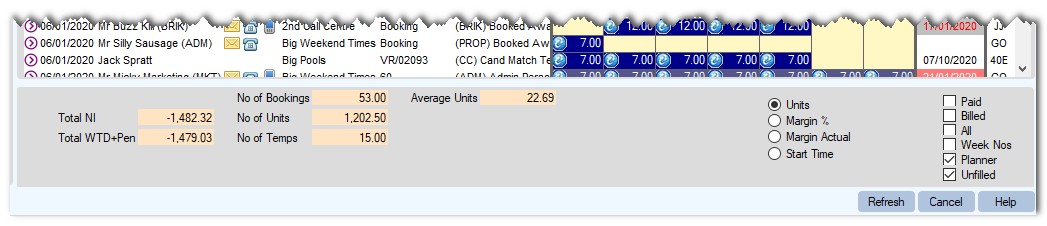
Compliance Linked Attributes can be added to Vacancy
It is possible to get the Compliance items shown on the candidate [Compliance] tab to be linked to Attributes which are searchable when looking for candidates.
These compliance-linked attributes can now be selected/added to a vacancy and easily used as part of the candidate search process. (See below)
Attributes assigned to the vacancy can be pulled through into the candidate [SEARCH] as shown below.
To Find out more about compliance-linked attributes see HERE.
Evertime Contract Timesheet Retrieval Daemon
A new daemon process has been added to allow the retrieval of contract timesheets from Evertime. This can be setup to run in the background and automatically retrieve the weekly timesheets from Evertime.
New Parameters Added to control prefixes for InTime Postings (Perm/Contract/Temp)
When posting placement details to Intime (online timesheeting) it is now possible to prefix the Candidate Reference field which is sent with a single character depending upon the type of placement.
The following new parameters have been added - PLACEMENT2 - Flags 51,52,53
Flag(51) InTIME - Character to prefix cand ref PERM
Flag(52) InTIME - Character to prefix cand ref CONT
Flag(53) InTIME - Character to prefix cand ref TEMP
NB: The default prefix that is set will be "W" and if left blank will post "W".
This change is only of use/interest to customer who have their Influence database integrated with the InTime on-line timesheet system.
Bug Fixes
- Fixed an issue with [Candidate]/[Contact] workbenches when searching using the 'email' filter which would cause the system to ignore any other filters and only take account of the email filter.
- Fixed an issue with extending bookings on Requirements. If a booking has been given a "Fixed Rate" extending the booking within the booking requirement now retains the fixed rate.
- Fixed an issue with "Patterns"; If a client had multiple branches, patterns set against any branch which was not the 'Main' location was no accessible when making bookings. This has been resolved.
- Fixed an issue when dragging/dropping compliance items. IF the item was a VISA/NI number linked to other fields, using the pop-up screen to record these details did not always 'push through' the information to the other fields.
- Fixed an issue within Timesheet Entry screens that could cause a <Blank> Candidate name . (See below)
- Fixed an issue when saving WORD Templates on Influence Direct systems. Saving in a certain way could cause the save process to get stuck in a loop. The no longer occurs.
Click here to go back to the TOP
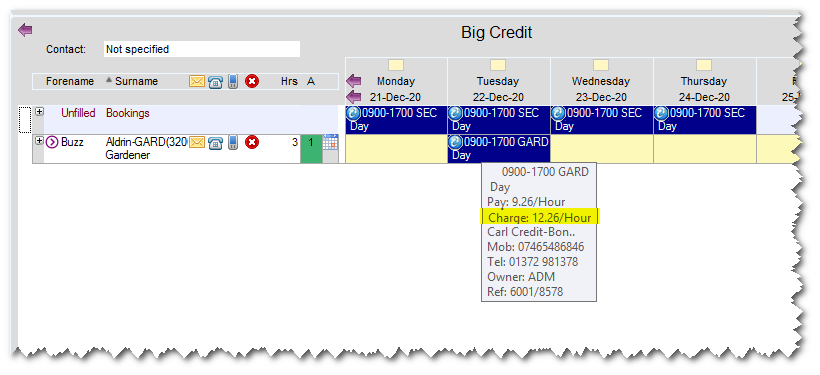
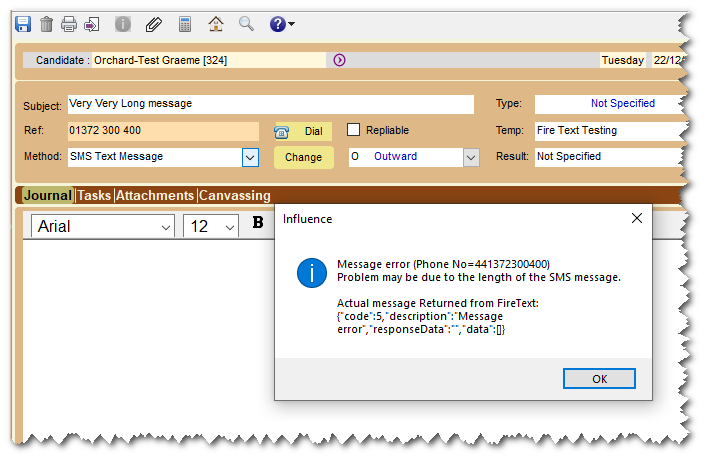
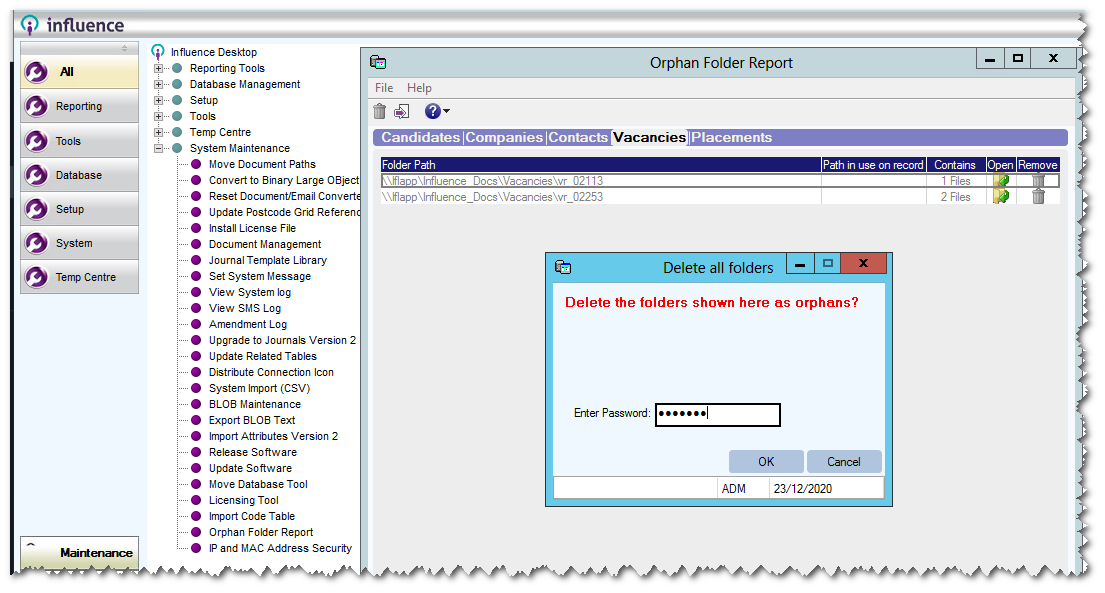
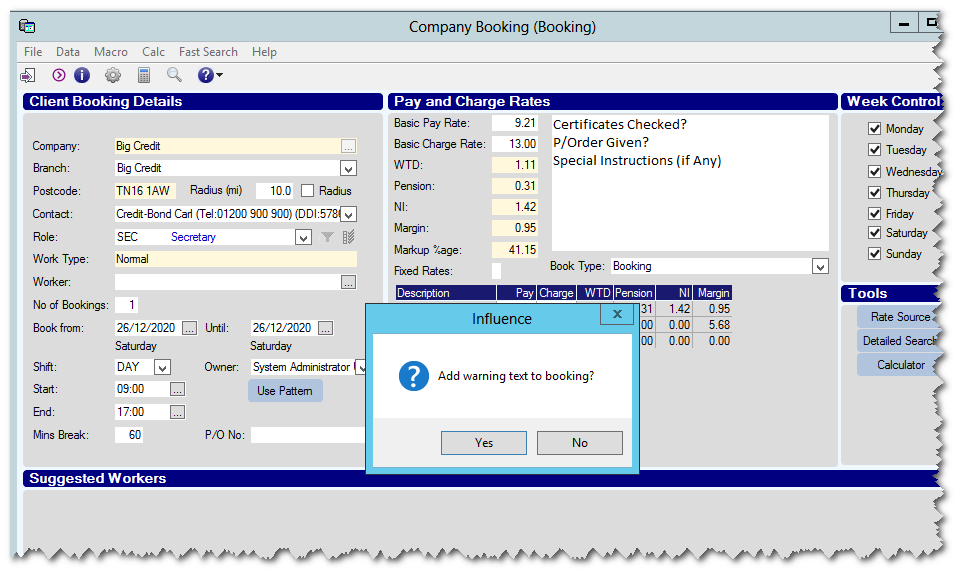
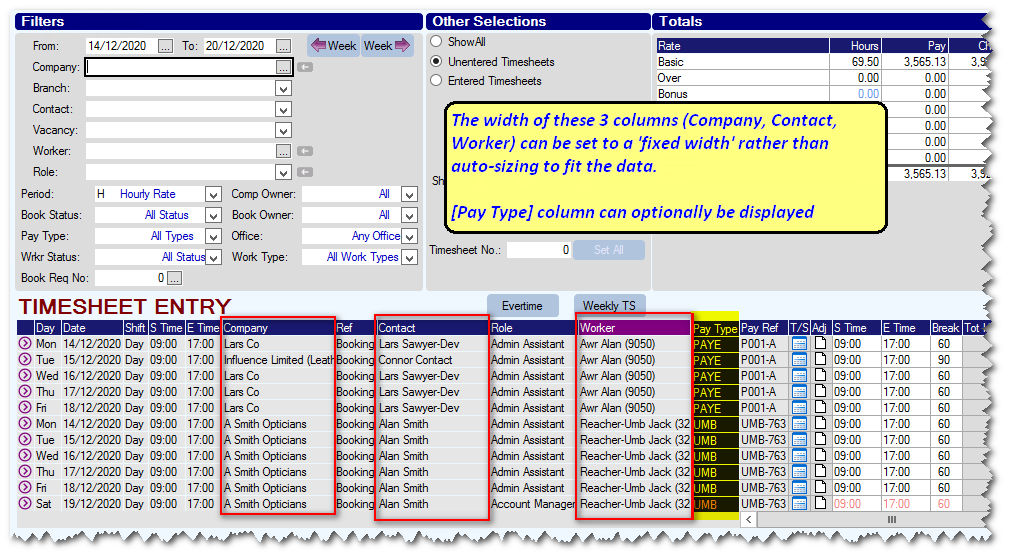
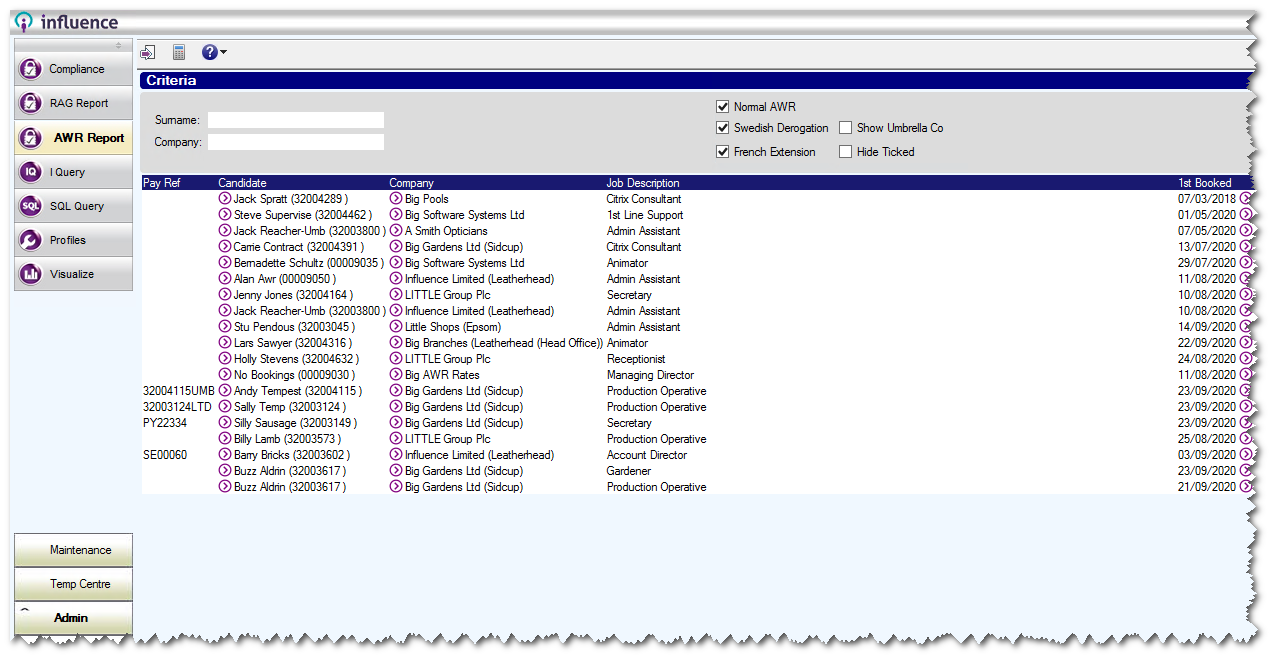
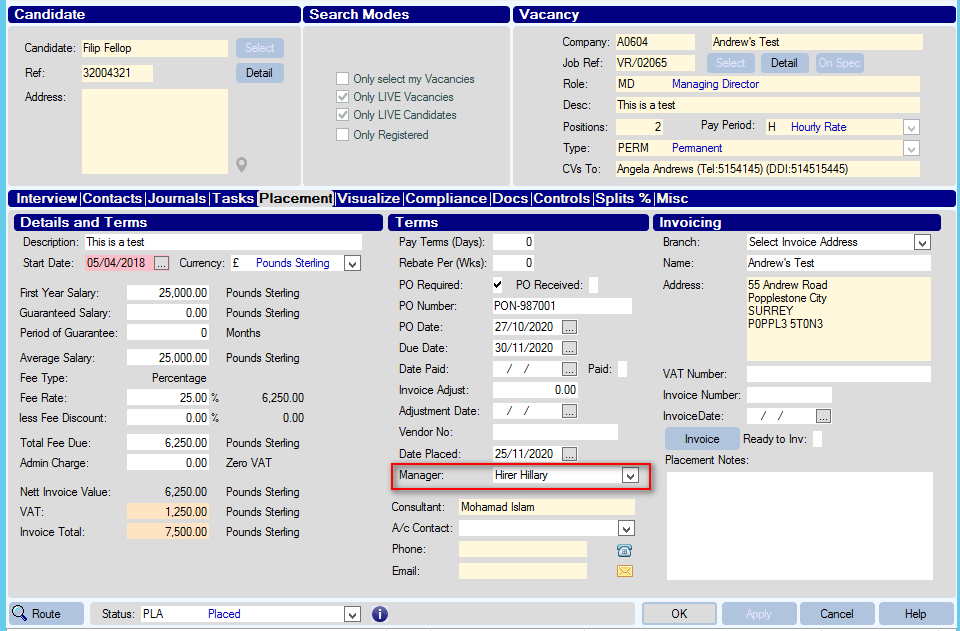
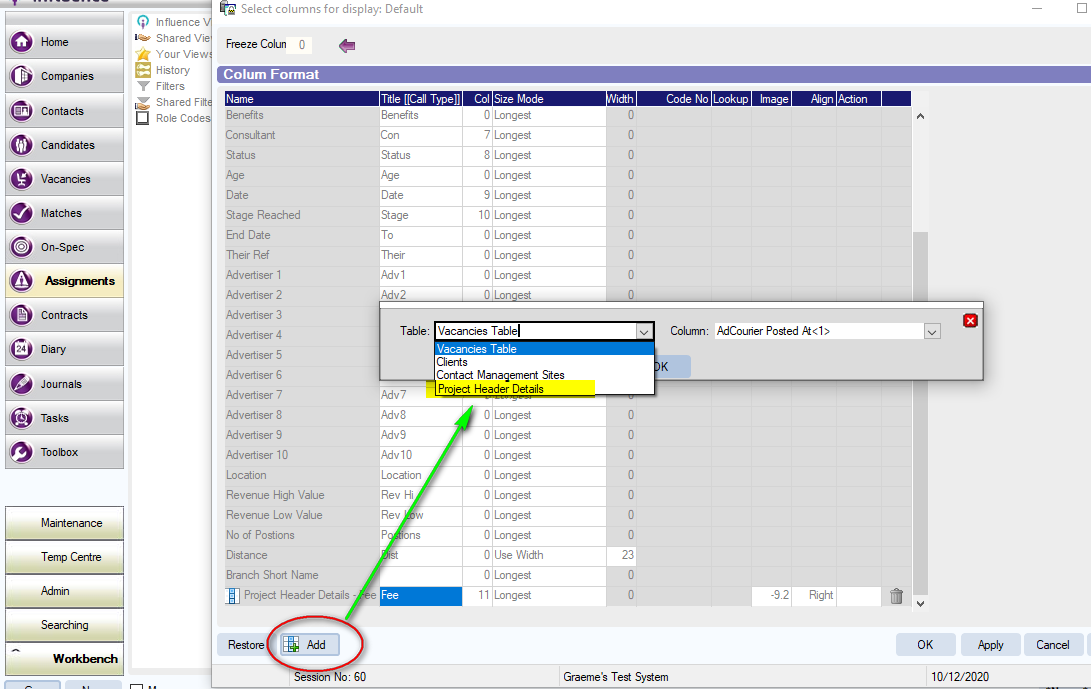
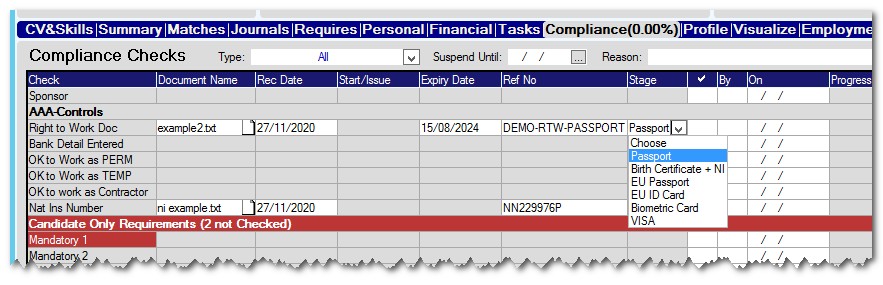
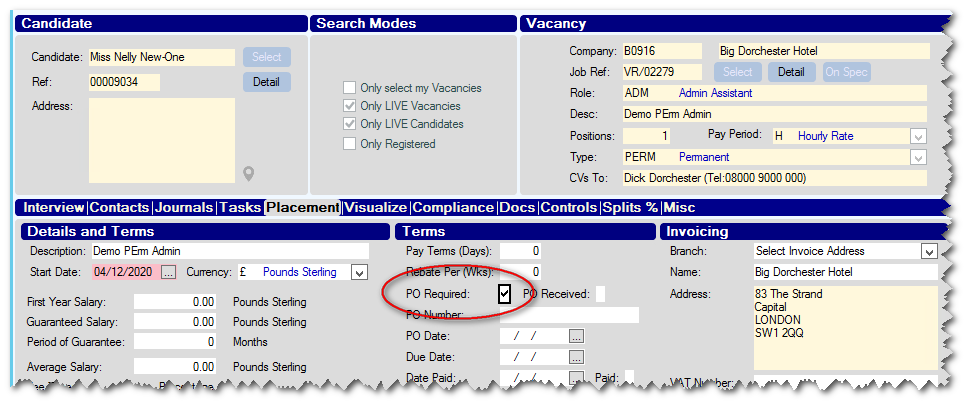
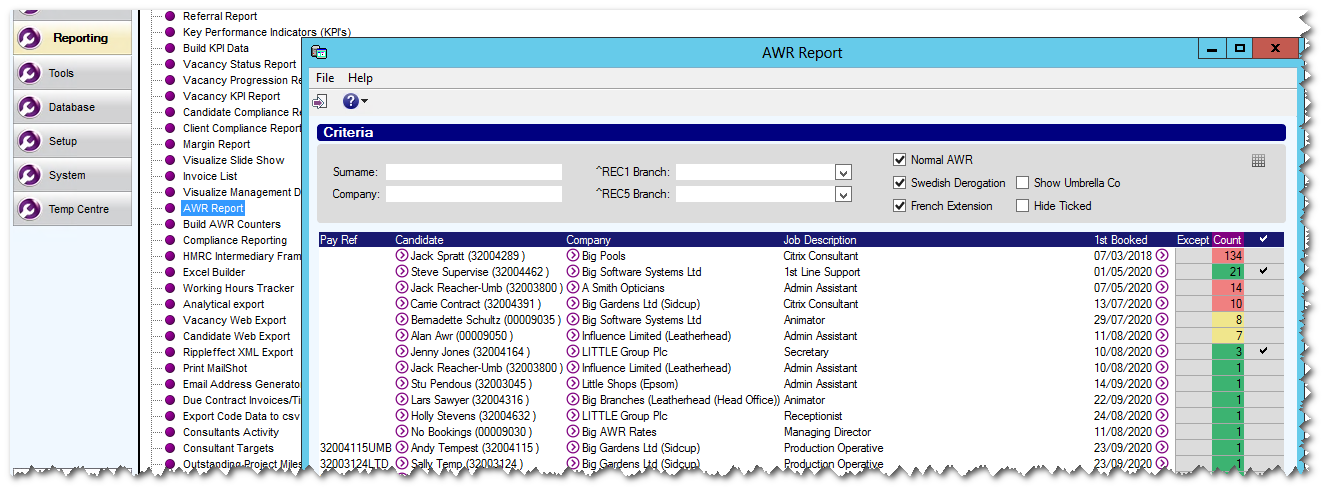
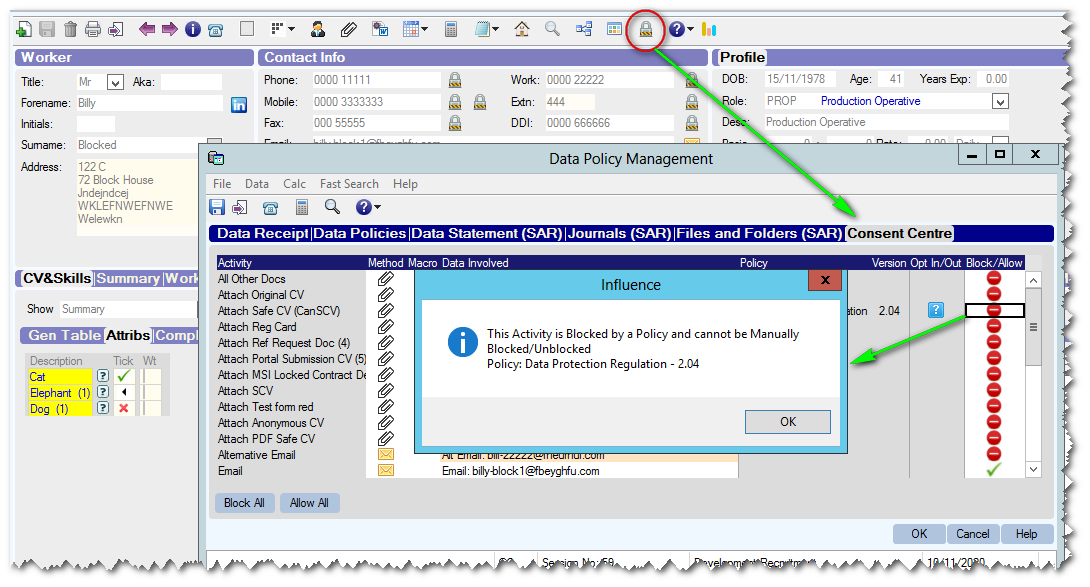
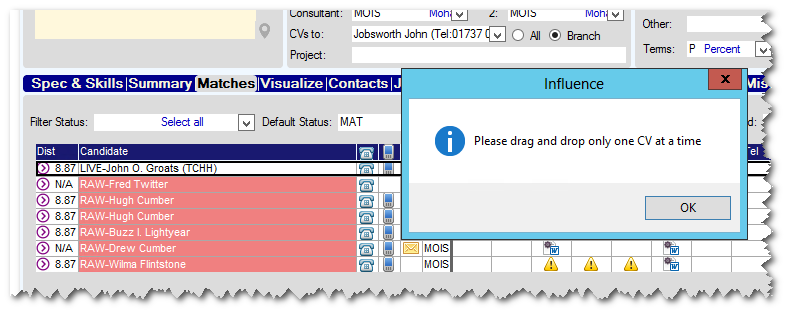
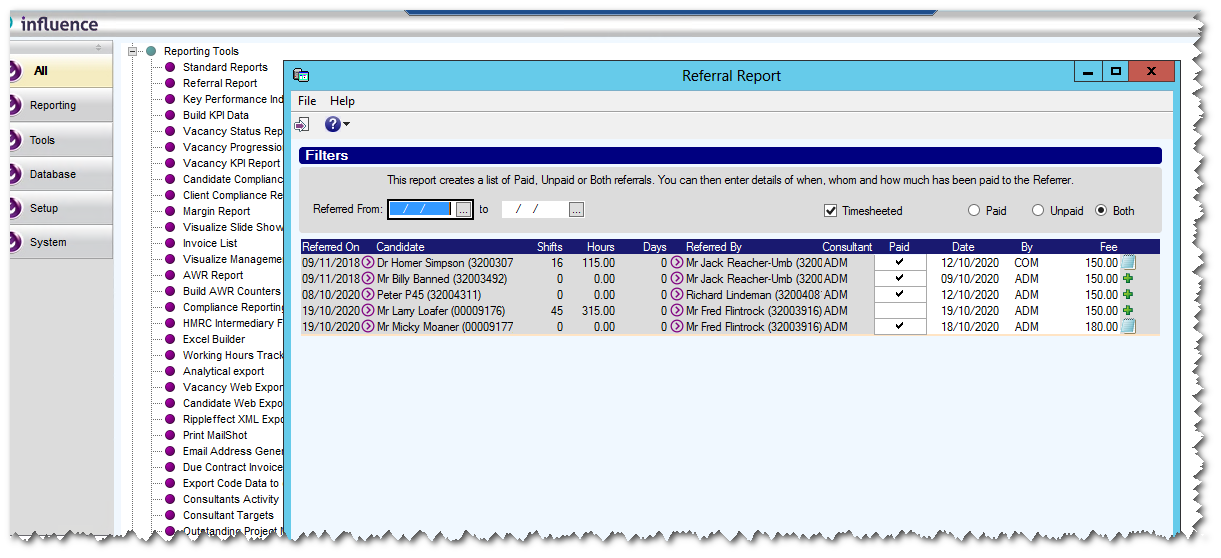
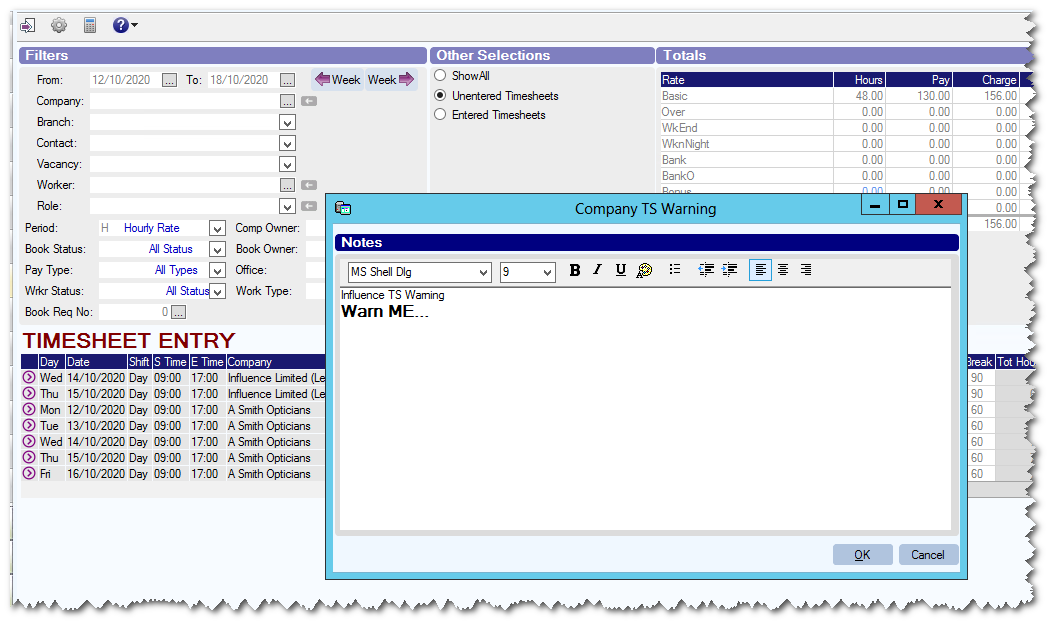
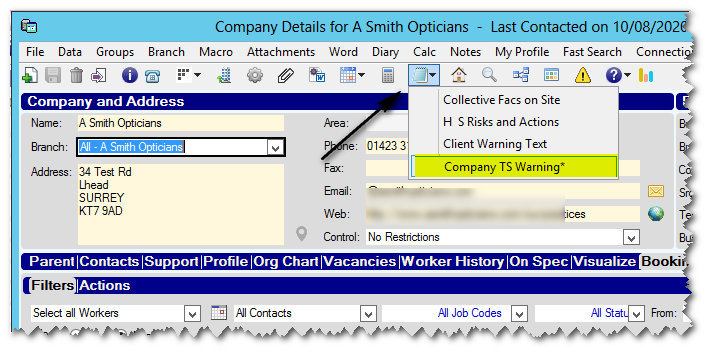
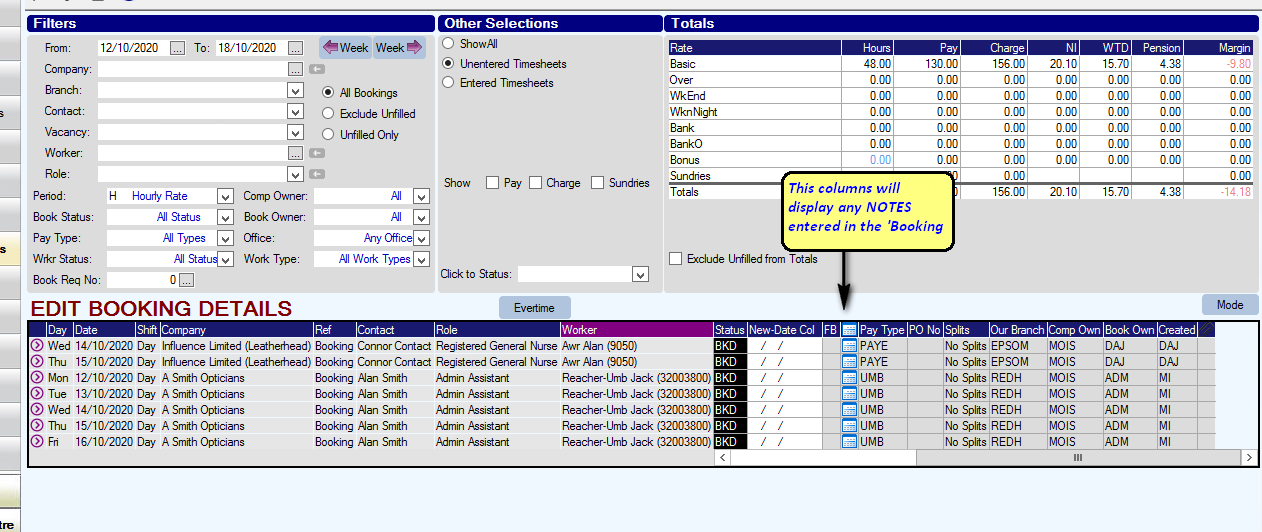
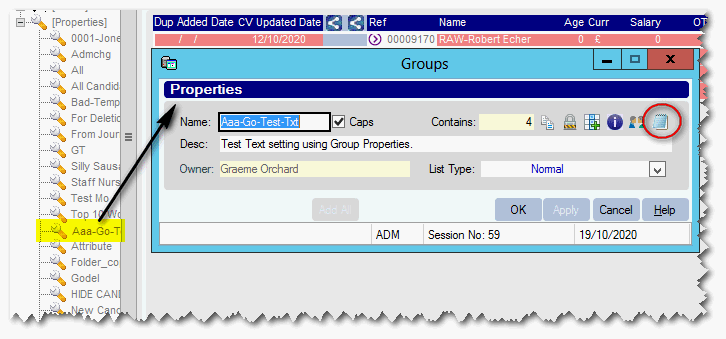
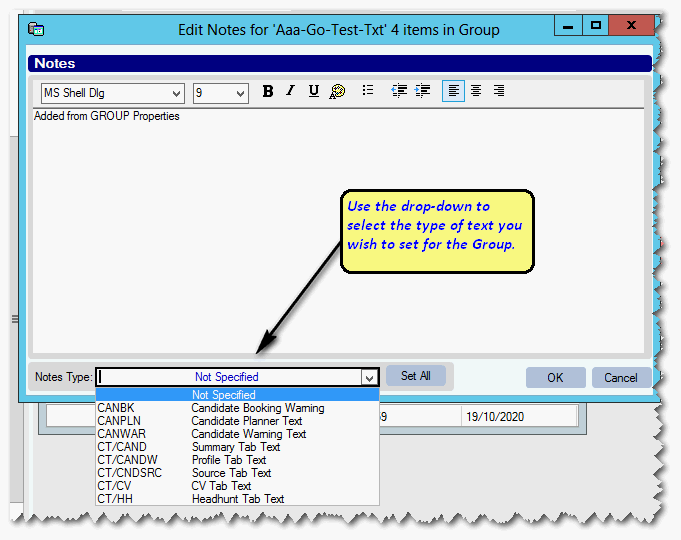
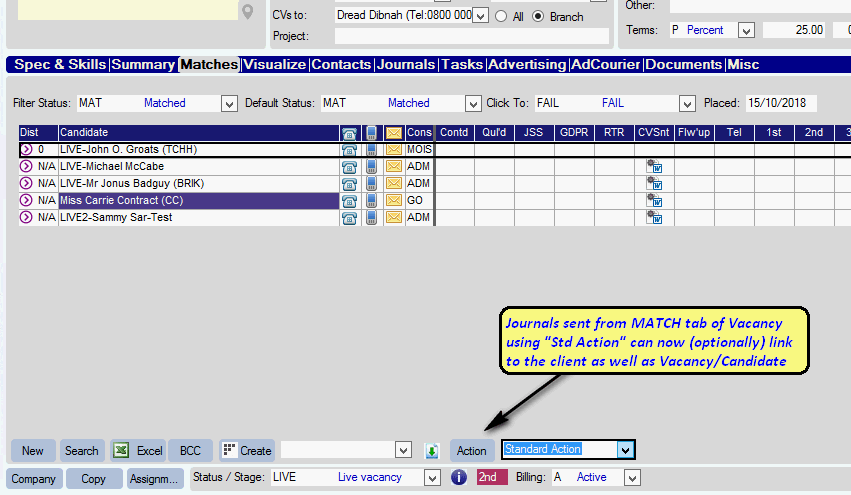
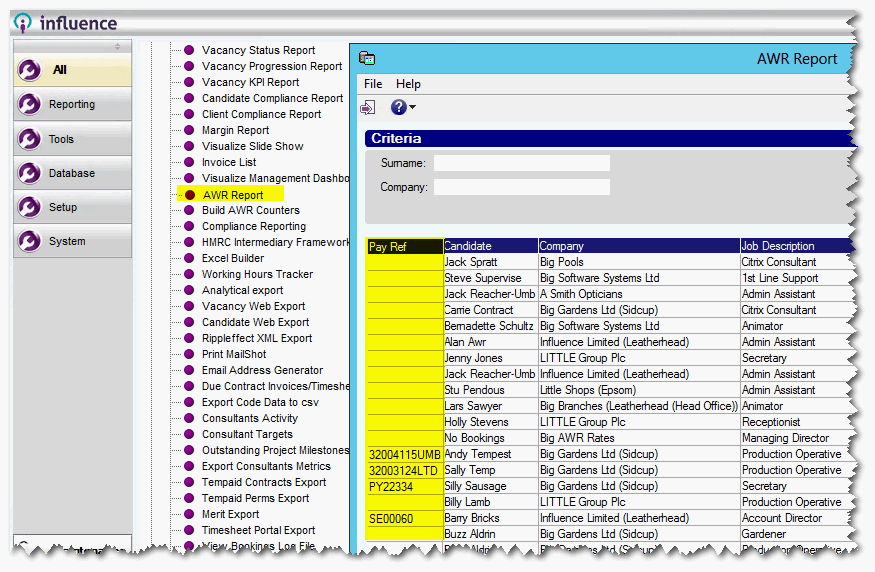
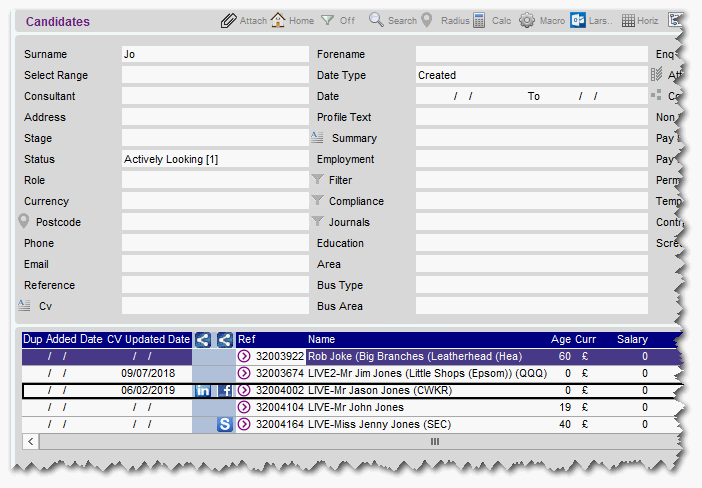
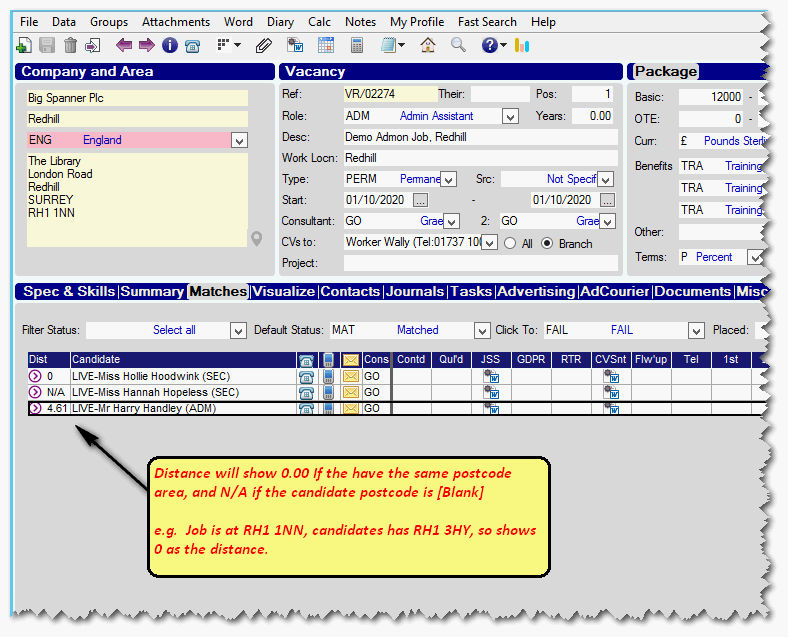
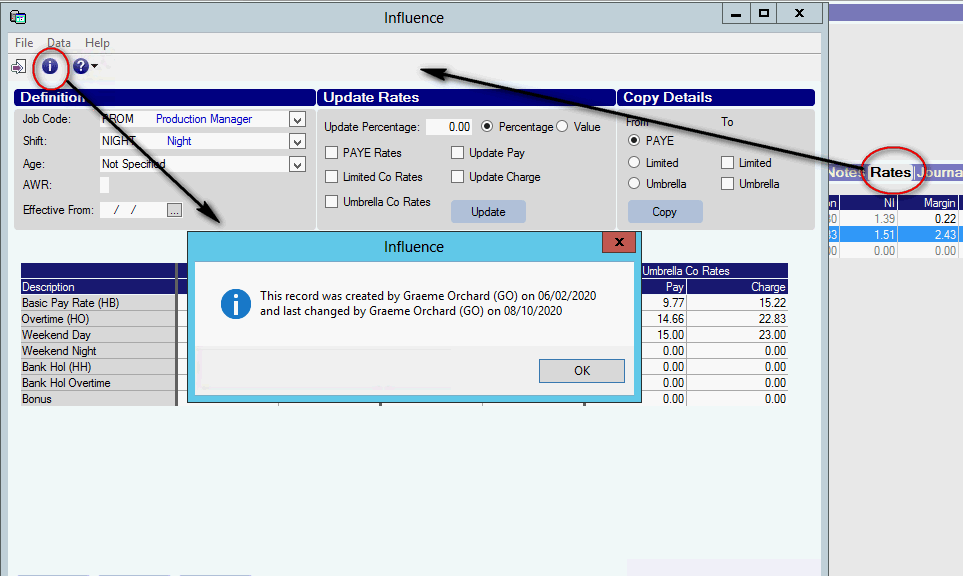
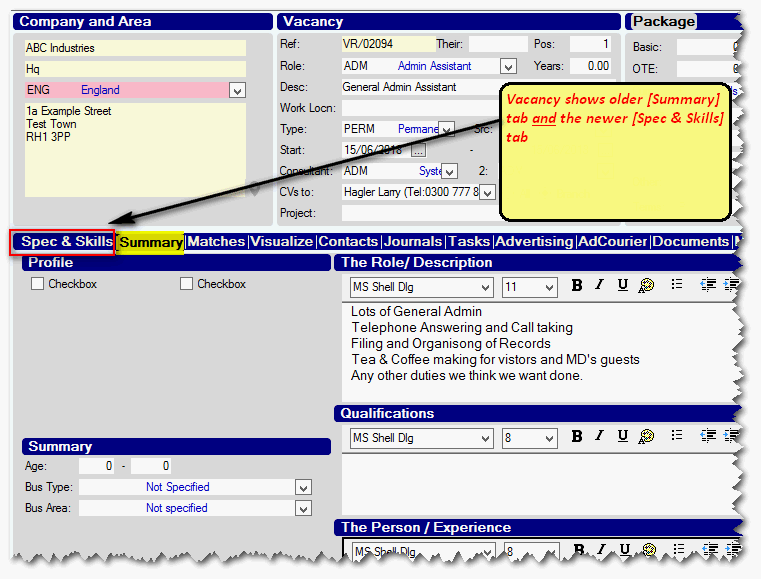
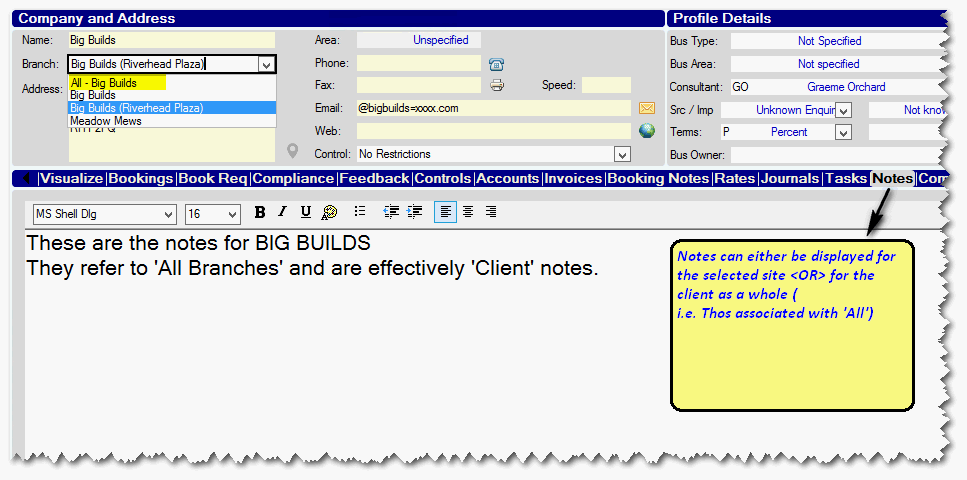
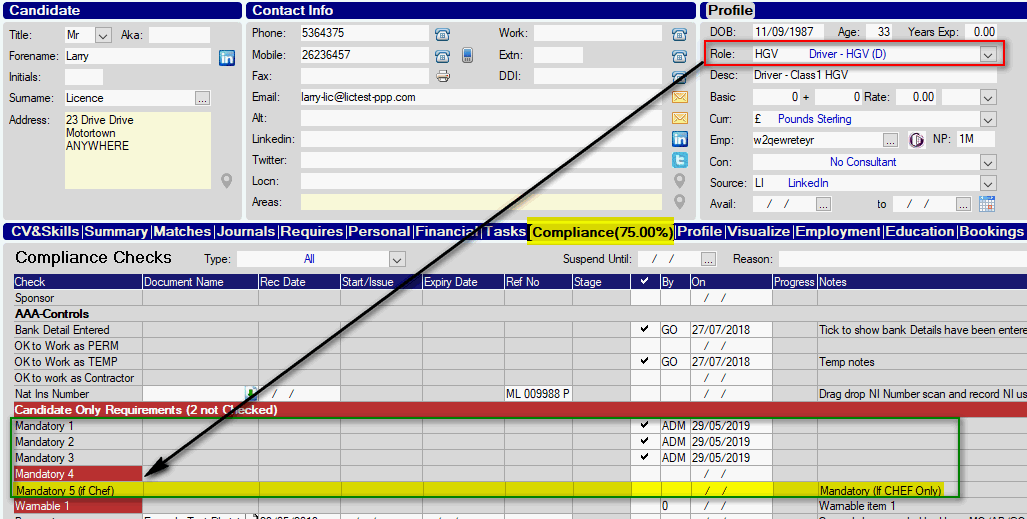
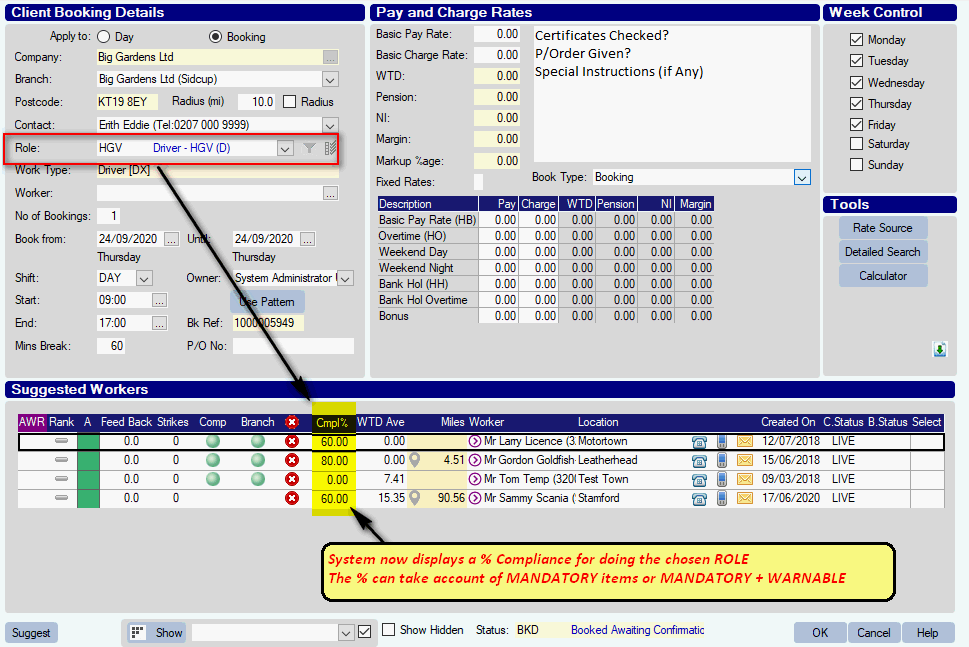
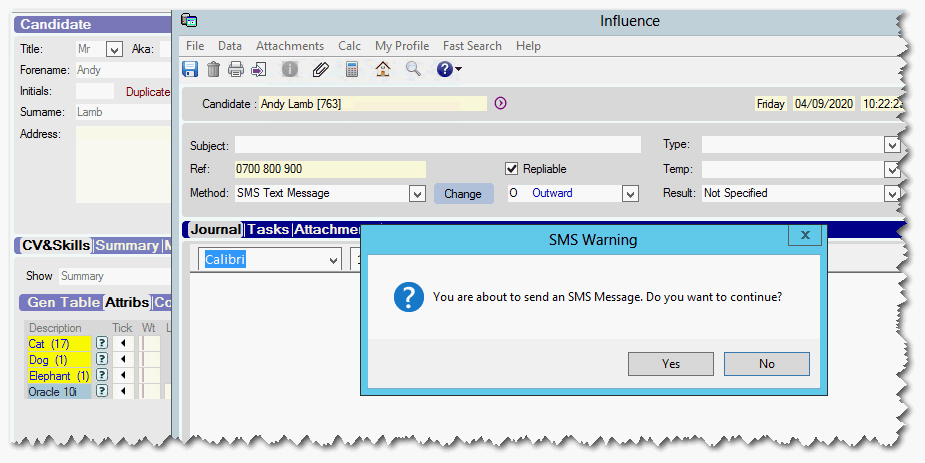
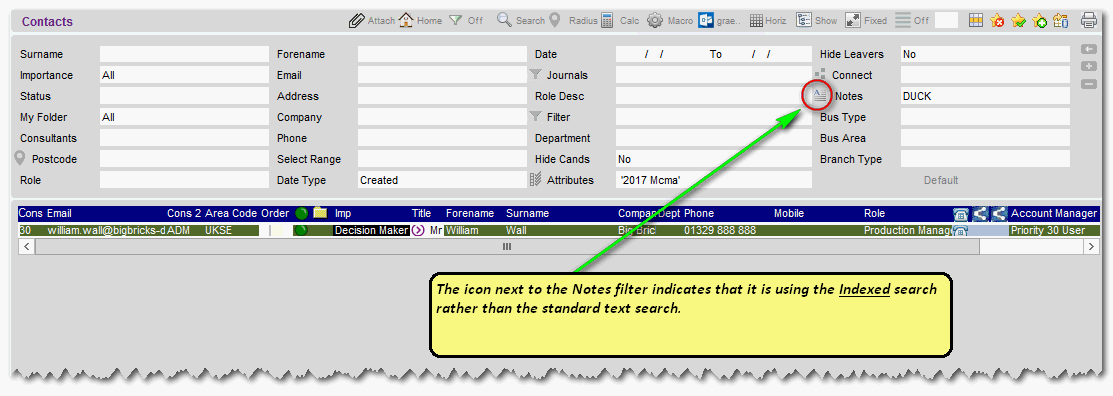
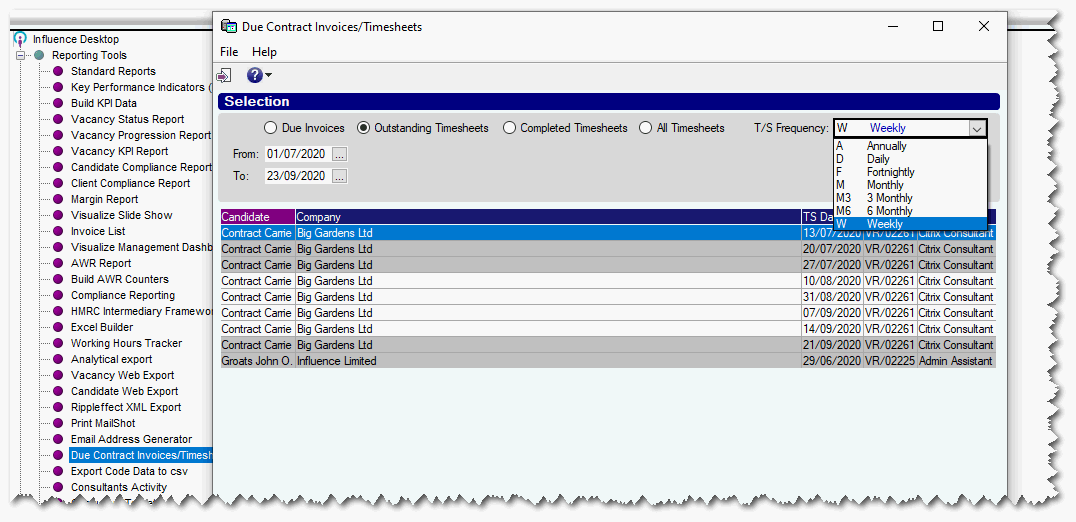
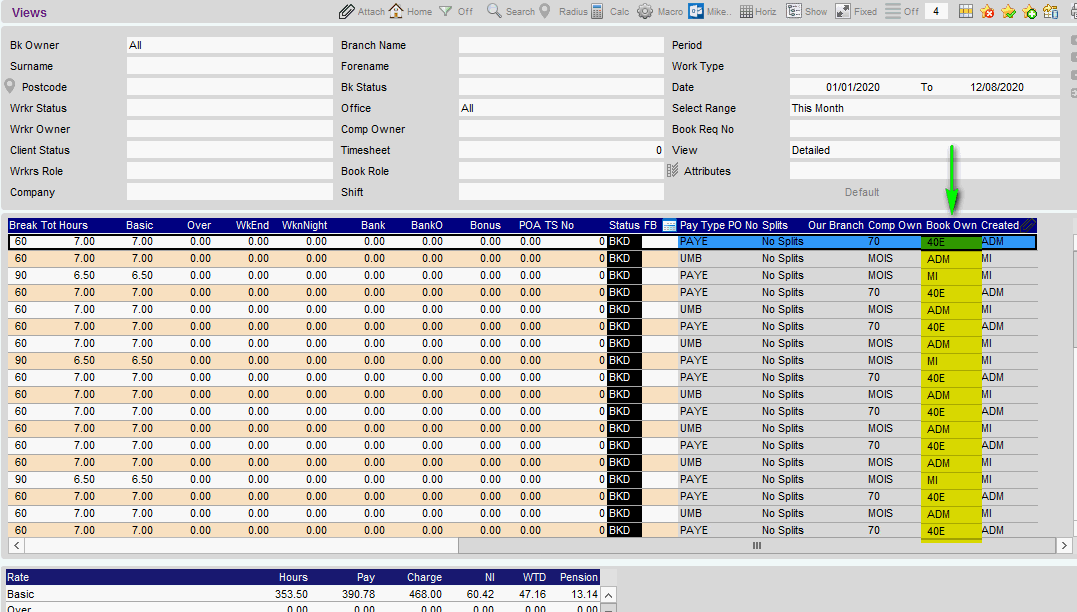
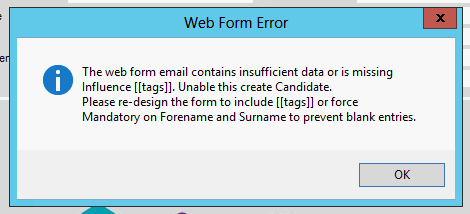
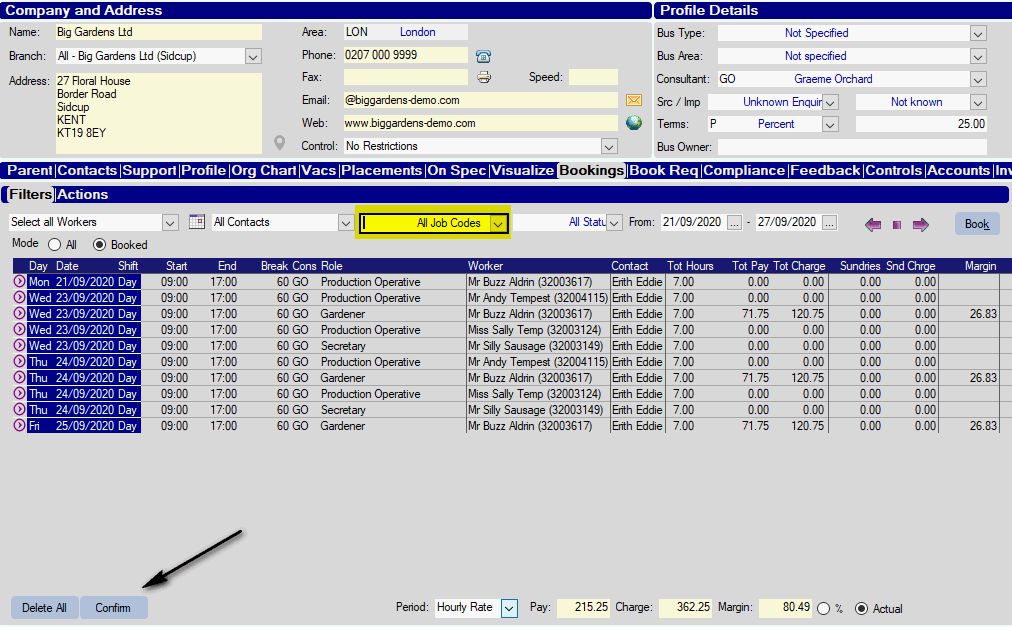
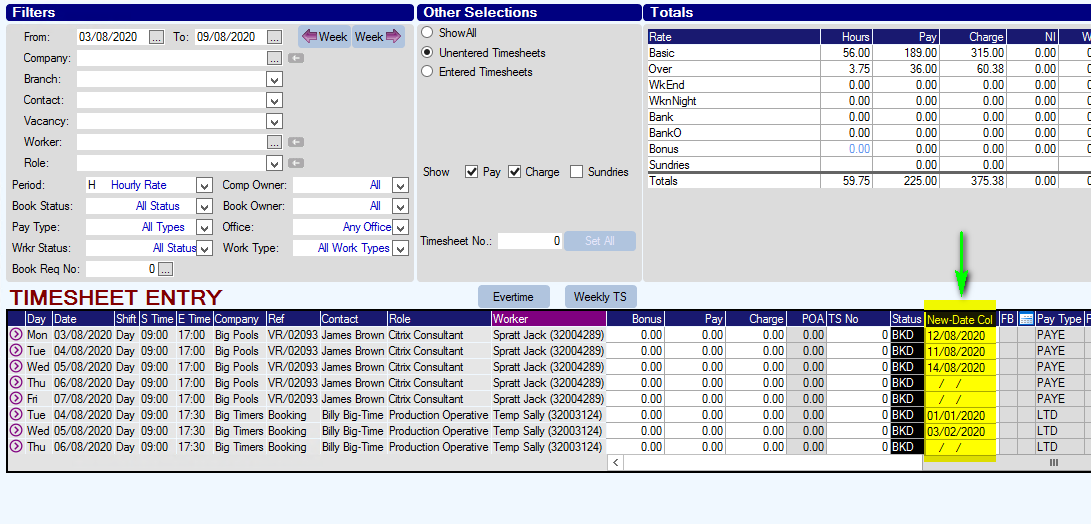
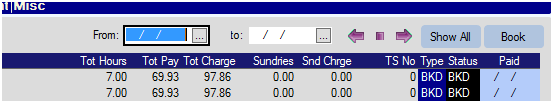
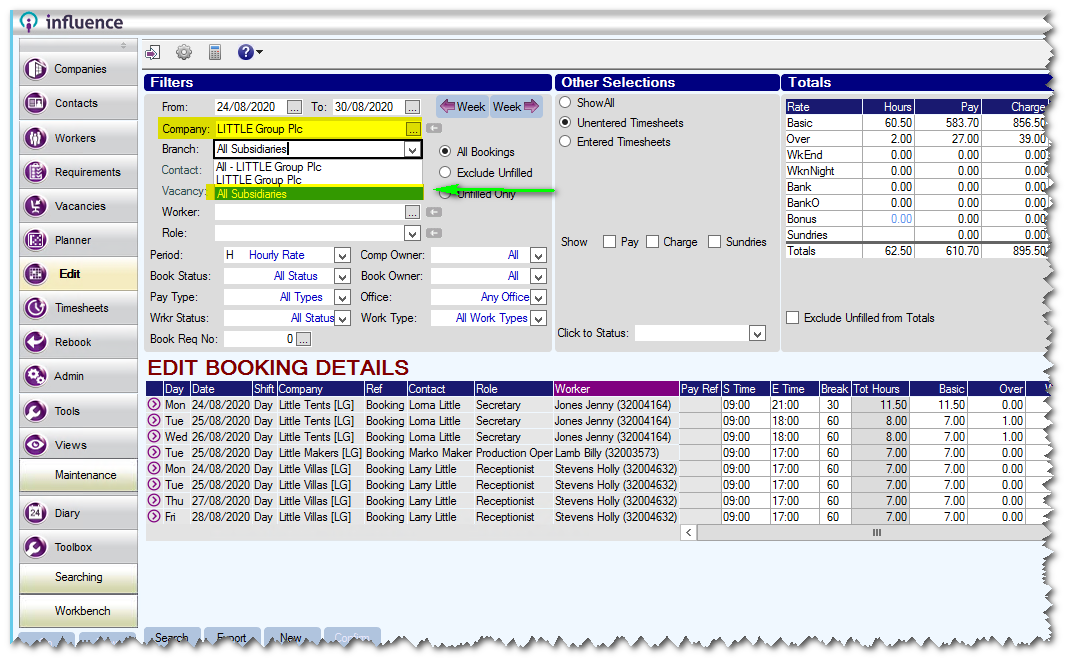
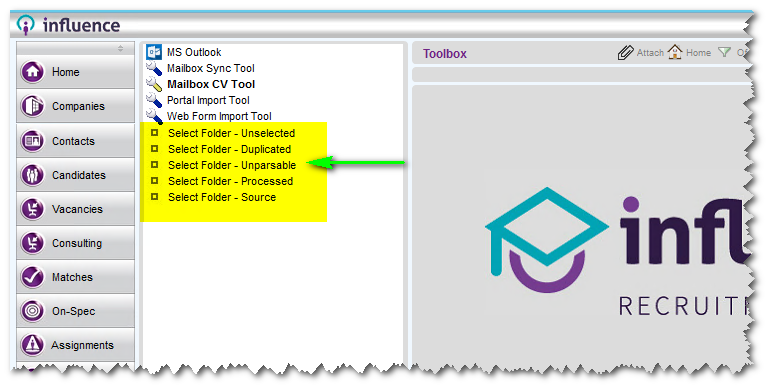
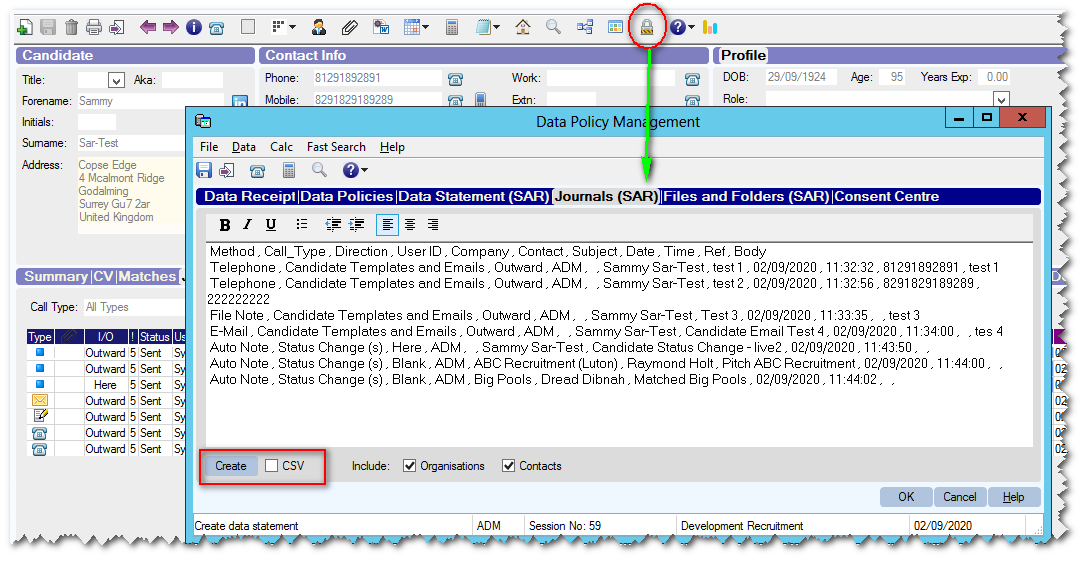
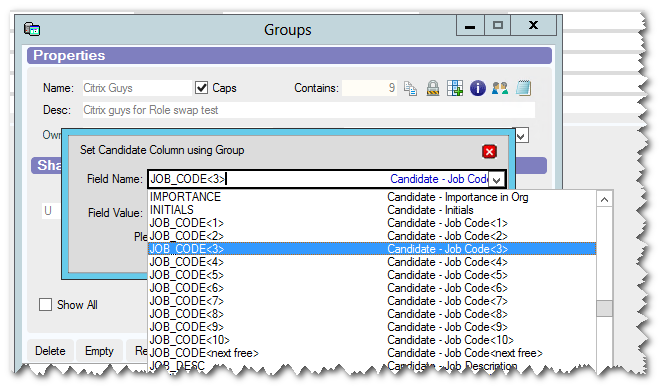
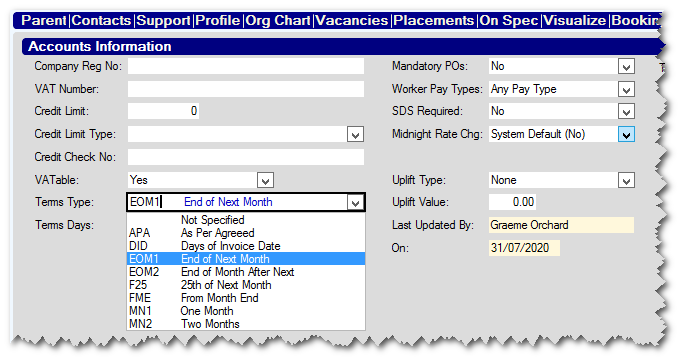
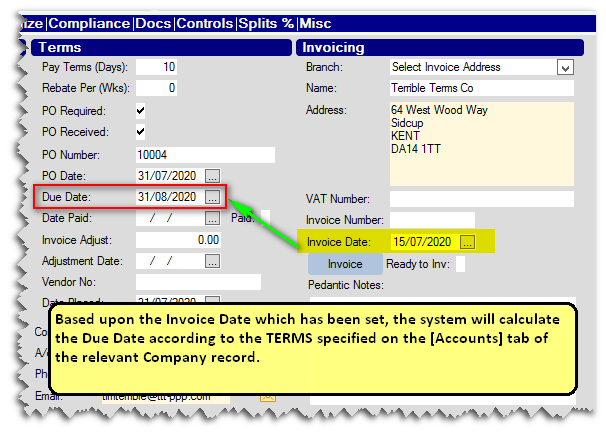
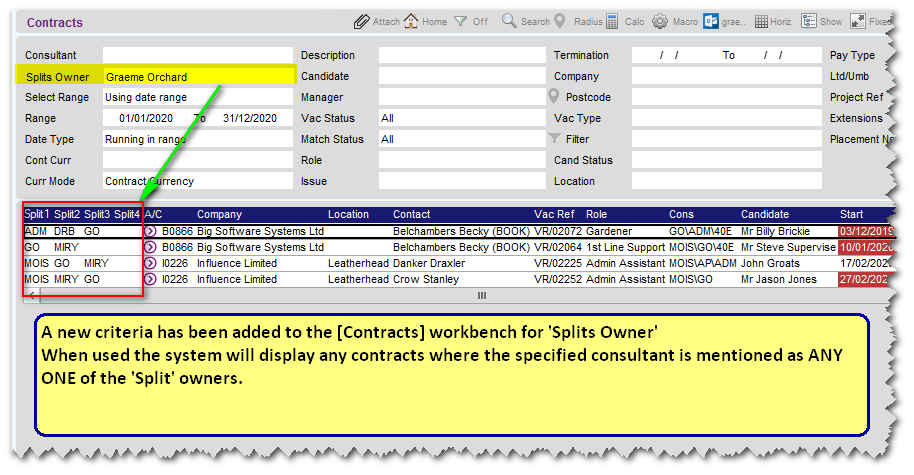
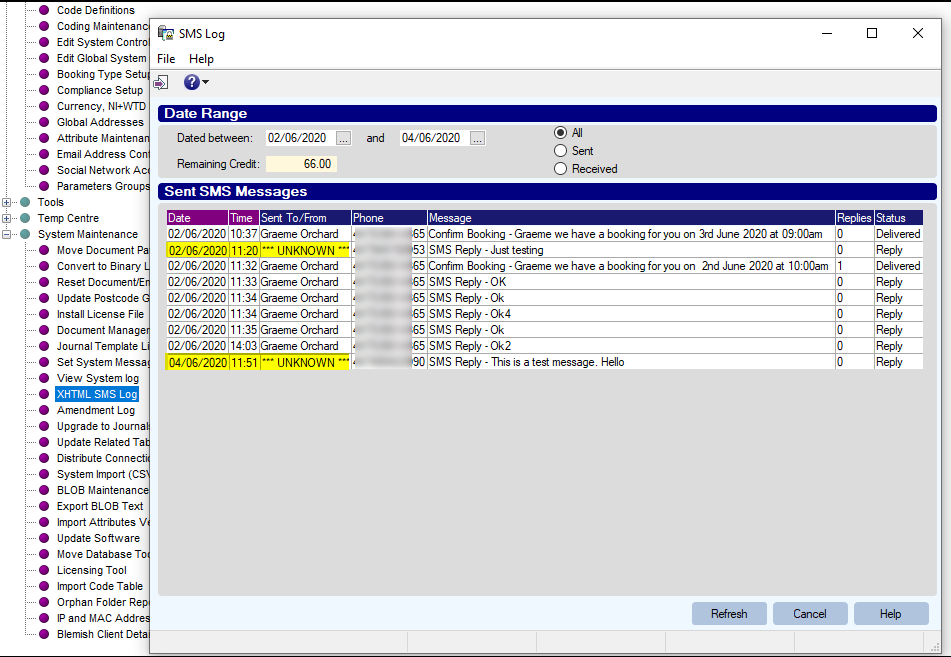
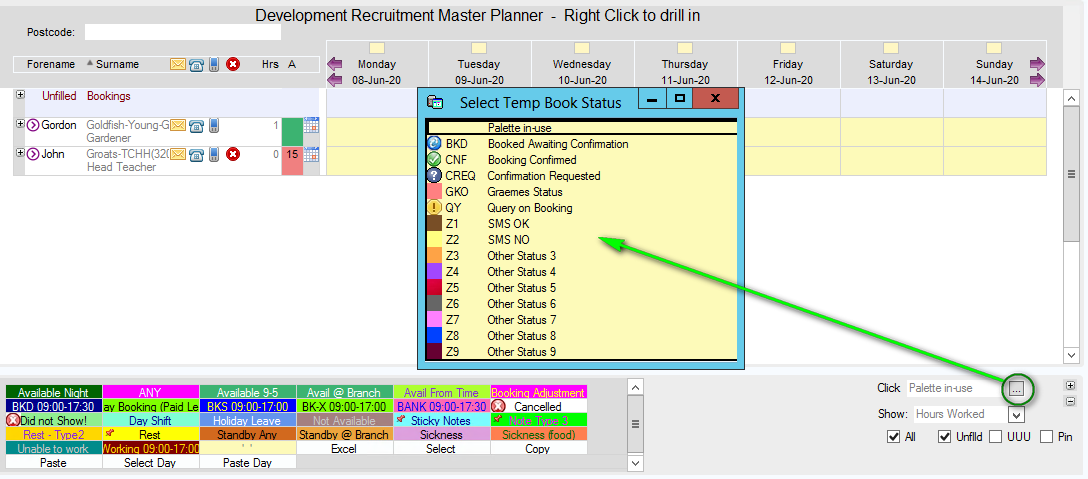
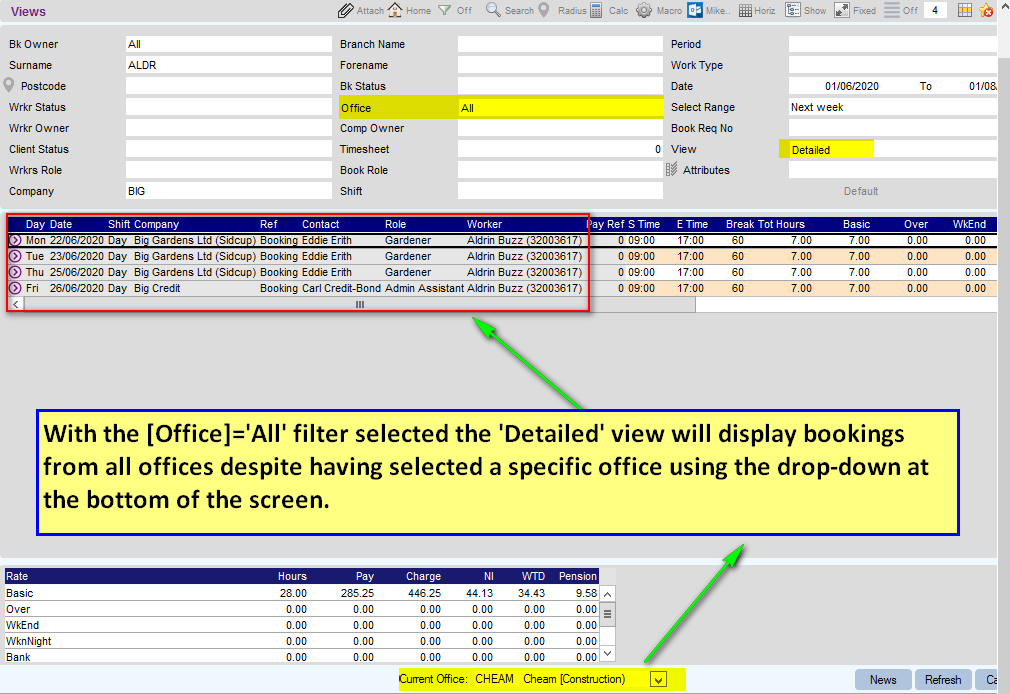
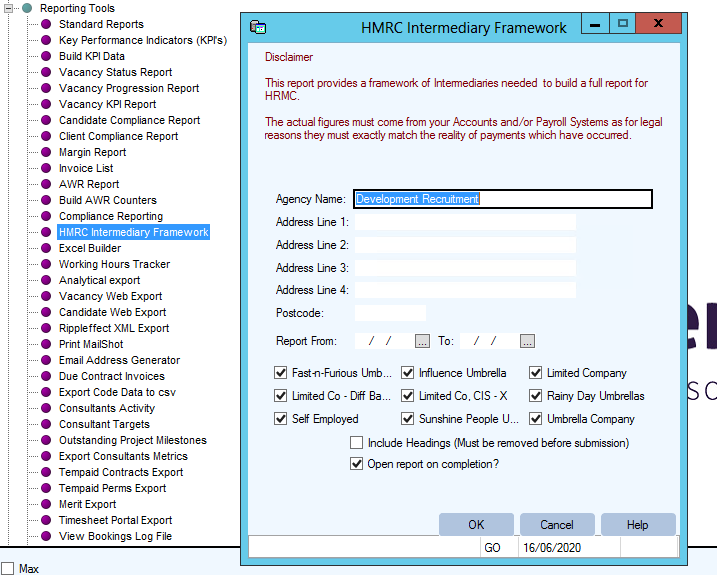
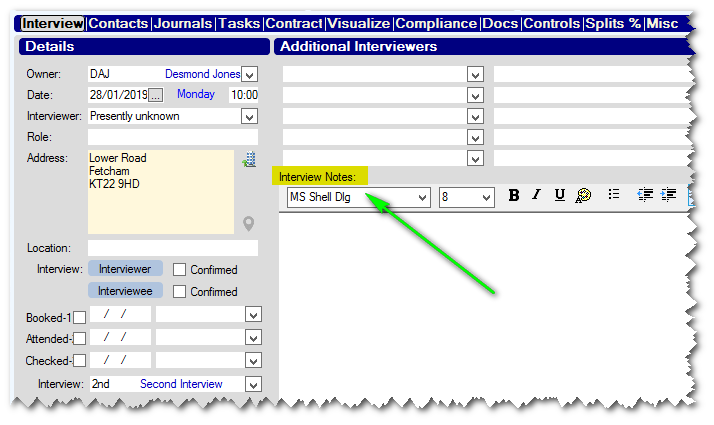
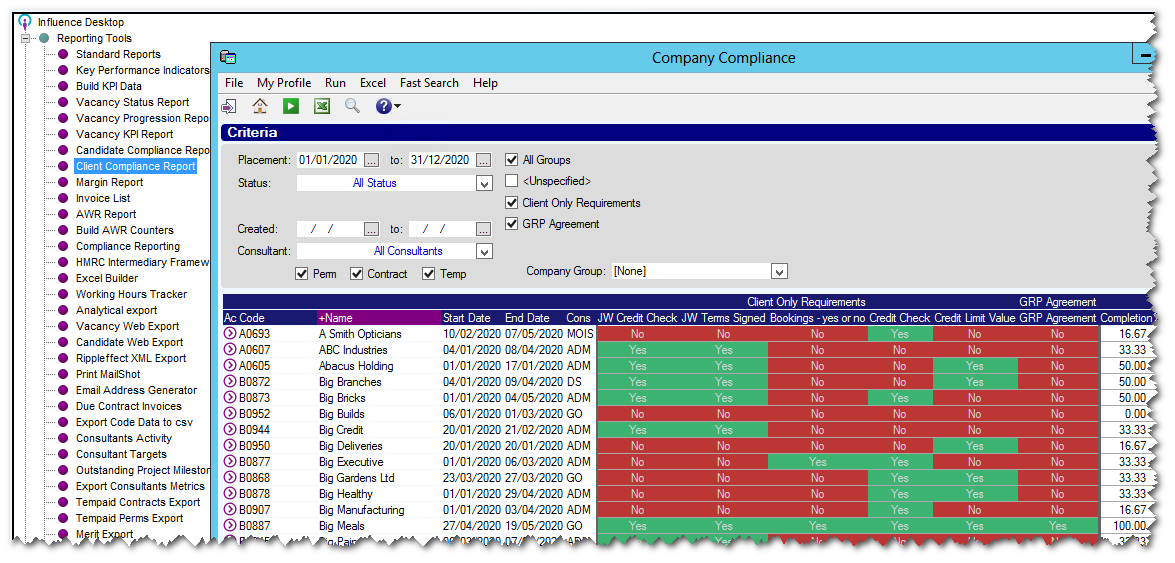
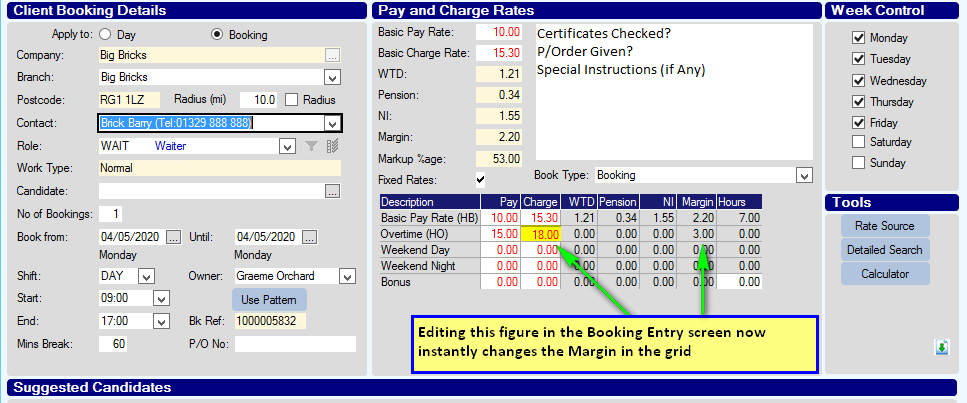
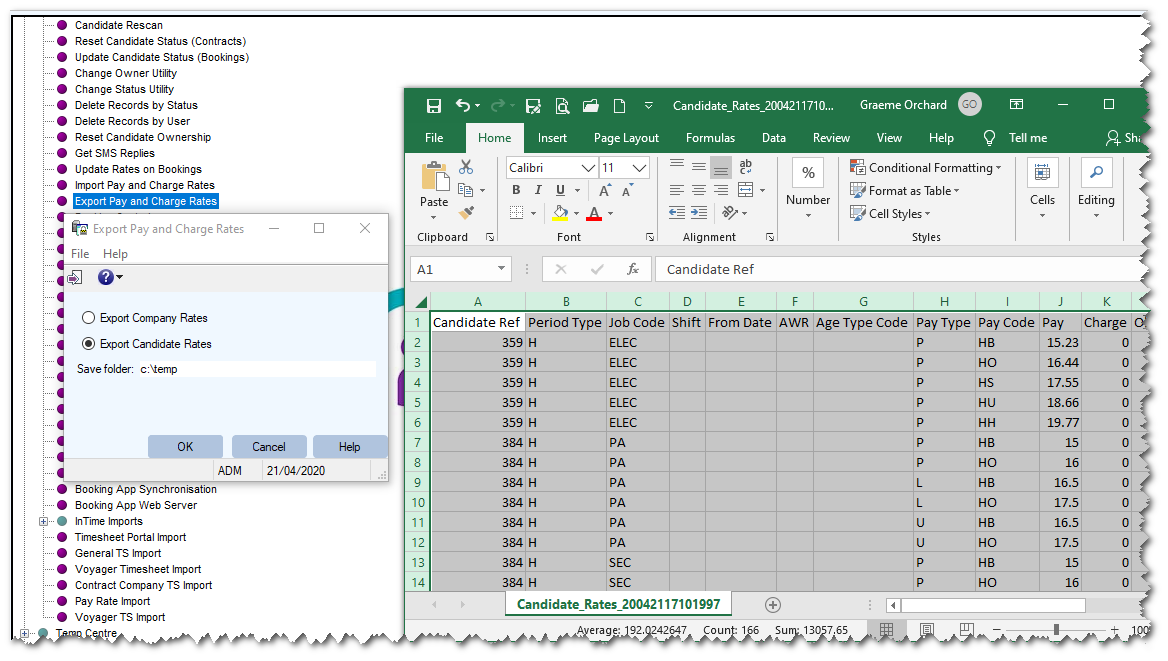
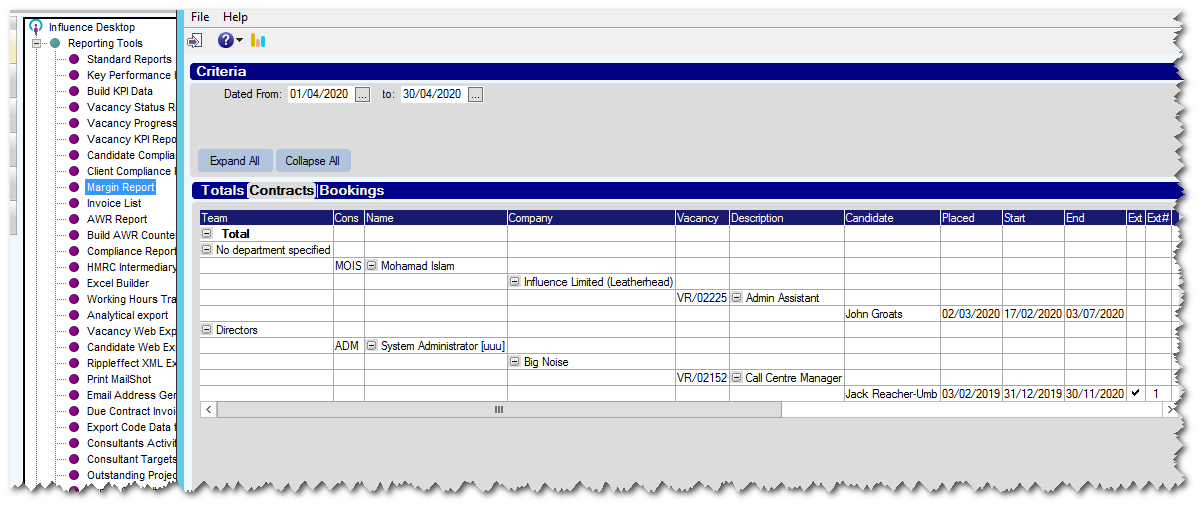
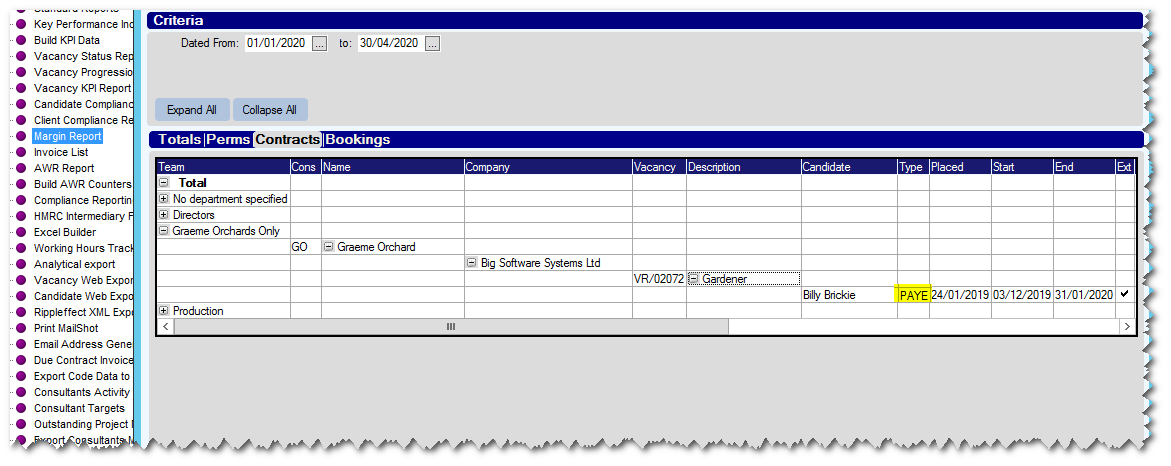
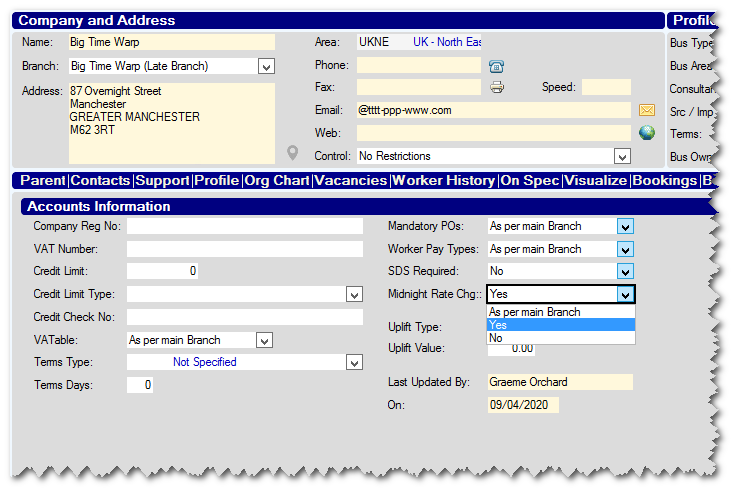
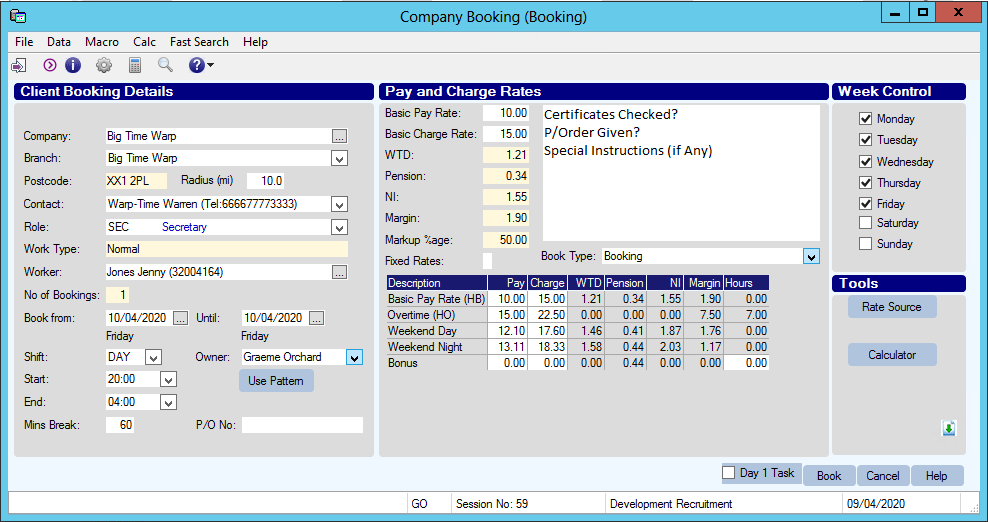
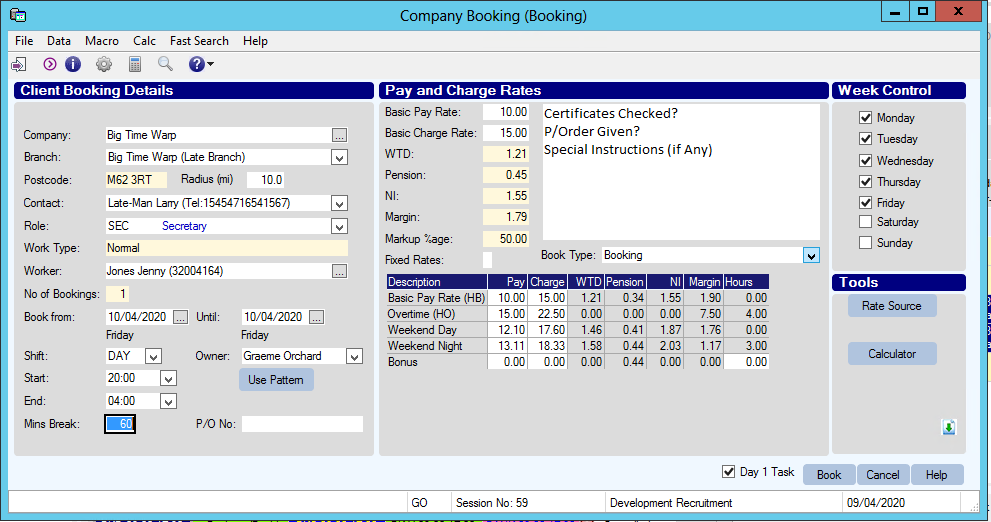
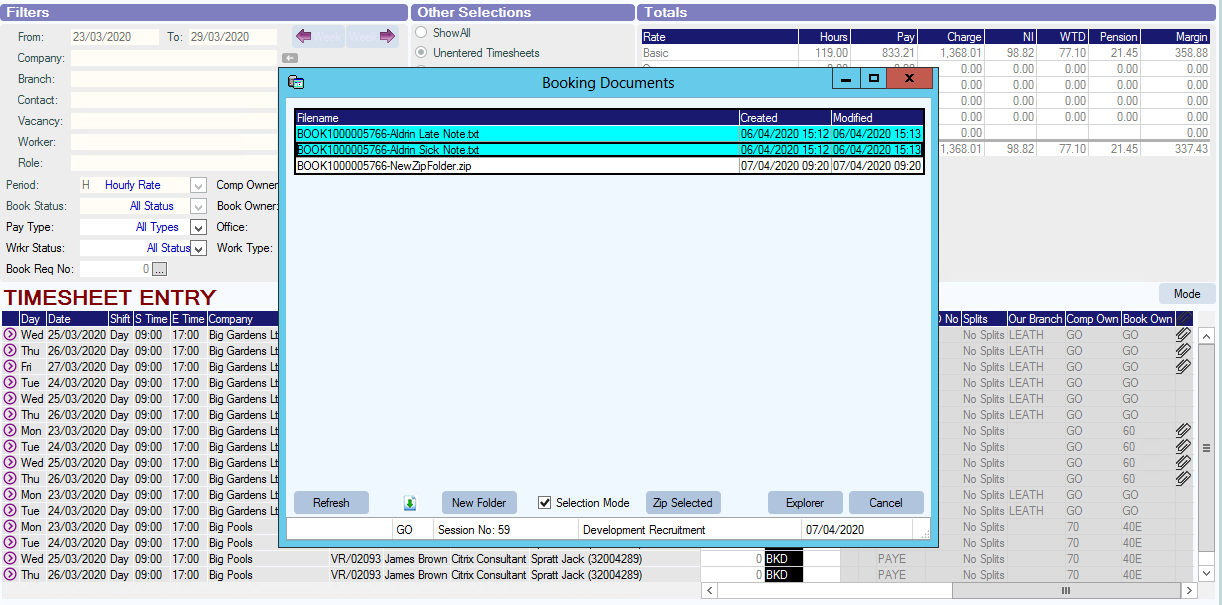
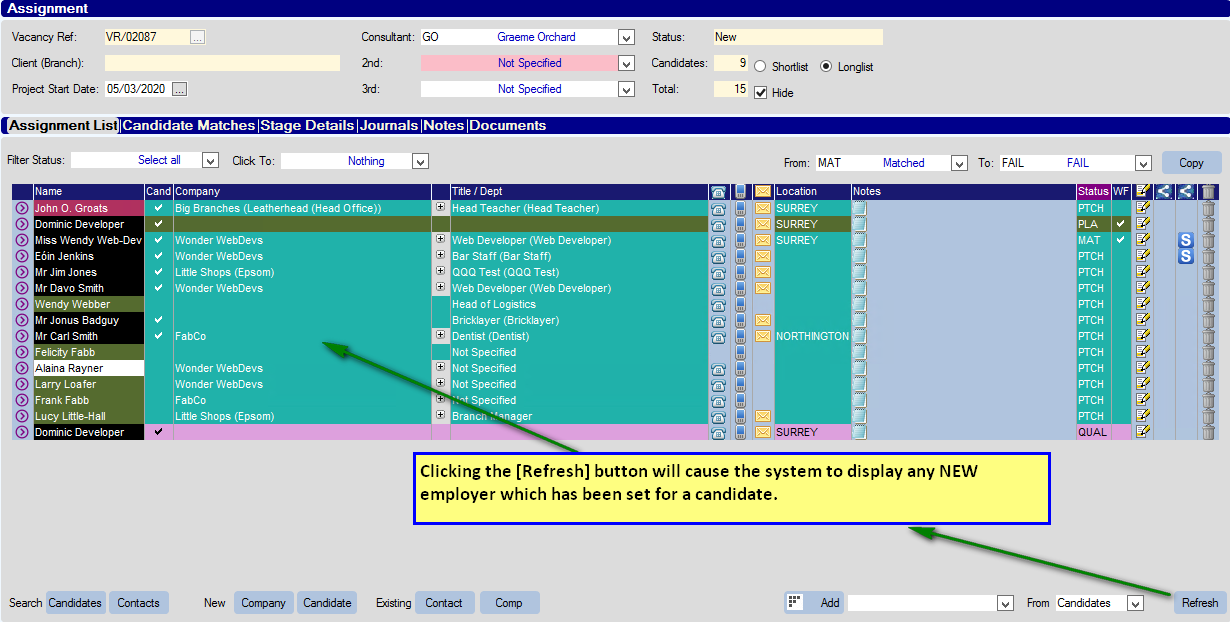
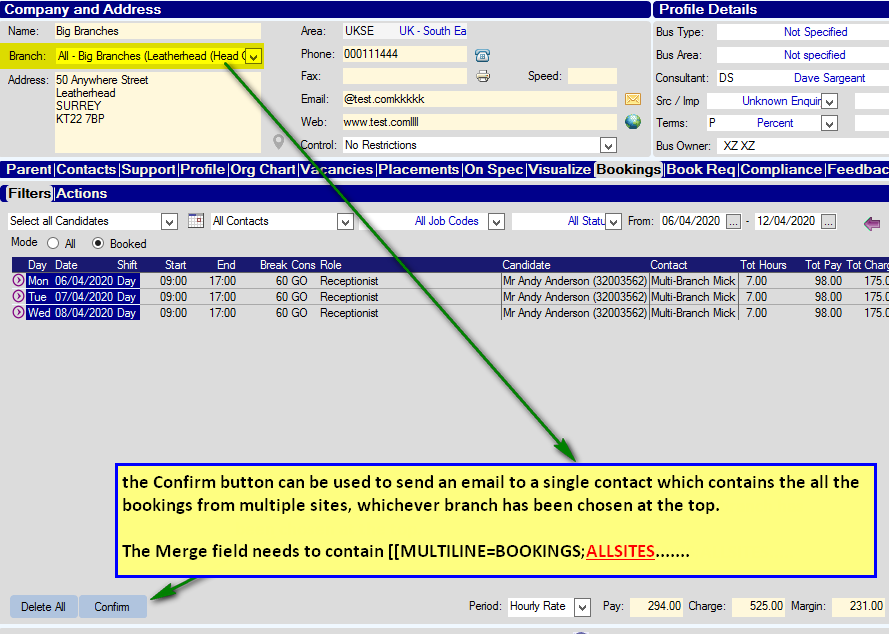
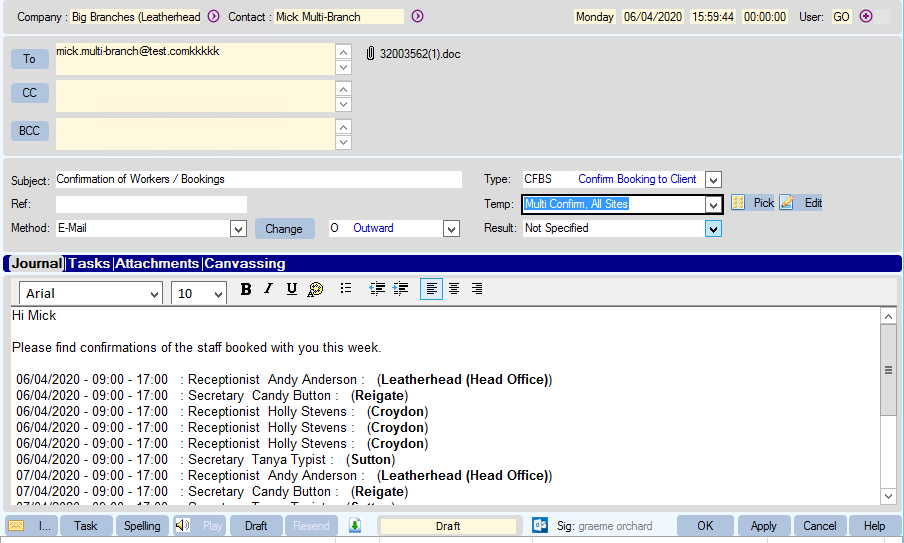
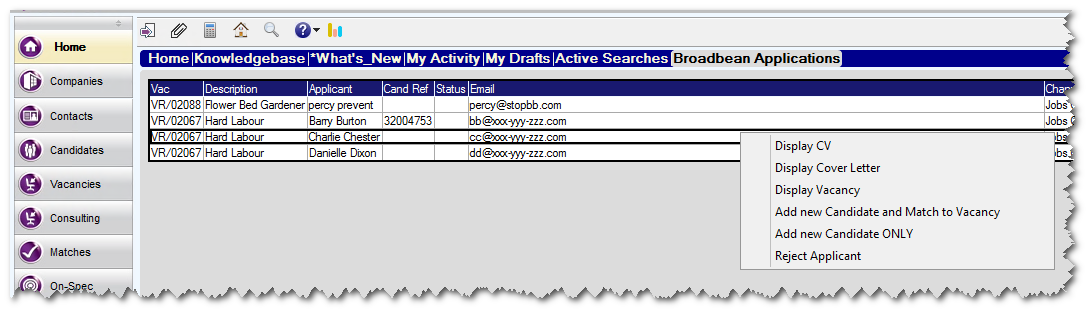
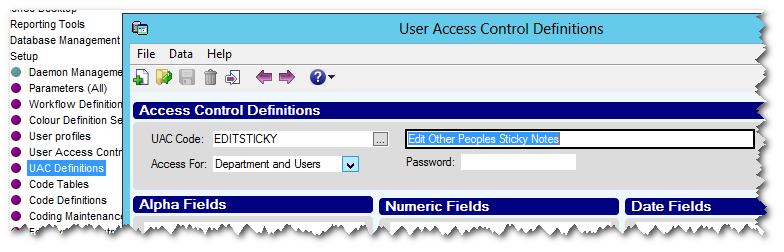
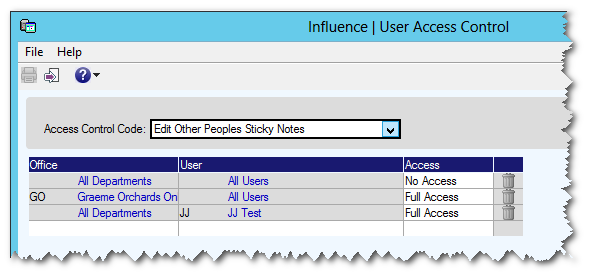
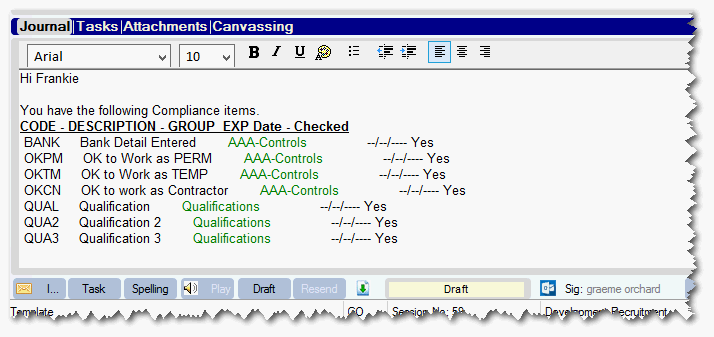
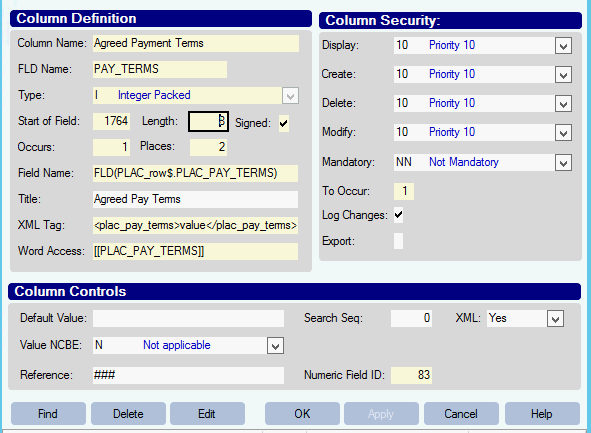
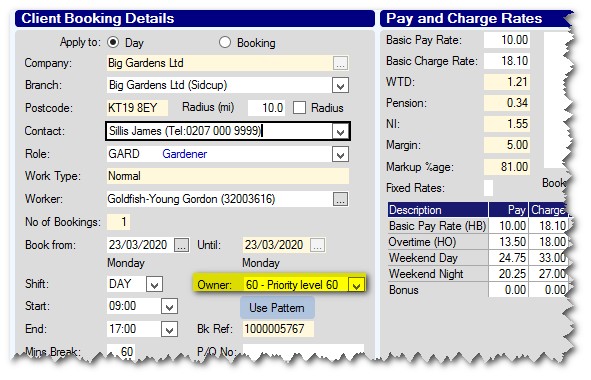
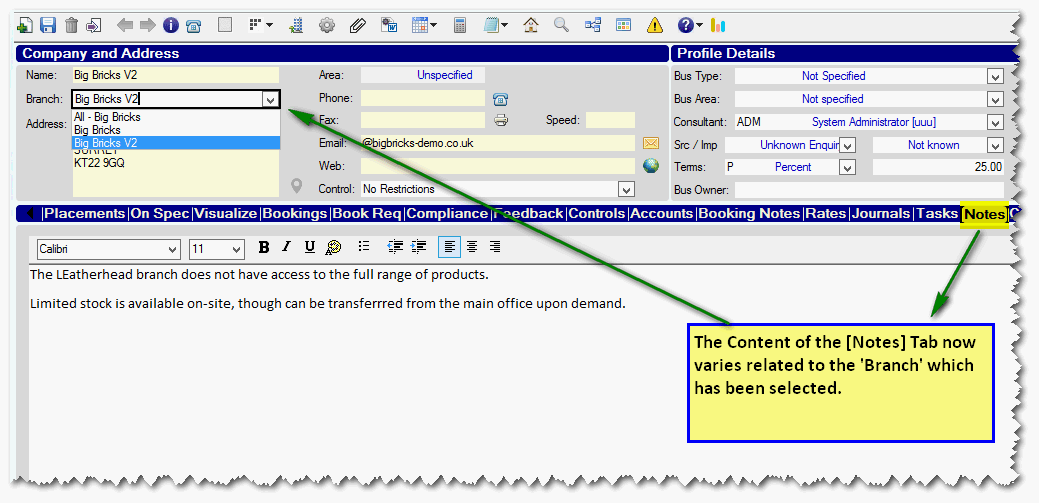
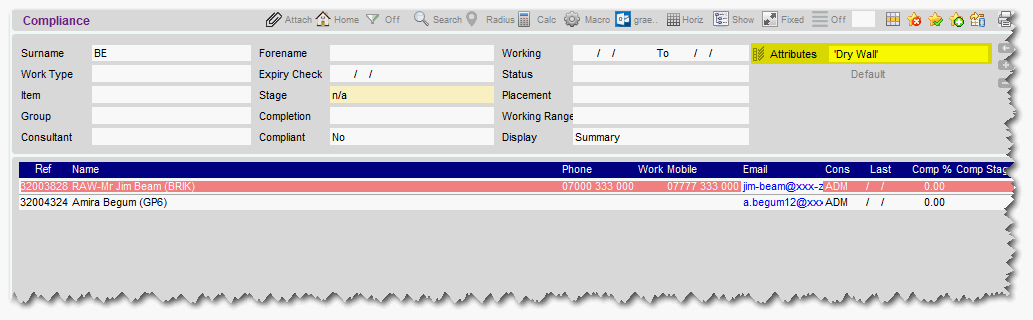
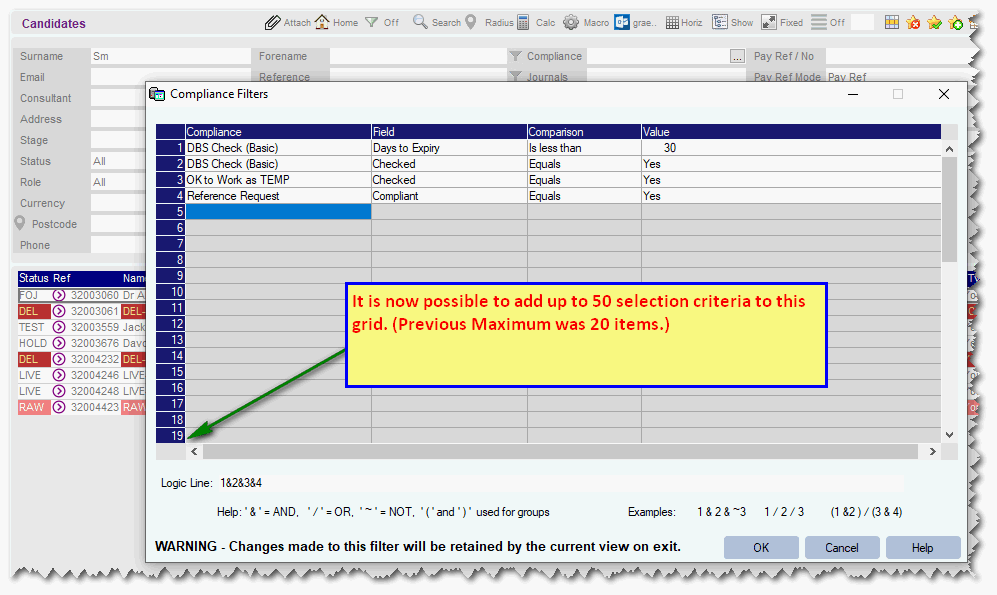
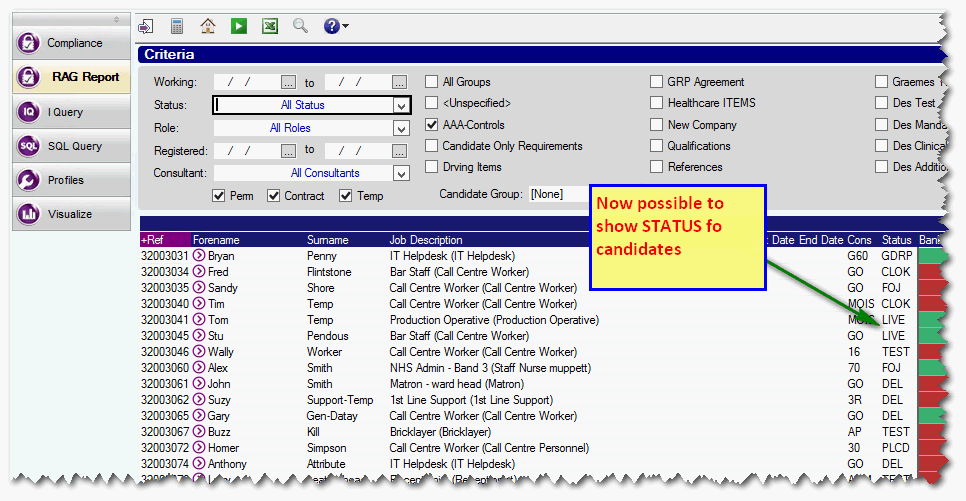
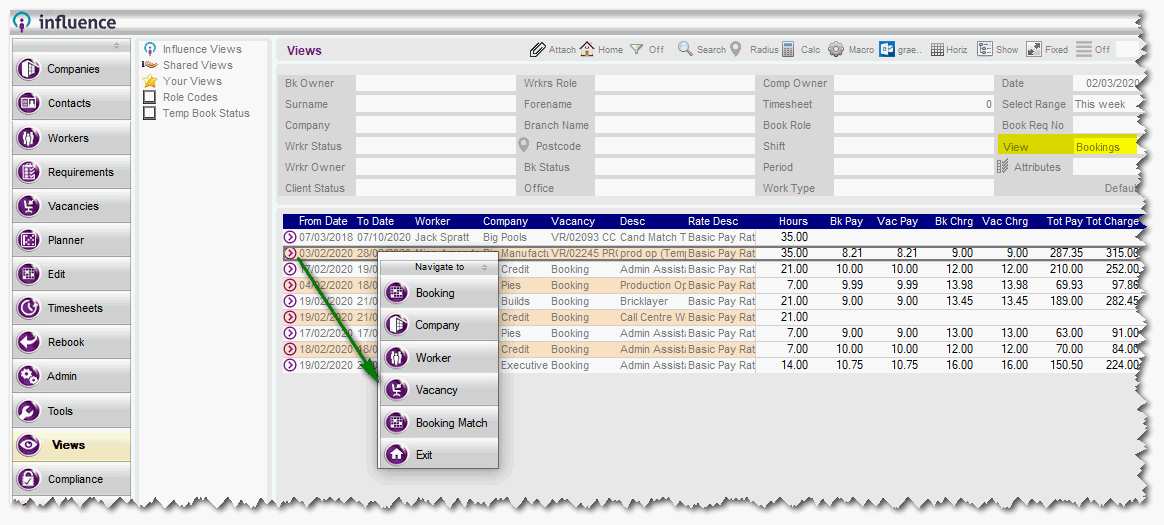
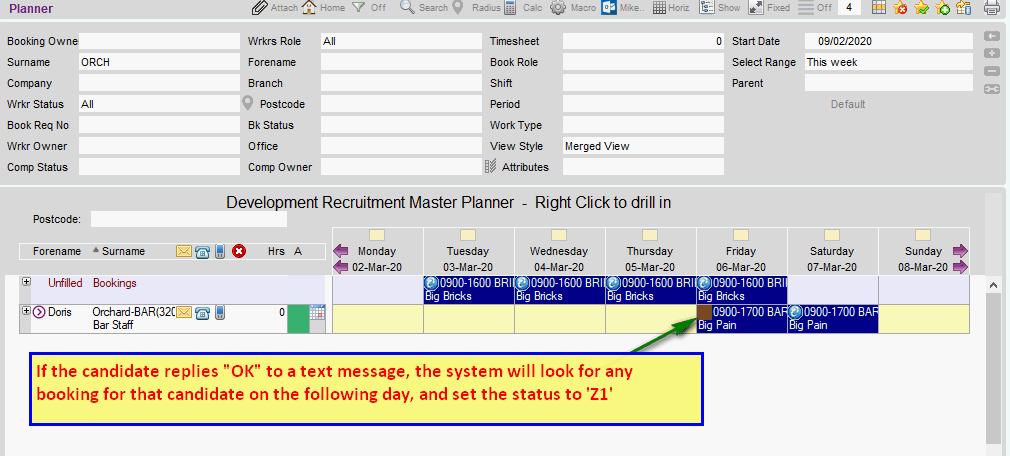
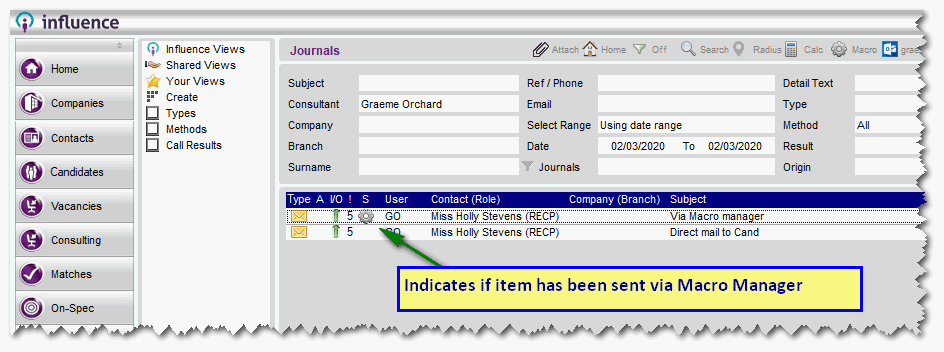
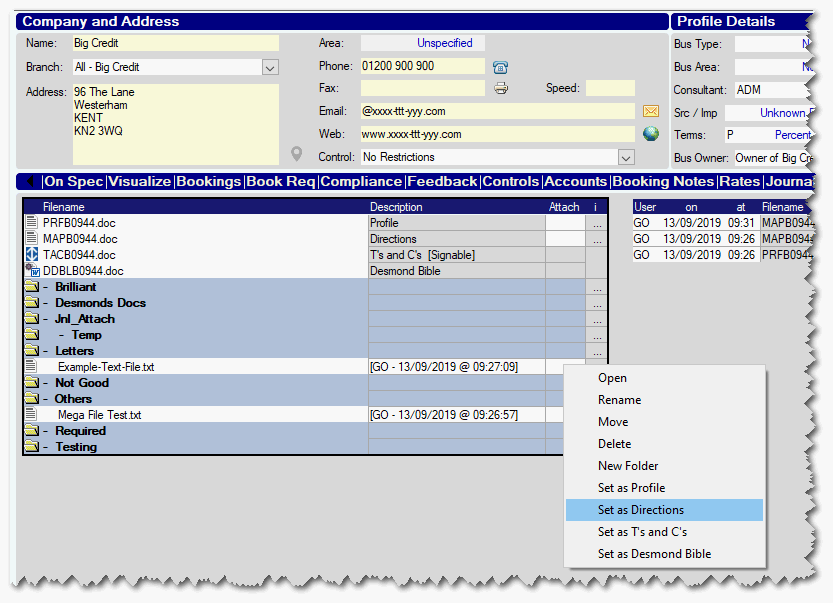
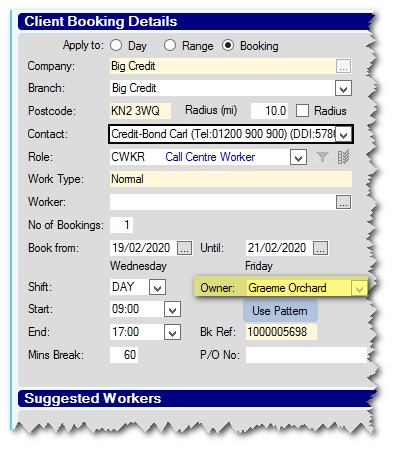
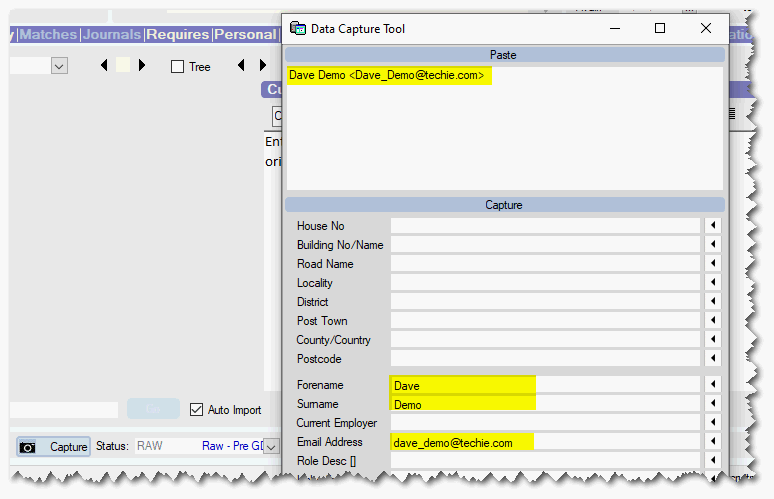
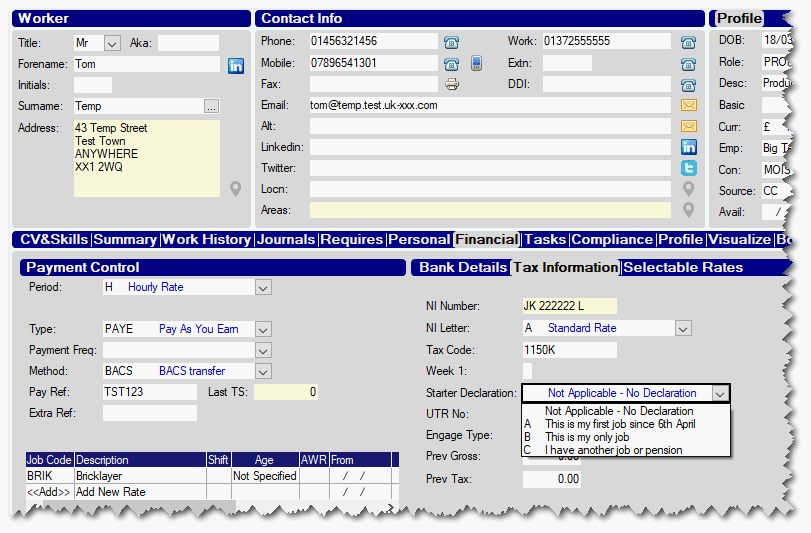
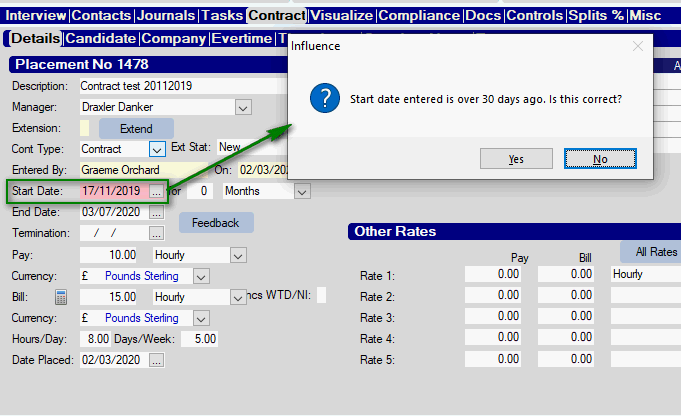
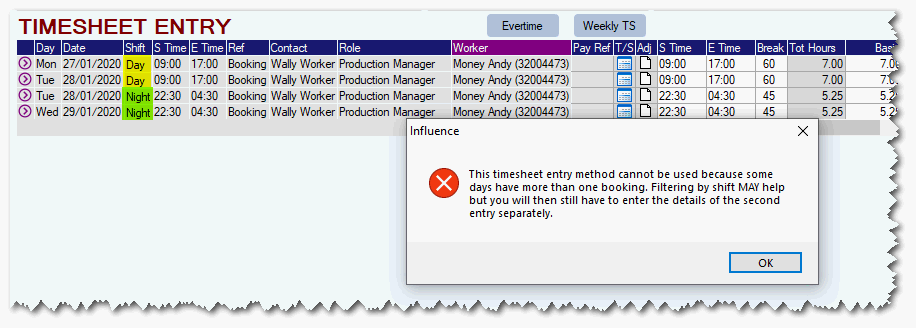
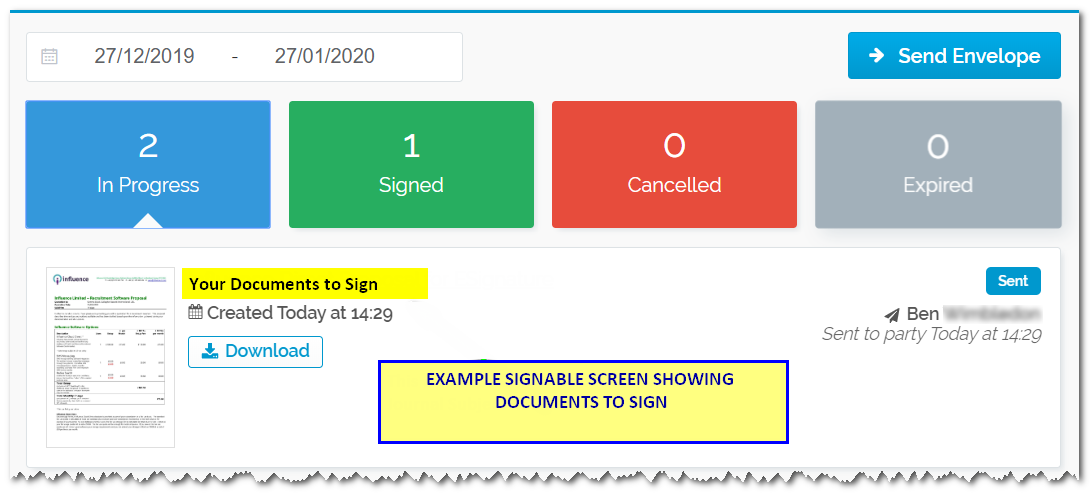
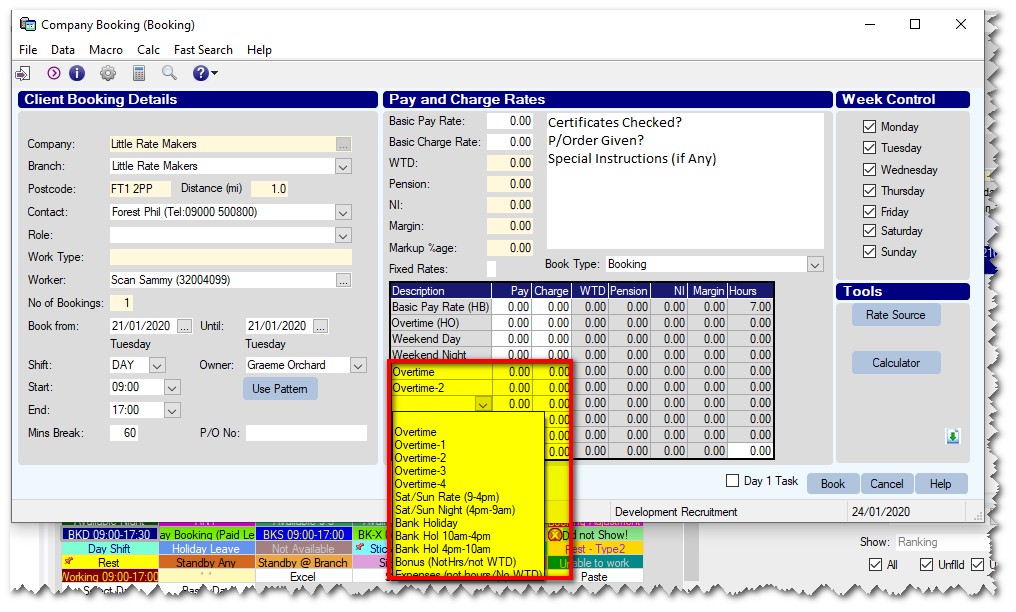
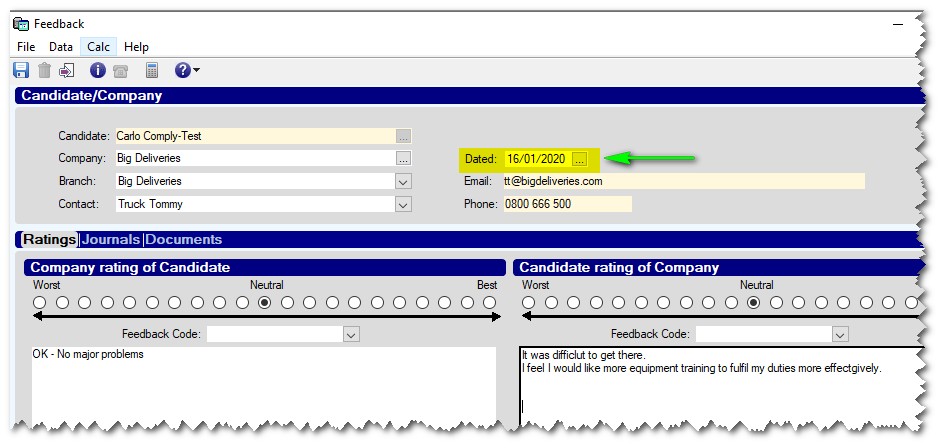
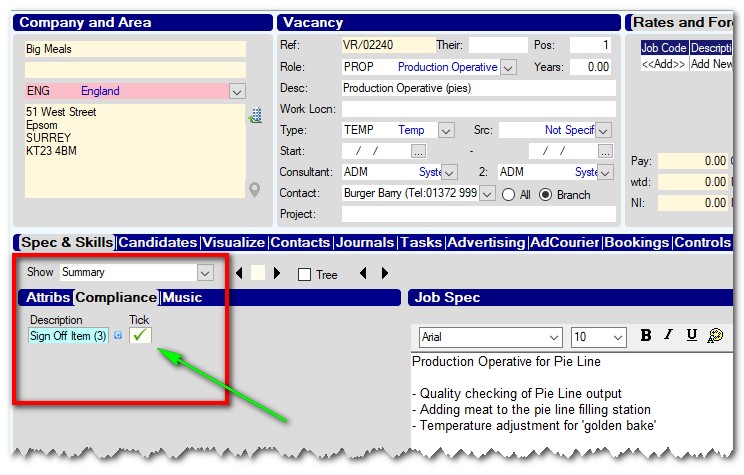
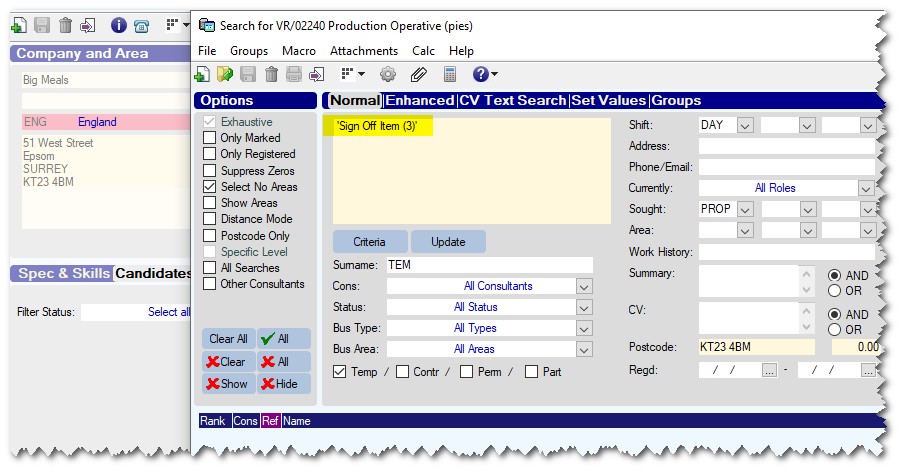
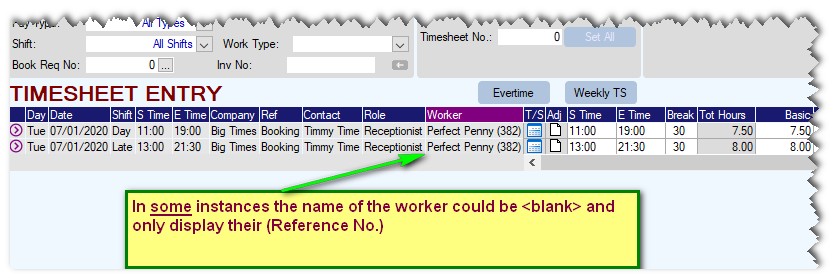
Graeme Orchard
Comments