From release 1.00.18.206 or later, it is now possible to sort items in the Palette displayed below the planner to force them to be displayed in a different order.
System Setup
There is a new parameter PRO_TEMP, Flag(1) - Cost Centre on booking to Sort Palette
This should be ticked.
Then, go to Maintenance > Setup > Booking types.
Use the field at the bottom left to specify a 'label' which will be used for the sort. Items will be sorted Alphabetically
e.g.
E4 comes before E5, and B3 comes before D2
e.g. A Sort order might be something like
A1 .A2. A3. B1. B2. B3. B4. B5. F1. X1. X2. X3
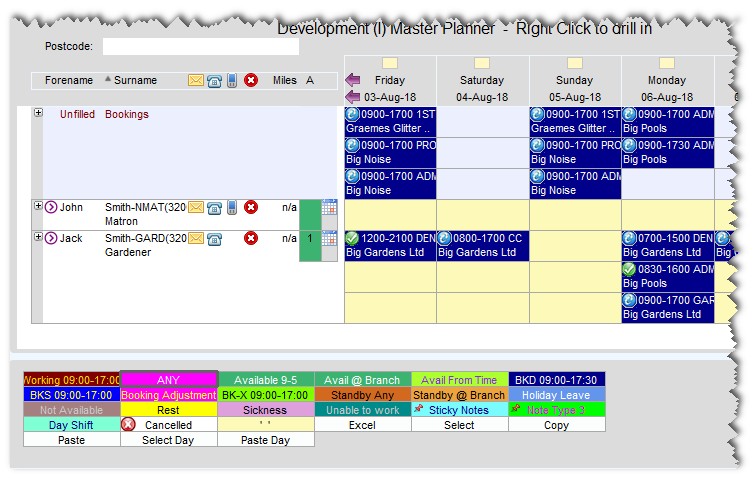
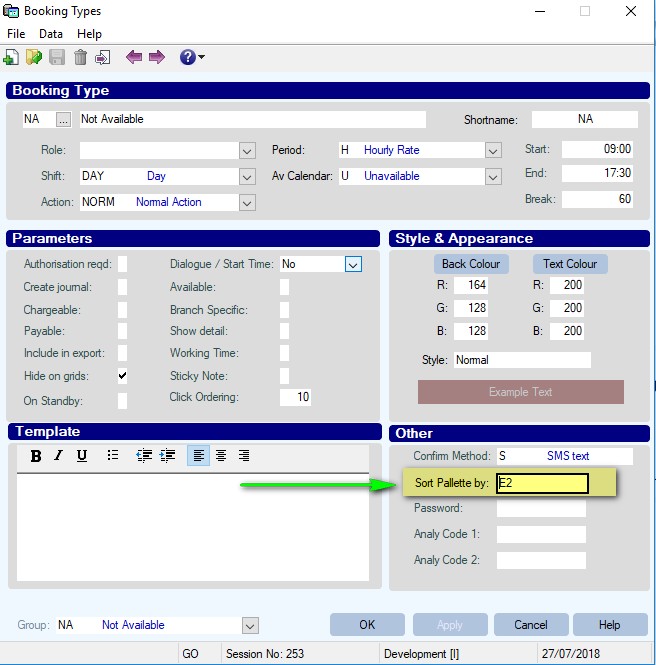
Graeme Orchard
Comments