When tidying up your database for GDPR you may well wish to send an email template to your candidates with details of your privacy policy, data security and requesting them to actively opt in to remaining in contact.
An example email template is shown below:
Hi [[ENID_FORENAME$]] [[PM_POLICY_DOC_XXXX]]
As you may know Data Rules are changing. On 25th May new rules come into force under the European GDPR regulations that mean we may no longer be able to contact you unless we have your consent.
In order to remain in touch and receive details of new Jobs and Career opportunities, please can you respond with the word [[PM_POLICY_OPTING_IN_XXXX$]] in the subject line. Simply copy and paste [[PM_POLICY_OPTING_IN_TAG_XXXX$]] into the subject line of the email and reply to: opt-in@influence-it.com
Our Privacy Policy can be found on-Line at:
[[*HTML_LINK=http://your_website_address/privacy-policy/*]][[*HTML_TEXT=https://your_website_address/privacy-policy/*]]
If you wish to unsubscribe then send the phrase [[PM_POLICY_OPTING_OUT_TAG_XXXX$]] in the subject line.
In the example above you would need to replace the XXXX with the CODE you created in the policy manager for your published policy (e.g. PRIV or GDPR)
| Note: This template does not constitute any advice or guidance and if you are unsure of the content you want then you should seek professional advice. |
When sent the template will look something like the screenshot below
Designing the Template
When designing the email template you wish to send it is possible to pull-in information from the policies you have setup as MERGE fields. The merge fields can be selected from the Catalogue at the left of the screen.
Expand the Policy Manager section of the tree to see useful fields relating to your published policies.
Useful fields
| Attach a Policy Document |
Will allow you to attach the document associated with a specific policy. Replace XXXX with the code for the relevant policy. |
| Attach all Policy Documents |
Will attach the associated documents from ALL your published policies. |
| Policy Opting_In Tag |
Will build a unique string of text for a specific policy that users can email back (as part of the subject of an email) to indicate they opt-in to that policy. e.g. YES_PRIV1v01 |
| Policy Opting_In Text |
The text that was specified for the policy as the Opt-in text, e.g. YES |
| Policy Opting_Out Tag |
as above but for Opt-out |
| Policy Opting_Out Text |
as above for opt out. |
| Policy Text_XXXX |
will display the text associated with a specific policy (replace XXXX with the code for the relevant policy) |
| Policy Version_XXXX |
will display version number for a specific policy (replace XXXX with the code for the relevant policy) |
| Note: When you send the Template, if it includes any of the merge fields related to a specific policy then it will automatically assign the recipient to the "Asking" section of the relevant Policy Group. |
e.g. Sending a template about the Privacy Policy which contains merge fields related to the Privacy Policy will Automatically add them to the [?] section. (Unless they have already opted In/Out)
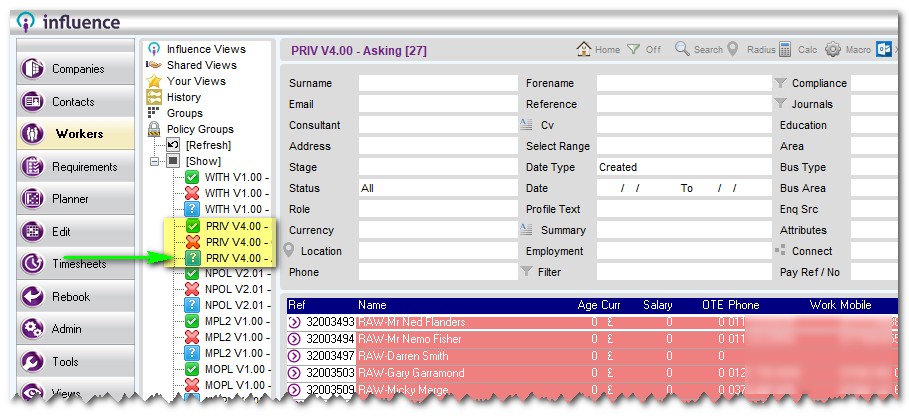
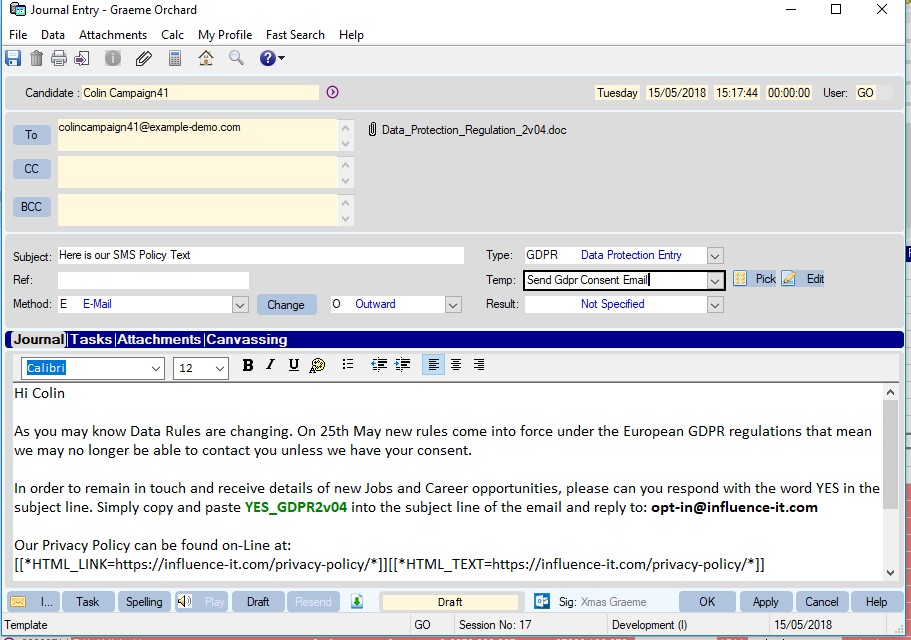
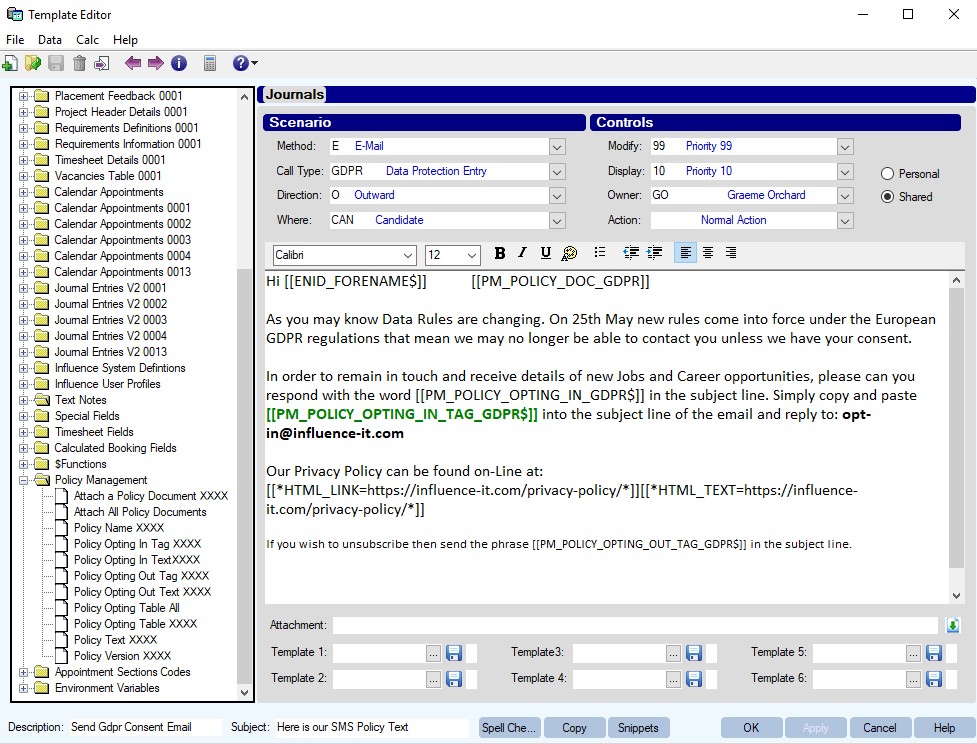
Graeme Orchard
Comments