From software version 1.00.15.268 (or later) a new 'Quick Search' facility has been added to the main Workbenches and object screens.
It allows users to search for Companies, Contacts and Candidates and very quickly get a list of matching records.
The search allows users to find records using some BASIC information.
How to Use the Search

Simply enter the known information and press [Go]
(The search will only check Phone No's, Names, email addresses, websites or Domains.)
The system will then quickly return a list of Candidates/Contacts/Companies containing the requested information.
Using the radio buttons it is possible to check for phone numbers either Starting or Ending with the chosen digits.
It is also possible to create a Group of the returned records. Select the relevant Group mode using the drop-down at
the right hand side. (e.g. to create a group of contacts, select the mode as Contacts.)
Then use the Group icon in the toolbar to create the actual group.
For more information about GROUPS, please click HERE
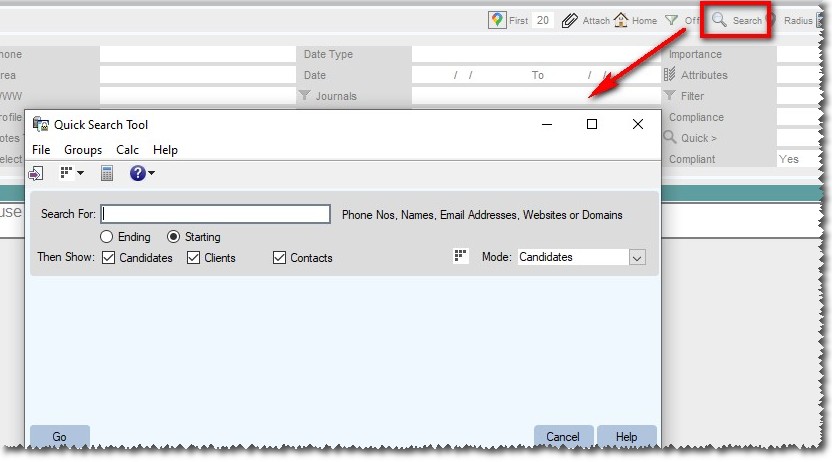
Graeme Orchard
Comments