This report will produce a list of the Candidate Statuses which are currently in use, and will give a count of the number of candidates currently at each status.
Example - (Screenshot)
Notes/Special Features
This report looks at the Candidates file.
The report lists:
- Status,
- Status Description,
- Count of candidates.
Installation
The report can be installed on Influence Professional systems from version 1.00.14.109 or later by downloading the report attached to this article, then Dragging/dropping the report onto the [I Query] workbench within the [Admin] section of the system. For more information about installing IQ Reports, please Click Here
On newer Systems you can load the *.zip version of the report.
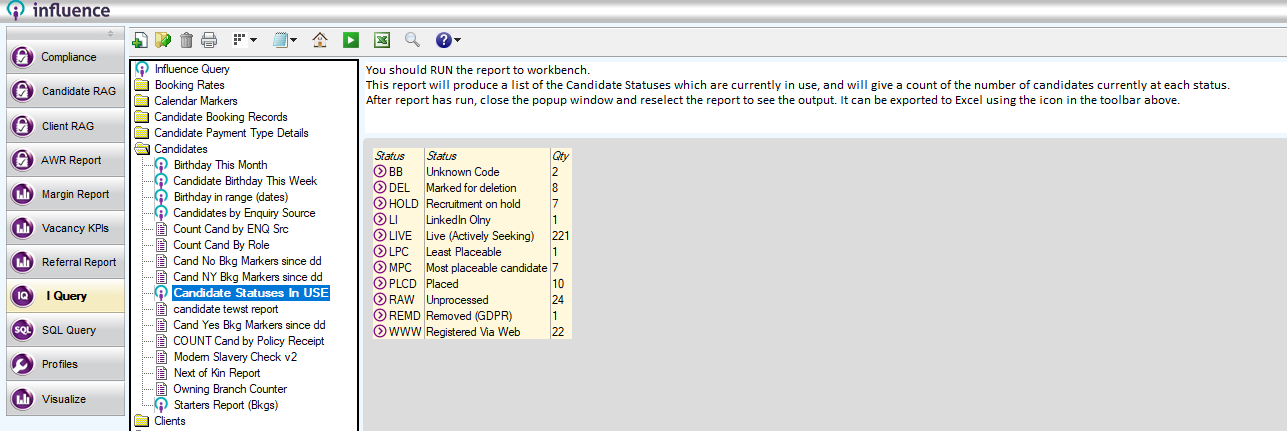
Graeme Orchard
Comments