On Influence you may want to track when all Users within your Database are currently in the system or not. Both of the reports list details of which user has either logged in or out, depending on which report you are using.
| Note: The reports only show log offs where the user has logged out cleanly instead of being disconnected. |
Contents (Click an Item to Jump to that section)
Users Log In/Log Out Report
This report will list details of users who have logged in to or out of the system between two specified dates.
Example - (Screenshot)
Notes/Special Features
The report looks at the Influence System Log file for any activity with the LGIN or LGOF activity codes.
Installation
You will need: IX_SYSTEM_LOG.IQX or IX_SYSTEM_LOG.ZIP
The report can be installed on Influence Professional systems from version 1.00.14.109 or later by downloading the report attached to this article, then Dragging/dropping the report onto the [I Query] workbench within the [Admin] section of the system. For more information about installing IQ Reports, please Click Here
On newer Systems you can load the *.zip version of the report.
User Log Out Report
This report will list details of any user who has Logged Out of the Influence database on a particular day. The report assumes that they have logged off cleanly, and will not count instances where the user has been disconnected or simply shut down their PC.
Example - (Screenshot)
Notes/Special Features
This report looks at the Influence System Log file for any LGOF activity.
There is a similar report available for user Log-In activity.
Installation
You will need: IX_ULGOFDTL.IQX or IX_ULGOFDTL.ZIP
The report can be installed on Influence Professional systems from version 1.00.14.109 or later by downloading the report attached to this article, then Dragging/dropping the report onto the [I Query] workbench within the [Admin] section of the system. For more information about installing IQ Reports, please Click Here
On newer Systems you can load the *.zip version of the report.
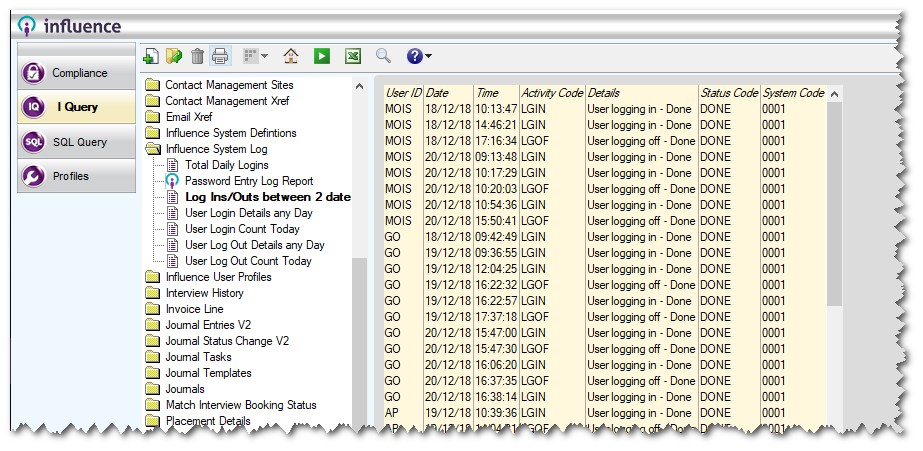

Lottie Coley
Comments