On the CONTROLS page of a candidate record it is possible to record whether they are working via PAYE, as their own LTD Company or via an Umbrella Company. This information is then pulled onto any Contract placements that are made for this candidate.
In order for this to work there are a few parameters which need to be set.
In the case of Umbrella companies, it is possible to store a list of these Umbrella companies in the database and then choose the relevant one for the candidate by using the [...] button on their Controls page.
Pre-Requisites
You need to check the following items in the PARAMETERS. These control the way the system is setup and can be found from Maintenance>Setup>Parameters, then File>Open.
| NB: If you are already using umbrella companies then it is almost certain that this lot will already have been setup for you! |
| CMS, Real(12) Site User Alpha for VAT Number |
(normally set to 1) |
| CMS, Real(13) Site user Alpha for Company Reg Number |
(normally set to 2) |
| CMS,Glossary (7) Site user Alpha 1 |
normally described as VAT Number |
| CMS,Glossary (8) Site user Alpha 2 |
normally described as Company Reg Number |
| REC_C, Text(17) Company status meaning Candidate Ltd company |
(Usually set to UMB or LTD) |
| REC, Flag(7) Use Company Trade Details Table |
(*must* be set to Y) |
| PAYROLL2, Flag(27) Use GLOBAL Addresses for Ltd Companies |
(must be <blank> *not* ticked) |
How to Add a new Umbrella Company
Once you have checked and made a note of the parameters above, you can add a new Umbrella Company in the following way.
1) Choose [Companies] click [New] and then add the company.
2) Set the Status to Umbrella (or whatever is set in Parameter Rec_C(17) above) and press [Apply]
3) Once you have added the company, click the Branch icon at the top of the screen and then choose the Misc page. Enter the VAT Number/Company Reg. Number into Site Alpha1 and Site Alpha 2.
4) Then choose the [Bank Details] tab and complete the Bank Details for this Umbrella Company.
Once you have added your company click [OK] to save this.
You will then be able to select this company on the 'Controls' page of a candidate using the [...] button
[Keywords: umbellla, umbrella company, add umbrella ]
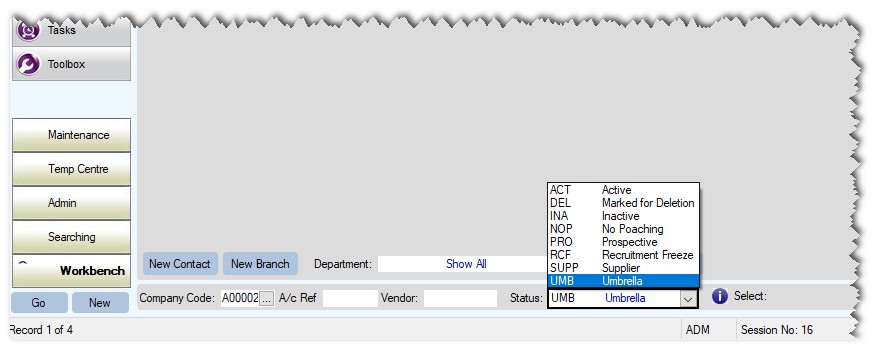
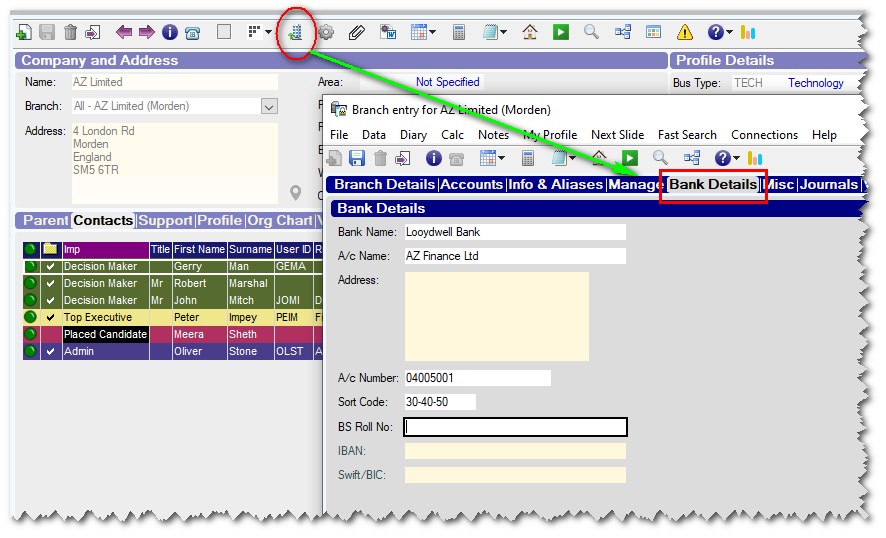
Graeme Orchard
Comments