When sending booking confirmations to workers, it is possible to include the name of the booking contact on the confirmation.
It is common in certain industries (such as Construction) for the Booking to be made by one contact, but for workers to report to a different (Site) contact. Therefore it is necessary to have the ability to include two contacts on the confirmation email.
System Setup
1) Create a new Importance used to specify the Site contact
Maintenance > Setup > Code tables
Open the code table CMS Importance [128] and add a new importance,
e.g. B - Site Manager
2) A new parameter has been added, CMS,Flag(31) which will need to be set.
Maintenance > Setup > Parameters
Select the parameter set CMS, Flag(31) and set this to the same code as you created earlier (e.g. B )
3) Add a Site contact to any Companies/Sites where it is required.
Go to a Company and then open the relevant SITE record.
Click [New Contact] and add a contact, remembering to give them the relevant Importance as set above.
Creating the Template
When designing the Booking Confirmation template it is now possible to include the details of these 'Site Manager' contacts as part of the template by using specific MERGE fields.
[[CMC2_FORENAME$]] and [[CMC2_SURNAME$]] can be used to pull through the details of the Site contact.
| Important: When using the Merge field on a template it must be wrapped inside a [[MULTILINE=BOOKING]] ..... [[/MULTILINE]] field in order to work. (See example above) |
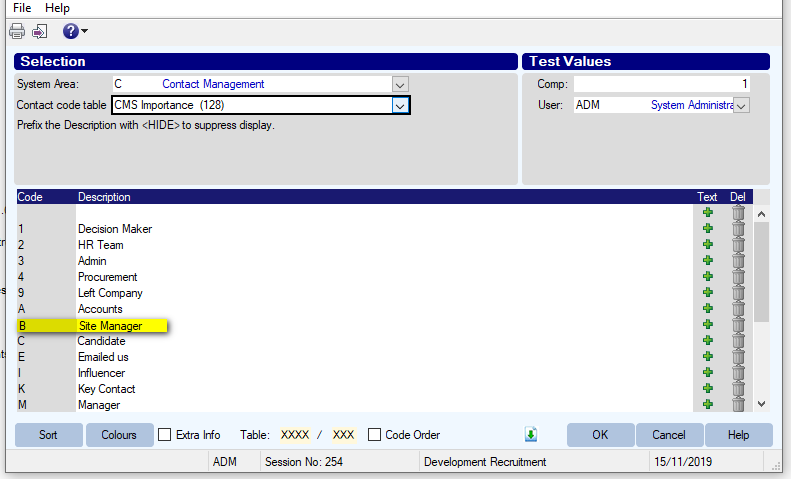
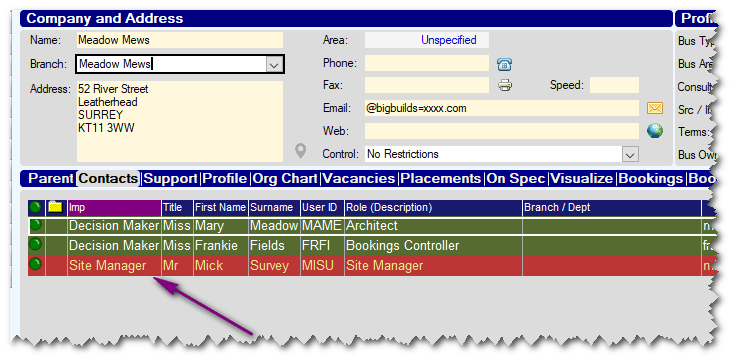
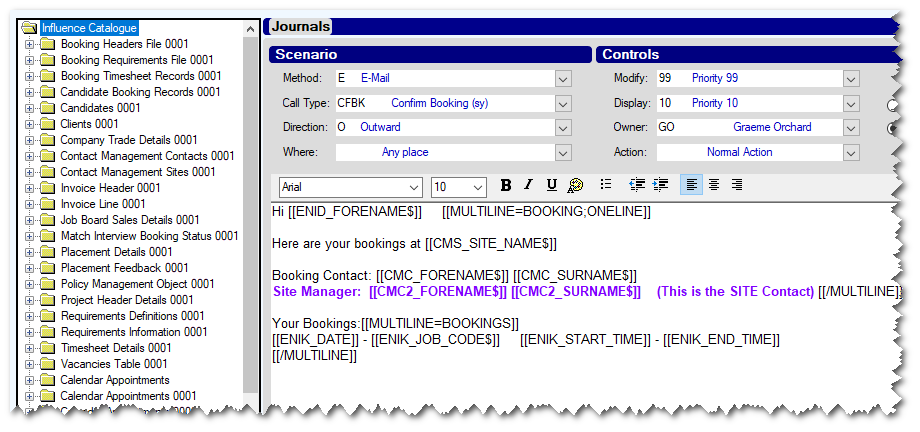
Graeme Orchard
Comments