Explanation of “Dates” selection on [Matches] Workbench
When looking at a MATCH record using the [Matches] workbench there are various dates which a user might wish to filter by – hence why there is a drop-down box offering a choice. An explanation of these dates is given below.
Attended, booked and Checked:
These dates are taken from the MATCH record itself and can be seen by drilling into the Match record and looking at the bottom Left.
Interview:
Is the date seen on the [Interview] tab of the Match record (eg 20/02/2012)
Created Date:
This is the date the MATCH record was actually created and can be seen by clicking the at 
Status Change:
Looks for records where the status was changed to the selected status during the date range.
It can be seen using the purple (i) at the bottom of a match record.
This is used in combination with the ‘Status’ filter on the [Matches] workbench.
e.g. Status = OFF Date Type=Status Change Date: 10/01/2014 – 17/01/2014
This would list any matches which were changed to a status of “OFF” between 10th-17th Jan.
Vacancy Start Date:
This looks at the Start Date(s) as shown at the top of the Vacancy Record. Matches to any vacancy which was running during those dates will be displayed.
Placement start:
This refers to the Start Date held on the ‘Placement’ page of the Match Record.
For more information please contact support.
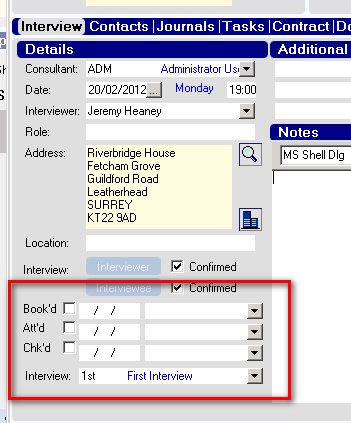
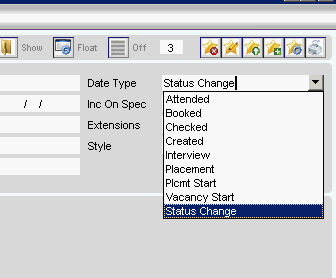
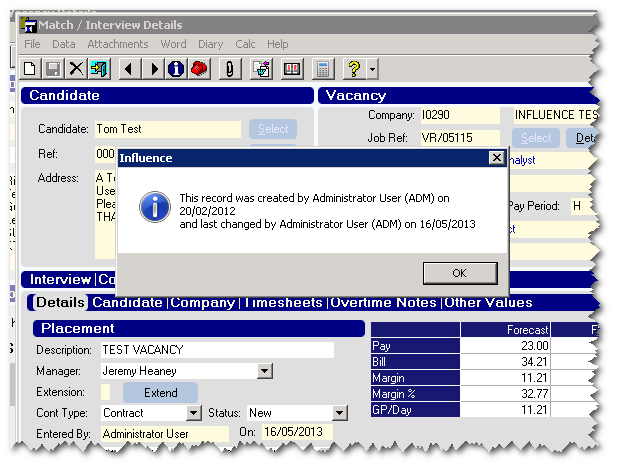

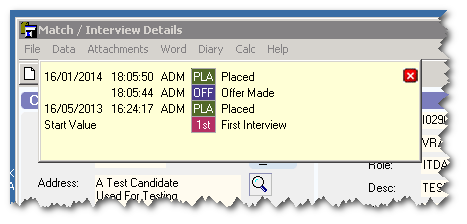
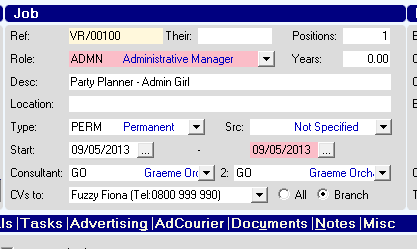
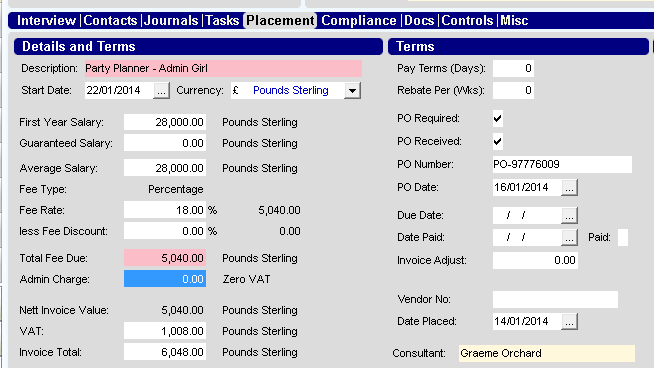
Graeme Orchard
Comments