If you have your Influence database connected to your phone system you will normally have a [Dial] button on the Journal Entry page of Influence.
If the [Dial] button does not appear, there are two common reasons.
1) When you login, you are normally prompted to choose a phone device.
If you do NOT choose a phone device and choose [Cancel] or simply press <Esc>, the [Dial] button will not appear.
2) In order to link to the Synety phone system, there are some login credentials stored against the UserID in Influence; If these credentials or not set or are missing the system will not allow users to dial.
If you still have problems, you can contact synety to make sure your user is enabled.
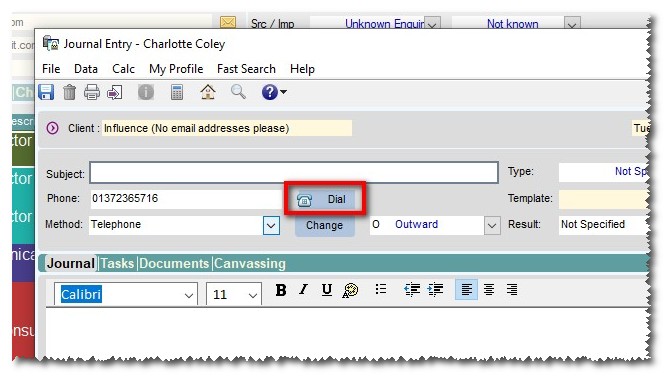
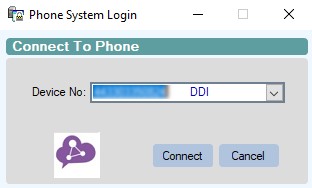
Graeme Orchard
Comments