In order to allow database users to easily maintain certain elements relating to their user profile within the Influence database, a new icon has been added to the toolbar, labelled as My Profile.
The icon allows easy access to elements of the user profile such as the settings for telephone integration (Cloudcall) or SMTP settings for bulk emails.
The icon to access My Profile looks like a small 'house' (See below)
How It Works
To get into My Profile simply click on the small 'House' icon in the toolbar.
Once the screen opens, there are various tabs available.
Contents (Click an Item to Jump to that section)
SMTP Tab
This allows users to set the details for their SMTP (email) server.
Emails sent in this way do not get passed to the local copy of MS Outlook on the users' PC and will not be in their "Sent Items" folder in Outlook. Instead they are passed directly to the mail server and sent from there. (which is faster, so often useful for large/bulk email send-outs.)
| If you are unsure about the details for your SMTP email server, please contact your IT support provider who may be able to help provide these details |
Ticking the small Bulk emails only [ ] tick box will use these details only when sending a 'bulk' email from the macro manager - individual emails will be passed to outlook in the normal way.
Example SMTP Settings for GMail
| Server |
smtp.gmail.com |
| Port |
587 |
| Encryption |
TLS |
| Account |
youremail@gmail.com |
| Password |
************ |
MS Outlook
This tab allows users to enter the name of their local MS Outlook profile and determine the details applied to various items (Appointments, Interviews and Tasks) when they are sync'd to MS Outlook.
You can also set/change your email signature by clicking the small MS Outlook icon towards the bottom of the screen.
Back to top
Broadbean
If you have a subscription to Broadbean, it is possible to maintain your login details here.
Telephony
This tab allows users to enter the details necessary for the phone integration with Cloudcall (Or any of the other phone systems which Influence integrates with). If users have purchased the telephone integration then once the correct details have been entered here, it will be possible to dial numbers directly from within Influence.


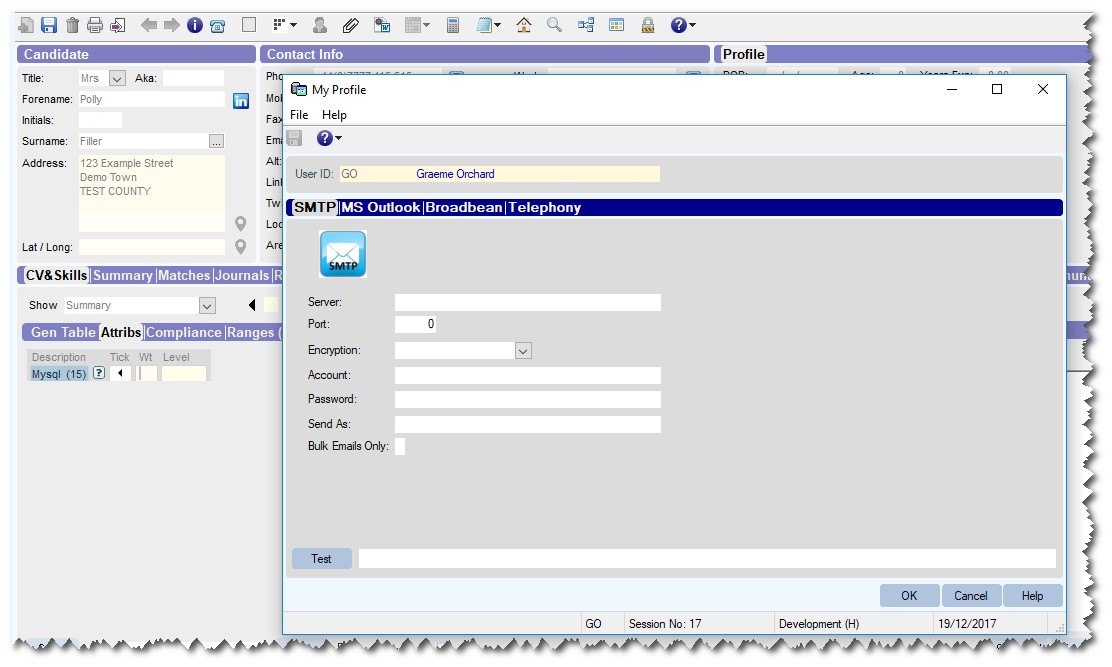
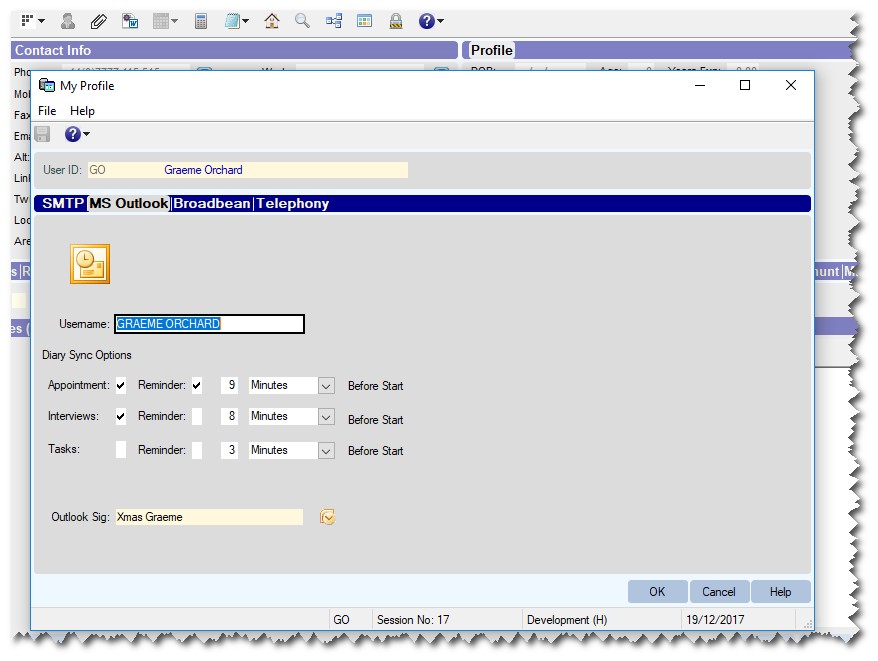
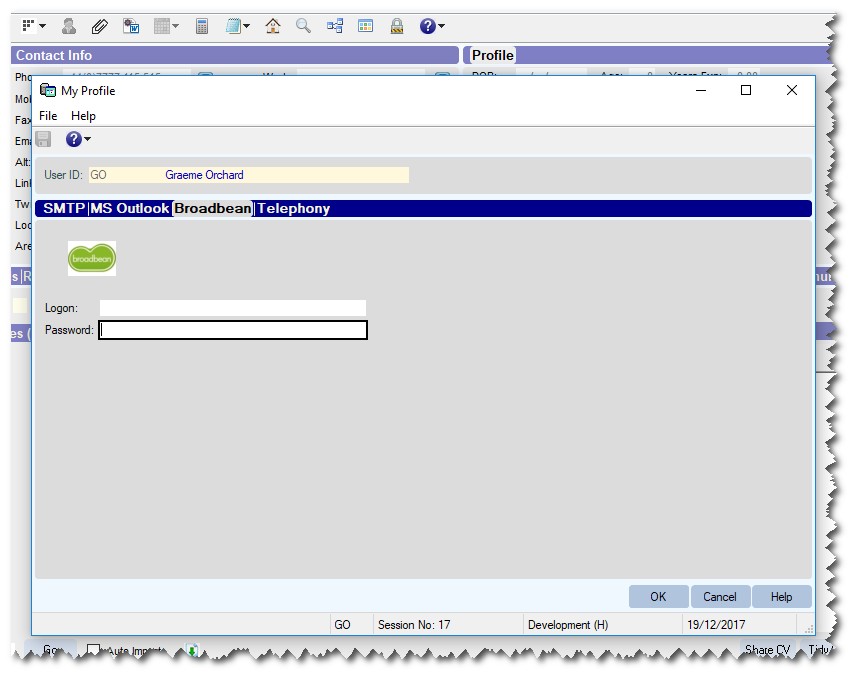
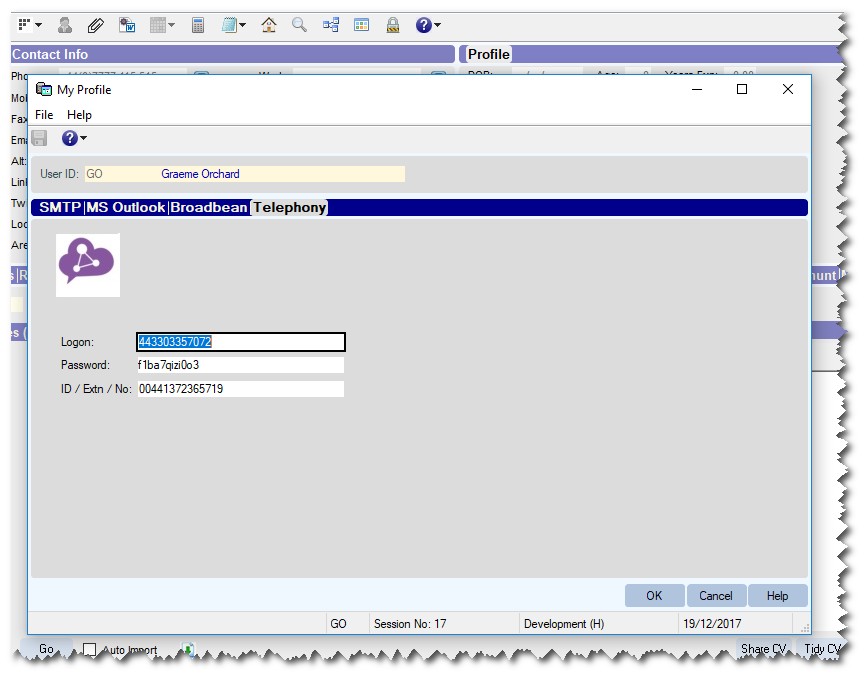
Graeme Orchard
Comments