This report is based on the Candidates table and will list the number of separate weeks during which the candidate has been booked. (This is irrespective of whether they were booked for one day or 5 days during a week - it simply counts any week during which they had a booking.)
Example - (Screenshot)
Notes/Special Features
The report uses a calculated field to work out the number of booked weeks. It only shows candidates with a status of LIVE.
Installation
The report can be installed on Influence Professional systems from version 1.00.14.109 or later by downloading the report attached to this article, then Dragging/dropping the report onto the [I Query] workbench within the [Admin] section of the system. For more information about installing IQ Reports, please Click Here
On newer Systems you can load the *.zip version of the report.
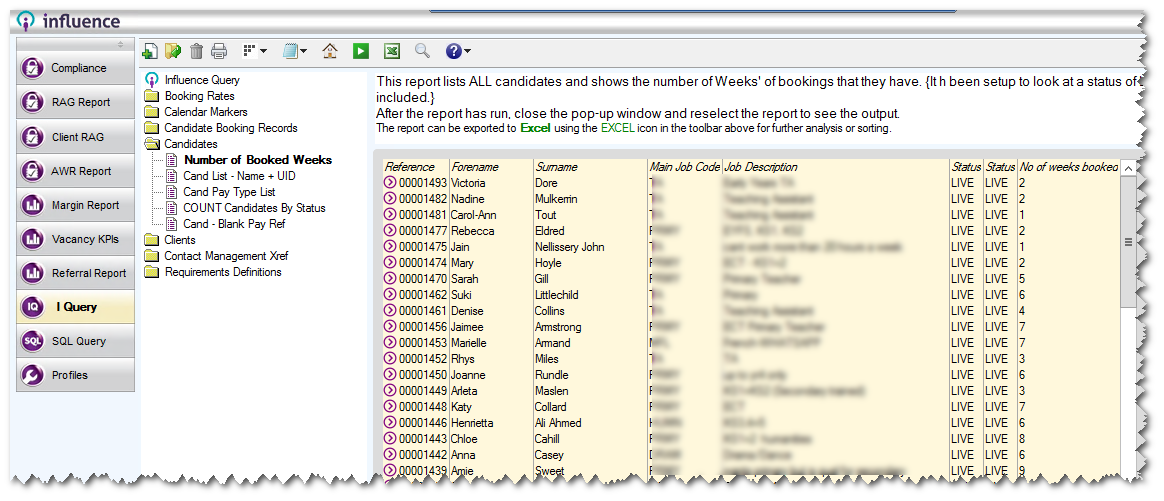
Graeme Orchard
Comments