Sometimes it is useful to have several compliance items which are required for some clients, but not others. For example in a medical environment there may be certain checks & compliance items required by all Private Hospitals, and other checks which are only applicable to NHS based organisation. Compliance Type codes provide a way to group multiple compliance items together to achieve this.
| IMPORTANT: If you assign a Compliance Type to a compliance item, then the item becomes 'Site Dependant' and will ONLY be checked at Companies which are set to require that Type of compliance. |
Contents (Click an Item to Jump to that section)
Creating Compliance Types
Compliance types are stored in a code table.
They can be added from:
Maintenance > Setup > Code Tables
choose C - Contact Management and then select code table Compliance Types [233]
Using Compliance Types
When defining a new Compliance Item it is possible to allocate a Compliance Type to the item using the drop-down at the right hand side. It is possible to allocate more than one Compliance Type to a single Compliance Item. (see below)
These same Compliance Types can be recorded against client records (or Sites) on the [Compliance] tab of the record to indicate that they require all Compliance Items of this type to be checked.
How it Works
The [Compliance] tab of a candidate record is used to record which items they have and areas in which they are compliant.
When making a booking at a client, if the client record has a Compliance Type specified then the system will look at any compliance items of this Type in addition to any 'normal' compliance items which have no Type specified.
When holding a Compliance Type it can be recorded against a SITE, or (if the site is blank) then the system can revert to look at the main CLIENT record. This behaviour is controlled with a parameter (RecD, Flag(21) )
Example 1:
Assume you create a compliance type of 'Danger'
The compliance item HV Training is flagged as being of the Danger type, and marked as a warnable item for TEMP workers.
BBR Demolition Ltd has been set to indicate that Compliance Type 'Danger' is required.
JP Builders Ltd has no Compliance Type specified.
Candidate John Trowell has the HV Training items marked as complete.
Candidate Micky Bricks does not have the HV Training item marked as complete.
i) Booking for John Trowell @ BBR Demolition is ALLOWED as he has HV Training.
ii) Booking for Micky Bricks @ BBR Demolition is NOT ALLOWED as he needs HV Training.
iii) Booking for John Trowell @ JP Builder is ALLOWED - HV Training is not considered.
iv) Booking for Micky Bricks @ JP Builders is ALLOWED - HV Training is not considered.
Example 2:
Let's Suppose you have Compliance TYPES of:
| NHS | Compliance Items needed to work at NHS Hospitals |
| PRIV | Compliance Items needed to work at Private Hospitals |
Now suppose you have some compliance items setup as below, all of which have been set as Mandatory (i.e. The candidate cannot be booked without them)
| ITEM | Description | Type(s) |
| 1 | Right To Work Check | NONE (i.e. applies to All) |
| 2 | NI Number | NONE (i.e. applies to All) |
| 3 | Lone Worker Training | NHS, PRIV |
| 4 | Conflict Resolution Training | NHS |
| 5 | Enhaced Security Checks | PRIV |
When making bookings, the system will check for the presence of these items, depending upon the COMPLIANCE TYPE that has been set for the client, i.e.
| Client | TYPE | What is needed..... |
| Arndale Hospital | NHS | Will need items 1,2,3 & 4 i.e. Any that are linked to TYPE=NHS plus any that are applicable to 'All' (i.e. not linked to any TYPE) |
| Spire Gatwick | PRIV | Will need items 1,2,3 & 5 i.e. Any that are linked to TYPE=PRIV plus any that are applicable to 'All' (i.e. not linked to any TYPE) |
| Rentokill | <none> | Will only need items 1 & 2. Items 3, 4 & 5 are not needed as they are only relates to specific TYPES |
| Note: Item 3 is applicable at both NHS and PRIV, but is not needed at sites that are not specifically using either of these TYPES | ||
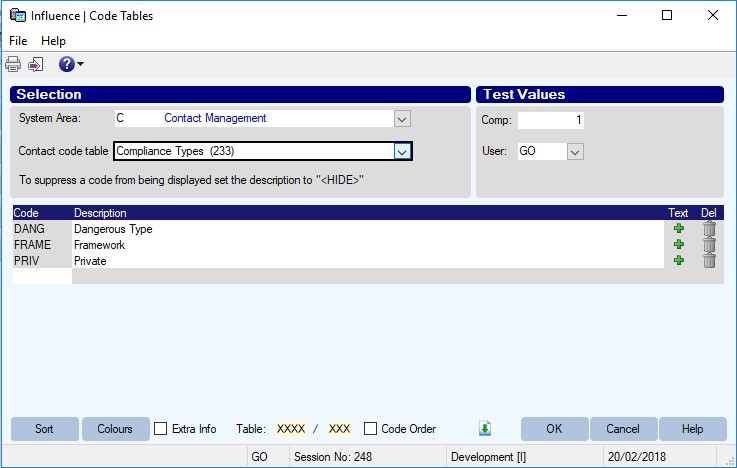
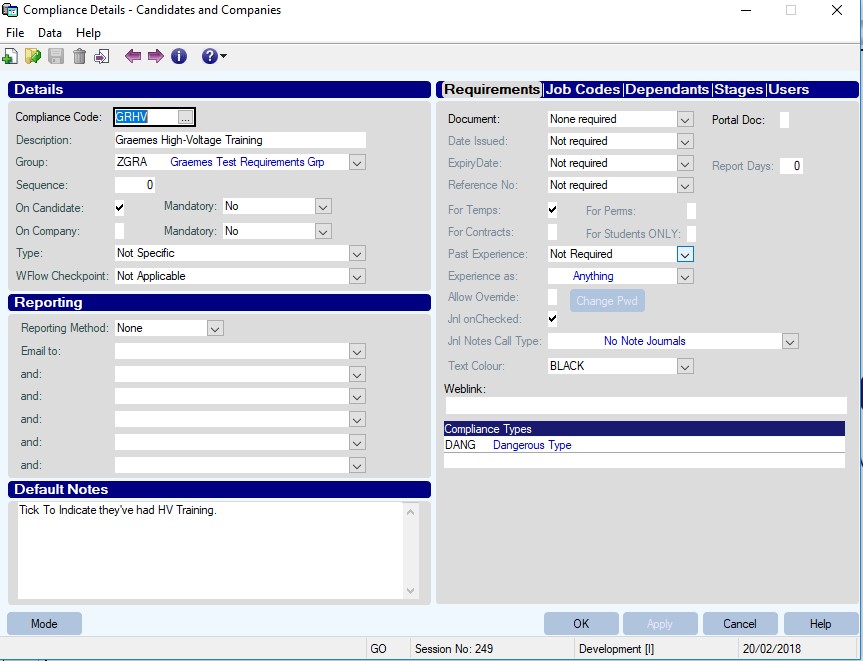
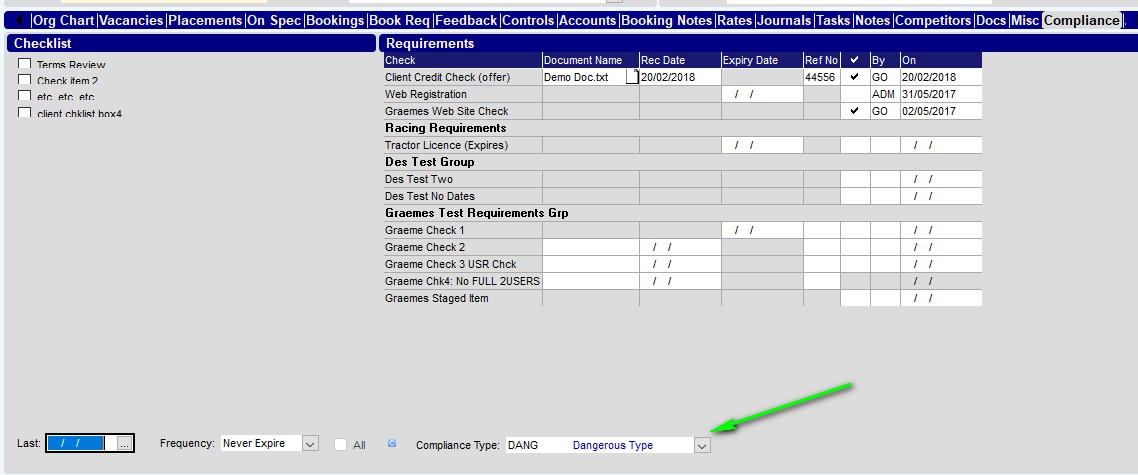
Graeme Orchard
Comments