You can find your Influence version number in the following ways.
If you are using Influence Classic
Click the Help menu at the top of the screen, choose About, then read the product number.
If you are using Influence Professional
From any screen click the [Help] button at the bottom right and then read the Version No.
Keywords: Check, Version, Influence, Number version number, version no. which version software version]
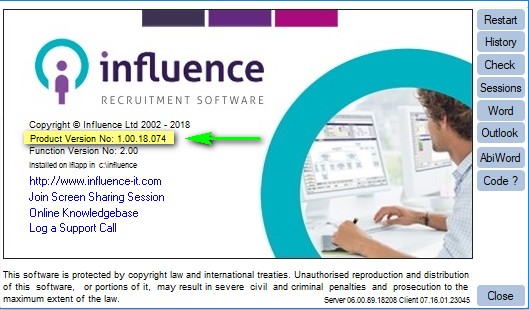
Martin Parkinson
Comments