When using your Influence Desktop system you will be required (periodically) to reset your hosted Desktop password.
This is the password you use to connect to your hosted desktop when you first login and is not your userID/Password that you type when logging-in to the actual Influence database itself.
You can reset your hosted desktop password at any time in the following way.
1) Login to your desktop as you normally would.
2) From the bottom left of the windows screen choose Start > Settings > Windows Security
You will then be able to reset your hosted desktop password.
[Keywords: Password Reset, Resetting Password, Thinhost Password Reset, change hosted password.]
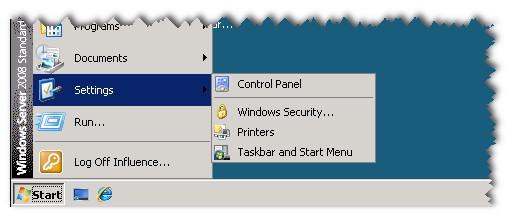
Graeme Orchard
Comments