From version Ver: 1.00.16.356 Influence has added a new ability to allow users to select items directly from the Workbench grid and use these to filter the results.
This means that is is easily possible to filter the search results, even if there is not a dedicated filter criteria displayed at the top of the workbench. In combination with the newly introduced feature to allow users to select any field from the associated tables, this now allows very fine control over the displayed results on any workbench.
How it Works
At the top of the screen is a new filter icon.


Users may then click on any items within the grid to select them for filtration. Clicking multiple items will allow selection of multiple values from within the same column or different columns.
Pressing [GO] or [OK] will apply the filtration.
Filtration can be turned-off by clicking the filter icon again, to switch the mode from On to Off
Columns which have filtration applied to them are indicated with a filter icon in the column heading.
Selected/Filtered values are displayed with a beige background.
When choosing filtration, clicking a displayed item once will select it, and clicking again will de-select the item.
Filtration will remain active when switching to other workbenches and then returning to the filtered workbench.
(e.g. Filtering the [Candidates] workbench, then displaying [Vacancies] and returning to [Candidates] will retain filtration on the [Candidates] workbench.)
EXAMPLES
Example 1:
The screen below shows the [Candidates] workbench filtered to display candidates who are Bricklayers. [5 candidates]
Then an Ad-Hoc filter has been applied to show only those with a <Blank> telephone number and <Blank> Stage.
Pressing [Refresh] would suppress all but those with both fields as <Blank>
| NOTE: The Ad-Hoc has a maximum batch size of 100 - i.e. If there are more than 100 records in the search results, the ad-hoc filter will only apply to those within the first hundred. |
Example 2:
In the example below the [Vacancies] workbench has been filtered to show list of Live or TEMP vacancies, owned by user ADM at the company GlenCare
As you can see the ability to filter the workbench by displayed fields is a flexible and easy way to restrict the displayed information.
Filtration using the enhanced fields and additional fields which can be added allows users to customize the search results very easily.
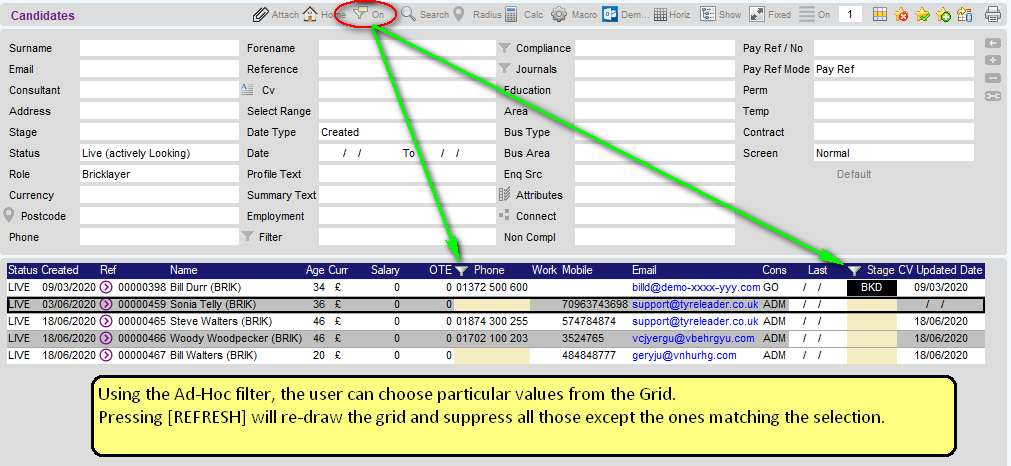
Lottie Coley
Comments