There are 2 IQ Reports you can use in Influence to check your Clients with Bookings.
The difference between them in the dates, one report pulls through Clients with bookings from a specific date and the other one pull through the Clients with bookings between 2 dates.
Contents (Click an Item to Jump to that section)
Clients with Bookings between a Date Range
Days since Last Booking at Client
Clients with Bookings between a Date Range
This report will produce a list of all Clients/Companies who have made one or more bookings in a chosen date range. The report shows the Company name, and the number of bookings (Shifts) in the chosen date range.
Example - (Screenshot)
Notes/Special Features
The system looks at the candidate Booking Records file, and counts and Working Time
(either Daily or Hourly bookings)
Installation
You will need: IX_CLIBKGS.ZIP
The report can be installed on Influence Professional systems from version 1.00.21.190 or later by downloading the report attached to this article (IX_CLIBKGS.ZIP), then Dragging/dropping the report onto the [I Query] workbench within the [Admin] section of the system. For more information about installing IQ Reports, please Click Here
From version 1.00.21.190 or later, you can install the *.ZIP version of the report, which includes the Instructions at the top of the report
Clients Bookings since a Date
This report will prompt the user for a date, and then list clients where a booking has been made since that date, and and show date of the last Temp Booking for that client.
Example - (Screenshot)
Notes/Special Features
The report looks uses the Contact management Xref file, and calculated fields for CLI_LAST_BKD and CLI_BKD_AFTER
Installation
You will need: IX_CLIBKFROM.IQX or IX_CLIBKFRM.ZIP
The report can be installed on Influence Professional systems from version 1.00.21.085 or later by downloading the report attached to this article (IX_CLIBKFRM.IQX OR IX_CLIBKFRM.Zip), then Dragging/dropping the report onto the [I Query] workbench within the [Admin] section of the system. For more information about installing IQ Reports, please Click Here
Days Since Last Client Booking
This report will list clients and show the number of days since the last Temp Booking for that client.
Example - (Screenshot)
Notes/Special Features
The report looks at the Candidate Bookings File, finds any Working Time bookings,. sorts these into date order and only prints on change of client.
Any client with bookings ahead of "Today" will show Zero (0) for the number of days ago.
Installation
You will need: IX_CLILSBKD.IQX or IX_CLILSBKD.ZIP
The report can be installed on Influence Professional systems from version 1.00.14.109 or later by downloading the report attached to this article, then Dragging/dropping the report (IX_CLILSBKD.IQX OR IX_CLILSBKD.ZIP) onto the [I Query] workbench within the [Admin] section of the system. For more information about installing IQ Reports, please Click Here
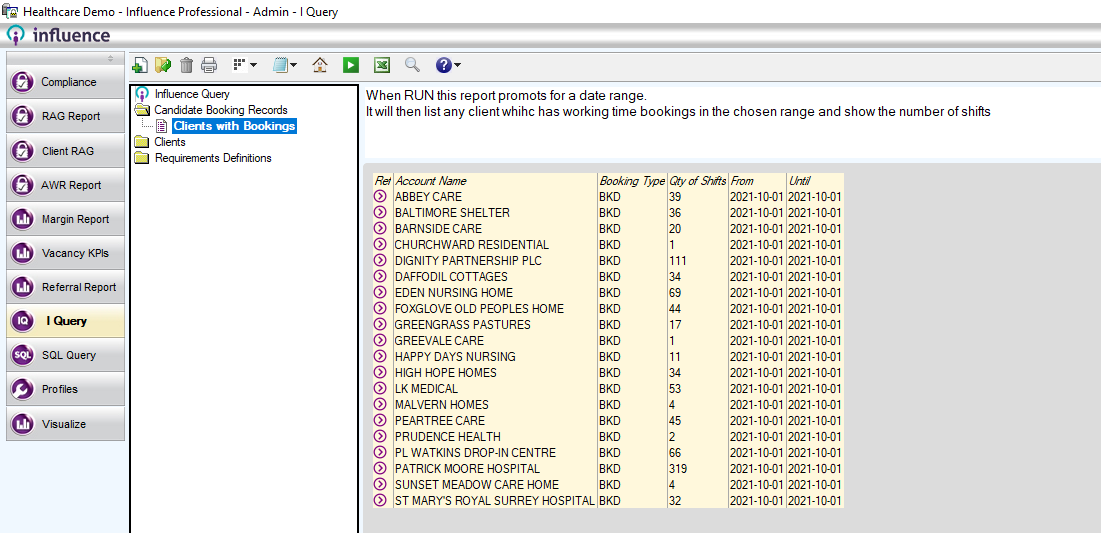
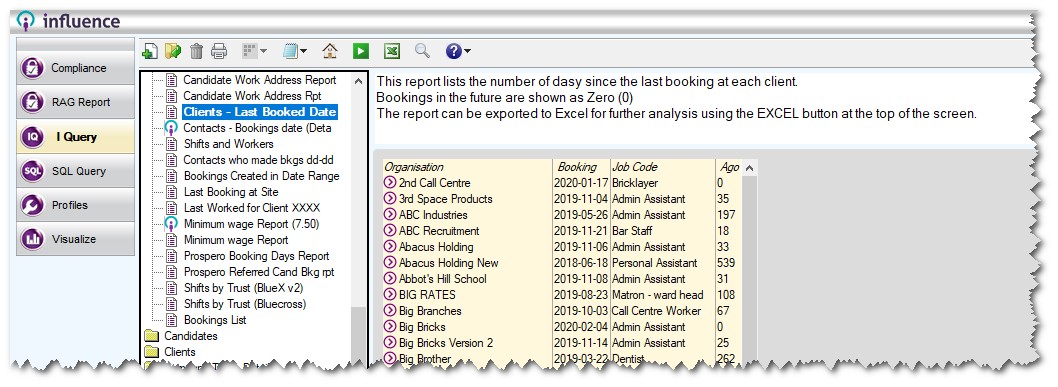
Graeme Orchard
Comments