Within Influence whenever you create a TASK, the system has a template which will pull-though certain information onto the TASK [Details] tab.
This format is hard coded (built-in) to the system - but CAN be over-ridden if you want custom Templates.
Example of Task Detail format
In general we do not recommend changing the in-built formats, but if you do wish to do so, then the details of the process are listed below:
System Setup
To over-ride the inbuilt formats, follow the steps below:
1) Login as the user ADM and go to Maintenance > Setup > Code Tables
2) Select System Area = C - Contact Management, then choose code table Diary Task Text [448]
3)
Click the 
4)
Once the text has been copied, press [OK] on the pop-up window to save the text, and 

5)
Click the 
TASK FORMAT TEXT
All of the text below must be copied/pasted 'as is' and added to NOTES section next to the Task Text Format item in the 448 - Diary Task Text code table.
Do not partially copy the text - you must use all of the text below. The required text is coloured green to make selection more obvious.
#COMP
Task Details:- {Comp}
[[CMS_SITE_NAME$]] [[CMS_SITE_LOCAL$]]
Phone:[[CMS_SITE_PHONE$]]
Web:[[CMS_SITE_WEB$]]
#CONT
Task Details:- {CONT}
[[CMC_FORENAME$]] [[CMC_SURNAME$]] at [[CMS_SITE_NAME$]] ([[CMS_SITE_LOCAL$]])
Mobile: [[CMC_MOBILE$]]
Phone: [[CMC_PHONE$]]
Email: [[CMC_EMAIL$]]
Web:[[CMS_SITE_WEB$]]
#CAND
Task Details:- {CAND}
Candidate: [[ENID_FORENAME$]] [[ENID_SURNAME$]] [[ENID_CURR_EMP$, $LABEL=Current Employer:]]
Ref: [[ENID_REF$]]
Mobile: [[ENID_MOBILE$]]
Phone: [[ENID_PHONE$]]
Email: [[ENID_EMAIL$]]
[[ENID_SOC_NET_SITE1$]]
[[ENID_SOC_NET_SITE2$]]
#VAC
Task Details:- {VAC}
[[CMS_SITE_NAME$]] [[CMS_SITE_LOCAL$]]
Role:[[ENIV_ROLE_DESC$]]
Ref:[[ENIV_GEN_REF$]]
Contact:[[CMC_FORENAME$]] [[CMC_SURNAME$]]
Mobile: [[CMC_MOBILE$]]
Phone: [[CMC_PHONE$]]
Email: [[CMC_EMAIL$]]
Web:[[CMS_SITE_WEB$]]
#VACNOCONT
Task Details:- {VACNOCON}
[[CMS_SITE_NAME$]] [[CMS_SITE_LOCAL$]]
Role:[[ENIV_ROLE_DESC$]]
Ref:[[ENIV_GEN_REF$]]
Phone:[[CMS_SITE_PHONE$]]
Web:[[CMS_SITE_WEB$]]
#MAT
Task Details:- {MAT}
[[CMS_SITE_NAME$]] [[CMS_SITE_LOCAL$]]
[[CMC_FORENAME$]] [[CMC_SURNAME$]]
Mobile: [[CMC_MOBILE$]]
Phone: [[CMC_PHONE$]]
Email: [[CMC_EMAIL$]]
Role:[[ENIV_ROLE_DESC$]]
Ref:[[ENIV_GEN_REF$]]
Matched Candidate: [[ENID_FORENAME$]] [[ENID_SURNAME$]]
Ref: [[ENID_REF$]]
Mobile: [[ENID_MOBILE$]]
Phone: [[ENID_PHONE$]]
Email: [[ENID_EMAIL$]]
[[ENID_SOC_NET_SITE1$]]
[[ENID_SOC_NET_SITE2$]]
#MATNOCONT
Task Details:- {MATNOCON}
[[CMS_SITE_NAME$]] [[CMS_SITE_LOCAL$]]
Web:[[CMS_SITE_WEB$]]
Role:[[ENIV_ROLE_DESC$]]
Ref:[[ENIV_GEN_REF$]]
Matched Candidate: [[ENID_FORENAME$]] [[ENID_SURNAME$]]
Ref: [[ENID_REF$]]
Mobile: [[ENID_MOBILE$]]
Phone: [[ENID_PHONE$]]
Email: [[ENID_EMAIL$]]
[[ENID_SOC_NET_SITE1$]]
[[ENID_SOC_NET_SITE2$]]
Interviewer:
[[ENII_INT_CONT$]]
Interview Details
[[ENII_INT_DATE]]
[[ENII_INT_TIME]]
#SPEC
Task Details:- {SPEC}
[[CMS_SITE_NAME$]] [[CMS_SITE_LOCAL$]]
[[CMC_FORENAME$]] [[CMC_SURNAME$]]
Mobile: [[CMC_MOBILE$]]
Phone: [[CMC_PHONE$]]
Email: [[CMC_EMAIL$]]
On Spec Candidate: [[ENID_FORENAME$]] [[ENID_SURNAME$]]
Ref: [[ENID_REF$]]
Mobile: [[ENID_MOBILE$]]
Phone: [[ENID_PHONE$]]
Email: [[ENID_EMAIL$]]
[[ENID_SOC_NET_SITE1$]]
[[ENID_SOC_NET_SITE2$]]
#AHOC
Task Details:- {ADHOC}
Task for [[USR_USR_NAME$]]
IMPORTANT: When copying the text it is important to the the Blank line/space between each section as this tells the system where one section ends and the next begins.
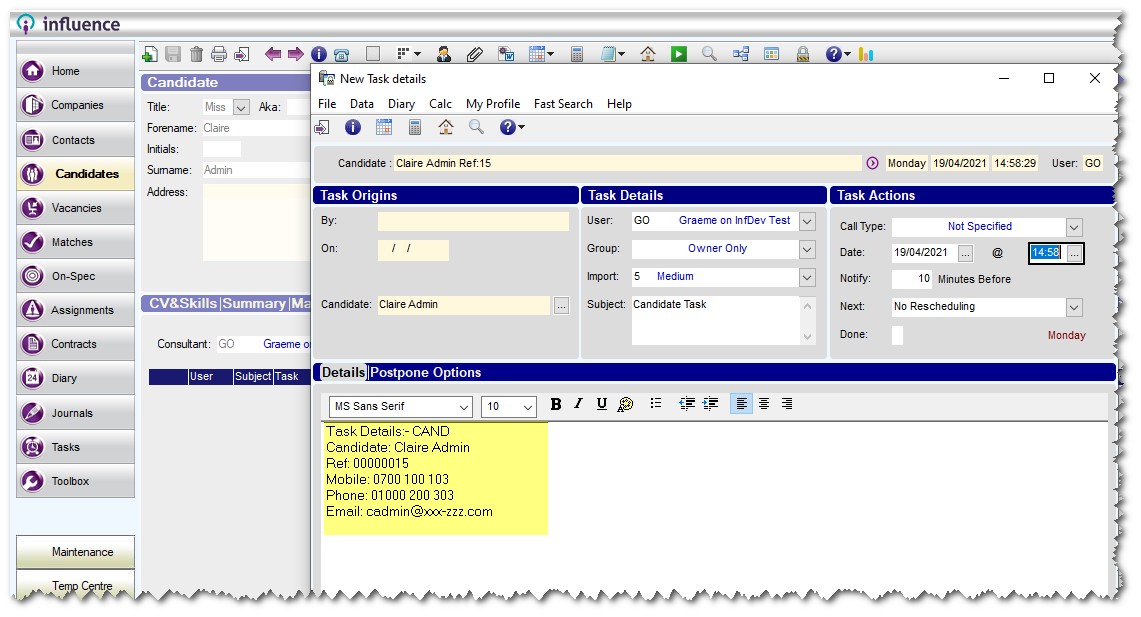
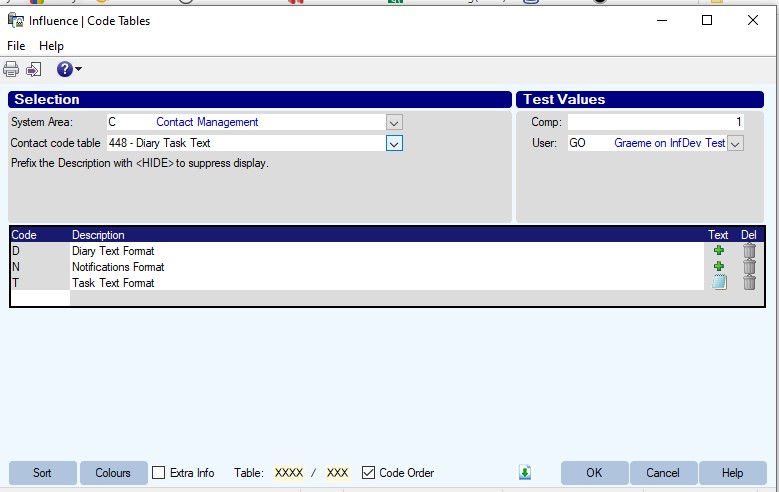
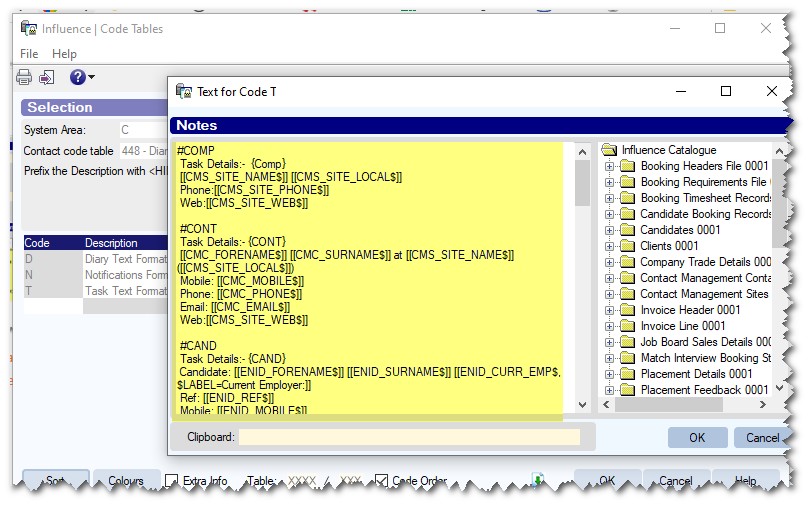
Graeme Orchard
Comments