Within Influence there a few different ways you may want to analyse the Journals in your Database. Below are some IQ Reports that you may want to add in to look at your Journals.
Contents (Click an Item to Jump to that section)
Candidate Journals between a Date Range
Which Journal version are you?
Journals by user in Date Range
Journals between a Date Range
This report will list details of Journals between two dates and will show details sorted by User/Object/Method.
Example - (Screenshot)
Notes/Special Features
The report looks at the Journal Entries file for any journals of the method P (Phone), E (Email) or S (SMS) and decides if the Journal was recorded against a Candidate, Contact, Site or 'other'.
When running the report you will be prompted for a From/To Date.
Installation
You will need: IX_JNLIP2.IQX or IX_JNLKIP2.ZIP
The report can be installed on Influence Professional systems from version 1.00.14.109 or later by downloading the report attached to this article, then Dragging/dropping the report (IX_JNLKIP2.IQX OR IX_JNLKIP2.ZIP) onto the [I Query] workbench within the [Admin] section of the system. For more information about installing IQ Reports, please Click Here
Newer systems (those after version 1.00.20.246) can install the *.Zip version which may contain explanatory text. The *.iqx version can be installed on any system
Journals for Candidate between a Date Range
This report will produce a list of all Journal types for a specific candidate between two dates. It will list the User, Date, Subject and Body Text.
There are 2 different journal versions within Influence, depending on your version of Influence. So you will need to make sure you use the correct version of the report, based on the Journals version you are on.
Below are some images which should help you determine whether you are on Version 1 or 2.
Are you using Journals V1 or V2?
Journal Version 1
Journal Version 2
Jnl v1 Report
It is designed to work with system using Journals V1 ONLY! If you are using the newer Journals v2, this report will not work.
Example - (Screenshot)
Notes/Special Features
This report looks at the Journals file. The report lists all entries from this file (i.e. those for emails/phone calls/notes/Status changes, etc.)
Installation
You will need: IX_CANDJNL.IQX or IX_CANDJNL.ZIP
The report can be installed on Influence Professional systems from version 1.00.14.109 or later by downloading the report attached to this article, then Dragging/dropping the report (IX_CANDJNL.IQX OR IX_CANDJNL.ZIP) onto the [I Query] workbench within the [Admin] section of the system. For more information about installing IQ Reports, please Click Here
On newer systems, you can load the *.zip version of the report.
Jnl v2 Report
This report only works for Journaling v2 - older Journal systems would need a different report.
Example - (Screenshot)
Notes/Special Features
This report only works for Journaling v2 - older Journal systems would need a different report.
The report will prompt for a Date range, and a candidate UNIQUE ID (This can be found on the 'Misc' page of the candidate record)
The output includes the text from the 'Body' of the Journal.
Installation
You will need: IX_JNLFORCAN.IQX or IX_JNLFORCAN.ZIP
The report can be installed on Influence Professional systems from version 1.00.14.109 or later by downloading the report attached to this article, then Dragging/dropping the report (IX_JNLFORCAN.IQX OR IX_JNLFORCAN.ZIP) onto the [I Query] workbench within the [Admin] section of the system. For more information about installing IQ Reports, please Click Here
On newer Systems, you can load the *.zip version of the report.
Journals by User in Date Range
This report will list Journals created by a chosen user between specified dates.
It will list the User, Date, Subject and Body Text.
| NOTE: This report only works for systems using Journals v2 - older Journal systems (v1) would need a different report. |
|
Tip: You can tell the type of journal system in use by looking at the journal entry screen which pops-up when raising a journal. See HERE for example of Jnl-v1 vs Jnl-v2 |
Example - (Screenshot)
Notes/Special Features
NOTE: This report only works for Journalling v2 - older Journal systems would need a different report.
The report will prompt for a date range, and a UserID.
The output includes the text from the 'Body' of the Journal.
Installation
You will need: IX_JNLV2USER.IQX or IX_JNLV2USER.ZIP
The report can be installed on Influence Professional systems from version 1.00.14.109 or later by downloading the report attached to this article, then Dragging/dropping the report (IX_JNLV2USER.IQX OR IX_JNLV2USER.ZIP) onto the [I Query] workbench within the [Admin] section of the system. For more information about installing IQ Reports, please Click Here
Systems newer than 1.00.20.246 can download/install the attached *.zip file version of the report. Older systems must use the *.iqx version.
Count of Journals by Type
This report will produce a list of Journals created between two specified dates, and will give a total by Call Type.
Example - (Screenshot)
Notes/Special Features
This report only works for Journaling v2 - older Journal systems would need a different report.
The report will prompt for a Date range, and will then produce the list.
Installation
You will need: IX_JNLBUTYP.IQX or IX_JNLBYTYP.ZIP
The report can be installed on Influence Professional systems from version 1.00.14.109 or later by downloading the report attached to this article, then Dragging/dropping the report (IX_JNLBYTYP.IQX OR IX_JNLBYTYP.ZIP) onto the [I Query] workbench within the [Admin] section of the system. For more information about installing IQ Reports, please Click Here
On newer Systems, you can load the *.zip version of the report.
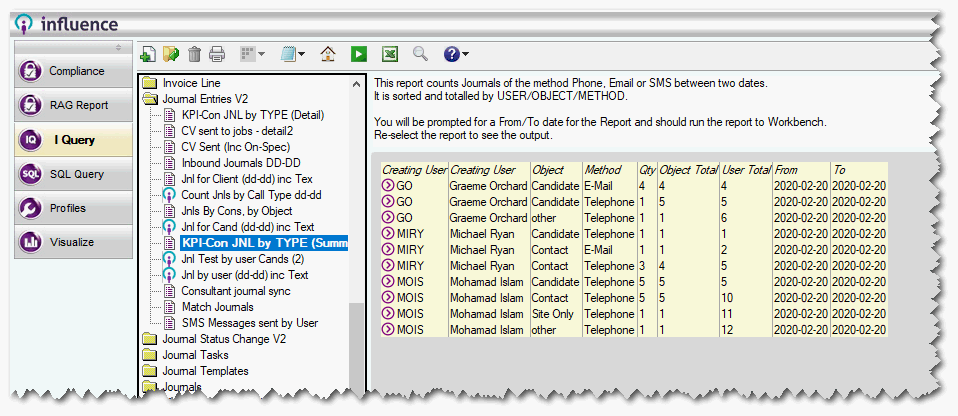
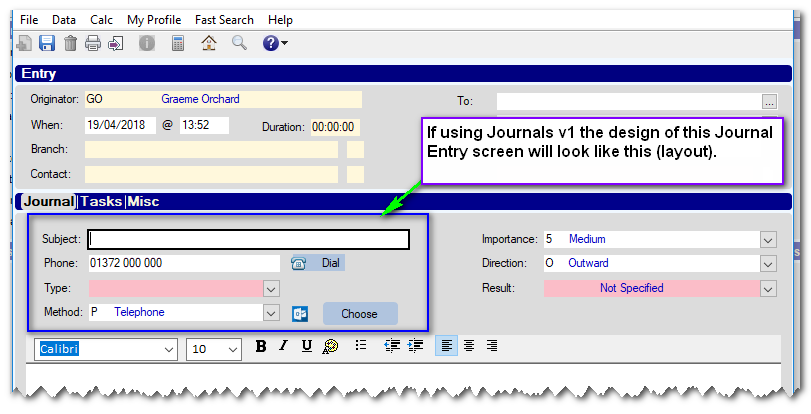
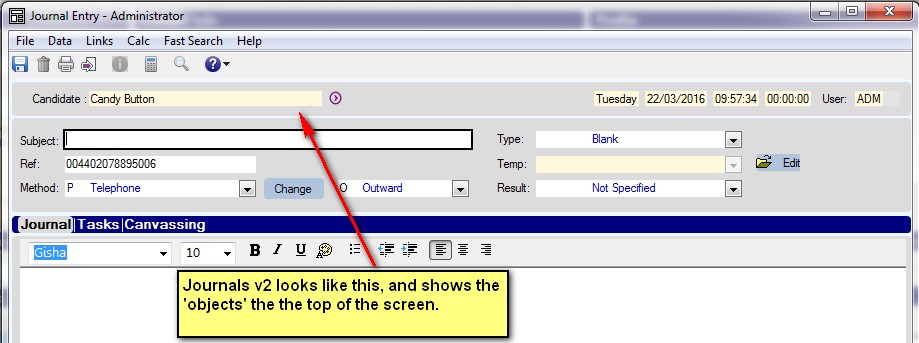
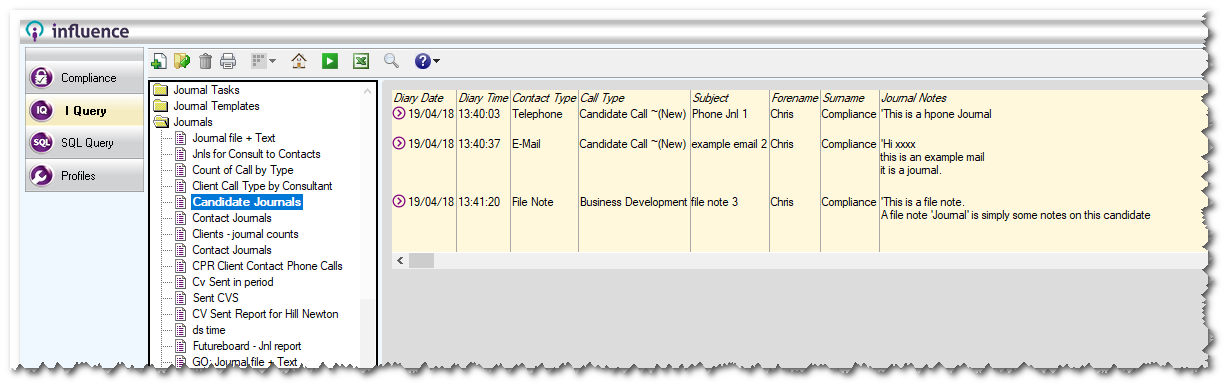
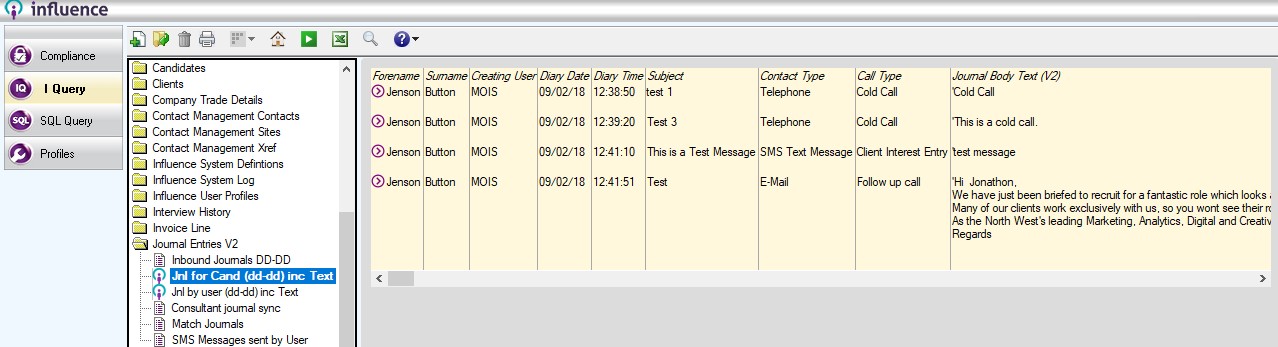

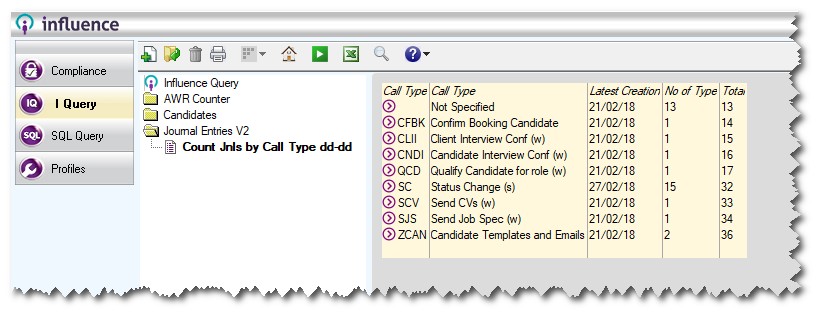
Graeme Orchard
Comments