A new feature has been introduced as a Rates Negotiator.
Essentially you can agree a fee structure with a client, such as 20% margin, 15% Markup or even a fixed value that you will add to pay rates. This can be recorded against the client and will then be used when adding new Rates at that client.
Contents (Click an Item to Jump to that section)
Explanation of Markup%, Margin% & Amount
Using Rates Negotiator when Booking
Setup
On the [Accounts] tab of a client record you can use the drop-down to set the
Uplift Type: (Margin% / Markup % / Amount )
Uplift Value: ?? (i.e. The value of the margin, markup or amount you wish to add)
Usage (Adding Rates)
Having specified the agreed Markup, Margin or amount for this client, you can then proceed to add rates for specific roles.
Go to the [Rates] tab of the client record and click the <<New>> item to add a New rate.
As you complete the grid and use <Tab> to move through, the system will calculate the relevant charge rate based upon the pay rate you have entered.
Explanation of Markup% / Margin% / Amount
There are three different choices which can be recorded on the [Accounts] tab, and they are best illustrated by examples:
Margin%
This is defined as (Charge Rate - Pay Rate) / Charge Rate
e.g. If you pay £10.00/Hr a 20% Margin will give Charge = £12.50
i.e. (£12.50 - £10.00) / £12.50 = 0.2 (i.e. 20%)
Markup%
This is defined as (Charge Rate - Pay Rate) / Pay Rate
e.g. If you pay £10.00/Hr a 20% Markup will give Charge = £12.00
i.e. (£12.00 - £10.00) / £10.00 = 0.2 (i.e. 20%)
Amount
This is simply a fixed amount added to the Pay Rate
e.g. If you Pay £10.00/Hr, then a £3.00 Amount will make the charge £13.00/Hr
| NOTE: When looking at margins, they are simple to see for rates for Umbrella/Ltd Company workers, but the PAYE rates will add-on any Markup/Margin/amount after items such as NI contributions, WTD and Pension. |
e.g. If the PAYE rates is set as £10.00/Hr, the actual cost is more, perhaps...
£10.00 + WTD/Holiday (£1.21) + NI (£1.55) + Pension (£0.11) = £12.87
So for these workers, the 20% Margin would be calculated using the £12.87 not the £10.00 which was entered as the 'base' Pay.
Using the Rates negotiator when making a Booking
When making a booking it is easy to call the Calculator in 'Rate negotiator' mode.
Within the Booking Entry form simply click the [Calculator] button or the icon in the toolbar, and will then display details of the calculations used for the Pay/Charge rates.
The small radio button at the top left will indicate if this is a Markup, Margin or amount.
Internal Info/Ref: https://app.asana.com/0/206925209246116/995995475830102
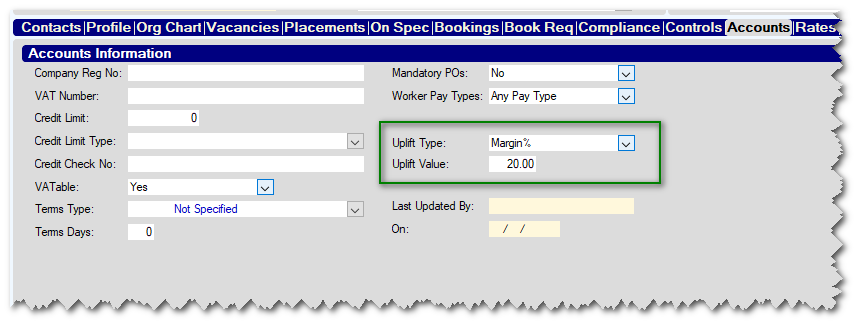
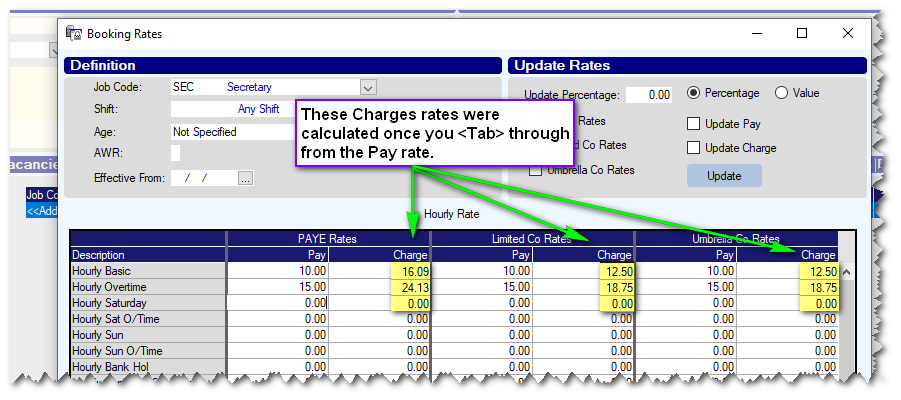
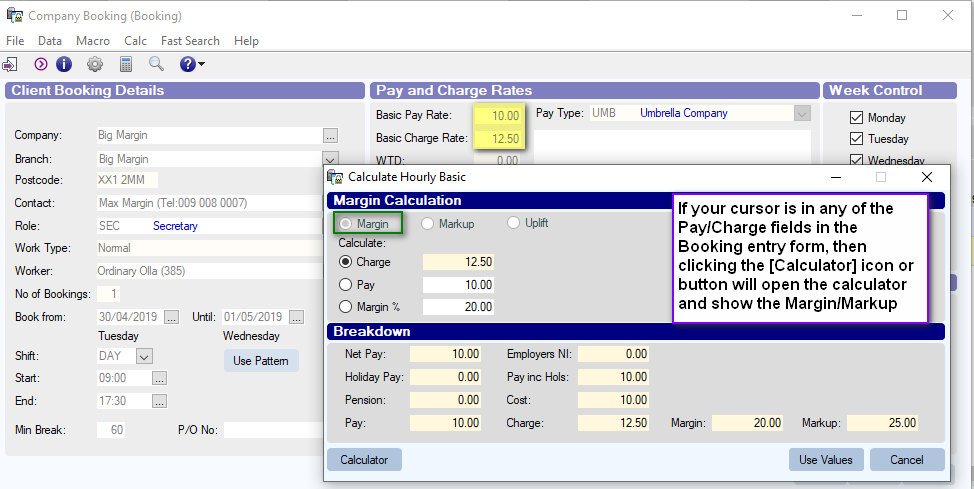
Graeme Orchard
Comments