The system has the ability to print the Planner to MS Excel.
If you print the planner to excel you can then print the planner onto a piece of paper and see details of which candidates are booked.
This is often useful if you are on "weekend cover" and need to have a list of Temp bookings with you to know where staff are meant to be or who is available.
How to Print Planner to Excel
Select the PLANNER workbench and click the small printer/excel icon at the top right of the screen.
| NB: You will be prompted for a Password in order to export the Data. |
After entering the password the system will export any on-screen information into MS Excel.
The output can then be printed or saved in excel in the normal way.
The excel sheet will contain information taken from the planner such as the Candidate Name, Telephone, mobile and email address, plus details relating to their bookings including the site, time, contact name and contact telephone numbers.
| NOTE: When printing the Planner to Excel the system will allow you to export one week at a time, although the week can start on any day, e.g Wed - Tue. |
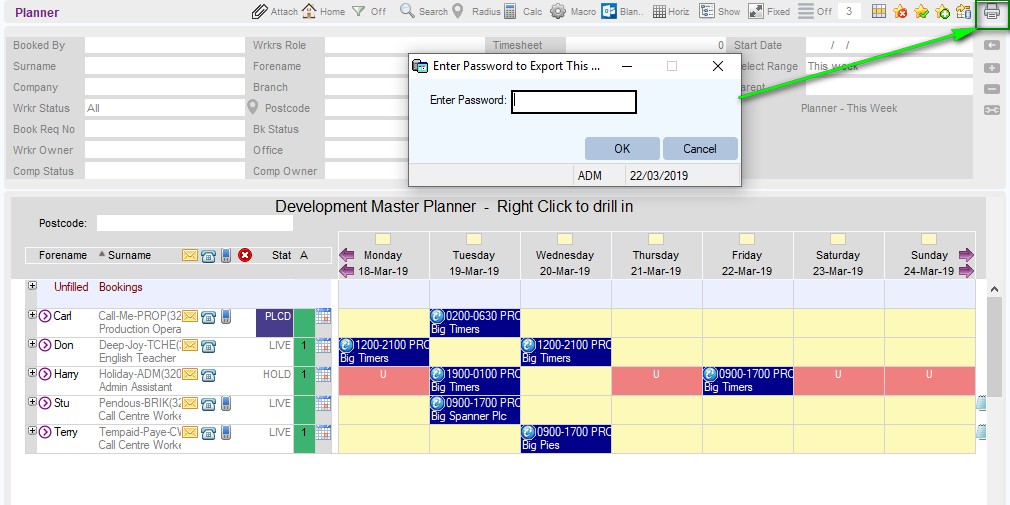
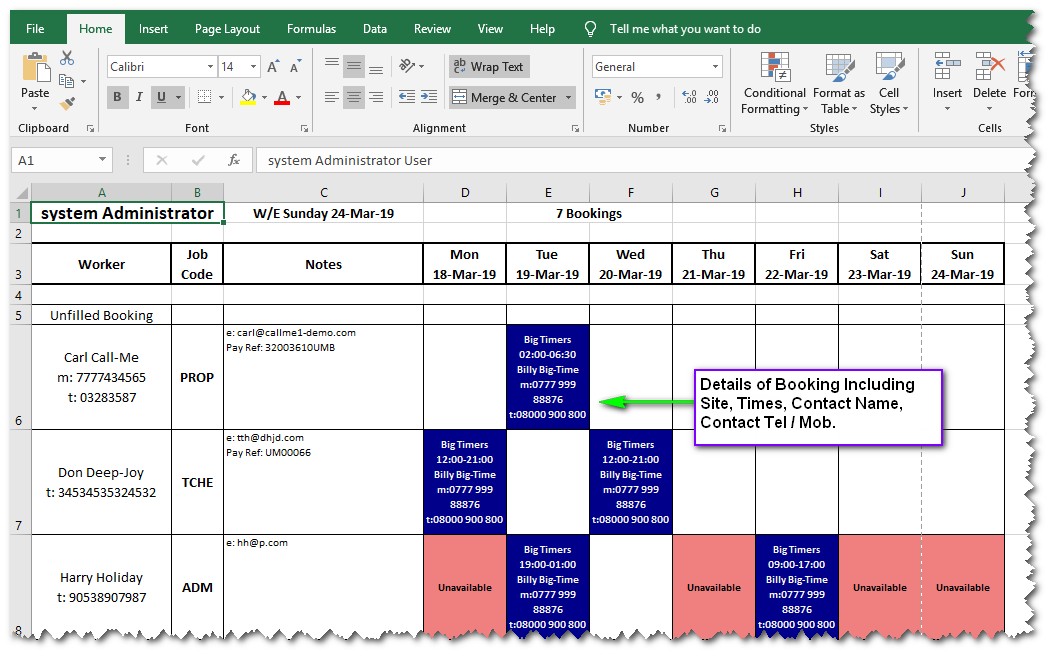
Graeme Orchard
Comments