This article gives details of features and fixes included in each release of the software. To see which version you currently have installed see this article HERE
For older release notes click HERE (Aug 2017 - Dec 2018)
For newer Release notes click HERE (Jan 2020 - Dec 2020)
Upcoming Release
Release: (03/01/2020) Ver: 1.00.20.003
Features
Candidate/Client/Role specific Rates
It is now possible to specify specific rates for a candidate doing a selected role at a specific customer. These rates are stored against the Booking Match (which is the record linking the candidate to the site.)
e.g. The rate for Warehouse Staff at "Big Products" might be £8.95/Hr, but John Smith might get a special rate of £9.17/Hr at this site, but 'standard' rates at all other sites.
This can now be accommodated by adding this special rate against the Booking Match which links John Smith/Big Products.
When looking for a rate the system can now check in the order shown below, i.e.
*Booking Match =>> Candidate ==> Requirement ==> Site ==> Client ==> *Named Global ==> Global
For more information about RATES please see our article HERE.
Broadbean Applicant Retrieval for Selected Statuses
If you have purchased the Broadbean/Ad-Courier integration a new parameter has been added to Influence and can be used to specify which applicants (Suitable/Maybe/Unsuitable) are retrieved.
For more info about Broadbean Integration, see HERE.
Client Compliance Report (RAG - Red/Amber/Green)
A new report has been added, similar to the Candidate Compliance Report, but for clients. It will show a list of clients, and indicate whether each compliance item has been "Ticked" or not (Red = Not ticked, Green = Yes/Compliant).
The new report can be found in Maintenance > Reporting Tools > Client Compliance Report
Booking Entry Audit Log
An optional new feature has been added to force users to record a reason every time they open a booking. The idea is that if a consultant opens a booking the system can force then to record a reason and a description before allowing them out of the booking entry screen.
All these entries can be viewed from within the booking Entry screen using the TEXT icon at the top. (See below) - Click HERE for more information.
[My Activity] page now allows Date Range selection
When using the [My Activity] tab from the [HOME] page it is possible to show match record where you have changed the Status to particular values. This has been enhanced to allow a From/To Date to be selected (See below)
In the example above you can see that it is reporting Matches which have been set to CVS (CV Sent) Status during the date range 01/11/2019 - 15/11/2019
Contact ROLE Dropdown to Omit CODE
Usually when using the ROLE dropdown on a contact record the system will display the CODE and then the ROLE, e.g.
| Display showing CODE |
Display without CODE |
|
| BOOK Booking Controller |
Booking Controller |
|
| BUY Buyer |
Buyer |
|
| CC Credit Controller |
Credit Controller |
|
| FD Finance Director |
Finance Director |
|
It is possible to suppress the display of the CODE so that the dropdown will display only the Description. This is controlled with parameter RecD,Flag(36)
HELP INFO - Larger Font
When clicking the [HELP] button at the bottom right of the system, the window which appears now shows the LINKS in a much larger font.
Secondary (Site) Contact Available in Booking Confirmation Templates
It is now possible to specific Site Contact which can be used as a secondary contact in booking confirmation emails sent to workers. The details of this secondary contact can be added to booking confirmations using the merge fields [[CMC2_FORENAME$]] and [[CMC2_SURNAME$]]
In order to know which contact to use as the Secondary contact a new Parameter has been added (CMS,Flag(31)) which specifies an importance meaning Site Contact. The secondary contact needs to be added at the site with the relevant importance.
See our article HERE for more information.
Change of Status Passwords (Locked Status)
Certain candidate Statuses can be marked as "Locked" and changing the status from a 'Locked' status to a non-locked status requires a password, but they could be changed to another 'Locked' status without the password. This feature has been enhanced. It is now possible to set the system so that if a candidate is at a 'Locked' status any change of status will require a password.
The new function is controlled with Parameter RECD,Flag(27)
Attribute Selection within Booking Entry form (Associated with ROLE)
A new feature has been added to allow users to filter Suggested Temps from within the Booking Entry form. This means that you can easily select Temps with specific skills for a particular ROLE.
Example: If you were trying to fill a Bricklayer role, then the system would suggest Temp workers who have the role of Bricklayer. It is now possible to filter those suggestions to show only those Bricklayers who have a specific skill, such as 'Pointing' or 'Cavity Wall'.
(See below) or click HERE to see more detail about this feature.
[Edit Booking] workbench now allows change of Status
When viewing bookings using the [Edit Bookings] workbench a new facility has been added to allow users to amend the Status of bookings. Using the new Click To drop-down at the top of the screen, users can select a status and then set existing bookings to the chosen status, It is also possible to Filter by status. (See below)
Company Logo (Top Right)
A new facility has been added to allow companies to 'Brand' the database with their own company logo (Top right). The LOGO which is added must be correctly sized to fit in this space.
Tip: Within the ..\icons folder of your Influence database is a file called CompanyLogo.jpg
If you edit this file and add a transparent version of your logo over the top of this, it is correctly sized to fit the available space.
For more information see HERE
Un-timesheeted Bookings Indicated on Planner
A new icon has been added to the corner of a BOOKING. If a booking has been timsheeted and then (later) reverted back to un-timesheeted a (U) will be shown at the top left. See below.
Ability to show [Education] and [Employment] tabs on worker record in TEMP Centre.
When viewing the Worker record via the TEMP CENTRE, the [Education] and [Employment] tabs are usually suppressed. But in some instances or industries, such as healthcare, it may be useful to have the tabs displayed. There are now parameters to allow this (TEMP, flag(18)/(19) )
Unfilled bookings can be separated.
There was a bug with a previous version (which was subsequently fixed) which allowed unfilled bookings for the same Role/Site/Shift to be created as separate bookings rather than merged into a single multi-position booking. This bug was then USED by some customers, so a parameter has been introduced to re-create the effect of this bug.
NEW PARAMETER - TEMPS - FLAG 20- Separate Unfilled Bookings from planner
Increase size of Show Where section on Contact record.
When opening a contact record the 'Show Where' section at the right hand side has been increased in width to allow longer company names to be shown. Parameters have also been introduced to control the format of the company names displayed.
NEW PARAMETERS
CMS Integer 18 - Min chars in short client name, CMS Integer 19 - Max chars in short client name
CMS Flag 32 - Use short name on where tree
PRO-TEMP Flag 2 - Use short name on temp centre tools and views
Analysis code B posted to TEMPAID based upon Booking Type
If using TEMPAID and exporting booking information it is now possible to set Analysis code "B" in the export file based upon the Booking Type.
Added the ability to set a "Dummy" system date
For internal development only we have implemented the facility to spoof the system date, which allows thew creation of records such as bookings/Contracts as if it were an earlier date than the actual date. This is for internal development ONLY and is not a customer-facing feature. INFLUENCE STAFF >> See task System Text Snippet Section System Date
Bug fixes
- Amended the parsing of "LinkedIn" CVs. LinkedIn changed the format of the PDF 'Profile' document which can be downloaded and imported into Influence in the same way as a CV. These changes affected the parsing of this document. We have now amended the influence import to cope better with these changes.
- Fixed an issue with TIMED RATES which meant that the hours were not always correctly applied to the correct rate automatically (especially Sat/Sun).
- Fixed a specific issue relating to the display of a blank rate row when in 'Read-Only' mode. - Affected ONE client only, and e-fixed on-site.
- Fixed a problem when using the 'Compliance' filter on the [Candidates] workbench to search for items based upon their 'Progression'. This now works as intended.
- Fixed issue with timesheet entry of "Non-Hrs" rates. Previously the system restricted the entry to a maximum of '99.99' - This has now been increased to 9999.99 (See below)
- Fixed an issue with the older Key Code system which prevented searching from the [Candidate] workbench. If a Key Code search was combined with either ROLE or POSTCODE RADIUS, the system failed to return any results. This has now been resolved.
- In some circumstances the compliance check warnings would be displayed twice rather than just once. This has been corrected.
- When clicking the [MATCH] Live ( ) button at the bottom right of the [Matches] tab of a candidate, the system could be slow building a list of LIVE vacancies to choose from. This has been improved by adding indexing.
- Fixed a bug which allowed the creation of Double bookings by using a [Pattern]. Now if the pattern overlaps with an existing booking a warning is displayed saying that the pattern booking cannot be made. (See below)
- Fixed an issue which could cause 'Blank' lines to appear on the [Planner] screen if a candidate had multiple 'Unavailable' bookings on the same day.
- Fixed an issue with sorting when using [Searching] > [Companies]. Clicking the columns headings to sort the search results did not always sort the results in the correct order.
Release: (25/10/2019) Ver: 1.00.19.298
Features
Candidate MATCHES sorted by Status, then Date.
The [MATCH] tab of a candidate record has always sorted all the matches into "Status" order. This release adds a secondary sort so that they are displayed in DATE order within Status, with the 'newest' item at the top.
Delete Candidates with bookings in last ?? Years
As standard the system will not let you delete any candidate if they have working time bookings within the system. A new parameter has been added (GDPR, Flag(3) ) which allows users to specify a number of years after which candidates can be deleted.
e.g. If you set the parameter to 4 (meaning 4 years)
If the candidate does have bookings within the last 4 years, then the system will not allow them to be deleted. Only candidates with no bookings less than 4 years old will be allowed to be deleted.
Ability to HIDE booking types from Planner Palette
Booking types can be hidden from the palette by amending the description. any booking type where the description contains [ will be hidden from the palette.
Filter by PAY TYPE within Timesheet Entry/Edit Bookings
We have added the ability to filter the TIMESHEETS view by PAY TYPE. This will allow users to easily extract information based upon the Pay Type (PAYE/LTD/Umbrella) of the candidates. See below
Filter by PAY TYPE within Timesheet Entry/Edit Bookings Screens
We have added the ability to filter by Booking Owner within the Timesheet Entry/Edit Bookings Screens. (See below)
Bug fixes
- When using the system in "Float" mode, the shift count was not displayed at the bottom left of the timesheet entry screen. This has been corrected.
- When merging together duplicate candidates the FEEDBACK records were not properly merged. This has been fixed.
- If HIGHLIGHTED text was pasted into the Template Editor when designing an email template it could cause problems. When the email was generated and passed to Outlook, the highlighting was lost and always showed with a BLACK Background and white writing. This has been fixed.
Release: (11/10/2019) Ver: 1.00.19.284
Features
Booking Events can create a Journal (as well as a Booking Log entry)
Certain events in the system (Such as cancelling, removing, or un-filling a booking) will write an entry into the Booking Log file. This feature has been extended so that these events can also create a journal log against the relevant Candidate/Site/Vacancy/Requirement as appropriate.
The events which trigger a log are held in the code table Booking Log Events [446] and the 'Extra Numeric 1' field in this table is what is used to determine if the event should create a journal (or not).
Example screenshot below showing candidate Journals listing events.
Ability to Edit HSE Risks & Actions directly from Drop-down
When viewing the Health & Safety information at the top of a client record, it is not possible for selected users to <edit> these items to add new entries directly from the code table. (Example screenshot below.)
Address fix Programs Added as a Maintenance Utility
Two new maintenance programs have been added to Maintenance > System Maintenance > Update Related Tables.
Fix Address formatting Candidates and Fix Address Formatting Sites
Both options will run through the relevant records and try to fix problems with the formatting of addresses. The following fixes will be applied.
- Leading spaces will be stripped from address fields.
- If the postcode field is <Blank> it will search the other address fields for a postcode and move it into the Postcode field.
- The system will correct any formatting (UPPER CASE/Tile Case/lower case) according to the rules setup in parameter set SYA - System Address Formatting
Control which User IDs are Exported using Export Consultant Metrics
The option "Export Consultant Metrics" allows the export of the data seen on the HOME PAGE dials in table form. A new flag has been added to the user profile to control whether that user should be shown within "Export Consultant Metrics"
Note: If no user has the flag set then all user ID's will be included in the export. As soon as you tick one user - then only ticked users will be included.
Documentation view Macro Manager to Candidates/Contacts allows Booking merge fields
The 'Documentation' view from within the [Tools] workbench will show the details of workers booked within a selected date range. Clicking the Macro option at the top of the screen now offers the choice of [Candidates]/[Contacts] and then opens the Macro Manager.
Within the Macro Manager templates may now include details of the Bookings. This means it is possible to send emails to contacts with a lots of all the workers they have had working for them "This week" for example. (see below)
Bug fixes
- Fixed a bug when manually attaching policy documents using the paperclip. The selected items were not always displayed on the Journal Entry form (even though they had been selected). This is now resolved.
- Attempting to upload Role Codes using a file type which is not *.csv now warns that only *.csv files are allowed.
Release: (20/09/2019) Ver: 1.00.19.263
Features
Evertime Integration - Warning if <Blank> PayRef for Candidates.
When integrated with Evertime the system performs certain checks before a booking is made to ensure records are complete ans will post the timesheet fully to Evertime. These checks have been enhanced to warn if a booking is made for candidates with a <Blank> PayRef. Users should complete the Pay Ref before confirming the booking - otherwise there will be two different payroll records created in InTime.
Booking header notes exported to Excel.
When a booking is made, it is possible to enter NOTES into the Booking Entry form, which are then stored as Booking Header Notes. It is also possible to create notes on an individual 'day' as booking notes.
The system has been enhanced so that when exporting bookings (From the [Booking] tab of a company), if the day notes are blank then the header notes are exported instead.
Custom Timesheet Exports Formats can be restricted to Daily/Hourly only.
The custom timesheet export formats have been enhanced so that the definition can allow the format to be restricted to only be available for either Hourly or Daily bookings. (or always available irrespective of period.)
Sage Ref field can be re-labelled
The 'sage Ref' field seen on the [Financial] tab of a candidate record can now be re-labelled if required. The new name is set with parameter RecB, Glossary(24)
Booking Confirmations can be restricted to single Office
(Multiline merge field - OFFICE parameter)
In systems which are using the "multi office" facility (e.g. Users can login to either Driving / Construction/ Industrial as a choice) it is now possible to design a template which will send a summary of all bookings for the current 'Office' rather than all bookings at that client.
A new parameters has been added to the [[/MULTILINE=BOOKING]] merge field for OFFICE. You can find out more about multiline merge fields here.
Negative Contract Margin now shows on [Contract] workbench.
If a contract has been setup with a negative margin (e.g. Pay £500/Day, Bill £100/Day) the [Contracts] workbench did not display this negative margin. It now does so.
Note:
If you wish to use negative margins, then you will also need to de-activate parameter PlacementB, Flag(3) - Margins Exceeded Warning on Contract.
Client Documents Available for Attachment on Booking Confirmation
When sending a booking confirmation to a candidate, selecting the [Attachments] tab will allow users to select documents from [Docs] page of the client record. these documents will then be attached to the email and sent to the candidate. (See below)
PO Number can be hidden on Booking Entry Form
It is now possible to HIDE the P/O Number from the booking entry form. If you would prefer for P/O number to be hidden from here, just speak to our support team. (See below)
Technical Note: This is controlled with the PO Number field in the data dictionary for the Candidate Booking File.
MULTILINE Merge field can now restrict output by 'Office'
The MULTILINE merge field used in templates for producing things such as booking confirmations has been enhanced. It is now possible to restrict the content of the multi-line merge field to include only bookings made by the same office as the current user.
Example: If the user was logged in as the "Driving" office. then only bookings added by the "Driving" office would be printed - bookings added to the same client by the "Construction" office would not be included.
The new parameter is OFFICE
e.g. [[MULTILINE=BOOKINGS;OFFICE]] xxxxxx xxxxx xxxxx [[/MULTILINE]]
Booking Log File now Records the 'Office'
In systems which use the multi-office feature, the Booking log file now records the office of the user who performed the action as well as the action itself (eg Deletion, rate change, etc.)
First Day Task when Making Bookings.
The ability to create a "Day 1" Task has been enhanced. It is now possible to get the system to automatically tick the 'Day 1 Task' box the first time that a candidate is ever booked at a site. Subsequent bookings will then not create a "Day 1" task automatically. Parameter Payroll, flag(37) controls this feature and needs to be set to "F".
Limit SMS messages to fixed number of messages
When sending an SMS message from Influence it is possible to restrict the system to prevent sending messages which use more than a certain number of credits.
Parameter JNL,Flag(38) controls this feature.
Left-Click to always open contact card.
When viewing the [Contacts] tab of a company record, left-clicking the contact will open their contact card UNLESS they are also a candidate. If they have a candidate record as well, then Left-click would open the candidate not the contact.
A wew parameter has been introduced (CMS, Flag(30) ) that means LEFT-Click always opens the contact card - even if there is a linked candidate record.
Custom Timesheet Exports can be restricted to Daily/Hourly
When defining a Custom timesheet Export it is possible to restrict the export so that it will only be available when viewing hourly, daily (or both) timesheets.
Depending what has been selected as part of the definition will control where the export format is available from.
Custom Timesheet Exports - special fields for WEEK/YEAR and "TODAY"
Some special fields have been added to the Custom timesheet Export designer to allow the export to show;
WEEK No (WW) - shows the week no as a 2-digit figure.~
WEEK No (YY) - shows the year as a 2-digit figure.
Added as a "Fixed Value"
=TODAY - If added as one of the fixed value fields this will be replaced with the current date when the export is generated. e.g. 10/09/2019
Custom Timesheet Exports - There are now 50 "Fixed Values" available.
The number of Fixed Value fields available within Custom Timesheet export definitions has been increased from 10 to 50. This allows for much more customisation of these reports.
Pension Value now shown on Booking Entry/Timesheet Entry
The system has been enhanced to show the value of any pension contributions in the Booking Entry form and within the Timesheet Entry screens. (see below)
[Pension Contribution percent is setup within Maintenance/Setup/Currency, NI+WTD Rates ]
and also
Bug fixes
- Fixed an issue with the 'Fast Search' Tool, which could sometimes hang if the forename was alphabetically after the very last surname in the database.
- Fixed an issue with dates on the [compliance] page of a candidate. If a date was deleted (set to <blank>) moving off the tab, then back again set the date to "Today" rather than <blank>.
- Fixed an issue with document attachment in Journals. Selecting the [Attachments] page of a journal and right-clicking a document failed to display the 'attach' option. This has been fixed. PS: Left-click will attach the document with a single click and is an easier option.
- When adding the [[[TXT_CANDIDATE_PROFILE$]] field to a journal, the font was not correctly retained or passed to Outlook. This has been fixed.
- Fixed a bug with the 'Filter' option on the [Requirements] database. Searches using this filter now work as expected.
- Fixed a bug in the consent centre which meant using the [Block All] button and then un-blocking and email address could cause an email address to show as 'Blocked' even though it has been unblocked.
- Fixed an issue in multi-office systems where switching between different offices would re-set the search on a workbench.
- Fixed a problem with showing "Left" contacts on the contact page of a client. this is now correctly controlled with parameter Rec_E, flag(18).
Release: (03/09/2019) Ver: 1.00.19.246
Features
Postcode Radius & SMS Licence details now reportable
It is now possible to display the number of licences (and expiry date) for SMS and Postcode Radius searching, but clicking the [HELP] button and then choosing [License]
See below for example.
Booking prevention if Bank Details left <Blank>
If a user attempts to book a Temp with <blank> bank details, is possible to display a warning and prevent the temp from being booked until bank Details have been completed. The feature can be activated with parameter PayrollB, flag(26)
Control Deletion of Free Text notes
It is possible to restrict the editing/removal of "Free Text" notes to the user who originally created the note. A typical example is the 'Booking Warning' note held against a candidate record, which can now be restricted to allow editing only by the author of this note. (See below)
It is controlled with one of the Extra Numeric fields in the FREE TREXT [230][ code table to turn the feature on/off for particualr text
Choice of Time Selection within Booking Entry
When making a booking the method of selecting a time was changed. Clicking [...] allowed users to select the time using a CLOCK selection. Some users preferred the old (List) method, so this can now be chosen with parameter TEMPS, flag(12)
Clock Selection Method
<OR>
Drop-down Selection Method
Ability to change/choose booking owner.
It is now possible to change the 'Owner' of a booking. Usually the system will set the Owner to be the same as the person who created the booking - but there is a drop-down within the Booking Entry screen and a different owner can be changed if desired.
Drag/Drop CV directly onto planner.
Candidates can now be added by dragging/dropping their CV directly onto the [Planner] workbench. An icon indicating this drag/drop ability has been added to the bottom left of the workbench.
Worker History now allows Date selection
The [Worker History] page on a client record which was introduced on the previous release, now allows filtration based on a date range.
e.g. It is possible to see all workers who have been booked to work at a client from 1st-31st May. These workers can then be exported into Excel.
Rate Bands
A new feature has been added to allow users to setup "Rate Bands" and then point a client at a particular Rate band. This means that if several clients all share the same Rates, you can create a band and then point all of the clients at the same Band.
A good example might be an NHS trust, where several hospitals all fall under the same trust, and Rates for Nurses & Porters have been agreed with the trust.
You could setup a BAND for the trust, and create the relevant rates. You can then go into each hospital on the system and point them at the relevant BAND, rather than have to replicate these rates at each hospital individually.
For more information about Rate bands see our article HERE.
Warning for Student bookings exceeding Max allowed hours
It is possible to mark candidate records as 'Student' using a tick box on the [Requires] tab of their record. A Parameter holds the maximum allowed hours (per week) for Students. If a user tries to add a booking which will exceed this limit, a warning is now displayed.
Example below.
SMS Log file now holds no of credits for each message
If using Firetext as your SMS provider, the Influence SMS Log file now holds the number of credits that were used by each message. This allows users to report the number of credits being used by each consultant during a given date range.
Sticky notes on Planner can only be Edited/Removed by Author
It is now possible to restrict the system so that 'Sticky Notes' added to the planner can only be edited/removed by their original author.
This feature is controlled with parameter Planner, Flag(5)
IQ reports show output relevant to specific system
If using multiple systems within the same environment, when running an IQ report to the workbench the output displayed will show information from the last time the report was run on the selected system.
This is only relevant to customer using Multiple systems (Company 0001, 0002, 0003, etc.) within the same environment.
NB: The Last run by / on relates to the last time the report was run anywhere and not specific to the current system.
Minutes Break can now be subtracted from the 'End' of the Shift.
When entering the hours into timesheet entry it is possible to control where 'break' time gets removed from.
e.g. If a temp has worked from 11:30-21:00 with a 45min Break, this can be subtracted from the 'End' of their shift, making it as if they had only worked until 20:15
(This overall system setting is controlled with parameter PayrollB, flag(48) )
Vacancy Search (from Cand) now retains ticks/crosses.
When using the [Search] button at the bottom left of the [MATCH] tab of a candidate, the Vacancy search has been improved. It now has Tick All / X All buttons rather than the older [Inc/Exc] toggle and also will retain the ticks/crosses from a previously named/saved search.
Bug fixes
- Fixed an issue with attribute hits. In certain circumstances when using an attribute search with multiple attributes and a 'hit' count, the system would apply the wrong count to the wrong attribute. This has been fixed.
- When printing a list of workers to Excel from the [Work History] tab of a client record the From/to date fields were not passed to excel in a date format - this has now been fixed.
Release: (02/08/2019) Ver: 1.00.19.214
Features
Social Network fields now use "Skype" icon.
On Candidate/Contact records you can record two 'social network' sites. If the details in the address contain the word Skype then the icon will display a Skype symbol and the field label will change to Skype:
Grid lines added to "RAG" Report for easier reading.
The RAG report (Red/Amber/Green) shown on the 'Reporting' menu has a new icon at the top right to allow the selection of Grid lines. These Grid lines can make the report easier to read on some screens.
Worker History Tab added to Client Record
A new worker history tab has been added to the Client record. When opened from the Temp Centre, this tab will display a list of workers who have been booked at the chosen client with details of the first/last booked date. (See below)
You can find out more about this feature in the article HERE
IQ reports have Explanatory Text
It is now possible to add explanation notes to IQ reports. If explanatory notes exist these appear above the report output. (See below for example).
Resend SMS message
If you go to the [Journals] tab of a client, contact or candidate and open an existing SMS Journal it is now possible to click the [Resend] button and send the same message again.
SMS Replies Can now be shown to a Team.
SMS replies will normally show as a TASK on the Alert manager of the user who sent the message. It is now possible to display these TASK on the Alert manager of anyone in the same TEAM. (Feature only available if using FIRETEXT as your SMS provider)
For more info about SMS sending and replies - see HERE
Reset Compliance Item after XX days without a Booking
A new feature has been added to compliance items to allow users to specify a number of days since the last booking. If there has not been a booking for longer than this then the system can prevent bookings and re-set the compliance item.
A typical example would be to reset a client CREDIT CHECK item after more than 90-days without a booking. User would then not be able to make new bookings until a credit-check had been re-applied to this client.
For more information see our support article HERE
Link Journal to Other Object
A new feature has been added to allow you to manually link a Journal record to another object. Opening an existing journal will show a purple (+) at the right-hand end of the header bar. Clicking the (+) will present a pop-up window to allow the user to choose a Vacancy/Candidate.
Change Task Ownership (Incomplete/Outstanding Tasks)
Tasks can now be transferred to another consultant. By default the system will transfer all tasks (including historic tasks). If you wish to transfer only incomplete tasks then use the tick box provided. (see below)
Minimum Hours on Booking / Overtime
The timed Rates facility has been extended to allow users to specify a "Minimum hours" for bookings against a client. (e.g. A client may always be billed for 8-Hrs regardless of the actual length of a booking). When making a booking the system will ensure that the minimum hours are recorded regardless of the start/end times entered. For more info about this feature, see the full article HERE.
Analysis code B for Tempaid can be posted from the "Work Type"
When exporting timesheet information into Tempaid the system produces 4 analysis codes which are posted as part of the file. One of these codes (Analysis B) can now be taken from the description of the Work_type held against a Role code.
This feature is only of use to any clients using integration with Tempaid AND multi-Office system setup. (Limited Audience)
HMRC Intermediary Framework report Now removes spaces from NI Number.
The HMRC Intermediary Framework report (found in Maintenance > Reporting) will produce an excel file to help with the submission of this information. The report that is produced now strips spaces from NI numbers so a national Insurance number of
XX 112233 Y would become XX112233Y. This is the format required for submission.
Branding/Logo more visible on Workbench screens.
The large influence logo that is displayed when you first login is now visible throughout the product on each of the main workbench/searching screens.
Bug Fixes:
-Fixed a minor issue with IQ report text whereby clicking the [Refresh] button failed to clear the previous description text.
-Fixed a crash when opening the [Feedback] tab of a candidate record.
- The HMRC Intermediary report has a small bug which caused the POSTCODE column for LTD/Umbrella companies to contain both the postcode for the Ltd Company <and> the postcode of the worker themselves. This bug has now been fixed.
- Fixed a bug that could case parts of the candidate address to appear in the Ltd/Umbrella company address on the HMRC Intermediary report.
- Fixed an issue with the HMRC Intermediary report which could cause a workers with TEMP bookings to be missed.
- When opening a client record with multiple branches (sites) the system did not always display all placements from all sites. This has now been resolved.
- Custom Timesheet exports. Amended the internal rounding process which leads to more accurate results on sub-totals with multiple record lines.
- Fixed a minor issue with drag/drop of multiple compliance items which means users could not set the expiry date for all items as a batch.
- Amended the export to Evertime to ensure that Address Line1 & 2 are always populated (requirement from Evertime for HMRC reporting). If line2 is <blank> lower lines of address are 'shuffled up'.
- When using the enhanced filter logic should be entered as & or / (to mean AND or OR) . If users attempt to enter non-valid characters a warning is now displayed.
- Fixed a problem with FEEDBACK on system with multiple databases. A new parameter, ENIGMA, Path(10) has been added to specify a unique directory for the storage of feedback documents to address a potential issue with documents intermixing in the same folder.
Release: (04/06/2019) Ver: 1.00.19.156
Features
Custom timesheet export formats can now include Excel calculations
When creating custom export formats for timesheets, it is now possible to include calculations within the definition. When exported to excel these calculations will be performed as part of the sheet, and are useful when fields which are not held natively within the database, such as Margin%, are required as part of the export.
Evertime Integration can be for Daily/Hourly or Both
A new parameter has been added to control which type(s) of bookings can be passed to Evertime for timesheet Entry and invoicing. Previously all bookings would be sent to Evertime (if integrated). It is now possible to send 'only' Daily Rate bookings, 'only' Hourly Rate bookings or "All" bookings. (Evertime, Text(7) )
Bug Fixes:
- Fixed a small issue when using the [Candidates] search within Timesheet Entry. Clicking the [...] button found the candidate but pressing <Tab> did not. This has been fixed.
- When working out average weekly working hours for drivers POA hours (periods of availability) were not always correctly taken into account when displaying "Exceeds average hours" warning. This has now been remedied.
Release: (10/05/2019) Ver: 1.00.19.130
Features
Control Invoice No Length in Timesheet Exports
A new parameter has been introduced to allow users to control the format of the Invoice number in any custom timesheet exports. PayrollB, Integer(6) can be set to 0 to strip any leading Zero's from the number, or given a specified length up to 8 digits.
e.g. INV-68 <or> INV-00000068
Field Change History (Float Over)
A new feature has been added to show a history of changes to a particular field IF it is set to be Logged. Once logging has been turned on for a field hovering over the field will show a float-over box with a history of any changes to that field.
See example below - for more info click HERE
Add Multiple Items to Attachment Buffer from Workbench
An enhancement has been made to allow users to add several items (such as CVs) to the Attachment buffer. It is now possible to run a search using the [Candidates workbench and then click the paperclip at the top of the screen. Users may then add any of the candidate workflow documents (such as Safe CV, Registration card, etc) to the attachment buffer.
See below for example and click HERE for more information.
Multiple Drag & Drop of Compliance Items allows choice of Start Date/Expiry Date/Reference
A previous enhancement allowed users to drag/drop a file onto the COMPLIANCE page of a candidate record and then select several items to be completed using this single file.
It is now possible to enter either a Start Date, Expiry Date or Reference number. These will then be used to complete any items chosen when dragging/dropping the file.
See below:
TEMPEST Export to Include Timesheet files & Supplier details
When exporting timesheets it is possible to choose the export them in a format suitable for import into the Tempest payroll software.This export process has been enhanced and can now include Supplier file details (for umbrella/Payroll services companies) and also will export copies of timesheet scans (provided they were saved as *.TIF files) in a separate directory. [This enhancement is only of use for those using Tempest as their payroll system.]
Multi-Office Systems now allow contacts to be added to clients by 'accessible' offices as well as owning office.
In a multi-office system the [MISC] page of a company will indicate the 'owning' office as well as any offices for whom that company is accessible. A new parameter has been added (CMS, flag 29) which will allow users from the offices with 'access' (as well as the owning office) to add Contacts to the company.
Confirmation of Bookings can include Ad-Hoc bookings and Vacancy bookings.
The [Bookings] tab of a client record will show a mix of temp bookings either from a TEMP Vacancy or booked directly with the client, ad-hoc.
Previously, clicking the [Confirm] button would open the confirmation page, but confirmation emails to the client sent in this way would only include the Ad-Hoc Bookings. A new parameter (TEMP, Flag7) has been added which will include bookings from TEMP vacancies with these confirmations.
Searching for Employers when adding historical Employment information
Users will now be able to search for an existing Employer on the system using the ellipses button […] for entering historical Employment information. This is located in the 'Employment' tab of the candidate record after clicking the 'New Employer' button.
Show Pay/Charge Rates by default within Timesheet Entry.
The Pay/Charge tick boxes at the top right of in the Timesheet entry screen can now be ticked as default. This will display the rates without having to individually select the options each time.
This is visible in the Timesheet Entry screen as well as when entering the hours for the timesheet itself.
The feature is activated with Parameters - TEMPS, Flag(9/10) Show Pay Rates/Charge Rates in TS Entry
Fee Discount applied to Fee Value rather than Salary
The placement screen for a Permanent placement has a field labelled less Fee Discount. This is normally calculated based upon the Average Salary, but a new parameter has been added. Parameter RecD,flag(24) will cause the system to calculate the discount on the fees - See example below.
Average Salary = £100,000, Fee Rate = 25%, Fees £25,000
Less Fee discount: 20% (i.e. 20% of £25,000 = £5,000)
Rates Negotiator for Pay/Charge rates
A new feature has been added where users can record the negotiated margin%/Markup% or amount added to pay rates when calculating bookings at a client. Once this information has been added on the [Accounts] tab of the client, then any rates which are added using the [Rates] tab will attempt to calculate the charge rate at the relevant margin/markup.
You can find out more about the Rates Negotiator feature - HERE
Application HELP now opens the Influence knowledge base directly
The HELP icon seen at the top of records (Companies, Contacts, Candidates, etc.) will now take users directly into the knowledge base if they choose Application Help (<F1>)
RAG report added as a workbench.
The RAG report (Red/Amber/Green) is a report which allows users to show details of compliance items for workers with bookings between a range of dates. This report has now been added as a separate workbench and is accessible from within the [ADMIN] workbenches (bottom Left). see below.
Import unfilled bookings from Excel
A new facility has been added to allow users to import bookings from an Excel sheet. The feature allows users to take an excel sheet and use this to create bookings in the system, which will be shown as unfilled. As part of the import process it is possible to specify which column within the excel file contain particular data such as the start date, start time and ROLE for the booking as well as to create a cross-reference between the data in the sheet and the actual fields in the database.
To find out more about this feature please read our support article HERE
Tempest integration changes
Some changes were added to the timesheet export to mirror the way that invoice accounts work in TEMPEST (accounting system). these changes were specific to a particular client, and are controlled using various system parameters.
New Parameters were also added to control the path for exported files.
(TEMPS Path 1 - Tempest/Aid Export Folder
TEMPS Path 2 - Tempest Timesheet Document Export Folder )
Bug Fixes:
- If a long term booking had been created (several weeks) and has been timesheeted and given a 'temporary' timesheet number (usually 1) the system used to allow users to go into the u-timesheeted portions of the bookings and edit the dates - with the potential to 'remove' some of the previously timesheeted sections - this has now been prevented. The ability to do this (or not) is controlled with parameter PayrollB, flag(50)
- Fixed a bug which would allow users to delete a timesheeted booking. If a booking existed where some of the early days were un-timesheeted, but later days were timesheeted, it was possible to CANCEL the early days, and get the system to cancel all future days (including those which had been timesheeted. This is no longer possible.
Release: (01/04/2019) Ver: 1.00.19.091
Features
New Merge field - Hours (for Daily Rate Bookings)
A new merge field has been added to the system to allow users to display the number of HOURS which were booked for a Daily rate booking. Daily rate bookings normally display "1" indicating that ONE 'day' has been worked, but the new field will display the hours, based on start time, end time and break. (Field is found in the Calculated booking Fields section
Example:
Mon 25th Mar, FLT Driver 1 Day (09:00-17:00, 7Hrs)
Tue 26th Mar, FLT Driver 1 Day (10:00-16:00, 6Hrs)
New fields available to Custom Timesheet Exports - Hours (for Daily Rate Bookings)
Several new fields have been added to the Custom timesheet Export formats to allow an export to be created for daily rate bookings that shows not only the DAYS worked, but also the Hours.
Example:
Worker Role Days Pay (Daily) Hours
John Smith Warehouse Op 3 £45.00 24.00
Mark Jones Warehouse Op 2 £48.00 15.75
Custom Timesheet Exports - Hours can be exported in different formats
When exporting hours using the custom timesheet exports, it is now possible to determine the format for exporting hours, as either hh.dd, HH:MM or HH:MM:SS
e.g. If someone worked four and a half hours, this could be exported as
4.5, 04:30 or 04:30:00
Scanner Facility Added to Candidate Compliance
A new [Scan] button has been added to the compliance page of a candidate record. Provided that scanner hardware has been setup and installed and is accessible from the user PC, clicking the [Scan] button will scan the document, then save it against the relevant compliance item(s).
Scanner Facility Added to Timesheet Entry
A new [Scan] button has been added to the 'Timesheet' page within Timesheet Entry.
Clicking the [Scan] button t the bottom left of the timesheet screen will allow a user to scan timesheet. The scanned timesheet will be stored in a Timesheets folder against the relevant candidate and can be accessed from the [Docs] page of their record.
Rates Setup by Margin, Markup or Fixed Value
A new facility has been added to allow users to specify a Margin%, Markup% or fixed amount to use when adding new Rates for a client. On the [Accounts] tab of a client record user will be able to specify the uplift to use, and it will be automatically used for calculating the Charge Rates once the Pay Rates have been entered.
Bug Fixes:
- Fixed an issue with the display of the contacts column on the Journals page of a client. In some circumstances a confirmation email to a candidate would show the site contact in the 'Contact' column of the journal page rather than the name of the candidate. This has been resolved and consistently shows the candidate name in the [Contact] column.
- In some circumstances merging two client record together could create multiple copies of documents from the source company inside multiple sub-folders. This has now been resolved and merging companies only keeps/transfers a single copy of all documents.
- In some circumstances deleting a vacancy could leave behind associated match records. The system has been improved to ensure that if any match records are locked, the user is informed and the vacancy will not be deleted. This will remove the possibility of creating these 'orphaned' match records.
- Fixed a minor display issue with drag/drop of compliance items. If there are LOTS of compliance items defined, dragging/dropping a document on could cause incorrect display of scroll-bars on the pop-up screen for selecting the compliance items to document is applied to.
Release: (22/03/2019) Ver: 1.00.19.081
Features
NFC Passport /ID Card Scan
a new feature has been introduced to allow users to import Passport & ID Card details from an NFC scan. Users will need to install the ReadID NFC Passport scanner app onto a suitable devices (phone/tablet) and can then use the app to scan passport details using the NFC chip. These details can then be emailed and the email can be dragged/dropped onto the [Compliance] page of influence. This will then store these details against the relevant compliance item and import and store the Picture_ID against the candidate record. See HERE for more details.
Broadbean Posting from Booking Requirements
If you are using the Booking Requirements feature in Influence as a way to manage large numbers of workers doing the same role or shift, then it is now possible to post details of a specific Requirement to Broadbean in a similar way to Vacancies. There is now an AdCourier page on the Requirement where you can record details and then use the POST button to send these to Broadbean.
(NB: To use the new feature will require a subscription to Broadbean and you will also need to have purchased the Broadbean Integration module add-on for Influence.)
Ability to use a Template to Pre-populate the Notes tab of a Booking Requirement
It is now possible to create a Journal Template that will be used to pre-populate the [Notes] tab of any new Booking Requirement which is created.
Timed Rates
After version 1.00.19.007 a new feature has been added to allow users to specify Times against a client at which certain rates will apply.
Example:
You might have a client where the basic and overtime rates vary across the week, according to the pattern below.
Mon-Fri: Basic Rate = 09:00-18:00, O/Time = 18:00-09:00
Sat : Basic Rate = 09:00-16:00, O/Time=16:00-09:00
Bank Hol: Basic Rate = 10:00-14:30, O/Time=14:30-10:00
For more information about using Times Rates, please see our support article HERE
Simple Mode for Rates Calculator
A new feature has been introduced to allow the in-built rates calculator to open in SIMPLE mode. This gives a much less complex layout for the calculator and is controlled with parameter Calculator > Flag(6). For more information see our full article HERE
Glossary for Items on Placement Screen
Some users found the way that fields were labelled on the Placement screen to be confusing. We have now added a glossary for the field labels, so that they can be changed to something more meaningful if you find this necessary. (See below) - Highlighted fields can have the labels changed using parameters REC_E,Glossary(1-7)
For more information about how the placement screen calculates see the article about Placement Fee Calculation HERE
Forced Start date entry for Placements
A new parameter (Placement_B, flag(5) ) has been added to allow users to control the entry of the Start Date on placements. It can be set to M (Mandatory), W (Warnable) or N (Not enforced).
Glossary for Dates on Interview Screen
The 3 dates shown at the bottom left of the Interview/Booking screen which were labelled as Bkd, Chk'd and Att'd can now be re-labelled as anything else. The labels are held in the parameter set, REC_E, Glossary (8,9,10) -> See below
User Access Control by Departments
The User Access Control (UAC) feature has now been extended to allow control based upon Departments. When checking for access the system will look for an individual record for the user first, and will then check for the *best* match for any departments the user is a member of.
User Access Control - Deletion Icon Added
The User Access Control (UAC) feature now has a delete (bin) icon added to show how the items can easily be deleted.
Synchronising Interviews (with Outlook) from the Diary
Users now have the option to synchronise Interviews created by other users with their Outlook calendar.
The option displayed 'Just Mine' will only synchronise interviews created by the user.
Please un-tick the 'Owner' tick-box to view all User Interviews in the diary and then select 'All' interviews before clicking the Sync button.
This will synchronise all interviews with the user's Outlook calendar.
Export Planner to Excel
The Export Planner to excel function has been improved in several ways. The Days now include the date, eh. Mon 18-Mar-19, Tue 19-Mar-19, etc. The Cells containing the bookings now also include the Contact Name and telephone numbers.
To find out more about exporting the planner to excel, click HERE.
Booking Confirmation email from SUMMARY View
The [summary] view of bookings can now be used to send email confirmations to candidates over a range of weeks. For example you could show all bookings from 01/03/2019 - 31/03/2019 and send an email to all candidates who have bookings within the specified range containing details of their bookings.
e.g.
For more information, see article HERE
Bug Fixes:
- Fixed an issue with the planner when ordering workers by Postcode. Now, when a postcode is entered the MODE (bottom left) is correctly set to 'distance' which ensures the sort order (by distance) is correct.
- Fixed an issue which caused the system to fail to 'auto-attach' placement documents to certain journals in specific circumstances.
Release: (07/01/2019) Ver: 1.00.19.007
Features
Ability to create Shared Filters
The ability to create Custom Filters on the workbench has been extended to allow shared filters to be created. Any workbench filter created for the userID "VIEW" will be shared and is available to all database users. You can find out more about shared filters HERE.
Lloyds format Timesheet Export now available for DIRECT systems
The ability to export timesheets in a 'LLoyds' format was not available to anyone using our hosted systems and only worked if you had influence installed on your own server. This has been addressed, and now users are able to specify a local path for the export file (such as C:\Temp) and the timesheet export file will be saved into this local folder and then opened for display.
Ability to show/hide [Controls] tab of client record based upon priority.
A new parameter has been added (REC_C,Priority(3) ) which allows the ability to set the priority level a user requires in order to see the 'Controls' tab on a client record. For example if set to '60' then only users with a priority of 70 or higher would be able to see the tab.
Ability to control which users can set "Fixed Rates" on booking.
Using the new User Access Control feature (UAC) it is now possible to control which users can tick "Fixed Rates" when making a booking.
New parameter for Multiline merge field
When using the MULTILINE=BOOKINGS merge field within a template (usually a booking confirmation template) a new parameter has been added. The parameter is PAYPER= and can be set to H (hourly) or D (daily) and will restrict the output to only bookings that are either hourly or daily.
(This feature is mainly of use to Influence application consultants when setting up new systems.)
Bug Fixes:
- Fixed issue with SQL query tool affecting queries using numerics 'Real' variables.
- The ability to restrict payment types on temp bookings at a site (added in release 1.00.18.317) did not work correctly in all instances. This has been fixed.
- Fixed an issue with 'Meeting' type appointments in the diary which meant that the [Confirm] button was not visible.
- Fixed a bug which meant that using the "Set Status" feature within the properties of a GROUP would allow users to change the status of a record even if it was at a locked status. This has now been prevented and items at a locked status will remain at the locked status.
- When using the 'Delete records By Status' tool, if you try to delete records which are at 'locked' status the system will now prompt for the unlocking password before allowing the deletion to occur.
- When using the 'Change Status Utility' program, if changing from a LOCKED status the system now asks for the unlocking password before allowing the change.
- Fixed an issue with the [Summary] view of bookings. Previously the system would show all 'Unfilled' bookings at a site as a single row; they are now split into separate rows for each role code. (See below)
(Previously all the bookings t the client "Big Healthy" would have been displayed as a single row - they are now split by role.)
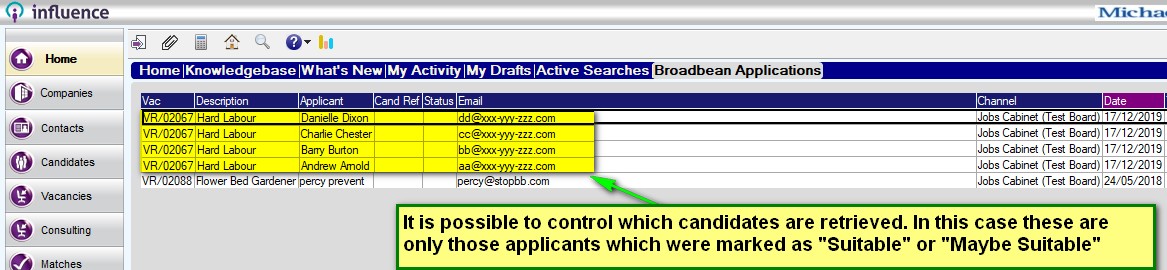
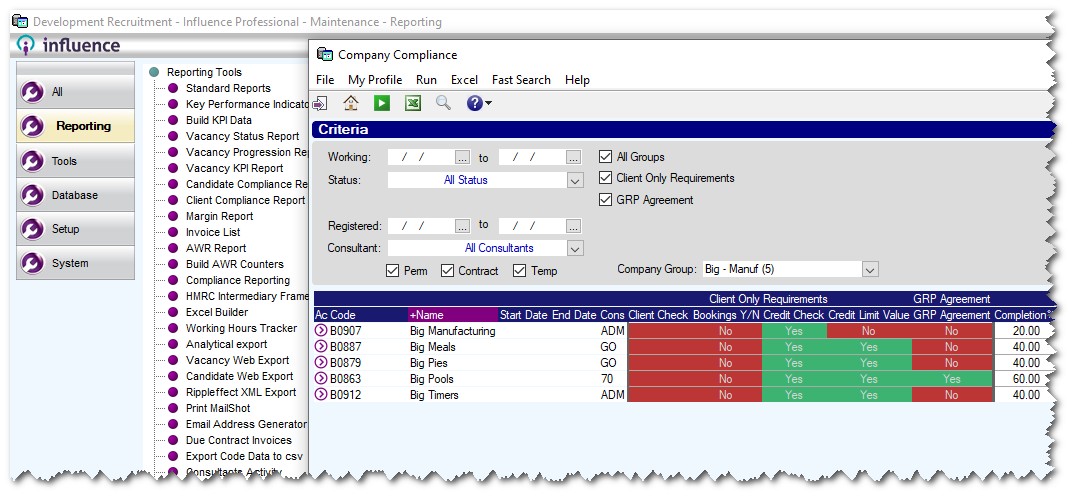
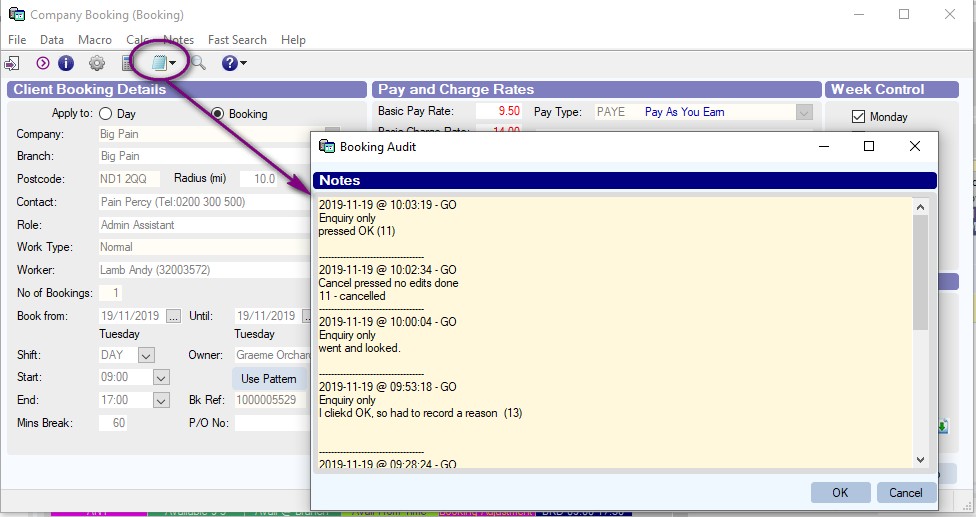
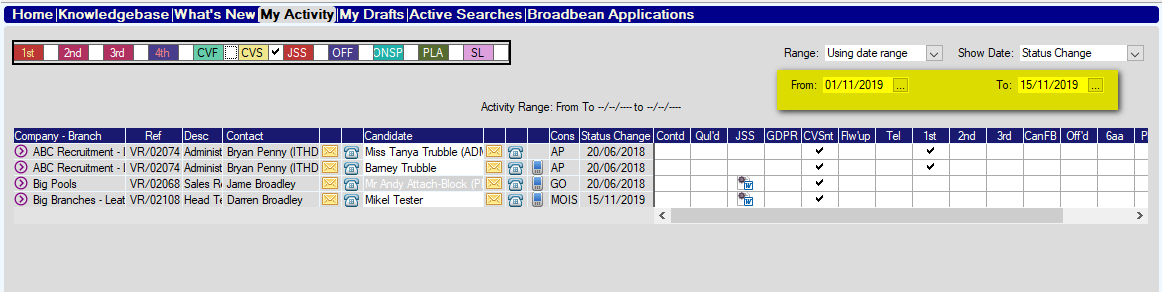
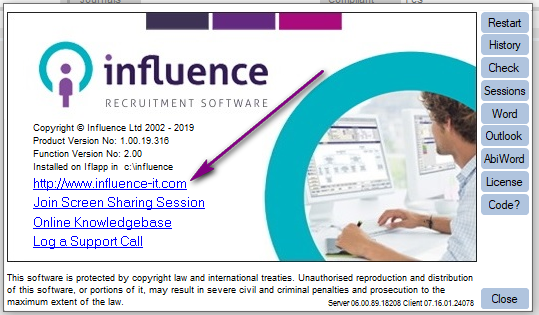
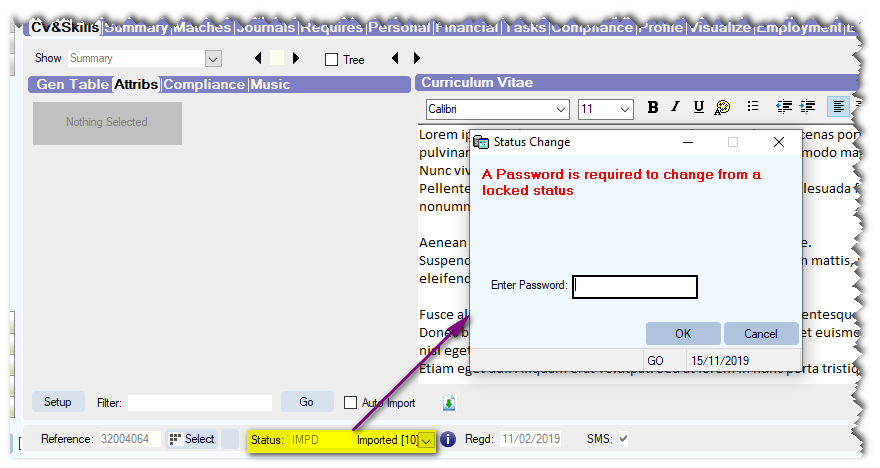
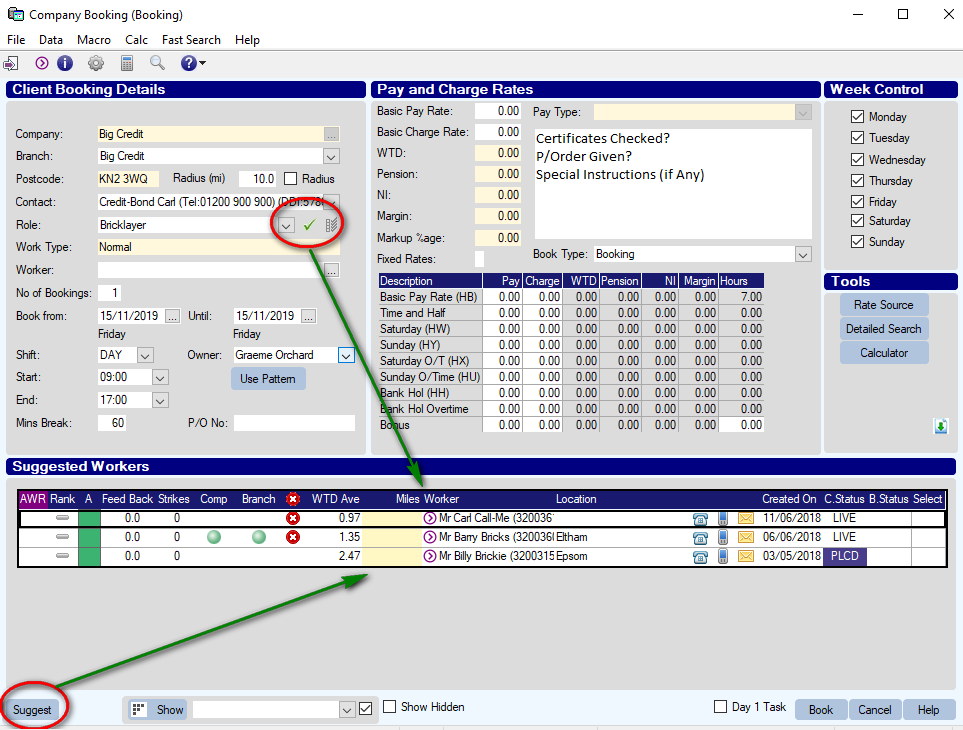
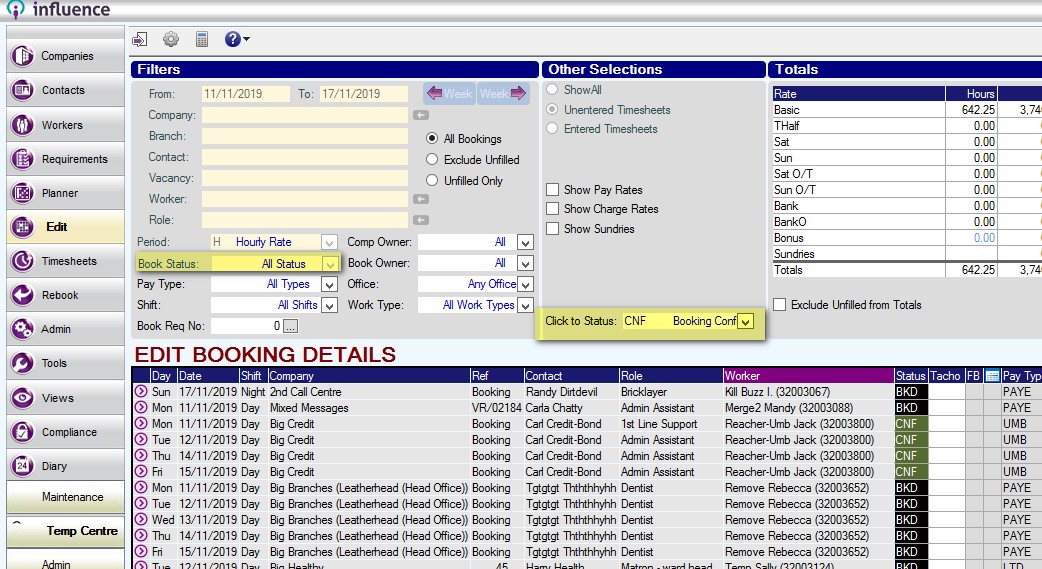

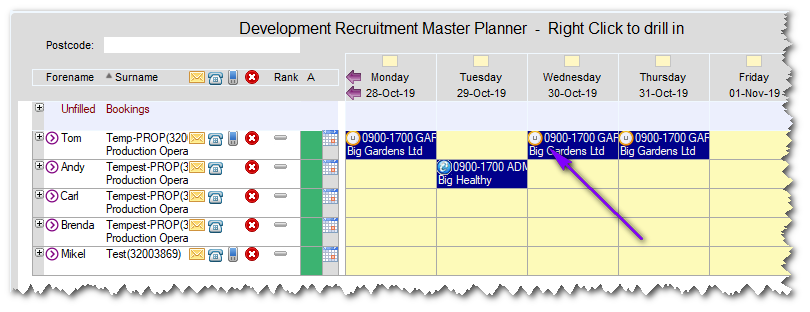
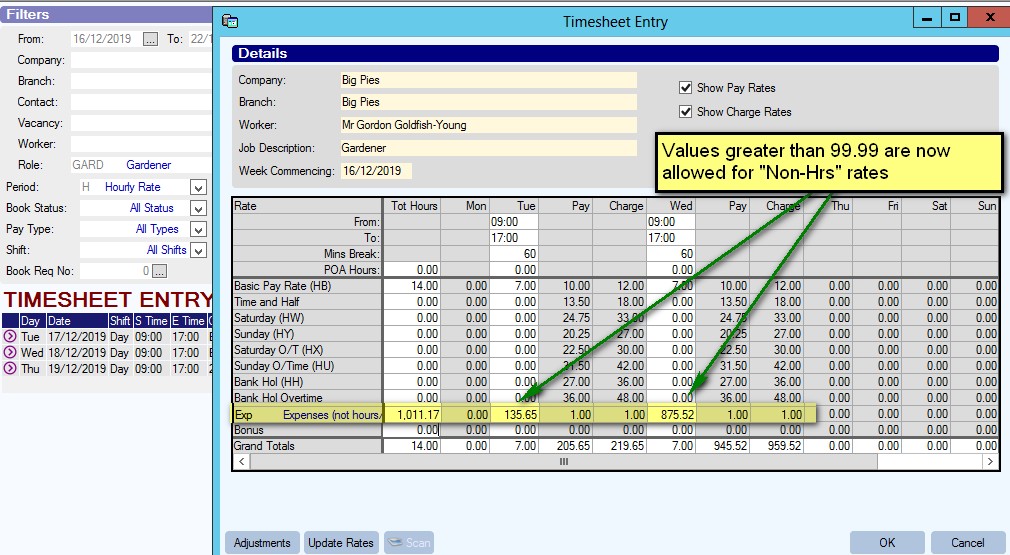
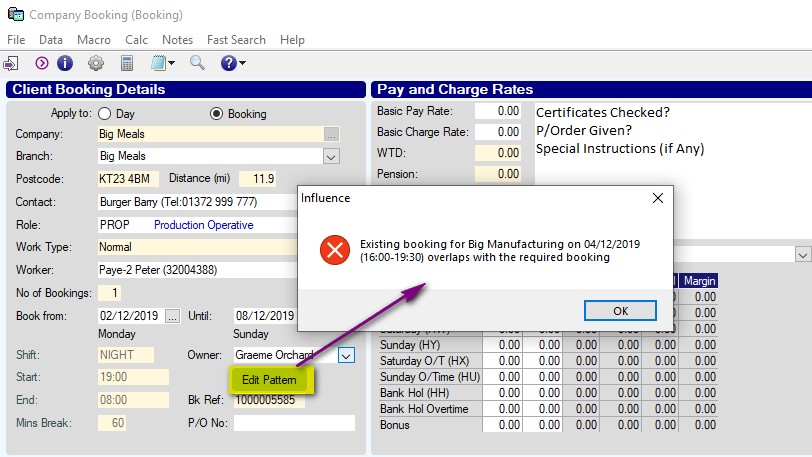
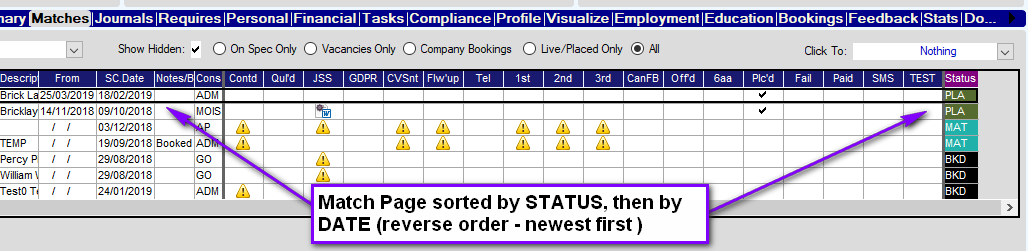
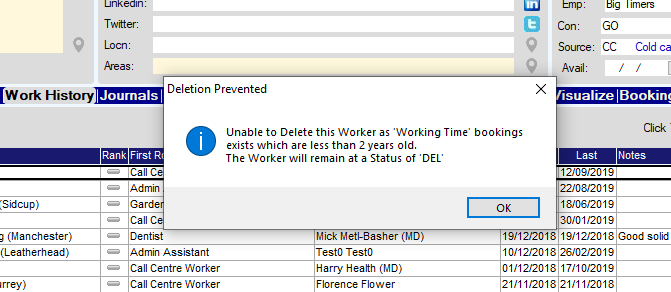
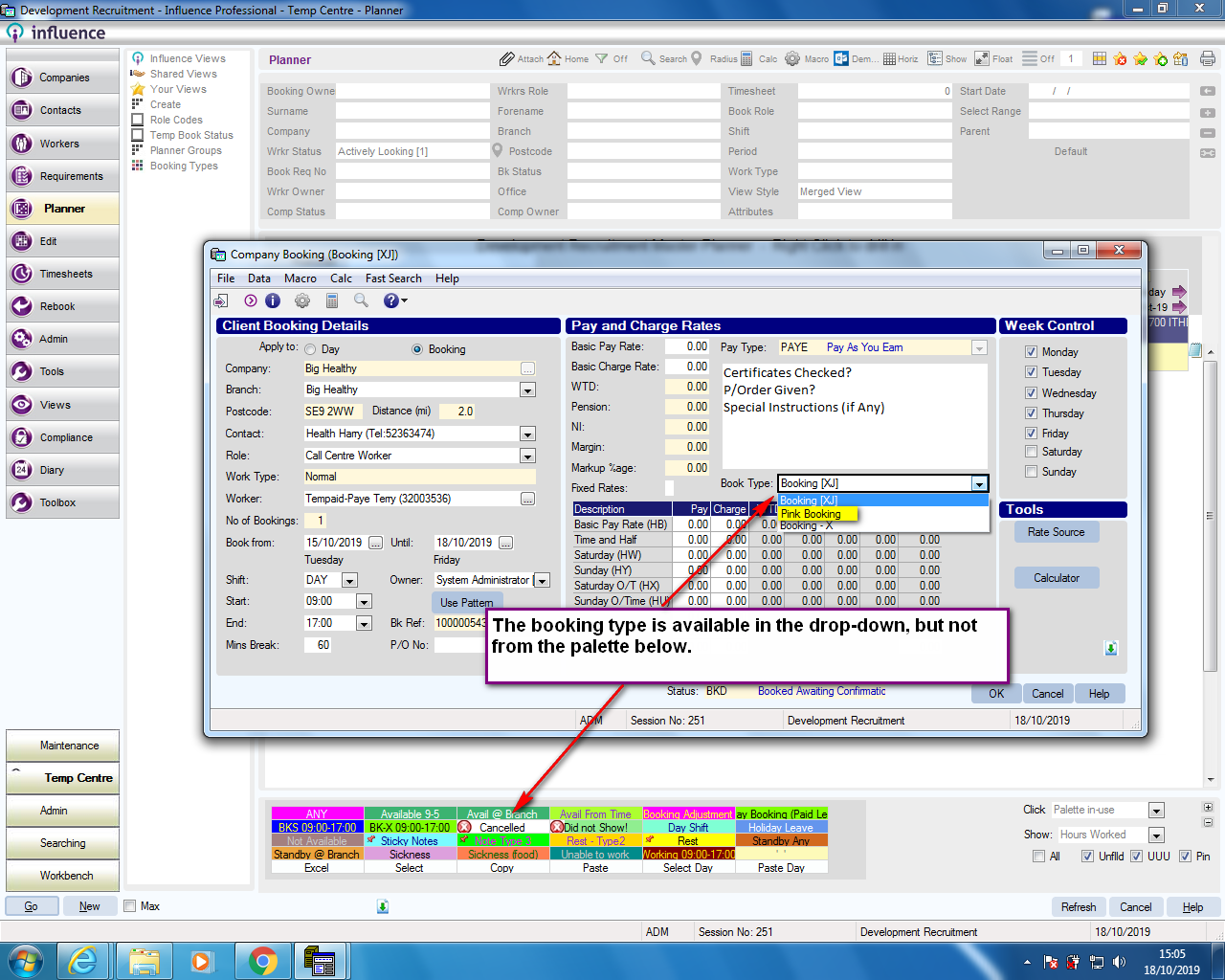
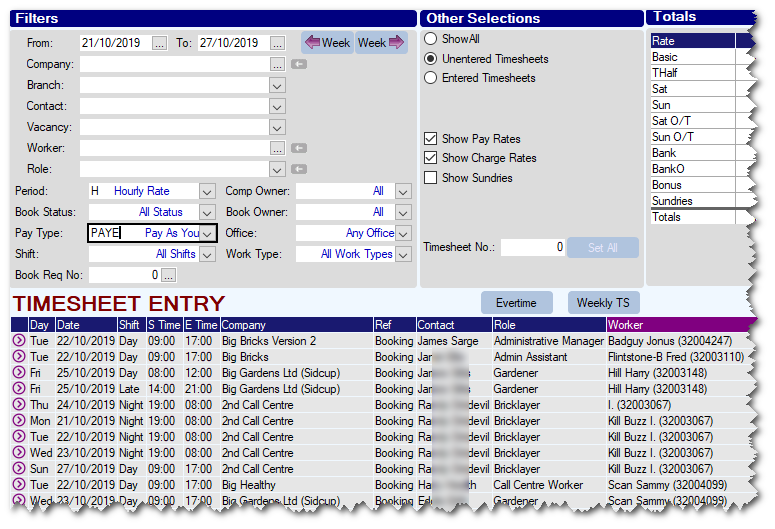
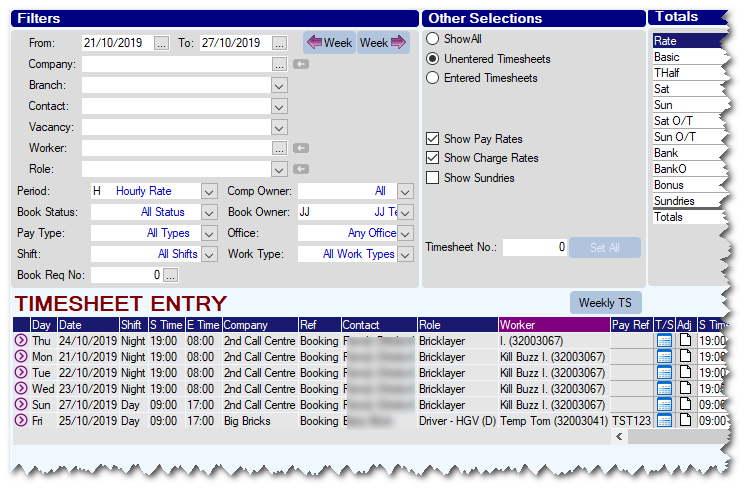
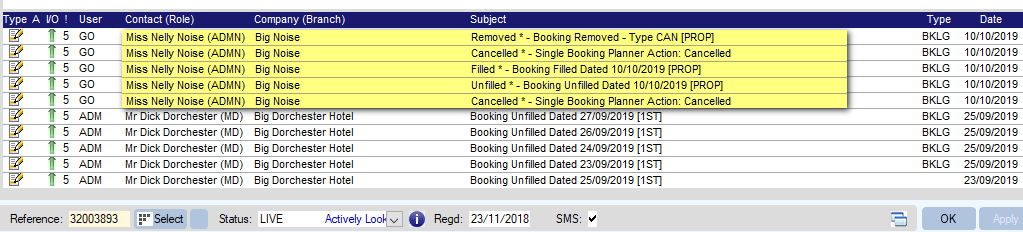
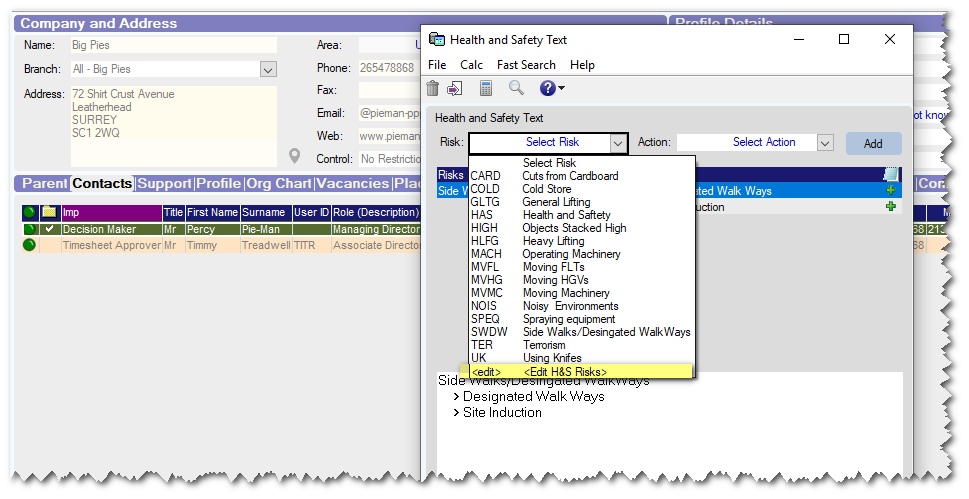
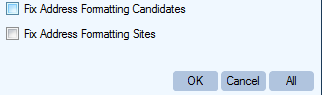
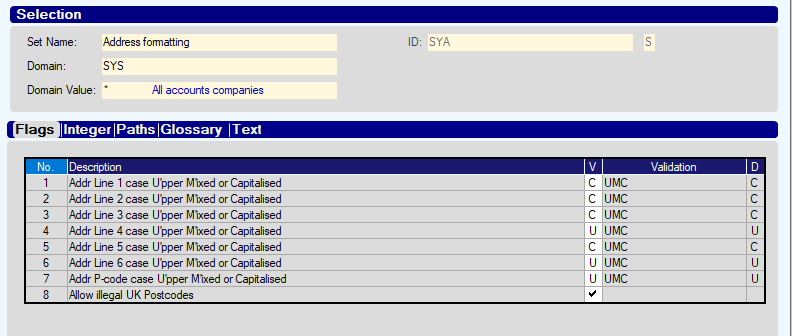
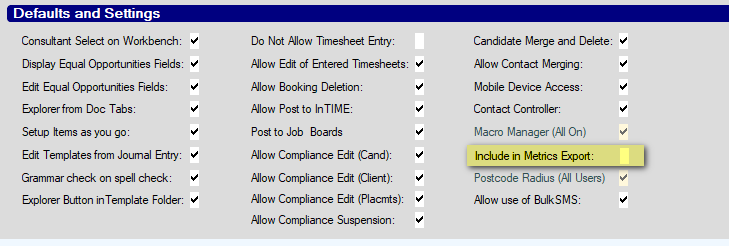
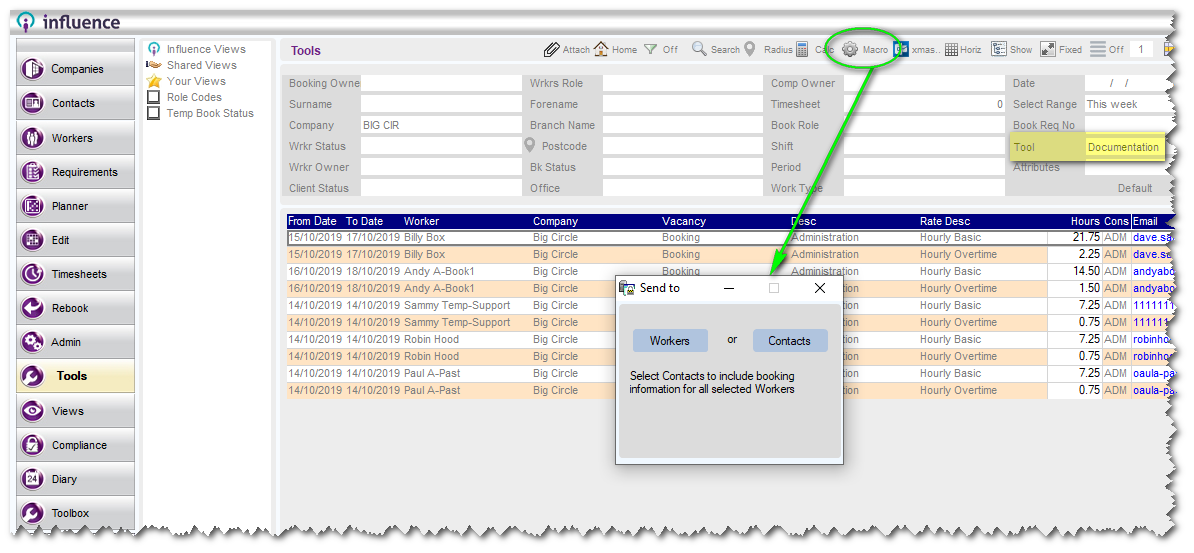
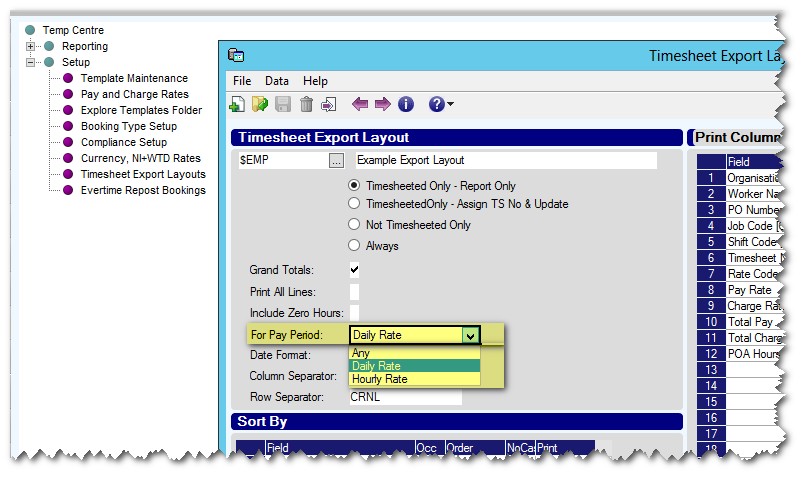
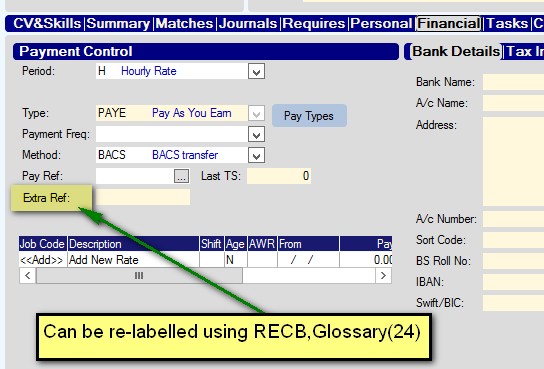
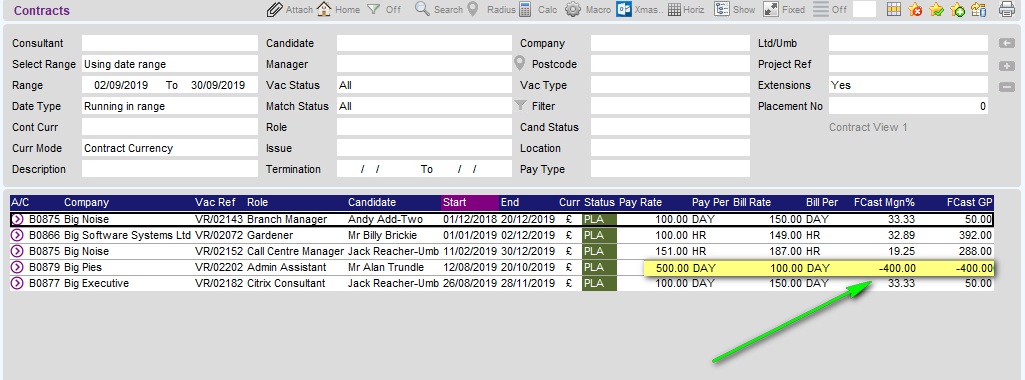
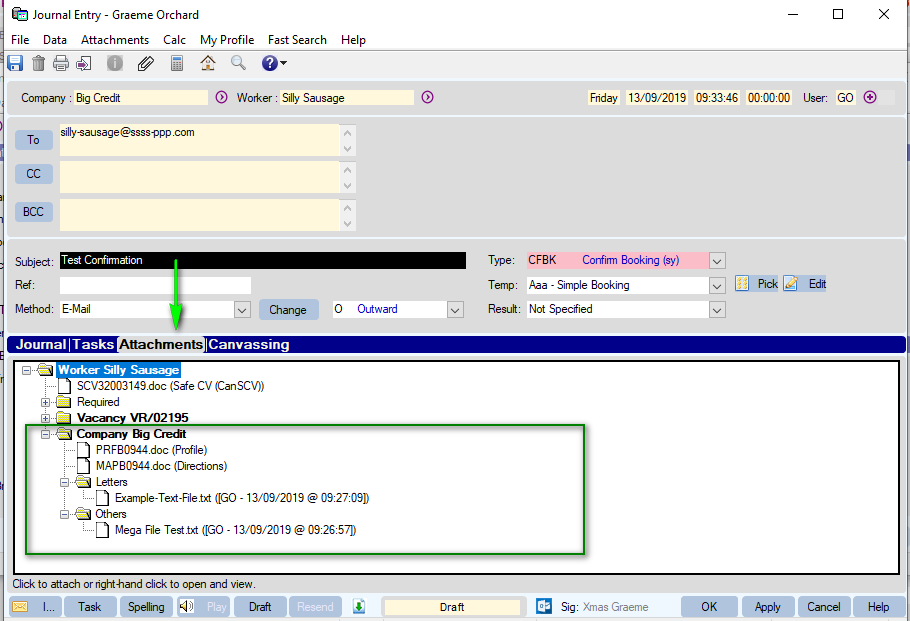
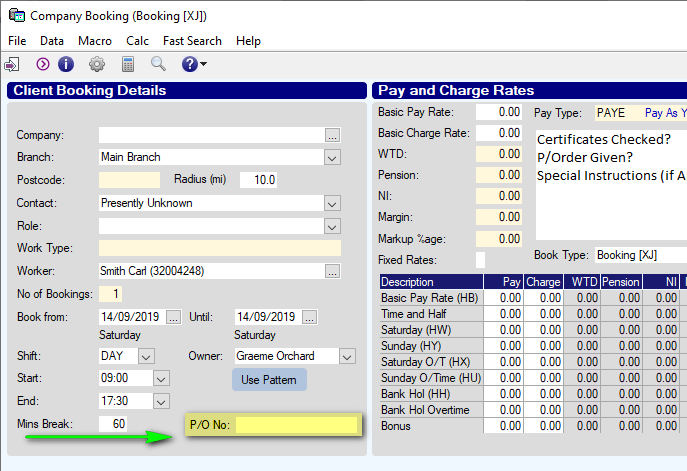
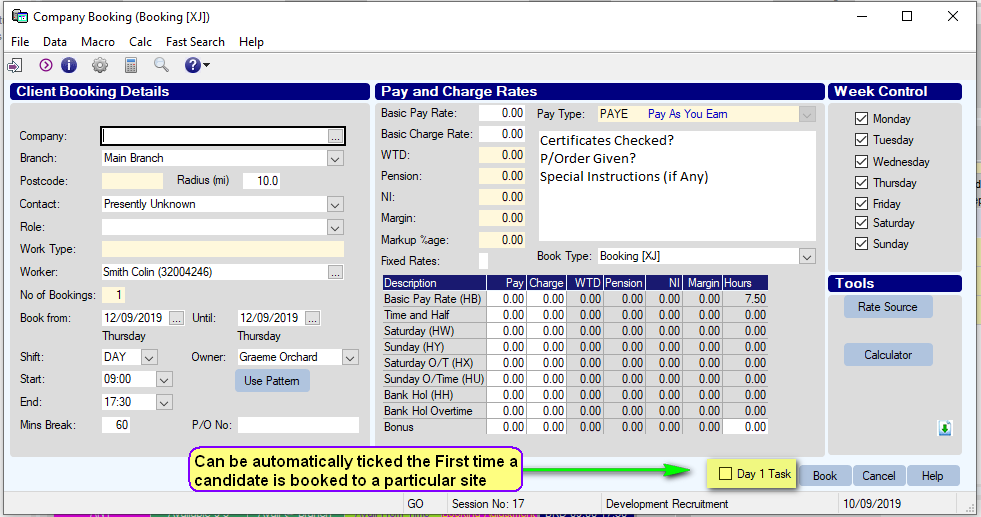
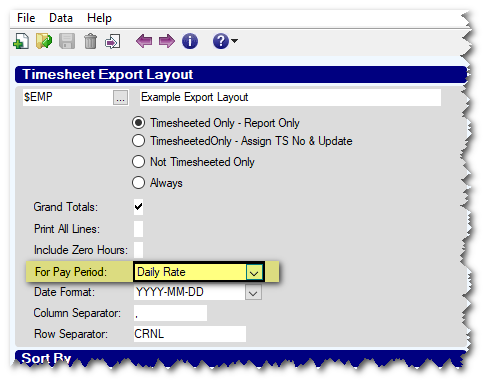
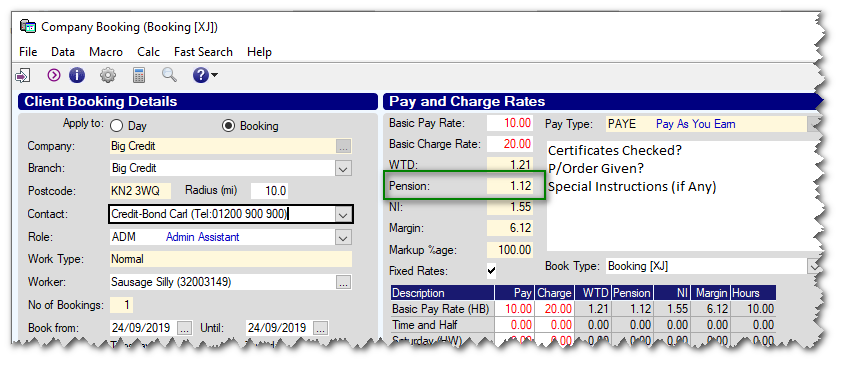
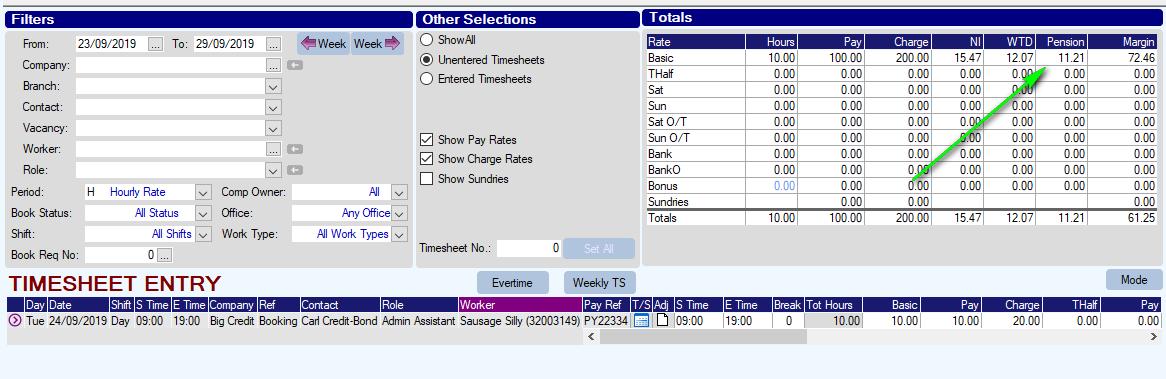
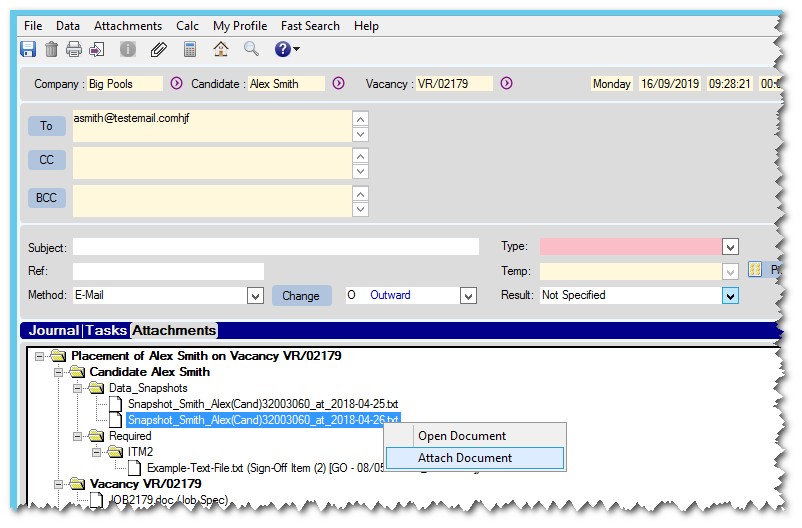
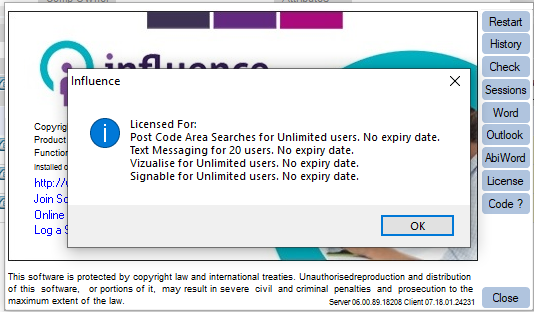
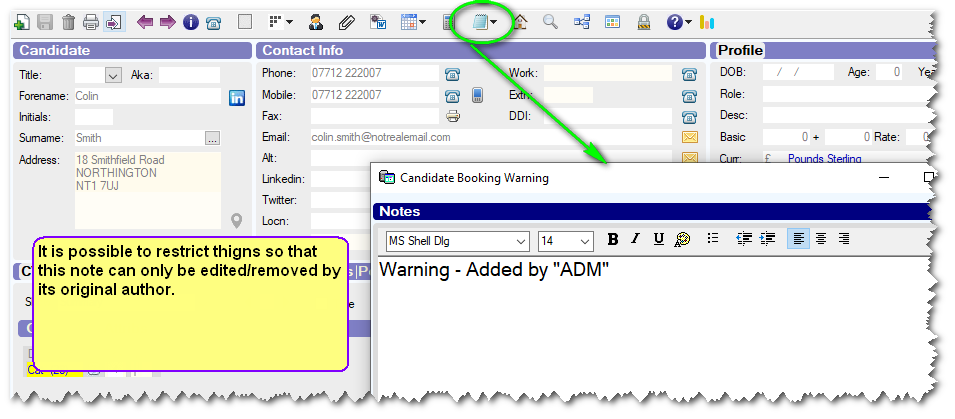
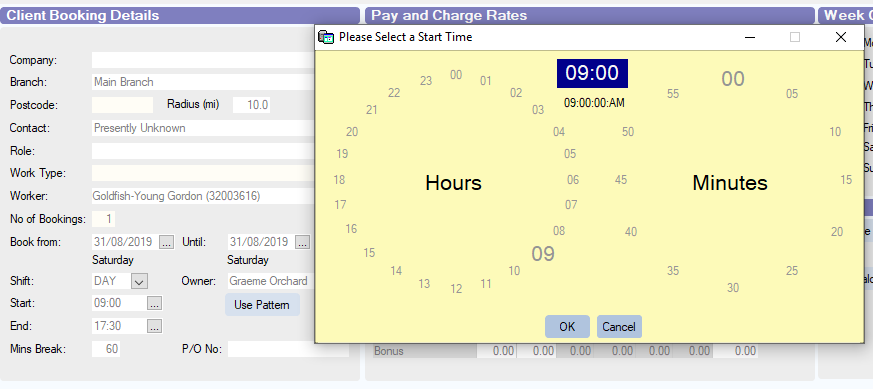
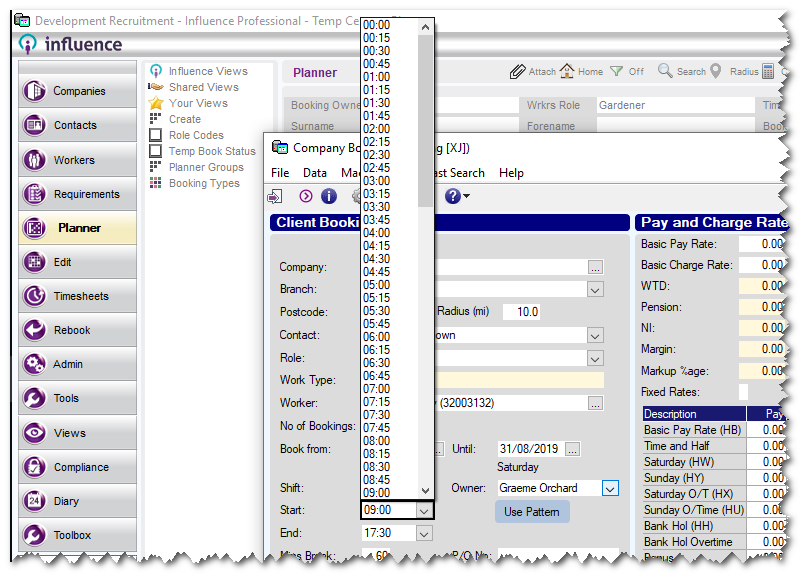
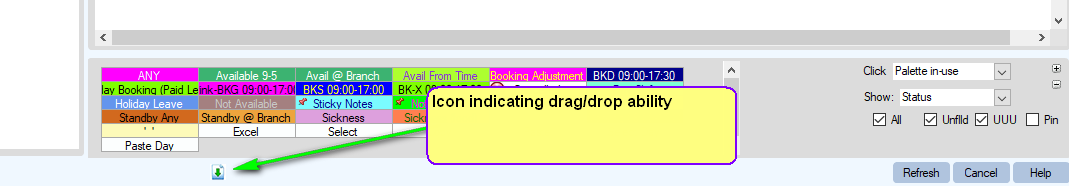
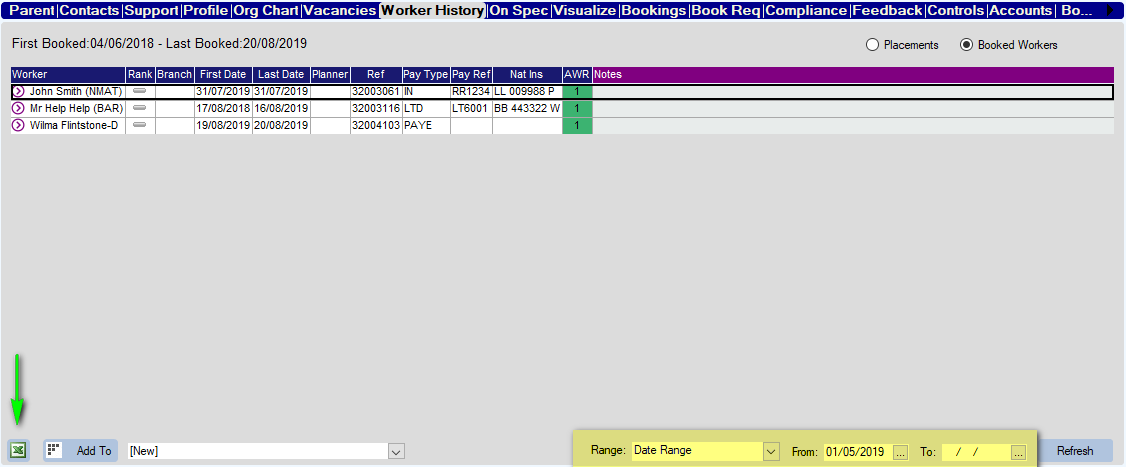
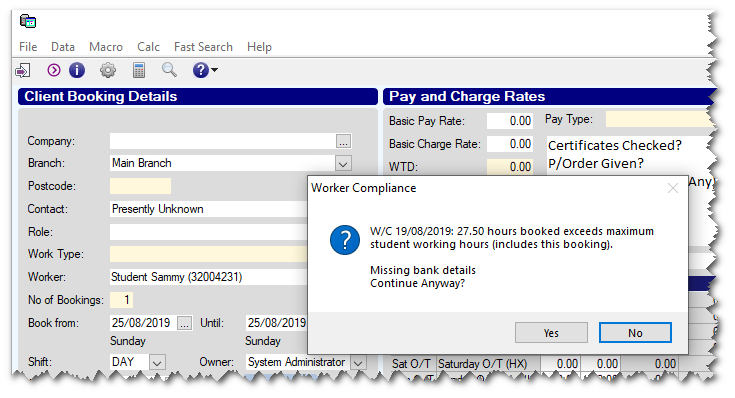
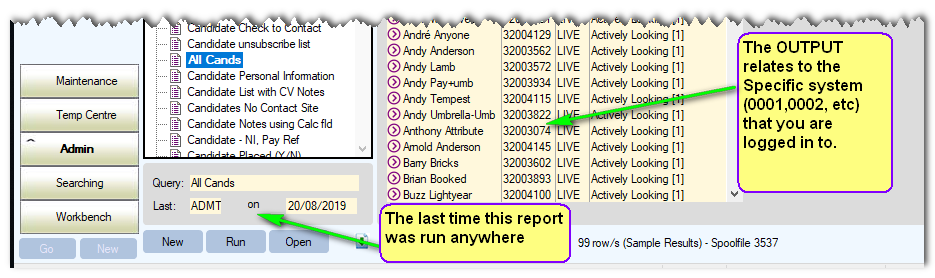
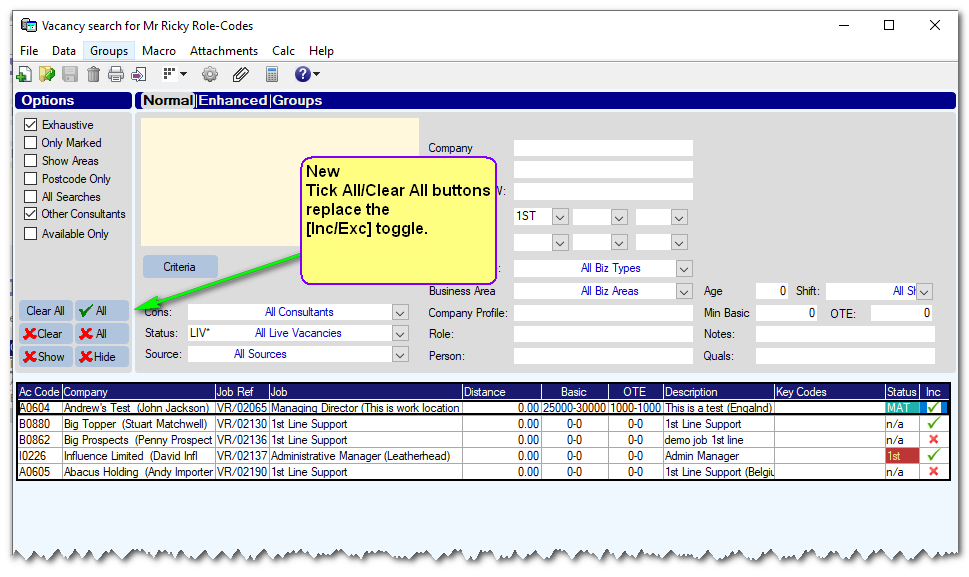
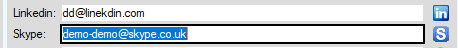
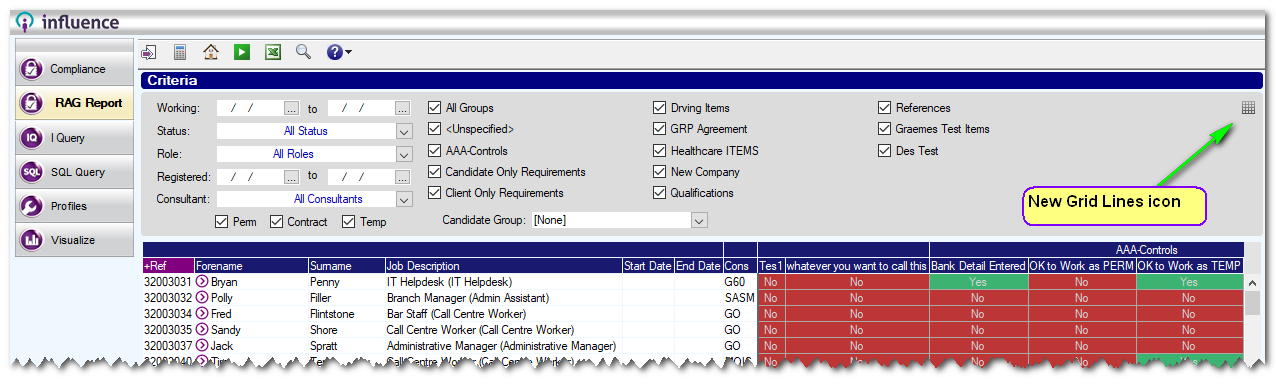
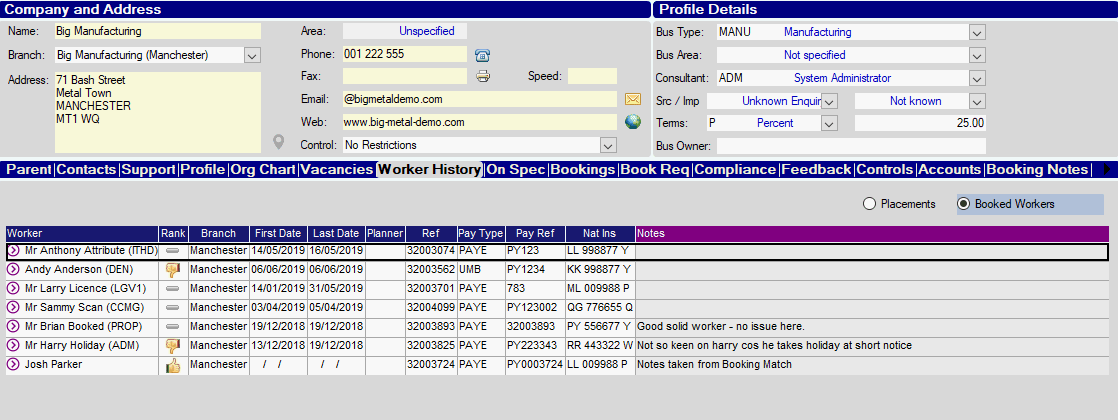
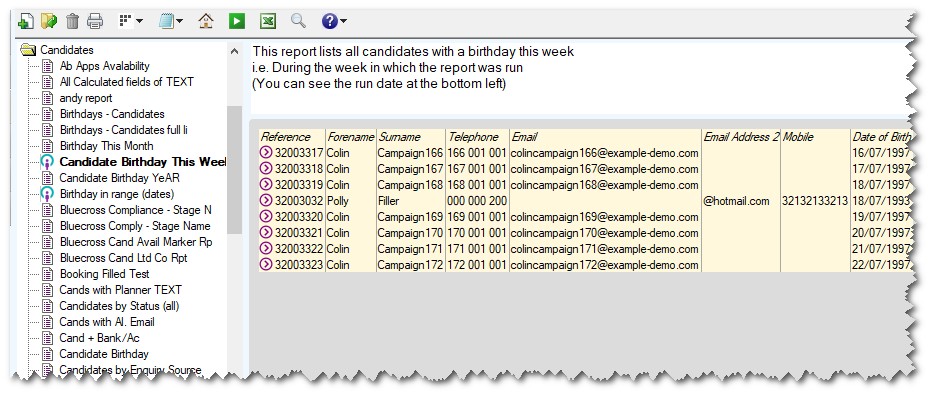
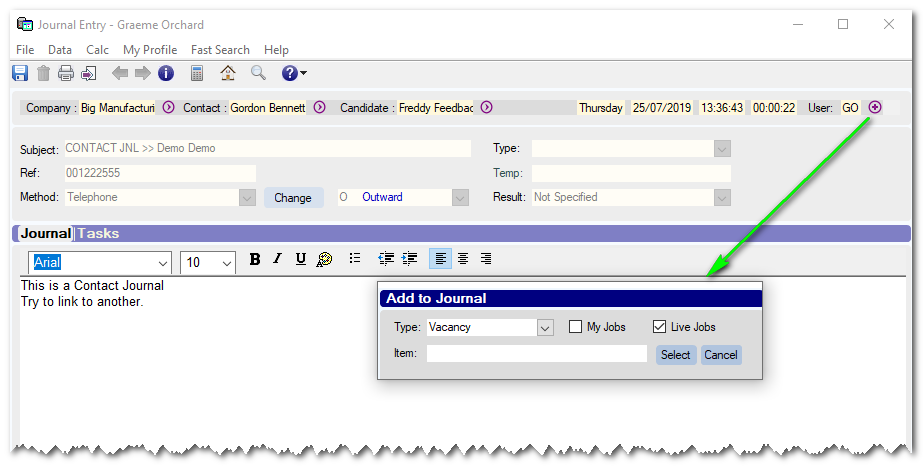
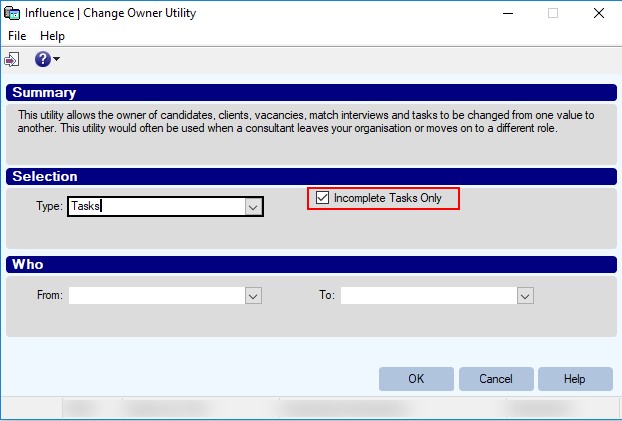
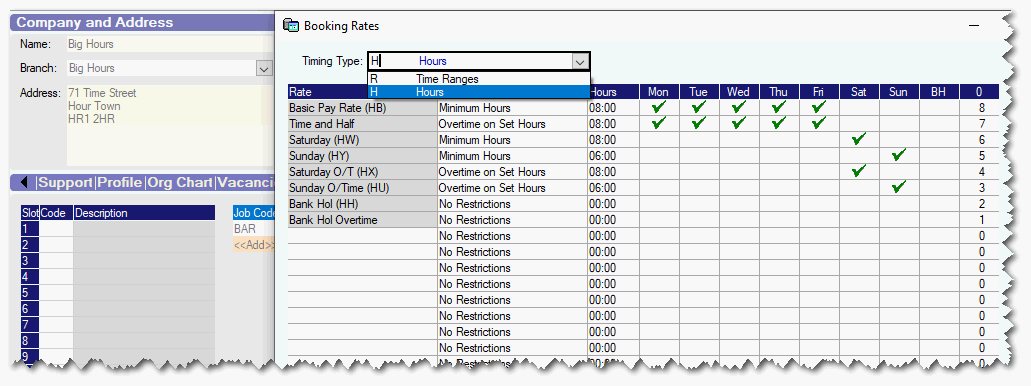
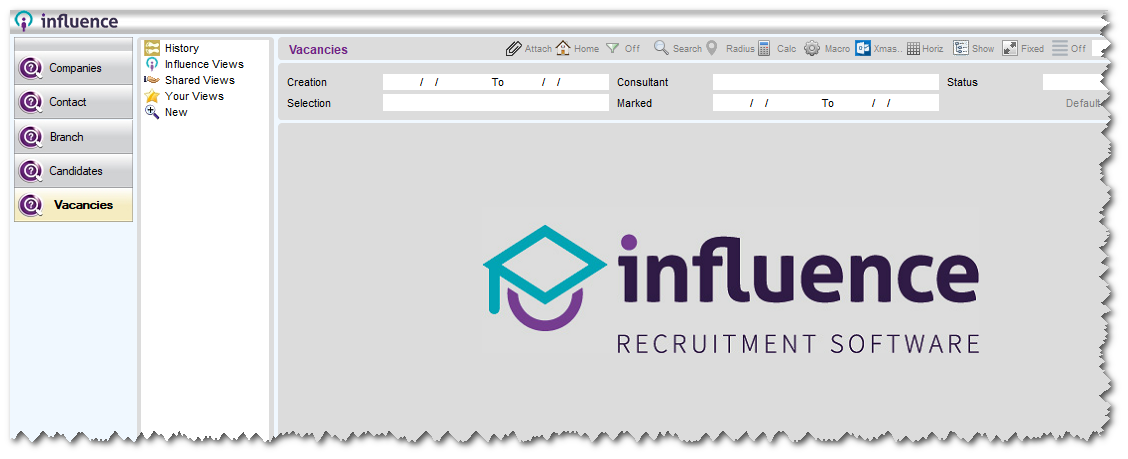
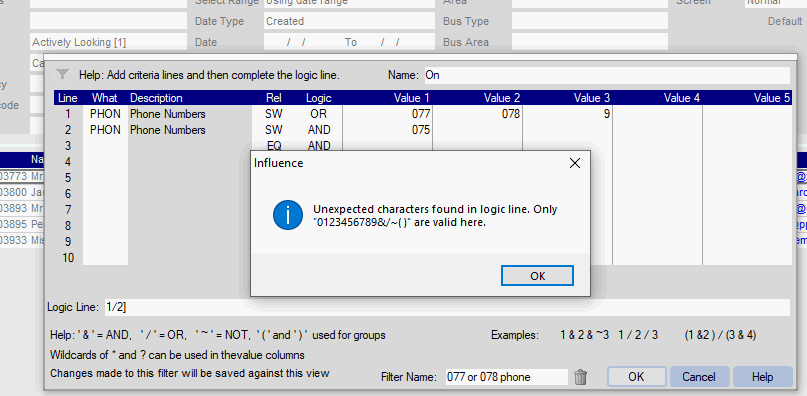
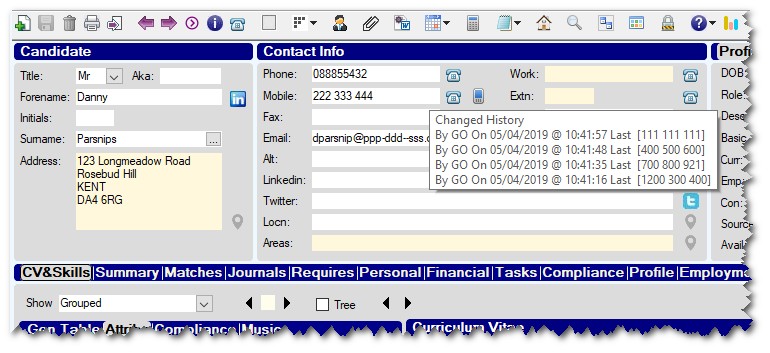
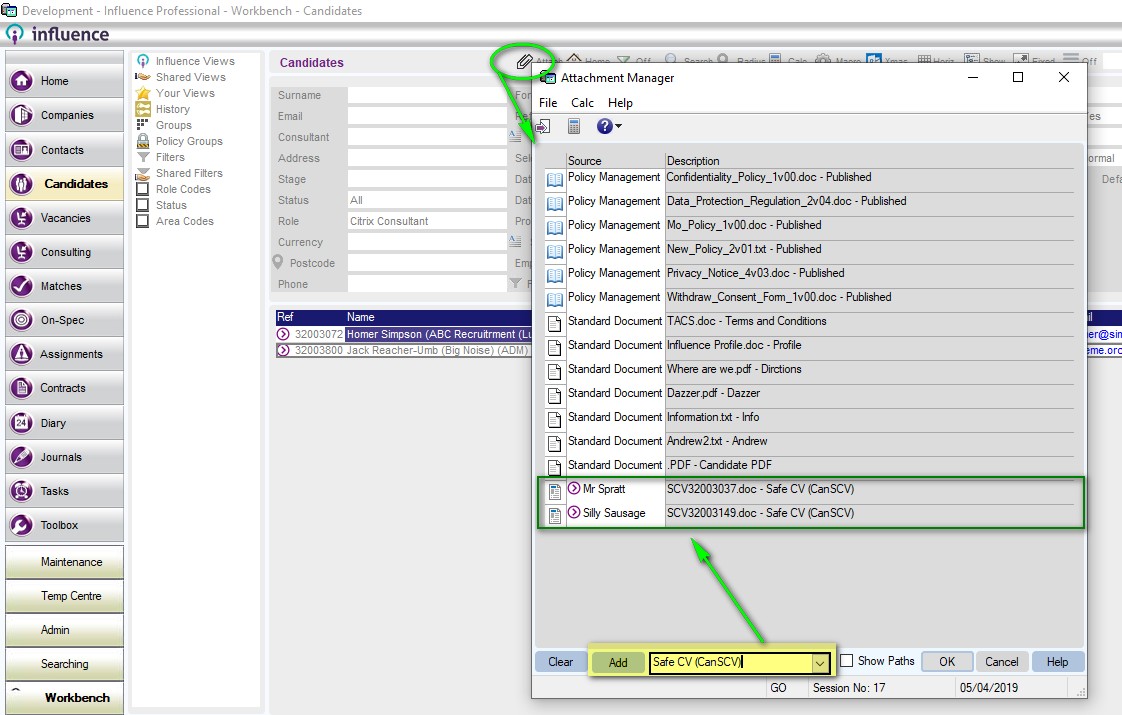
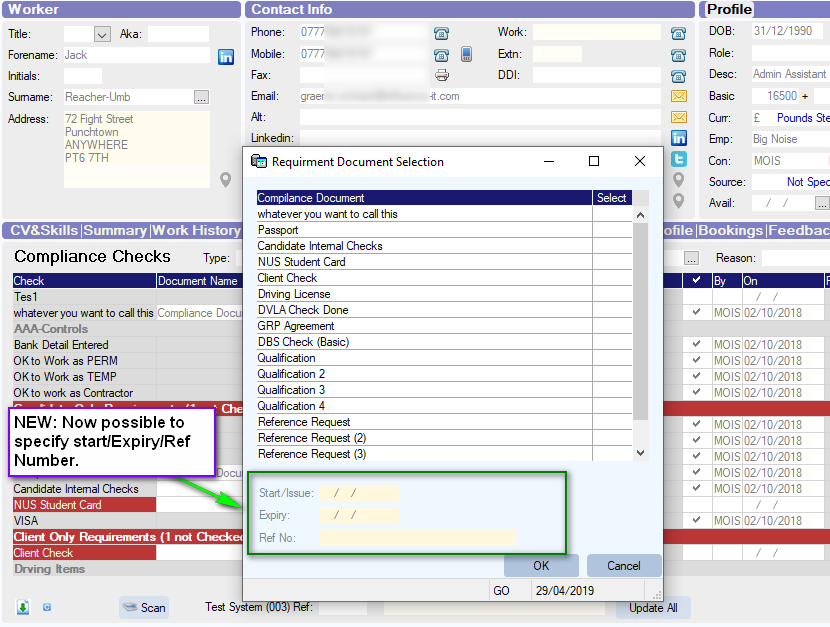
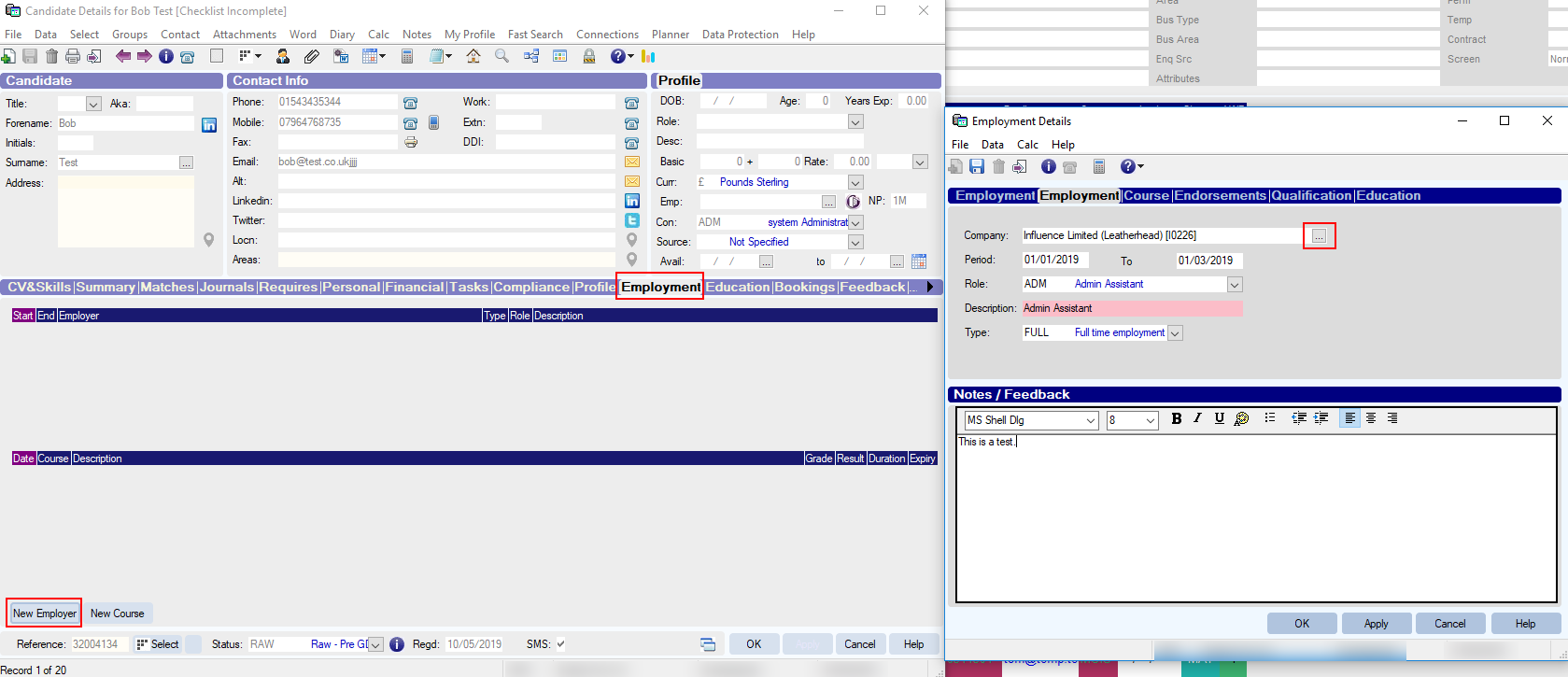
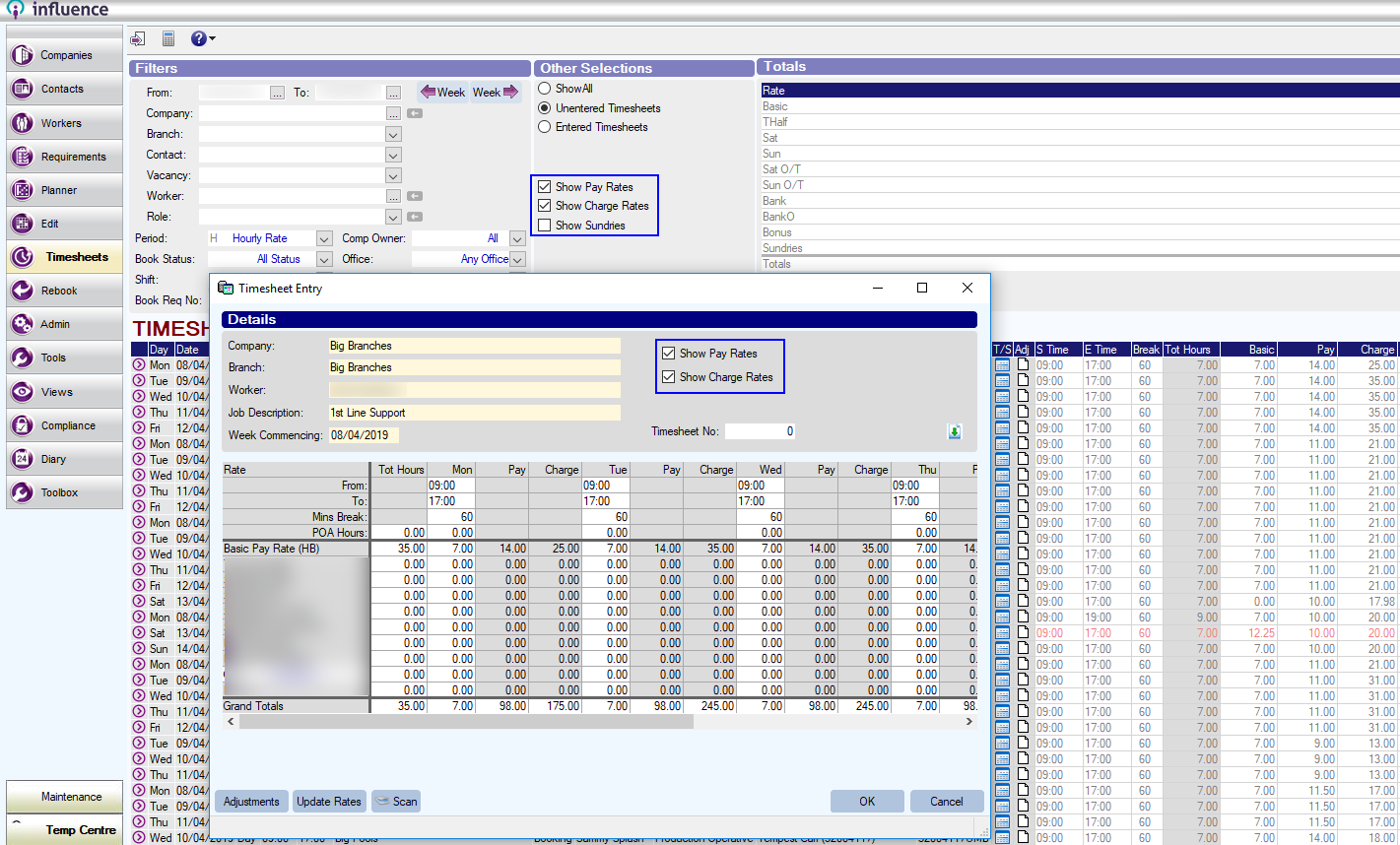
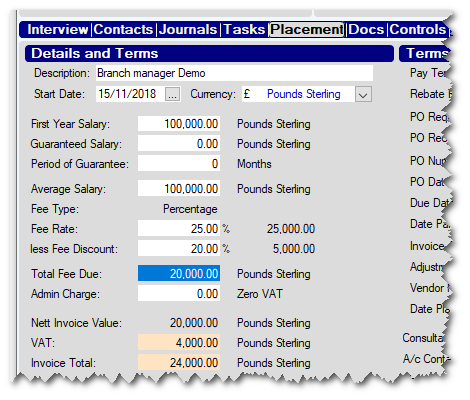
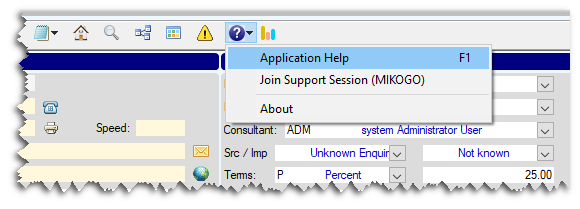
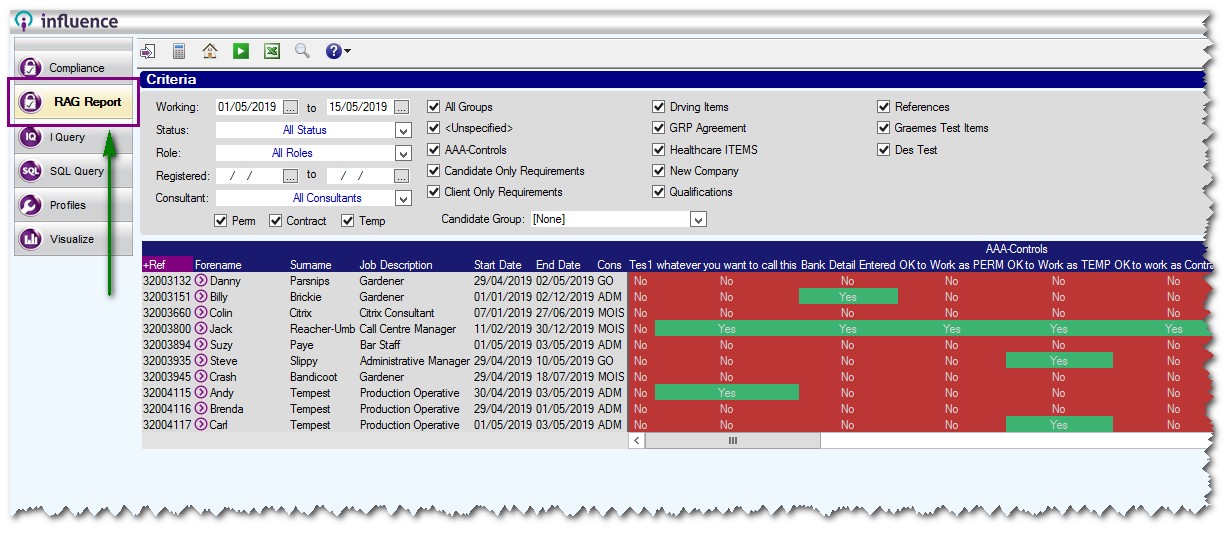
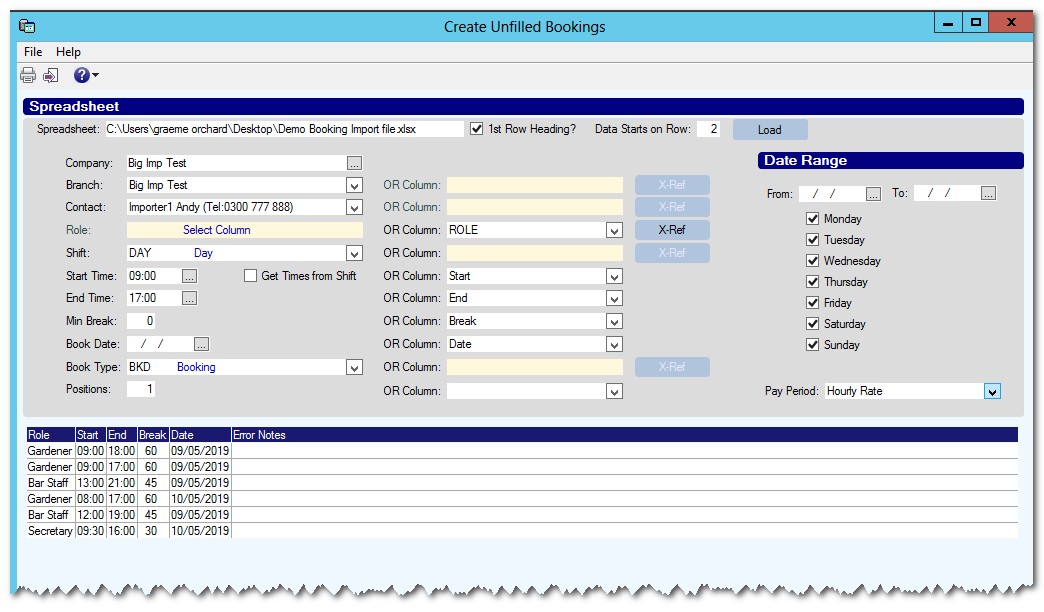
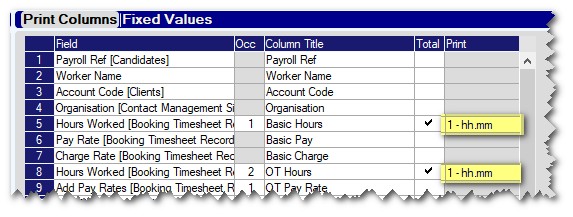
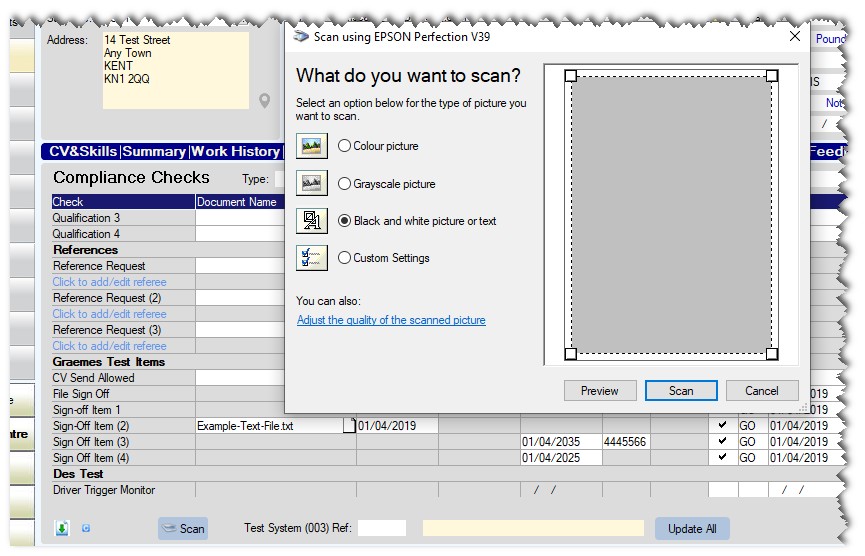
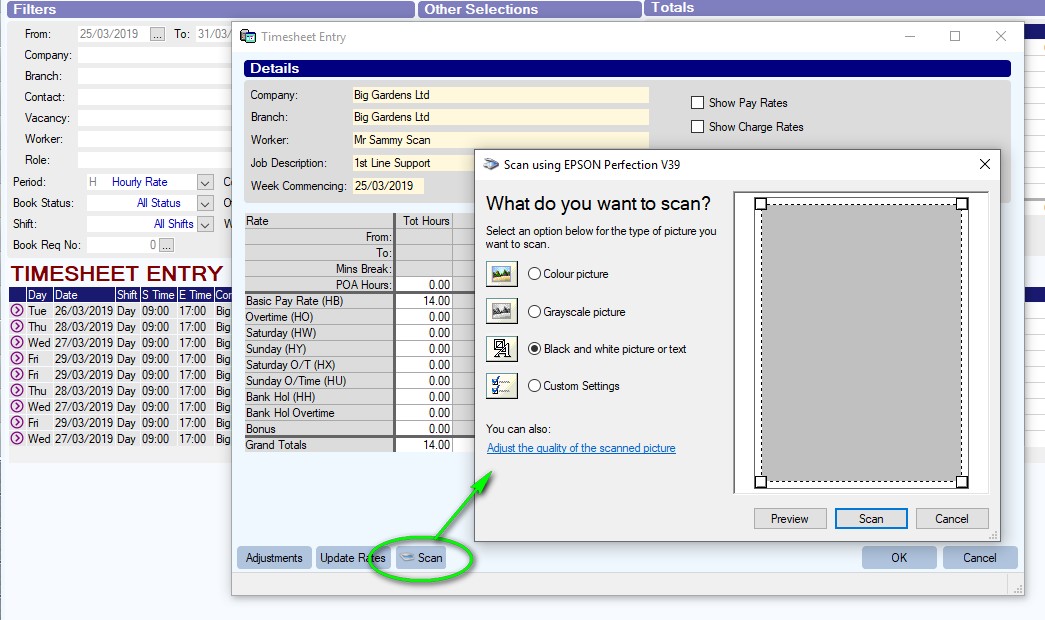
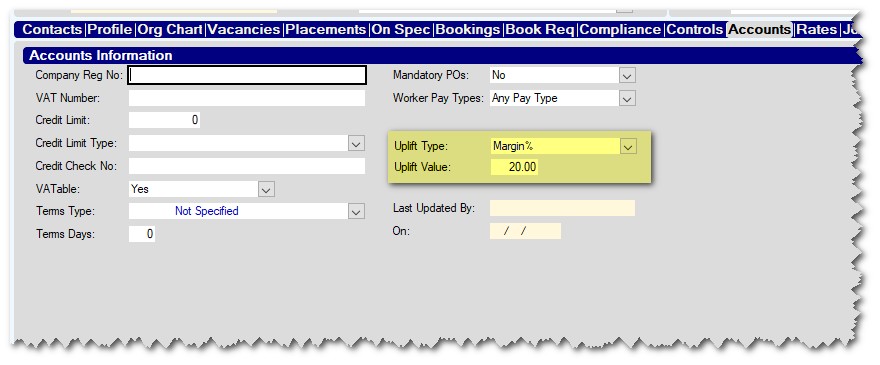
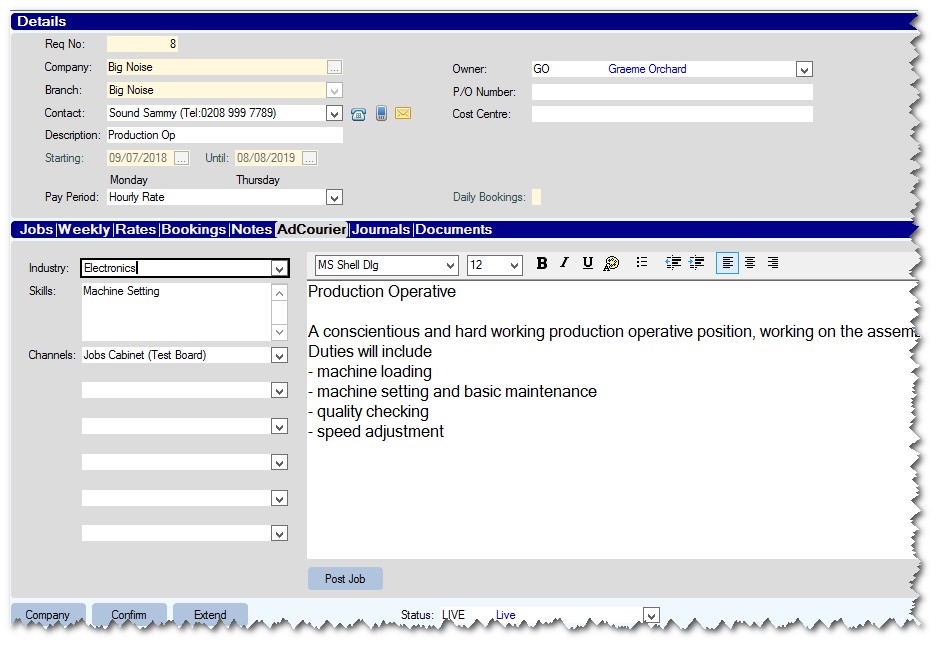
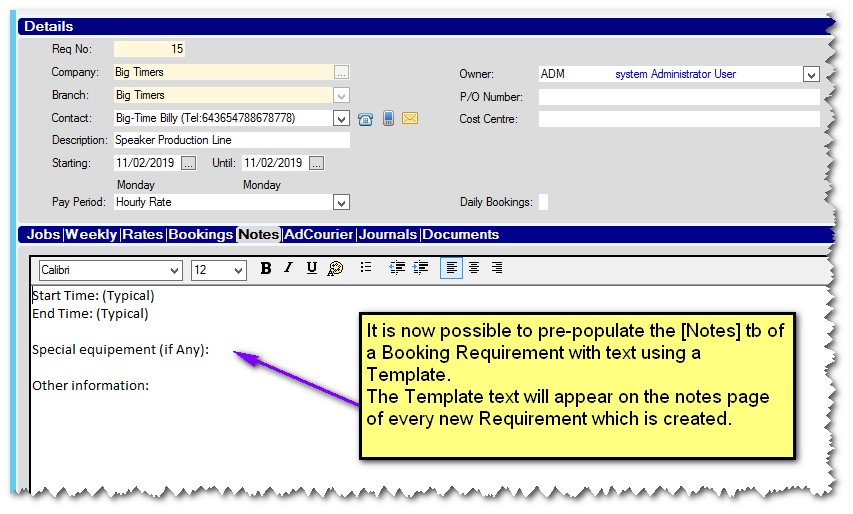
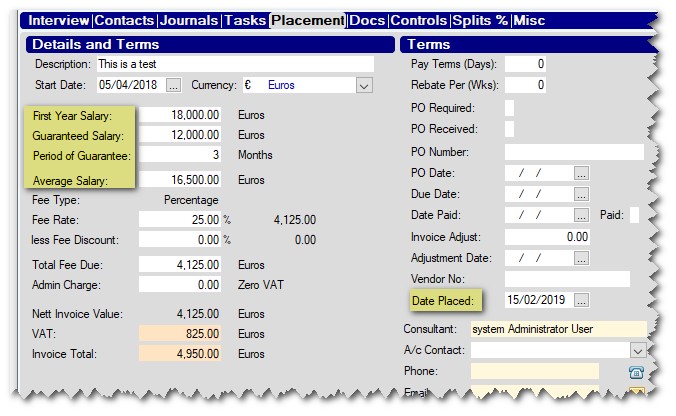
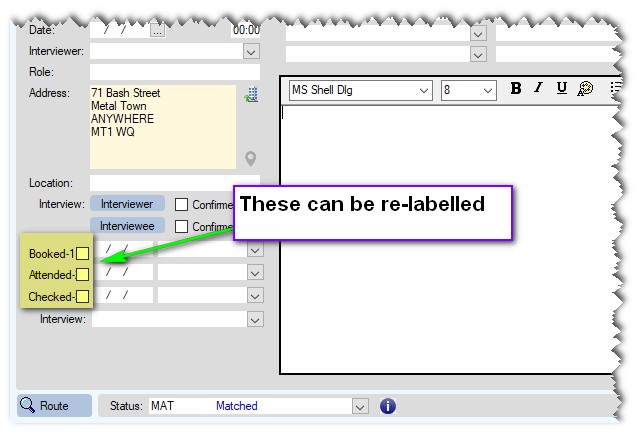
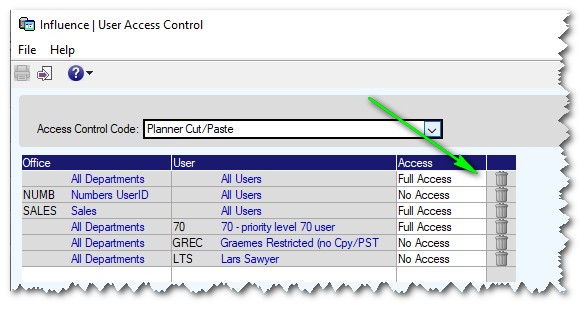
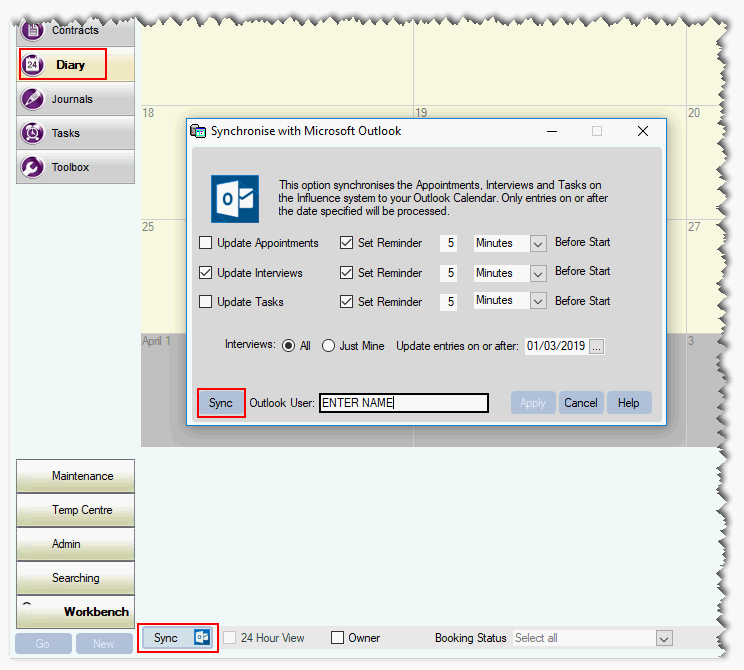
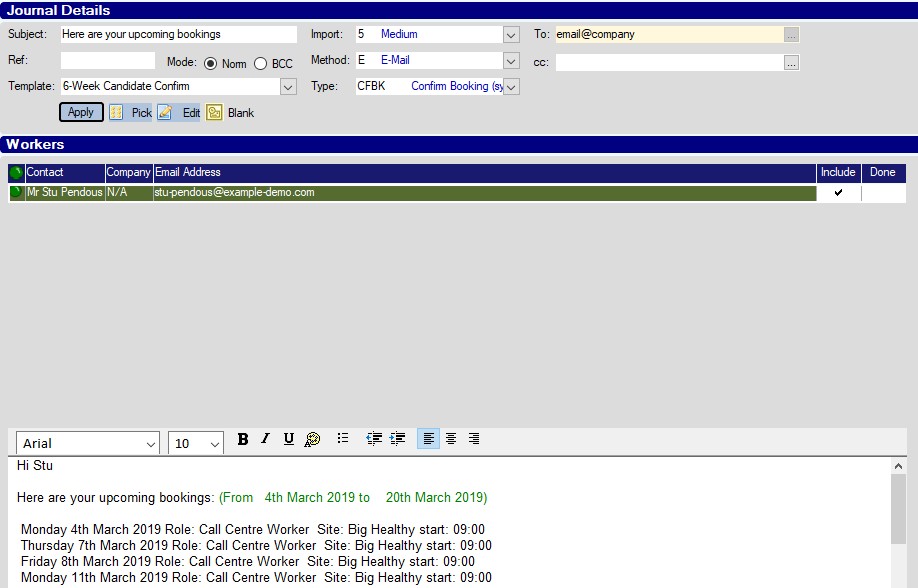
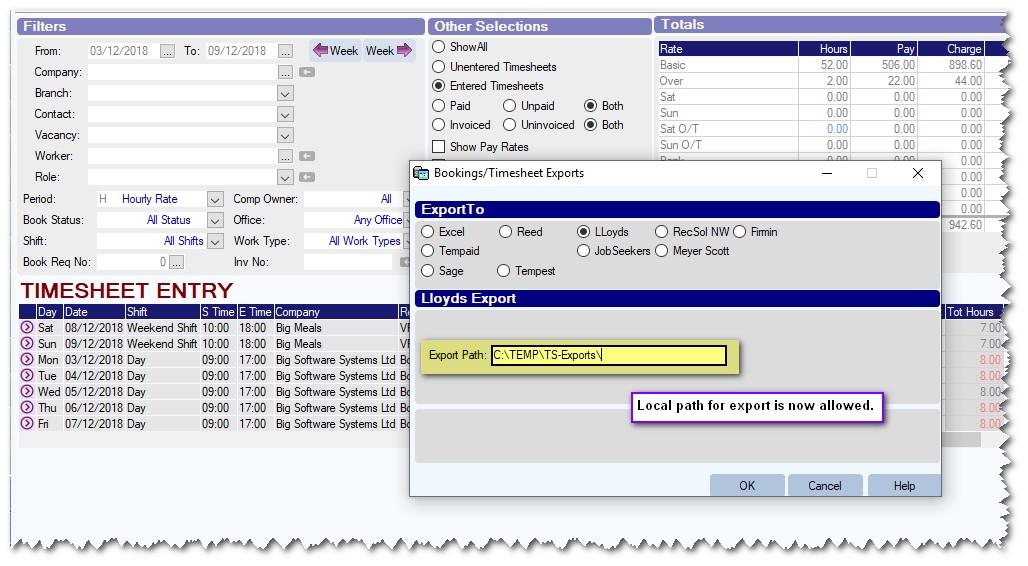
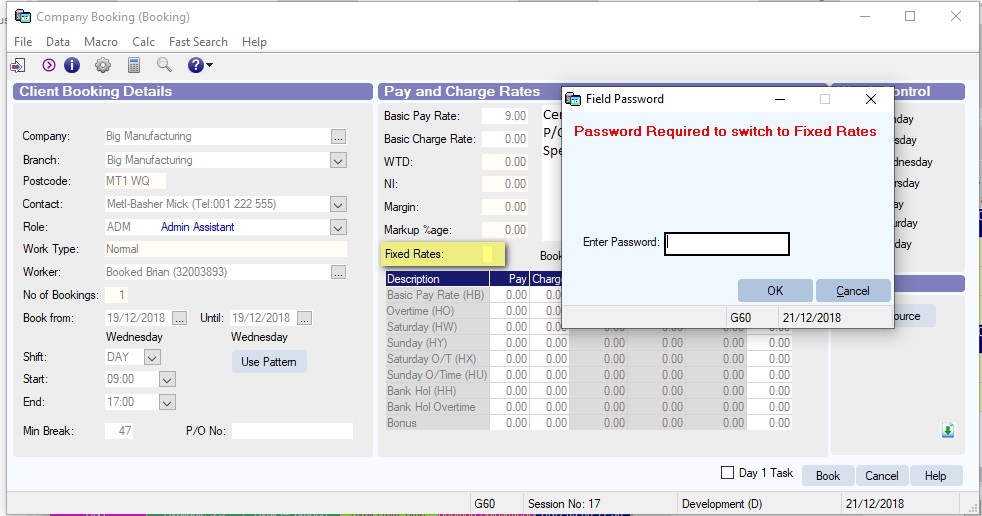
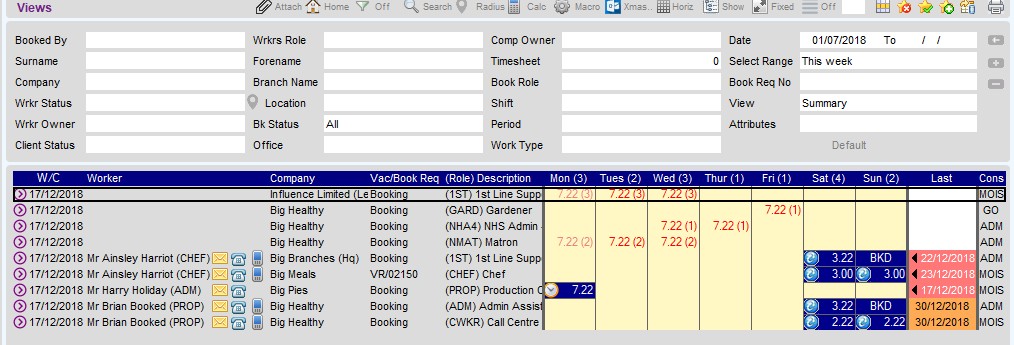
Graeme Orchard
Comments