Whenever you add a candidate record to your system it is assigned a Status by default.
You can change the default status in the following way.
i) Choose Maintenance > Setup > PArameters
ii) Use File > Open and open the RECC parameter Group.
iv) Select the [Text] tab and set Default New Candidate Status to the value you want (e.g. RAW)
Every time a new candidate is added to the system, their initial (default) status will be set to RAW.
| NB: After making this change you will need to log OUT/IN from the database before the change takes effect. |
| NOTE: If this doesn't work, then in some (older) systems this may be over-ridden by a setting on the data dictionary for the file itself. In these cases you will need to go to Maintenance > Database Management, Table Maintenance. Open the Candidates Table, and double-click to open the field list. Choose the Status field and set the default value to 'txt(RECC,19) |
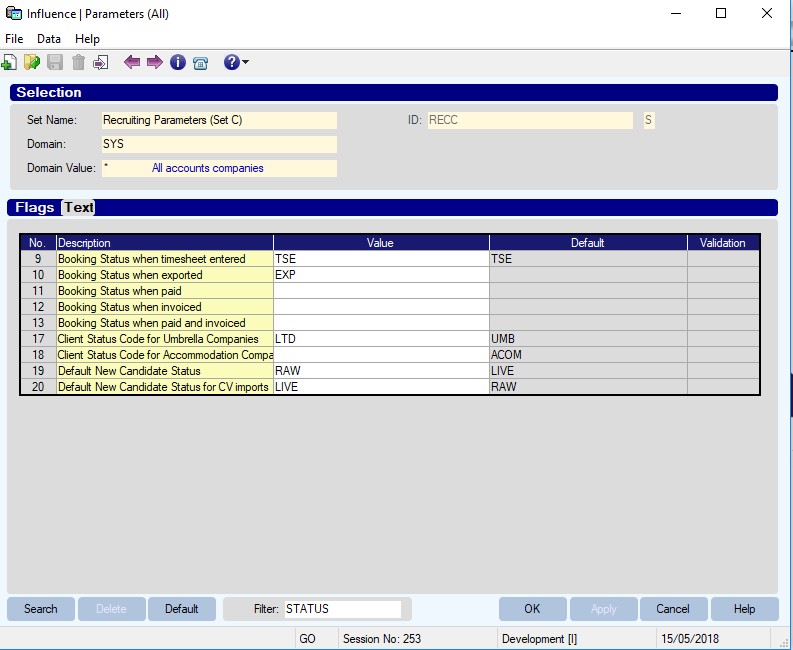
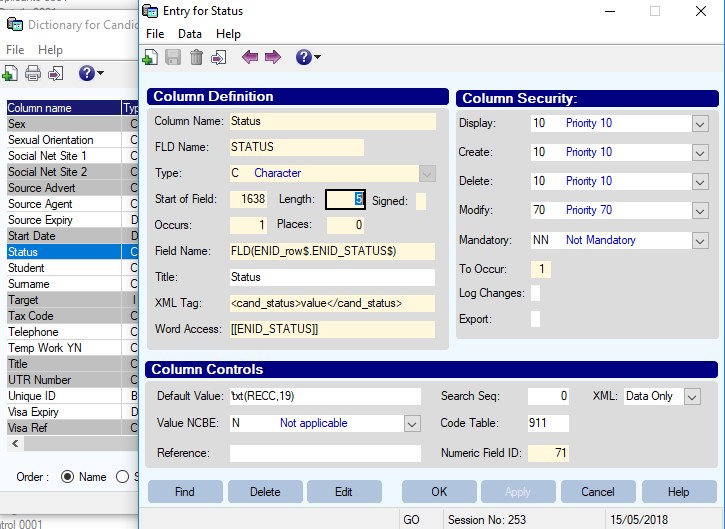
Graeme Orchard
Comments