A Client record in Influence can have multiple branches. It is possible to record a Branch Type against each of these branches to indicate if it is a 'Location Only' or an 'Invoice Address'
From version 1.00.18.029 (or later) it is now possible to search for companies, based upon this Branch Type.
Example of a branch with a Branch Type set.
How It Works
Go to the [Companies] workbench and select the Branch Type filter at the top of the screen. Select the required BRANCH TYPE, and then press [GO] or [Refresh] to see the results.
Example:
In the screenshot below, the system has returned a list of Companies, where there is an Invoice A/C type branch, which has a postcode of RH1
System Setup
The Branch Types available are held in a code table.
New branch types can be added by editing code table CMS Site Type [127]
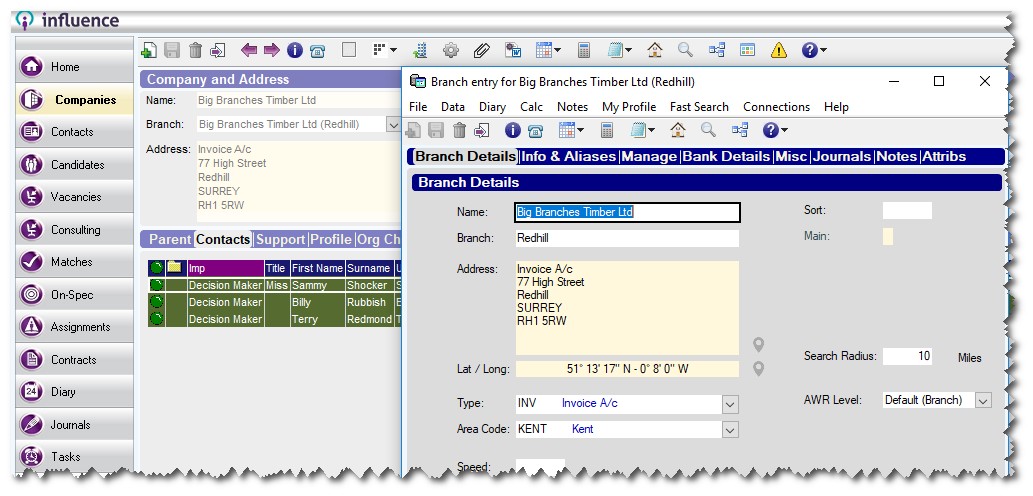
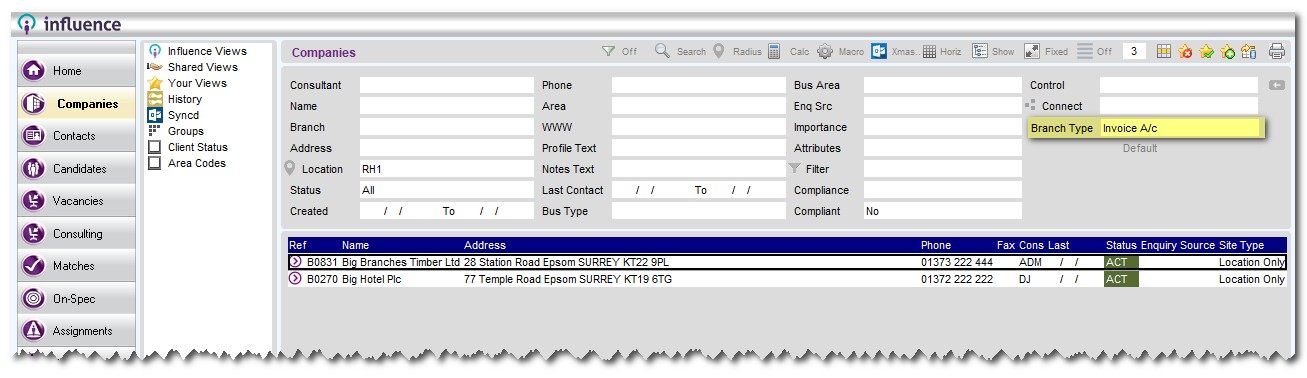
Graeme Orchard
Comments