There are now a few more Merge Fields available, called Conditional Merge Fields, which can be added to a Document or Journal Template.
To help with choosing these fields a new $FUNCTION section has been added to the Catalogue seen at the left hand side of the template Editors screen.
These $FUNCTION fields can be inserted in the normal way (i.e. Double-click) on the field.
Contents (Click an Item to Jump to that section)
Insert Code
Insert Code Description
Insert Coded Text
Insert Text #Section
Insert Document
Insert Image
Insert Snippet
Insert Code:
This can be used to force the system to display the CODE rather than the description.
e.g. If a candidate had a current role of [SEC] - Secretary then;
| [[ENID_POSITION$]] |
will display Secretary in the template. |
| [[ENID_POSITION$, $CODE]] |
will display SEC in the template. |
Insert Code Description:
This can be used to force the system to display the description of a CODE rather than the CODE itself.
e.g. If a candidate had a current role of [SEC] - Secretary then;
| [[ENID_POSITION$]] |
will display Secretary in the template. |
| [[ENID_POSITION$, $DESC]] |
will also display Secretary in the template. |
Insert Coded Text:
This will allow the user to display all the text that has been associated with a code.
e.g. If a candidate had a current role of [SEC] - Secretary then;[[ENID_POSITION$]] will display Secretary in the template.
| [[ENID_POSITION$, $TEXT]] |
will display ALL the text which has been associated with that code rather than the code itself. |
Insert Text #Section:
This will allow the user to display a specific stanza of text which has been associated with a code.
e.g. The text associated with the ROLE CODE of ADM (Admin) might be
#JOBDESC
Secretaries are expected to be smart & presentable.
You must have a pleasant friendly & professional manner.
#CERTIFICATES
All secretaries need
GCSE/O-Level English
GCSE/O-Level mathematics
Basic Typing Skills
Basic Excel
#HSE
Annual RSI testing is required
Free eye tests annually will be provided.
Inserting the field
| [[ENID_POSITION$, $TEXT=HSE]] |
will insert the text from the #HSE section of the text, rather than all of the text. |
As you can see, adding a $FUNCTION to a merge field allows you to pull-in specific text, or modify how the field is displayed within a template. This is a very powerful facility but can become quite complex as you build these conditional template merge fields using these functions.
Insert Document:
This will allow the user to specify the path to a document which they wish to insert in the template.
| NB: This field should only be used with template documents - it is not valid with JOURNAL Templates. |
e.g. If a user had stored a small section of a document then; [[$DOCUMENT=*Type Path to document here*]] might become
[[$DOCUMENT=\\your_server\Influence_Docs\Templates\Policy_statement.doc]]
Insert Image:
This will allow the user to specify the path to an image (*.png, *.jpg) which they wish to insert in the template.
| NB: This field should only be used with template documents - it is not valid with JOURNAL Templates |
e.g. If a user had stored an image on the server then; [[$IMAGE=*Type Path to document here*]]
might become
[[$IMAGE=\\your_server\Influence_Docs\Images\diagram.jpg]]
Insert Snippet:
This will allow you to inset the text associated with a code snippet. (Template Snippets [440] ) e.g. If you had added the code GRPL (Green Policy) to code table 440, and assigned some text to this code, then;
| [[$SNIPPET=GRPL]] |
will insert the text associated with this code into your template or document. |
| NB: The 'text' associated with the code GRPL can be simple text or can actually contain merge fields as part of the text snippet itself. |
| Tip: At the bottom of the Journal Template Editor screen is a blue [Snippets] button, which will take you directly into the snippets table where you can add codes or text, |
Additional Reading
To find out more about using Conditional Merge fields with, click HERE.
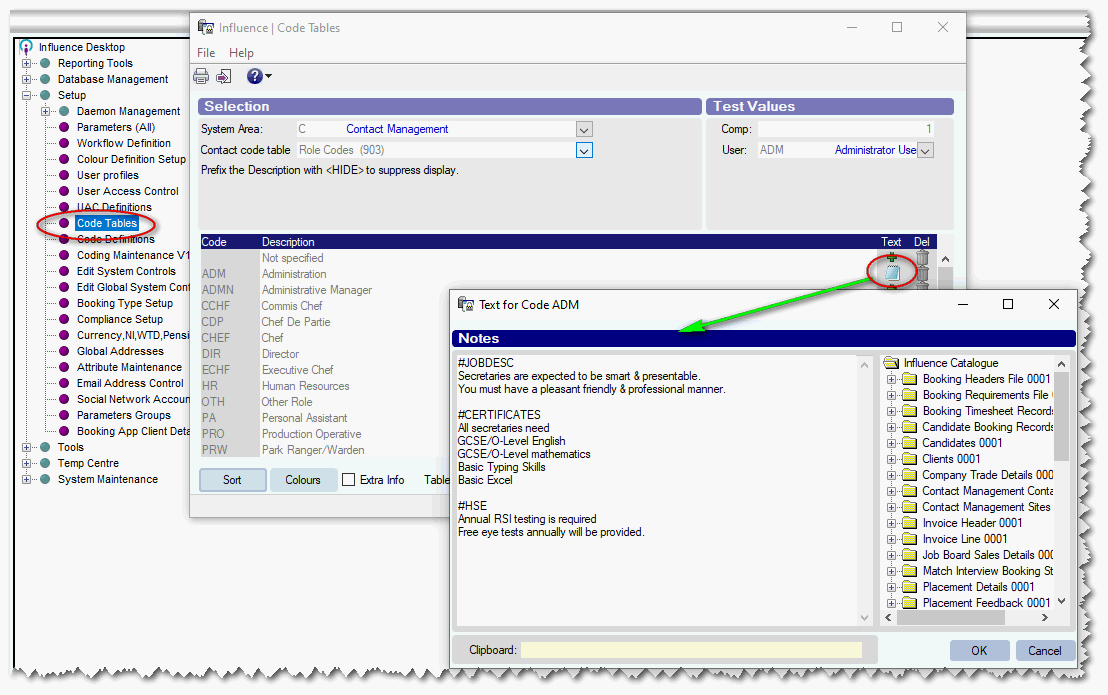
Graeme Orchard
Comments