There are 2 different Sickness reports that you may find useful for your Influence Database. One report will look at Candidates who had sickness days between 2 dates and the other will look at sickness days that are added to the availability calendar for candidates, as these are calulated in AWR for Temps.
Contents (Click an Item to Jump to that section)
Sickness Report
This report will list details of any candidate/temporary worker who has had a 'Sickness' booking between two specified dates.
The report provides useful information about worker attendance and reliability.
Example - (Screenshot)
Notes/Special Features
The report assumes that the booking type for Sickness has a code "SIC" (this is Std in the system)
The report prompts for a From/To date for the range of sickness.
When adding Sickness entries to the planner, if it is added to the "Master Planner" then no site is recorded.
If the sickness relates to a specific booking or site, then it should be added to the relevant Site planner.
Installation
You will need: Graeme_Orchard_-_IX_BOOKSIC.ZIP
The report can be installed on Influence Professional systems from version 1.00.14.109 or later by downloading the report attached to this article, then Dragging/dropping the report onto the [I Query] workbench within the [Admin] section of the system. For more information about installing IQ Reports, please Click Here
AWR Sickness Report
This report will list details of days added as SICKNESS to the availability calendar for a candidate. These days are taken account of in the AWR calculations for temps.
Example - (Screenshot)
Notes/Special Features
The report ONLY looks at days added to the availability calendar using the specific AWR Sickness (S).
When you run this report it will prompt for a Date Range - It will then look at the Calendar Markers file and will find any Holiday Records. These will be sorted into Candidate Order and displayed.
It assumes that the standard codes are in use and they have not been modified in any way.
Installation
You will need: IX_CANDSICK.IQX or IX_CANDSICK.ZIP
The report can be installed on Influence Professional systems from version 1.00.22.109 or later by downloading the report attached to this article, then Dragging/dropping the report onto the [I Query] workbench within the [Admin] section of the system. For more information about installing IQ Reports, please Click Here
Essentially you just Drag/Drop the attached *.zip file onto the [I-QUERY] workbench in Influence to install the report.
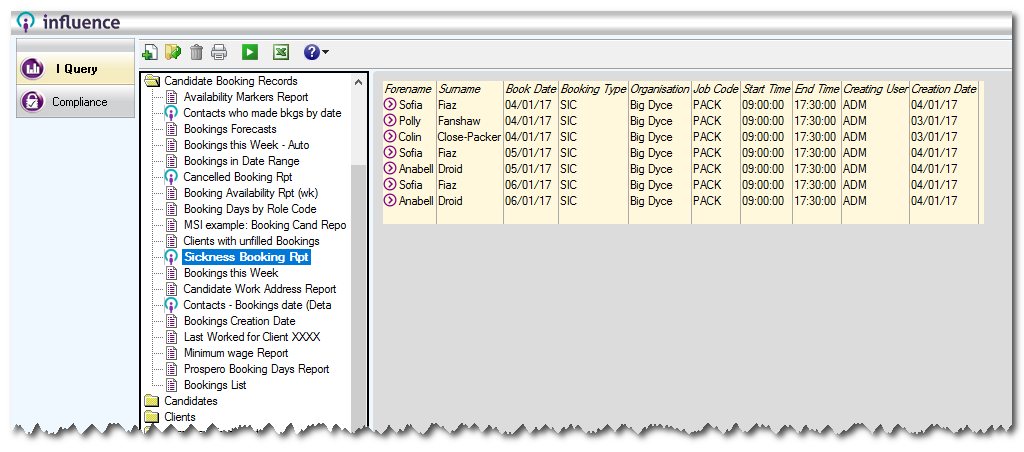
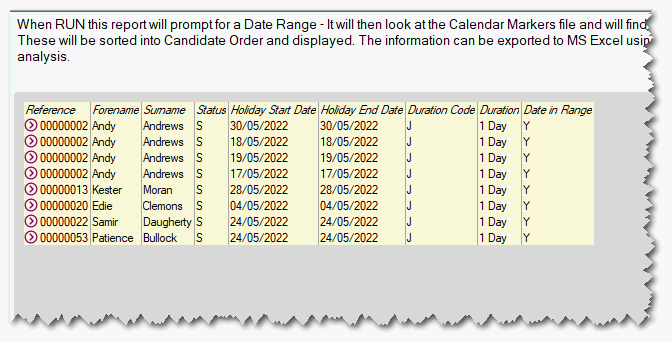
Graeme Orchard
Comments