Usually when searching for people/places based upon distance the system will use the postcode, which is very effective for UK addresses. But if you are searching internationally it may be beneficial to use geo-locations instead.
This allows the system to use an external service (geonames.org) to look up the latitude/longitude of an address and then calculate distances based upon the distance between two points. i.e. "As the crow flies".
Contents (Click an Item to Jump to that section)
Activating Geoname in Influence
How to use Geolocation Searching
System Setup
Step1: Create an Account with Geonames
After entering an address Influence will attempt to look up the latitude and longitude using the geonames online service.
To use this feature within Influence you will need to set up a free account with www.geonames.org
| Note: Make a note of your Username as you will need this in Step 2 below. |
Click the link above and then click Login in the top right hand corner.
This will take you to the login screen where you can either login with an existing account or create a new one by filing in the details.
After logging in go to http://www.geonames.org/manageaccount
From here you can change your associated email address and password.
| Important - You must enable the free Web Services for your account. |
To do this Select 'Click here to enable' at the bottom of the manage account page
Step 2: Activate the use of Geonames within Influence
Once your account has been set up your user name needs to be entered into the Influence parameters.
Login as the ADM user or a user with sufficient permissions and click:
Maintenance > Setup > Parameters
Click file > open and select the 'Geographic Mapping Parameters' set
Click the [Text] tab and enter your user name in row 1.
Once a geonames user name has been entered into the Influence location searching using latitude and longitude will now be activated.
| Parameter |
Details |
| GEO, Text(1) Geonames.org Login |
Enter the login for your geonames account |
| SYA, Flag(8) Allow Illegal UK Postcodes |
Set this to Y (ticked) |
From version 1.00.23.020 or later, two new parameters exist to help with lookup
| Parameter |
Details |
| GEO, Text(2) Default Country |
The country to use if address line 6 (Country) has been left blank. |
| GEO,Integer(3) Char to use from Postcode |
Will only send the first 'X' characters of the postcode (sometimes useful for lookup of Lat/Long - e.g. Ireland works best with first 3 characters only) |
Updating Existing Data
If you already have many existing records in the database and have just activated the feature, you may wish to update those existing records with the relevant Latitude/Longitude. It is possible to update existing candidates in an automated process
Click Maintenance > Tools > Set Latitudes and Longitudes
This will open a new window from which you can scan addresses with no Latitude or Longitude.
Any address with a Lat / Long already will be ignored unless the 'Overwrite' box is ticked, in which case all addresses will be updated overwriting any existing Lat / Longs.
| Note: Depending on the Size of the database this scanning process may take several days to complete as Geonames limit the speed and quantity of checks per day. |
How to use Location Searching (Geo Location)
Influence has the ability to perform a radius search using the latitude and longitude of an address. To search using the Latitude and longitude of an address locate the 'Location' search box on the workbench and click […] to the right hand side.
This will open a new window from which you can specify an address to search for.
Enter an address and click 'Check'. If the requested address is found by geonames the lat / long will be shown.
A radius size to search within can then be specified.
After entering the required address click [OK] to return to your search.
Latitude and Longitude for a new address
When entering a new address you can click 'Check', if the Latitude and Longitude are set to '0' then Influence will use geonames to search for an associated lat/long. (www.geonames.org)
The minimum requirement for geonames to find an address is at least a Postcode and a Country.
If you click the icon to the right of the Lat / Long a web browser will open and show this location in Google Maps.
It is not necessary to check when entering new address Influence will automatically search for the Lat / Long when [OK] is clicked.
It is also possible to enter the Lat / Long manually if geonames is unable to find the address.
The availability and accuracy of the returned Lat /Long will depend on the geonames database.
Latitude and Longitude when dragging and dropping a CV
When a new candidate is added by drag/drop a CV, if an address is found on the CV Influence will automatically attempt to retrieve a Lat / Long for this address.
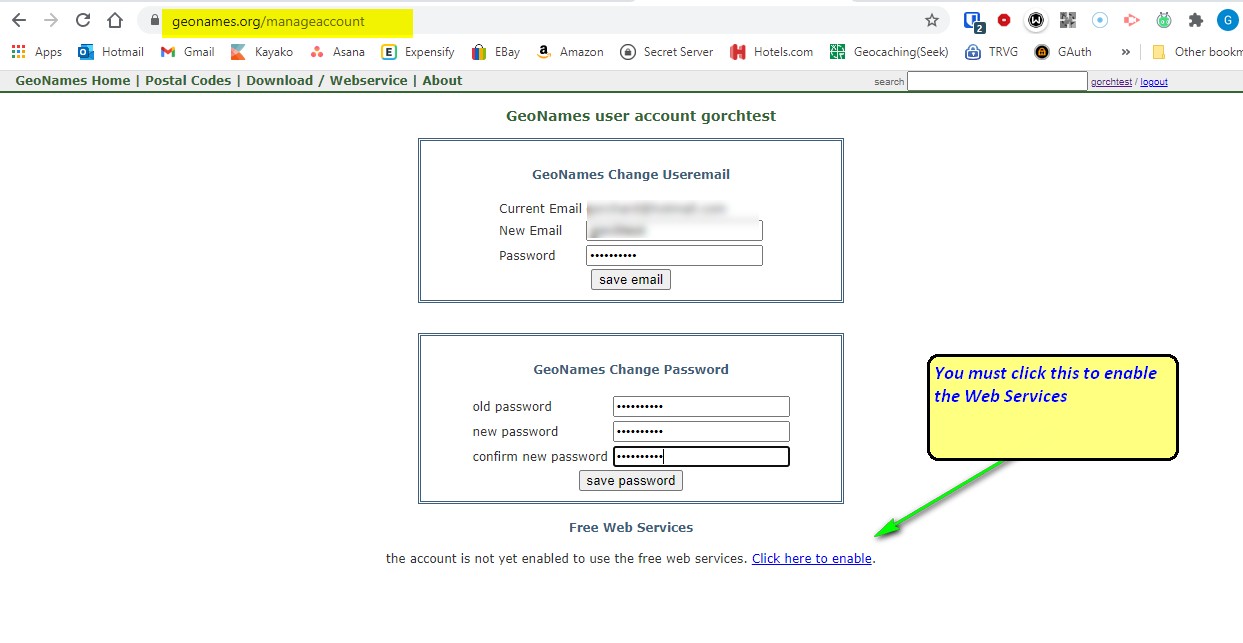
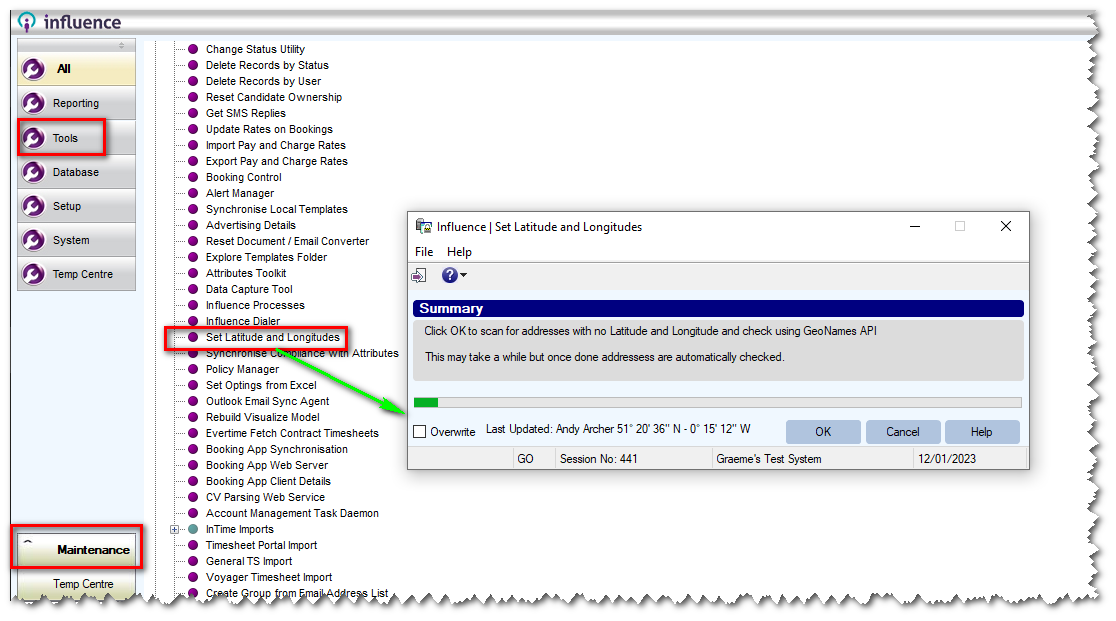
Glenn Eve
Comments