There are IQ Reports that will show bookings requested by contacts where the bookings occurred between a date range. However you can get 2 different styles of this report within influence, as shown below.
Contents (Click an Item to Jump to that section)
Detailed Report - Bookings made by Contact
This report will produce a list of individual bookings requested by contacts where the bookings occur between a specified date range. The report is sorted into Organisation / Contact order.
Example - Screenshot
Notes/Special Features
The report counts any Booking type which is flagged as 'Working Time' and lists all of these sorted into Organisation/Contact Order.
This "Detail" report is the basis of the 'Bookings made by Contact - Summary' report, and shows the underlying data which is summarised on the other report.
Installation
You will need: IX_CNBKGDATE.IQX or IX_CNBKGDATE.ZIP
The report can be installed on Influence Professional systems from version 1.00.14.109 or later by downloading the report attached to this article, then Dragging/dropping the report onto the [I Query] workbench within the [Admin] section of the system. For more information about installing IQ Reports, please Click Here
Summary Report - Bookings Made by Contact
This report will produce a list of contacts who have requested Temp bookings.
You can specify a date range for when the bookings occur, and the system will give a summary of the number of bookings occurring between these dates, sorted and totalled by Contact name.
Example - Screenshot
Notes/Special Features
The report assumes that bookings are made using the default booking type of BKD, (or any other Booking type which is flagged as "Working Time". )
Each 'Shift' is treated as a booking as far as the count is concerned, ie. Mon 9-11, Tue 9-11 and Wed 9-11 would be counted as 3 bookings.
The report is based on Bookings 'requested' - if they are cancelled you would need to mark the booking as 'cancelled'
in Influence to remove then from the report.
Installation
You will need: IX_BKGBYCONT.IQX or IX_BKGBYCONT.ZIP
The report can be installed on Influence Professional systems from version 1.00.15.210* or later by downloading the report attached to this article, then Dragging/dropping the report onto the [I Query] workbench within the [Admin] section of the system. For more information about installing IQ Reports, please Click Here
On newer Systems you can load the *.zip version of the report.
*Version 1.00.15.210 or later is necessary since this report contains bespoke column heading names, which was not available as a feature in earlier versions.
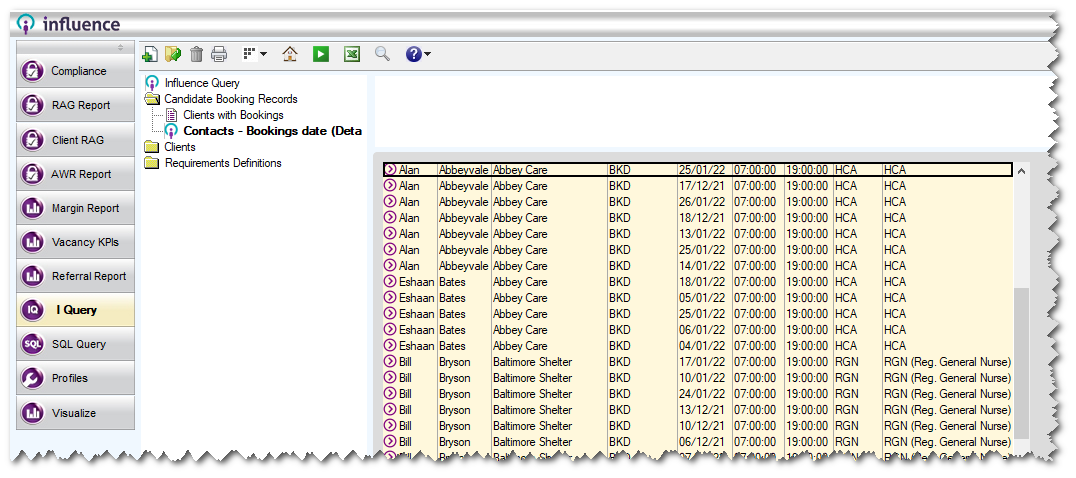

Graeme Orchard
Comments